Wie kann ich Audible auf Chromecast übertragen? (2 einfache Möglichkeiten)
Als Streaming-Media-Zubehör von Google ist Chromecast jetzt mit vielen Musik-Streaming-Diensten kompatibel, wie zum Beispiel Spotify, Pandora, Google Play Music usw. Sie können hochwertiges Streaming erreichen, indem Sie Ihre Lieblingsinhalte oder Apps von Ihrem Smartphone oder Tablet direkt auf Ihren Fernseher oder Ihre Lautsprecher streamen. Aber jemand fragte: „Kann ich Hörbücher auf Chromecast hören?“ Natürlich geht das. In diesem Artikel erklären wir Ihnen, wie Sie Cast Audible zu Chromecast. Nun gehen wir mit unseren Schritten weiter.
Artikelinhalt Teil 1. Kann ich Audible-Bücher auf Chromecast übertragen?Teil 2. 2 Möglichkeiten, Audible-Bücher auf Chromecast zu übertragenTeil 3. Fazit
Teil 1. Kann ich Audible-Bücher auf Chromecast übertragen?
Derzeit bevorzugen immer mehr Hörbuch-Enthusiasten Casting Audible Bücher zum Streamen an Lautsprecher oder Fernseher wie Chromecast und Roku TVs senden. Obwohl Chromecast als kompatibel mit zahlreichen Streaming-Geräten angepriesen wird, hat Audible seine Kompatibilität mit Chrome Cast. Daher fragen viele Hörbuch-Enthusiasten: „Kann ich Audible auf Chromecast übertragen?“
Obwohl die direkte Übertragung von Audible-Büchern auf Chromecast nicht unterstützt wird, können alternative Methoden genutzt werden. Mit der Google Home App können Audible-Bücher heruntergeladen und zur Wiedergabe auf Chromecast übertragen werden. Android-Geräte können Hörbücher zudem im Spiegelmodus auf Chromecast streamen und anhören.
Teil 2. 2 Möglichkeiten, Audible-Bücher auf Chromecast zu übertragen
Um Audible auf Chromecast zu übertragen, können Sie die folgenden zwei Methoden ausprobieren. Sehen wir sie uns nun gemeinsam an.
Methode 1. Audible-Bücher mit der Google Home App auf Chromecast übertragen
Wie bereits erwähnt, hat Audible keine offizielle Version für Chromecast und andere Google Home-Geräte veröffentlicht. Wie streamt man Audible auf Chromecast? Die erste Methode ist die Verwendung der Google Home App. Verbinden Sie die Google Home App einfach per Bluetooth mit Chromecast Audio. Das Audible-Hörbuch wird dann über das Gerät gestreamt.
Schritt 1. Installieren Sie die Google Home App und die Audible App auf Ihrem Smartphone, Tablet oder Computer. Stellen Sie außerdem sicher, dass alle Geräte, einschließlich Chromecast Audio und Ihr Gerät, mit demselben WLAN verbunden sind.
Schritt 2. Schließen Sie Ihr Chromecast-Audiogerät an den Lautsprecher und das Netzteil an eine Steckdose an. Verbinden Sie Ihr Android-Gerät mit demselben WLAN-Netzwerk wie Chromecast Audio oder die integrierten Chromecast-Lautsprecher.
Schritt 3. Starten Sie die Google Home App und tippen Sie auf „Google Home“ > „Mein Audio übertragen“ > „Audio übertragen“. Nachdem Sie den Bildschirm Ihres Geräts übertragen haben, können Sie die Audible-App öffnen und auf die Wiedergabetaste tippen. Das Streaming erfolgt dann automatisch auf den Lautsprecher.
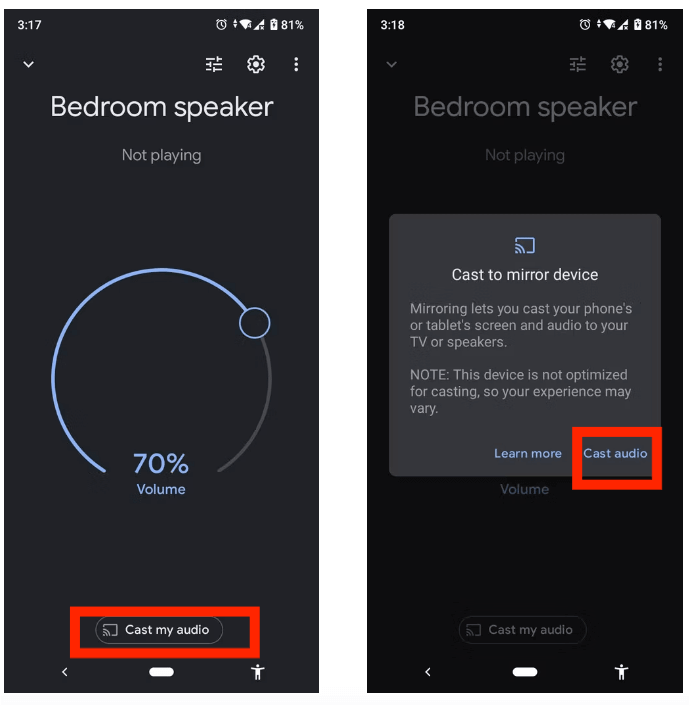
Methode 2. Spielen Sie Audible auf Chromecast mit TuneSolo Akustischer Konverter
Mithilfe der Google Home App können Sie Audible ganz einfach auf Chromecast übertragen. Neben der Übertragung von Audible auf Chromecast über die Google Home App können Sie Audible auch in gängigen MP3-Formaten herunterladen und anschließend problemlos auf jedem Gerät abspielen. Das Herunterladen von Audible ins MP3-Format ist jedoch nicht einfach. Da Audible-Hörbücher im speziellen AA/AAX-Format gespeichert sind, benötigen Sie ein leistungsstarkes Tool, um Audible AA/AAX in das Chromecast-kompatible MP3-Format zu konvertieren.
Das beste Tool, das ich Ihnen empfehlen würde - TuneSolo Akustischer KonverterEs handelt sich um einen professionellen Audiokonverter. Er konvertiert Audible-Dateien mit nur einem Klick 3-mal schneller in MP100-Dateien. Während des Konvertierungsprozesses werden alle Audible-ID-Tags und Metadaten gespeichert. Sie können dieses leistungsstarke Tool jetzt testen, indem Sie unten auf die Schaltfläche „Sicher“ klicken.
Weitere Informationen zu diesem Konverter finden Sie in der Liste seiner Funktionen, die ich unten erläutert habe.
- Konvertieren Sie Audible-Dateien in MP3/M4A/WAV/FLAC.
- Teilen Sie das Audible-Buch nach Kapitel oder Zeit in mehrere kleinere Abschnitte auf.
- Erhalten Sie 100 % verlustfreie Hördateien während
- Behalten Sie alle ID3-Tag-Informationen nach der Konvertierung bei.
- Kostenlose Updates und technischer Support.
Hier finden Sie detaillierte Schritte zum Abspielen von Audible auf Chromecast mit TuneSolo Hörbarer Konverter:
Schritt 1. Beginnen Sie mit dem Herunterladen und Installieren TuneSolo Audible Converter auf Ihrem Computer. Besuchen Sie die offizielle Website zum Download oder nutzen Sie den sicheren Button unten für einen sofortigen Download. Führen Sie nach erfolgreicher Installation die Anwendung auf Ihrem Computer aus.
Versuchen Sie es kostenlos Versuchen Sie es kostenlos
Schritt 2. Nach erfolgreicher Installation suchen Sie das Hörbuch-Download-Verzeichnis. Wählen Sie die zu konvertierende AA/AAX-Datei aus und klicken Sie anschließend auf der Hauptoberfläche von TuneSolo Audible Converter. Alternativ können Sie den Vorgang vereinfachen, indem Sie AA/AAX-Dateien direkt per Drag & Drop in die Konverteroberfläche ziehen.

Schritt 3. Anschließend müssen Sie das Ausgabeformat auswählen, in dem Ihre Audible-Dateien kodiert werden sollen. Klicken Sie auf die Schaltfläche „Format“, um MP3 als Ausgabeformat auszuwählen und die anderen Parameter wie Audiocodec, Kanal, Abtastrate und Bitrate anzupassen.

Schritt 4. Wenn Sie mit der Auswahl des Ausgabeformats fertig sind, klicken Sie auf die Schaltfläche „Alle konvertieren“, um den Vorgang offiziell zu starten.

Schritt 5. Um Audible auf Chromecast zu übertragen, können Sie die konvertierten Hörbücher jetzt mit Chromecast-Anwendungen wie Google Play Music und Google Home synchronisieren. Anschließend können Sie die Übertragung der Audible-Hörbücher von diesen Anwendungen auf Ihren Fernseher oder Ihre Lautsprecher starten.
Teil 3. Fazit
In diesem Artikel stellen wir Ihnen zwei Methoden vor, um Audible auf Chromecast zu übertragen. Sie können je nach Ihren tatsächlichen Bedürfnissen wählen. Aber natürlich mit TuneSolo Akustischer Konverter Die Konvertierung von Audible in Chromecast-fähige Audiodateien ist die beste Lösung, da Sie Hörbücher auf jedem Gerät hören können. Worauf warten Sie noch? Klicken Sie unten auf die Schaltfläche „Sicher“, um es auszuprobieren.
TuneSolo
Akustischer Konverter
Laden Sie Audible AA/AAX-Bücher herunter und konvertieren Sie sie in DRM-freie MP3