كيفية بث محتوى Audible إلى Chromecast؟ (طريقتان سهلتان)
باعتباره ملحقًا لبث الوسائط من Google، أصبح Chromecast الآن متوافقًا مع العديد من خدمات بث الموسيقى مثل Spotifyمثل Pandora وGoogle Play Music وغيرها. يمكنك بث محتوى أو تطبيقاتك المفضلة مباشرةً من هاتفك أو جهازك اللوحي إلى التلفزيون أو مكبرات الصوت. ولكن سأل أحدهم: "هل يمكنني الاستماع إلى كتاب صوتي على Chromecast؟" بالطبع يمكنك ذلك. في هذه المقالة، سنشرح لك كيفية... cast مسموع لجهاز Chromecast. الآن دعونا ننتقل إلى خطواتنا.
محتوى المادة الجزء 1. هل يمكنني بث الكتب المسموعة إلى Chromecast؟الجزء 2. طريقتان لبث الكتب المسموعة إلى Chromecastالجزء 3. استنتاج
الجزء 1. هل يمكنني بث الكتب المسموعة إلى Chromecast؟
في الوقت الحاضر، يفضل عدد متزايد من عشاق الكتب الصوتية الصب نسخة صوتية الكتب إلى مكبرات الصوت أو أجهزة التلفزيون، مثل أجهزة Chromecast وRoku، للبث. على الرغم من الترويج لجهاز Chromecast على أنه متوافق مع العديد من أجهزة البث، إلا أن Audible لم تؤكد صراحةً توافقه مع Chromecastنتيجة لذلك، يتساءل العديد من عشاق الكتب الصوتية: "هل يمكنني بث Audible إلى Chromecast؟"
على الرغم من عدم دعم البث المباشر لكتب Audible إلى Chromecast، إلا أنه يمكن استخدام طرق بديلة. يتيح استخدام تطبيق Google Home تنزيل كتب Audible، والتي يمكن نقلها إلى Chromecast للتشغيل. بالإضافة إلى ذلك، يمكن لمستخدمي أجهزة Android بث الكتب الصوتية إلى Chromecast للاستماع إليها عبر وضع الانعكاس.
الجزء 2. طريقتان لبث الكتب المسموعة إلى Chromecast
لإرسال Audible إلى Chromecast، يمكنك تجربة الطريقتين التاليتين. الآن، لنستعرضهما معًا.
الطريقة الأولى: بث كتب Audible إلى Chromecast باستخدام تطبيق Google Home
كما ذكرنا سابقًا، لم تُصدر Audible إصدارًا رسميًا لجهاز Chromecast أو أجهزة Google Home الأخرى. كيف يُمكن بثّ Audible إلى Chromecast؟ الطريقة الأولى هي استخدام تطبيق Google Home. ما عليك سوى توصيل تطبيق Google Home بجهاز Chromecast Audio عبر البلوتوث، وسيُتاح بثّ الكتب الصوتية من Audible عبر الجهاز.
الخطوة ١. ثبّت تطبيقي Google Home وAudible على هاتفك المحمول أو جهازك اللوحي أو حاسوبك. بالإضافة إلى ذلك، من الضروري التأكد من أن جميع الأجهزة، بما في ذلك Chromecast Audio وجهازك، متصلة بشبكة Wi-Fi نفسها.
الخطوة ٢. وصّل جهاز Chromecast الصوتي بمكبر الصوت، ثم وصّل محول الطاقة بمأخذ كهربائي. وصّل جهاز Android الخاص بك بنفس شبكة Wi-Fi المتصلة بجهاز Chromecast Audio أو مكبرات صوت Chromecast المدمجة.
الخطوة 3. شغّل تطبيق Google Home وانقر على Google Home > بث صوتي > بث الصوت. بعد بث شاشة جهازك، يمكنك فتح تطبيق Audible والنقر على زر التشغيل. سيتم بث الصوت تلقائيًا إلى مكبر الصوت.
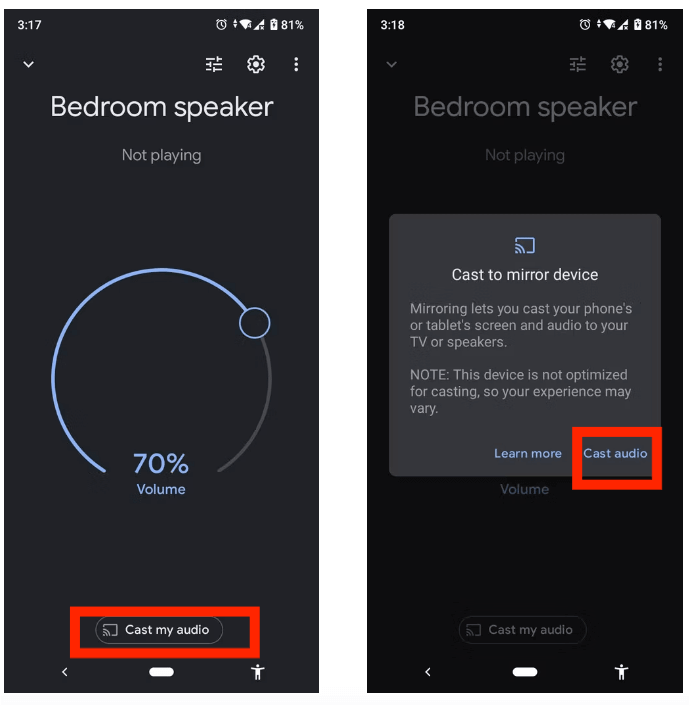
الطريقة 2. تشغيل Audible على Chromecast باستخدام TuneSolo محول مسموع
من السهل بثّ Audible إلى Chromecast باستخدام تطبيق Google Home. بالإضافة إلى بثّ Audible إلى Chromecast عبر تطبيق Google Home، يمكنك أيضًا تنزيل Audible بتنسيقات MP3 الشائعة، ثم بثّها بسهولة إلى أي جهاز للتشغيل. لكن تنزيل Audible بتنسيق MP3 ليس بالأمر السهل. بما أن كتب Audible الصوتية تُحفظ بتنسيق AA/AAX خاص، فأنت بحاجة إلى أداة فعّالة لتحويل ملفات Audible بتنسيق AA/AAX إلى تنسيق MP3 متوافق مع Chromecast.
أفضل أداة أوصي بها لك - TuneSolo محول مسموعإنه محول صوتي احترافي. يُحوّل ملفات Audible إلى ملفات MP3 بنقرة واحدة، وأسرع بمئة مرة، وأثناء عملية التحويل، تُحفظ جميع علامات تعريف Audible ومعلومات البيانات الوصفية. يمكنك تجربة هذه الأداة الفعّالة الآن بالنقر على زر الأمان أدناه.
لمعرفة المزيد حول هذا المحول، راجع قائمة ميزاته التي شرحتها أدناه.
- تحويل الملفات المسموعة إلى MP3/M4A/WAV/FLAC.
- قم بتقسيم الكتاب المسموع إلى عدة أجزاء أصغر حسب الفصل أو الوقت.
- الحفاظ على ملفات صوتية خالية من الفقد بنسبة 100% أثناء
- احتفظ بجميع معلومات علامات ID3 بعد التحويل.
- تحديثات مجانية ودعم فني.
فيما يلي الخطوات التفصيلية حول كيفية تشغيل Audible على Chromecast باستخدام TuneSolo محول مسموع:
الخطوة 1. ابدأ بالتنزيل والتثبيت TuneSolo حمّل برنامج Audible Converter على جهاز الكمبيوتر الخاص بك. سجّل دخولك إلى الموقع الرسمي للتنزيل، أو استخدم زر الأمان أدناه للتنزيل الفوري. بعد نجاح التثبيت، شغّل التطبيق على جهاز الكمبيوتر.
الخطوة 2. بعد نجاح التثبيت، حدد مسار تنزيل الكتاب الصوتي. اختر ملف AA/AAX الذي ترغب في تحويله، ثم انقر على "إضافة كتاب صوتي" في الواجهة الرئيسية. TuneSolo محول Audible. يمكنك أيضًا تبسيط العملية بسحب ملفات AA/AAX وإفلاتها مباشرةً في واجهة المحول.

الخطوة 3. بعد ذلك، عليك اختيار صيغة الإخراج التي تُفضّل ترميز ملفاتك الصوتية بها. يمكنك النقر على زر "التنسيق" لاختيار MP3 كصيغة إخراج، وضبط المعلمات الأخرى، بما في ذلك ترميز الصوت، والقناة، ومعدل أخذ العينات، ومعدل البت.

الخطوة 4. بمجرد الانتهاء من اختيار تنسيق الإخراج ، انقر فوق الزر "تحويل الكل" لبدء العملية رسميًا.

الخطوة 5. لبثّ Audible إلى Chromecast، يمكنك الآن مزامنة الكتب الصوتية المُحوّلة مع تطبيقات بثّ Chromecast، مثل Google Play Music وGoogle Home. بعد ذلك، يمكنك بدء بثّ كتب Audible من هذه التطبيقات إلى التلفزيون أو مكبّرات الصوت.
الجزء 3. استنتاج
في هذه المقالة، نُقدّم لك طريقتين لبثّ Audible إلى Chromecast، يمكنك اختيارهما وفقًا لاحتياجاتك. ولكن من الواضح أن استخدام TuneSolo محول مسموع تحويل ملفات Audible إلى ملفات صوتية يدعمها Chromecast هو أفضل طريقة، إذ يمكنك الاستماع إلى الكتب الصوتية على أي جهاز. ماذا تنتظر؟ انقر على زر الأمان أدناه لتجربته.
TuneSolo
محول مسموع
تنزيل وتحويل كتب Audible AA/AAX إلى ملفات MP3 خالية من DRM