¿Cómo transmitir Audible a Chromecast? (2 maneras fáciles)
Como accesorio de transmisión multimedia de Google, Chromecast ahora es compatible con muchos servicios de transmisión de música como Spotify, Pandora, Google Play Music, etc. Puedes disfrutar de una transmisión de alta calidad transmitiendo tu contenido o aplicaciones favoritas desde tu teléfono o tableta directamente a tu televisor o altavoces. Pero alguien preguntó: "¿Puedo escuchar audiolibros en Chromecast?". Claro que sí. En este artículo, te explicaremos cómo. enviar Audible a ChromecastAhora sigamos con nuestros pasos.
Contenido del artículo Parte 1. ¿Puedo transmitir audiolibros a Chromecast?Parte 2. Dos formas de transmitir audiolibros a ChromecastParte 3. Conclusión
Parte 1. ¿Puedo transmitir audiolibros a Chromecast?
En la actualidad, un número cada vez mayor de entusiastas de los audiolibros prefieren la reproducción Audible libros a altavoces o televisores, como Chromecast y Roku TV, para su transmisión. A pesar de que se promociona la compatibilidad de Chromecast con numerosos dispositivos de transmisión, Audible no ha confirmado explícitamente su compatibilidad con... ChromecastPor ello, muchos entusiastas de los audiolibros se preguntan: "¿Puedo transmitir Audible a Chromecast?".
Aunque no se permite la transmisión directa de audiolibros a Chromecast, se pueden emplear métodos alternativos. La aplicación Google Home permite descargar audiolibros y transferirlos a Chromecast para su reproducción. Además, si tienes un dispositivo Android, puedes transmitir audiolibros a Chromecast para escucharlos mediante el modo de duplicación.
Parte 2. Dos formas de transmitir audiolibros a Chromecast
Para transmitir Audible a Chromecast, puedes probar los dos métodos siguientes. Ahora, veámoslos juntos.
Método 1. Transmite audiolibros a Chromecast con la app Google Home
Como mencionamos anteriormente, Audible no ha lanzado una versión oficial para Chromecast ni para otros dispositivos Google Home. ¿Cómo transmitir Audible a Chromecast? El primer método que puedes probar es usar la app Google Home. Simplemente conecta la app Google Home con Chromecast Audio por Bluetooth y la conexión permitirá la transmisión del audiolibro de Audible a través del dispositivo.
Paso 1. Instala la app de Google Home y la app de Audible en tu teléfono móvil, tableta o computadora. Además, es fundamental confirmar que todos los dispositivos, incluyendo Chromecast Audio y tu dispositivo, estén conectados a la misma red Wi-Fi.
Paso 2. Conecta tu dispositivo Chromecast Audio al altavoz y el adaptador de corriente a una toma de corriente. Conecta tu dispositivo Android a la misma red Wi-Fi que Chromecast Audio o los altavoces integrados de Chromecast.
Paso 3. Abre la app Google Home y pulsa Google Home > Transmitir mi audio > Transmitir audio. Después de transmitir la pantalla de tu dispositivo, puedes abrir la app Audible y pulsar el botón de reproducción. Se transmitirá automáticamente al altavoz.
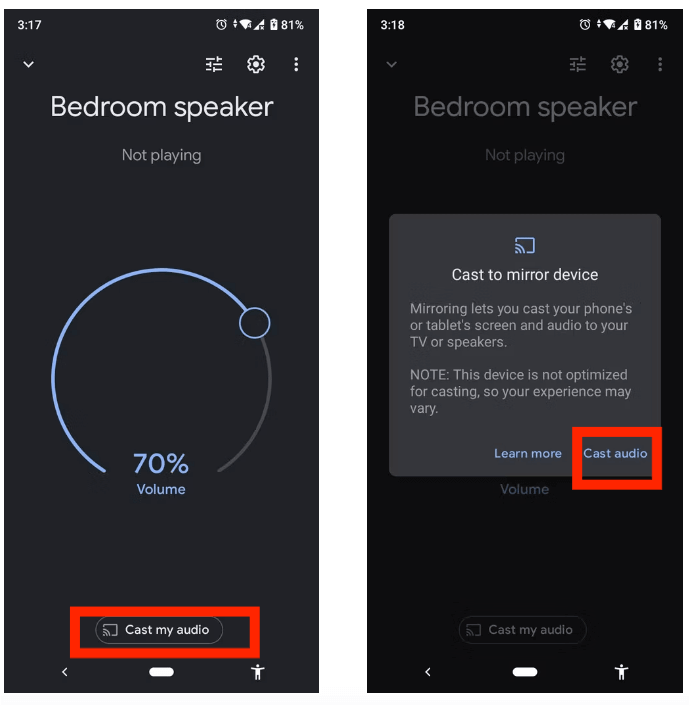
Método 2. Reproducir Audible en Chromecast con TuneSolo Audible Converter
Es fácil transmitir Audible a Chromecast con la app de Google Home. Además de transmitir Audible a Chromecast a través de la app de Google Home, también puedes descargar Audible a formatos MP3 comunes y luego transmitirlo fácilmente a cualquier dispositivo para su reproducción. Sin embargo, descargar Audible a formato MP3 no es sencillo. Dado que los audiolibros de Audible se guardan en formato especial AA/AAX, necesitas una herramienta potente para convertir Audible AA/AAX a formato MP3 compatible con Chromecast.
La mejor herramienta que te recomendaría - TuneSolo Audible ConverterEs un conversor de audio profesional. Convierte archivos Audible a MP3 con un solo clic, 100 veces más rápido. Durante la conversión, se guardan todas las etiquetas de identificación y metadatos de Audible. Puedes probar esta potente herramienta haciendo clic en el botón de seguridad a continuación.
Para obtener más información sobre este convertidor, consulte la lista de sus características que expliqué a continuación.
- Convierte archivos audibles a MP3/M4A/WAV/FLAC.
- Divida el libro Audible en varios segmentos más pequeños por capítulo o por tiempo.
- Conserva archivos audibles 100% sin pérdidas durante
- Conserve toda la información de las etiquetas ID3 después de la conversión.
- Actualizaciones gratuitas y soporte técnico.
Aquí se detallan los pasos sobre cómo reproducir Audible en Chromecast usando TuneSolo Convertidor audible:
Paso 1. Comience descargando e instalando TuneSolo Descargue Audible Converter en su computadora. Acceda al sitio web oficial para descargarlo o use el botón seguro a continuación para una descarga inmediata. Tras la instalación, ejecute la aplicación en su computadora.
Paso 2. Tras la instalación, localice el directorio de descarga del audiolibro. Seleccione el archivo AA/AAX que desea convertir y haga clic en "Añadir audiolibro" en la interfaz principal. TuneSolo Conversor Audible. También puedes simplificar el proceso arrastrando y soltando archivos AA/AAX directamente en la interfaz del conversor.

Paso 3. Después de hacerlo, debe elegir el formato de salida en el que prefiere codificar sus archivos de audio. Puede hacer clic en el botón Formato para seleccionar MP3 como formato de salida y ajustar los demás parámetros, como el códec de audio, el canal, la frecuencia de muestreo y la velocidad de bits.

Paso 4. Una vez que haya elegido el formato de salida, haga clic en el botón "Convertir todo" para iniciar oficialmente el proceso.

Paso 5. Para transmitir audiolibros de Audible a Chromecast, ahora puedes sincronizar los audiolibros transformados con aplicaciones de transmisión de Chromecast, como Google Play Music y Google Home. Posteriormente, puedes iniciar la transmisión de audiolibros de Audible desde estas aplicaciones a tu televisor o altavoces.
Parte 3. Conclusión
En este artículo, te presentamos dos métodos para transmitir Audible a Chromecast, que puedes elegir según tus necesidades. Obviamente, usar... TuneSolo Audible Converter Convertir Audible a archivos de audio compatibles con Chromecast es la mejor opción, ya que así podrás escuchar audiolibros en cualquier dispositivo. ¿A qué esperas? Haz clic en el botón de seguridad a continuación para probarlo.
TuneSolo
Audible Converter
Descargue y convierta libros Audible AA/AAX a MP3 sin DRM