왕좌의 게임 오디오북 다운로드 방법 [2025년 업데이트]
2011년 소설 왕좌의 게임 리메이크되어 출시되자마자 긍정적인 평가를 받았습니다. 미국 작가 조지 RR 마틴의 '얼음과 불의 노래'의 첫 번째 파트입니다. 장대한 스토리라인은 비평가들의 찬사를 받았으며, 이 TV 시리즈는 미국 역사상 가장 인기 있는 시리즈 중 하나가 되었습니다. 많은 팬들이 원작 소설을 선호하기 때문에 왕좌의 게임 오디오북.
이 기사에서는 다음 방법을 안내합니다. 다운로드 왕좌의 게임 오디오 북 무료로 다양한 기기에서 청취하여 철왕좌를 둘러싼 잔혹한 전투를 직접 경험해보세요.
기사 내용 1부. 왕좌의 게임 오디오북 리뷰2부. Game of Thrones 오디오북 전체 다운로드 방법3부. 모든 기기에서 왕좌의 게임 오디오북을 재생하는 방법4 부. 결론
1 부. 왕좌의 게임 오디오북 리뷰
다운로드 방법을 공유하기 전에 왕좌의 게임 오디오북으로 HBO의 인기 시리즈인 왕좌의 게임 소설을 살펴보겠습니다. 왕좌의 게임 조지 R.R. 마틴의 국제적인 베스트셀러 시리즈 '얼음과 불의 노래' 시대 최고의 오디오북 25권 중 하나를 원작으로 합니다. 현대 최고의 판타지 서사시입니다. 왕좌의 게임 는 시리즈의 첫 번째 권입니다.

이 소설은 웨스테로스와 에소스를 배경으로 한 허구의 내용을 바탕으로 하고 있으며, 주로 스타크 가문이 철왕좌를 놓고 벌이는 싸움에 대한 이야기를 다룬다. 왕좌의 게임 이 판타지 장르에서 단연 최고의 오디오북입니다. 이 작품은 기사와 용의 승리담이 아닙니다. 조지 R.R. 마틴은 칼과 빛나는 갑옷보다 정보와 속임수를 중시하는 배신과 배신의 세계를 창조했습니다.
이 오디오북을 이해한 후 다운로드 방법을 소개해 드리겠습니다. 왕좌의 게임 무료 오디오북. 자, 시작해 볼까요!
2부. 다운로드 방법 왕좌의 게임 전체 오디오북
다운로드하는 방법 왕좌의 게임 오디오북을 어떻게 활용하시나요? 여기서는 두 가지 방법을 알려드리겠습니다.
iTunes Store에서
Apple 사용자라면 구매 및 다운로드가 가능합니다. 왕좌의 게임 오디오북을 직접 아이튠즈 스토어다음 가이드는 구매 및 다운로드 방법을 익히는 데 도움이 됩니다. 왕좌의 게임 iTunes Store에서 오디오북을 구매하세요.
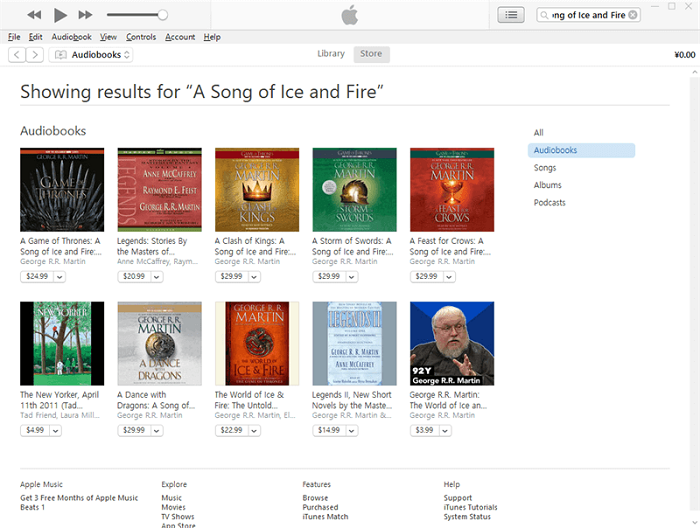
1단계: iTunes를 실행하고 Apple ID로 로그인하세요. 인증 후 왼쪽 상단 모서리에 있는 "오디오북" 카테고리를 선택하여 iTunes Store로 이동하세요.
2단계: "저장" 영역 내에서 입력 왕좌의 게임 검색창에 입력하여 이용 가능한 리소스를 찾으세요. 검색 결과가 표시되면 표시된 가격을 클릭하여 구매를 시작하세요.
3단계: 인수를 위한 거래를 마무리합니다. 왕좌의 게임 오디오북. iTunes 보관함에 성공적으로 추가되면 다운로드 아이콘을 클릭하여 오프라인에서도 감상할 수 있도록 오디오북을 저장하세요.
Audible에서
또한, 만약 당신이 정말로 좋아한다면 왕좌의 게임 오디오북은 Audible 플랫폼에서도 구매하실 수 있습니다. Audible 플랫폼은 신규 사용자에게 무료 혜택을 제공하므로 비용을 절약하는 데 도움이 됩니다. 다운로드 방법은 다음과 같습니다. 왕좌의 게임 Audible 플랫폼의 오디오북.
1단계: 공식 Audible 웹사이트를 방문하세요.
2 단계 : Enter 왕좌의 게임 검색창에 입력하고 "Enter"를 누르세요.
3단계: 책 표지를 선택하여 설명 페이지에 접근합니다.
4단계: "구매" 버튼을 선택하거나 "무료 체험판을 시작하려면 클릭하세요"를 클릭하세요.
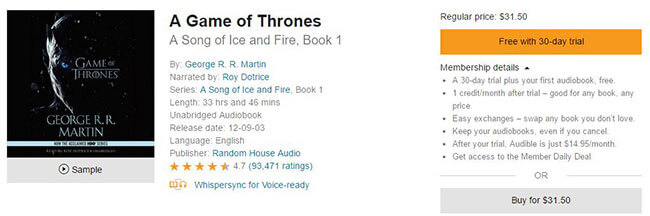
5단계: 화면의 지시에 따라 결제 세부 정보를 입력하고 확인하여 구매를 완료하세요.
3부. 플레이 방법 왕좌의 게임 모든 기기에서 오디오북을 즐기세요
Audible을 구매하신 경우왕좌의 게임"오디오북은 고정된 플랫폼에서만 재생 및 청취할 수 있습니다. 그 이유는 Audible 파일이 DRM으로 제한되어 암호화된 AA/AAX 형식으로만 다운로드할 수 있기 때문입니다. 따라서 오디오북을 듣고 싶다면 왕좌의 게임 다양한 기기에서 오디오북을 감상하려면 MP3 형식으로 변환하는 것이 가장 좋습니다. 어떻게 해야 할까요?
TuneSolo 가청 변환기 다양한 문제를 해결하는 포괄적인 솔루션을 제공합니다. 첨단 기술을 활용하여 이 도구는 구매한 Audible 오디오북을 손쉽게 해독할 수 있으며, 왕좌의 게임클릭 한 번으로 간편하게 오디오북을 MP3, M4A 등 널리 사용되는 포맷으로 변환하여 오프라인에서도 제약 없이 감상할 수 있습니다. 각 장의 정보와 원본 오디오 품질은 그대로 유지되므로 오프라인에서도 끊김 없이 동일한 오디오북 경험을 즐길 수 있습니다. 아래 안전 버튼을 클릭하여 지금 바로 무료로 체험해 보세요.
이제 변환기에 관심이 있다면 아래의 간단한 가이드를 따라 변환할 수 있습니다. 왕좌의 게임 오디오북을 MP3로 변환.
1 단계. 다운로드 및 실행 TuneSolo 가청 변환기
다운로드 및 설치로 시작 TuneSolo 컴퓨터에서 Audible Converter를 실행하세요. 공식 웹사이트에 접속하여 다운로드하거나, 아래 보안 버튼을 클릭하여 즉시 다운로드하세요. 설치가 완료되면 컴퓨터에서 앱을 실행하세요.
TuneSolo
가청 변환기
Audible AA/AAX 책을 DRM 없는 MP3로 다운로드 및 변환
2단계. 변환할 Audible AA/AAX 파일 선택
설치가 완료되면 오디오북 다운로드 디렉터리를 찾으세요. 변환하려는 AA/AAX 파일을 선택한 후, 메인 인터페이스에서 "오디오북 추가"를 클릭하세요. TuneSolo Audible Converter를 이용하세요. 또는 AA/AAX 파일을 변환기 인터페이스로 직접 드래그 앤 드롭하여 과정을 간소화할 수 있습니다.

3단계. 출력 형식 지정
AA/AAX 파일을 업로드한 후 "출력 형식" 드롭다운 메뉴로 이동하여 다음 단계로 넘어가세요. Audible AA/AAX 도서 변환 시 기본 형식으로 MP3를 선택하세요. 또한, 비트레이트, 샘플 레이트, 오디오 채널, 변환 속도 등의 매개변수를 사용자의 특정 요구 사항에 맞게 맞춤 설정할 수 있습니다.

4 단계. 전환 시작
출력 형식 선택이 완료되면 "모두 변환" 버튼을 클릭하여 공식적으로 프로세스를 시작합니다.

4 부. 결론
왕좌의 게임 는 저명한 미국 작가 조지 R.R. 마틴이 집필한 판타지 소설 시리즈 "얼음과 불의 노래"의 첫 번째 소설과 관련이 있습니다. 이 인기 TV 시리즈는 많은 사람들에게 판타지 세계를 소개했지만, 왕좌의 게임원작 소설을 깊이 파고들면 이야기의 더욱 복잡하고 자세한 내러티브를 얻을 수 있습니다.
이 기사에서는 다운로드 방법을 소개했습니다. 왕좌의 게임 무료 오디오북과 사용 방법 TuneSolo 가청 변환기 다른 기기에서 다운로드한 오디오북을 들으려면. 이 블로그가 매우 가치 있다고 생각하시면 아래에 의견을 공유해 주세요.