How To Download Spotify Playlist With Free Account
A lot of people curate and create playlists in order to put all their favorite tracks in one place. As such, this can be done on Spotify, Apple Music, and even media players such as VLC and Windows Media Players. Spotify users can even make collaborative playlists. But, how to download Spotify playlist with free account and not a premium subscription?
Most people know that you can only download tracks on Spotify for offline listening if you have a premium account. Is it even possible to grab playlists from Spotify without a paid subscription? A lot of users are asking the question.
Here, we will discuss how to download Spotify playlist with free account. We will talk about if it’s possible or not. In the end, we will teach you how to use a tool to help you get songs from the music streaming service giant.
Article Content Part 1. Can You Download Spotify Playlists For Free?Part 2. How To Download Spotify Playlist Without Premium?Part 3. Other Free Methods To Download Spotify PlaylistPart 4. Summary
Part 1. Can You Download Spotify Playlists For Free?
How to download Spotify playlist with free account? Can you download the playlists on Spotify for free? Actually, you can listen to playlists offline if you have a premium subscription to Spotify. But, if you have a free account, you can listen to playlists too! However, there’s a catch! You have to listen and watch advertisements in between a certain number of tracks or a certain period of time.
This can be very bothersome! So, in order to listen to playlists offline without having to listen to ads, you need to get a premium subscription to Spotify. The individual account is at $9.99 per month with limitations too! With that account, you can only download 10,000 tracks for offline listening on each device you use.
That’s why we don’t recommend getting a premium subscription with Spotify. There are way too many limitations. Plus, you don’t own a copy of the tracks you download. Once you don’t pay for your subscription, the encrypted track files will be deleted from your device. Then, you will need to listen to the tracks using an Internet connection and with the ads in between.
Part 2. How To Download Spotify Playlist Without Premium?
So, how to download Spotify playlist with free account and no premium subscription? Well, this is the section you’ve been waiting for. You need to use applications made by third-party developers to help you grab the best tracks from Spotify.
#1. Required Tool You Need To Know
The best tool on how to download Spotify playlist with free account is TuneSolo Spotify Music Converter. It’s a tool to grab tracks, albums, and playlists from Spotify. You can even use it to get audiobooks from the platform.
There are reasons why we love this tool. First, you get blazing fast conversion speeds. Plus, you can convert tracks to popular formats such as MP3 and WAV. All downloaded tracks are grabbed in original quality, so you’re sure you can hear the tracks well.
In addition, the interface is very easy to understand and use. Simply do a few clicks here and there, and the playlists are with you. You can use the tracks for offline listening even without an Internet connection.
Apart from that, you get free lifetime updates and premium technical support. You can get macOS or Windows versions, depending on your operating system. Plus, batch downloading and conversion of tracks are possible.
#2. Download Spotify Playlist For Offline Listening
Here’s how to use TuneSolo Spotify Music Converter to grab your favorite playlists on the music streaming service:
- Download And Install. First, download the installer of TuneSolo Spotify Music Converter and install it on your computer.
- Open And Add Tracks. Launch the app on your computer first. Once that is done, go to Spotify and copy the link to your favorite playlist. Close Spotify after that. Then, open the TuneSolo SMC interface and paste the link there.

- Choose Preferences. Select MP3 as the output format of all the tracks. Then, choose a folder where all the tracks will be placed after conversion.
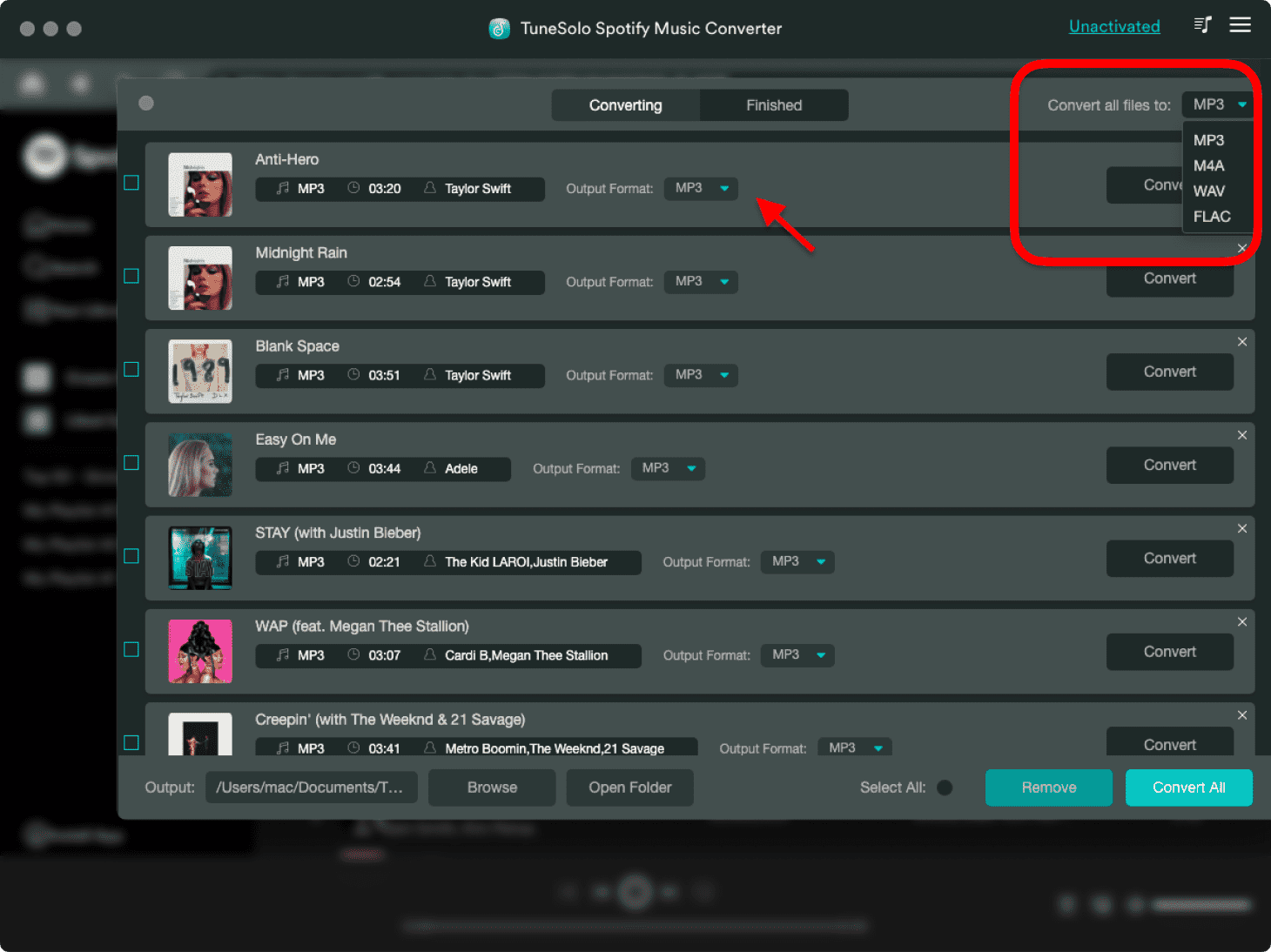
- Once that is done, click Convert All. Wait for the process to be complete.

- View Files. Click the button for View Output File to go to the place where the tracks are saved.
- Play Tracks. Now, you can play the tracks on your computer. You can even copy them to a mobile device to take them anywhere you go.
Part 3. Other Free Methods To Download Spotify Playlist
There are other free methods you can implement on how to download Spotify playlist with free account. Check a mini-review of two of them below:
No.1: Deezify
Deezify is actually an extension you can add to your browser. It also has a mobile app that you have to install through an APK file. As such, it helps you download tracks from Spotify, Deezer, and Xbox Music. Since 2014, the browser extension hasn’t been updated or developed. Plus, installing an APK on your phone can be dangerous. It can contain viruses. That’s why this is not recommended.
No.2: AllToMP3
This is a tool used to download tracks from YouTube, SoundCloud, Spotify, and more. It typically converts the tracks to MP3. There’s an app for Windows, macOS, and GNU/ Linux. However, this is not a recommended tool, because it doesn’t work well with Spotify.
Part 4. Summary
This guide has given you the best tips on how to download Spotify playlist with free account and no premium subscription. Of course, we talked about the limitations of the free Spotify account. With the free Spotify account, you need to listen to ads in order to listen to the tracks. Plus, you cannot download songs for offline listening.
Getting a premium account from Spotify will help you grab tracks and playlists for offline listening --- as long as you’re paying for the subscription. Once the subscription ends, you have to listen to ads and on the Internet again.
That’s why we recommend that you use TuneSolo Spotify Music Converter. This tool is excellent for music lovers who love to grab albums, playlists, and tracks from Spotify. You can use it to grab any track you like from the music streaming service, so you don’t need a premium account. Say goodbye to monthly subscriptions!