Step 1.
Open the program and click "Open the YouTube web player" to access the built-in player.
Read on for a rundown of all the features of TuneSolo Amazon Music Converter to learn how to improve your music listening experience and fine-tune how you use Amazon Music.
Batch Download Entire Playlists and Albums Effortlessly
TuneSolo YouTube Music Converter is equipped with a powerful batch download feature, allowing you to download entire playlists and albums with just one click. Instead of selecting individual songs, simply choose the entire collection, and TuneSolo will handle the rest, converting each track in one streamlined process. This time-saving functionality is perfect for building a large offline library quickly, so you can enjoy uninterrupted listening to your favorite music, even without an internet connection. TuneSolo is designed to optimize your music experience by enabling easy access to full playlists and albums offline.
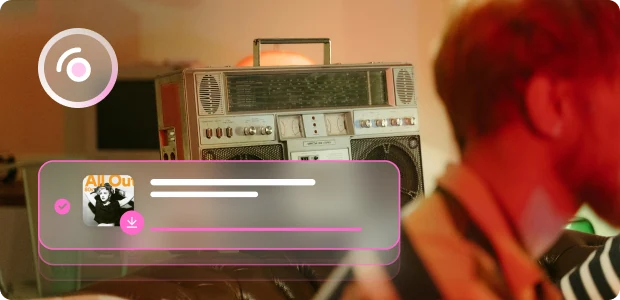
Preserve Original Sound Quality and Complete ID3 Tags
With TuneSolo YouTube Music Converter, you can be assured of high audio fidelity as it preserves the original sound quality of each track. It maintains critical details such as ID3 tags, including title, artist, album, genre, track number, and artwork. This comprehensive tag preservation makes your music library easier to manage and browse, allowing you to maintain a well-organized offline collection without losing any information. Every converted track retains the same quality as the original, ensuring that your listening experience remains consistent and enjoyable across all devices.

Lossless Output Up to 35X Faster
TuneSolo YouTube Music Converter is designed for speed and efficiency, offering ultra-fast conversion rates of up to 35x, so you don’t have to wait long to enjoy your favorite tracks offline. This high-speed conversion doesn’t compromise on quality; each song is converted to lossless output, so you get the best possible audio experience without any drop in quality. Whether you're converting a single track or an extensive playlist, TuneSolo provides quick, smooth, and reliable results, enabling you to keep and enjoy a top-quality music library on any device at your convenience.
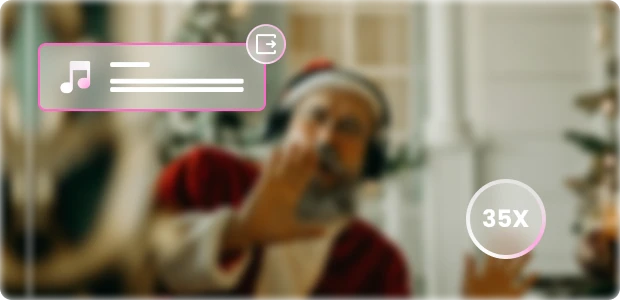
Flexible Output Format Options for Any Device Compatibility
TuneSolo provides a variety of output formats to ensure maximum compatibility across all devices. Choose from MP3, AAC, WAV, and FLAC, allowing you to customize your audio files based on your needs. Whether you prefer a compact file for mobile listening or high-definition sound for home systems, TuneSolo has you covered. This flexibility means you can transfer and play your converted music on virtually any device—phones, tablets, car stereos, MP3 players, and computers—without needing an internet connection or subscription, making your YouTube Music truly portable and accessible anywhere.

Intuitive and User-Friendly Interface for Effortless Navigation
The newest version of TuneSolo Apple Music Converter eliminates the need for iTunes syncing, simplifying the entire conversion process. A built-in Apple Music web player allows you to log in with your Apple ID and access all your music without the hassle of iTunes installations. This improvement streamlines the downloading and converting experience, making it faster and more efficient than ever. With the web player integration, TuneSolo puts powerful music conversion at your fingertips.

Outstanding Features of TuneSolo YouTube Music Converter
Build-in YouTube Music Web Player
Allows direct access to your YouTube Music collection , making selection and conversion easier without the need for the YouTube Music software.
Broad Compatibility
Works seamlessly with Windows and macOS, providing smooth performance on both systems.
Multi-Language Support
TuneSolo supports English, Japanese, German, Polish, French, Spanish and Chinese and so on.
Batch Conversion
Supports converting multiple YouTube Music songs at once, saving you time and effort.
Flexible Audio Customization Options
TuneSolo allows you to adjust audio settings such as bitrate, sample rate, and channels, giving you control over the output quality for each track.
Highly-Success Conversion
Extremely Successful Conversion Achieve 98% and a greater conversion rate for songs from YouTube Music
TuneSolo YouTube Music Converter Reviews
"TuneSolo YouTube Music Converter is exactly what I needed! It’s incredibly easy to use, and I can download entire playlists in minutes. Highly recommended for music lovers!"
"The batch conversion feature is a huge time-saver! I love being able to store my favorite YouTube Music offline in high quality without needing a subscription."
"Impressive quality! TuneSolo preserves all metadata and original sound quality, which is a must for someone in audio like me. It’s smooth and reliable."
Most Useful YouTube Music Converter Worth Trying
System Requirements:
Windows 7 or later on 64bit
Mac OS X 10.11 or higher
Pricing:
Starting at $13.95 / month
See More Valuable Plans >>>
Supported Input Audio:
YouTube Music songs, music
videos, playlists, albums, etc.
Supported Output Formats:
MP3, M4A, FLAC, WAV.
Frequently Asked Questions
Can I use TuneSolo YouTube Music Converter for free?
Yes, you can. TuneSolo YouTube Music Converter provides free trial and pro version for all users, the free trial version allows you to fully evaluate the software before placing an order. If you are satisfied with its use, you can purchase the license to upgrade to the pro version.
What are the limitations of a free trial version?
You can only use the free trial for 30 days and can only convert the first 3 minutes of the song.
Can I get a discount on purchasing TuneSolo software?
You can keep an eye on TuneSolo's official website to get the news of more discount deals in time. Or you can contact the support team ([email protected]) for more details about some special events held by TuneSolo.
Does TuneSolo YouTube Music Converter preserve song quality?
Absolutely, TuneSolo maintains the original audio quality, ensuring lossless conversion of YouTube Music tracks.
I can't find the MP4 format option, how can I convert Music Video?
The default output format of music video is MP4, no manual setting is required. You can set it in the Preferences in the "三" icon in the upper right corner of the software. Under the "General" column, turn on the "Download Video" button. After turning it on, when you add a song to the conversion queue, the Music Video of the song will be automatically added at the same time.
Can I use my license on two or more computers?
Normally, one license key can only be used on one device. But if you encounter an emergency, such as changing or resetting the device and being unable to log in, you can contact the support team ([email protected]) and provide your valid order info, they will help you transfer the license to a new device.
Will my subscription be auto-renewed?
Yes. If you do not cancel the auto-renewal before the next billing date, the subscription will be automatically renewed by default. If you need to cancel your subscription, please send the order information to the support team ([email protected]) before the next renewal day. We will cancel it for you.