How to Get Spotify Premium for Free on Android Devices
Spotify is one of the most popular music streaming platforms. It gives us access to millions of songs and tracks of different genres. But this is not the only reason why Spotify has gained so much attention, it is as well for the features and the services offered to the users. So, in this post, I will be tackling how to get Spotify Premium for free on Android.
Take your time to learn and absorb the details to get free Spotify songs without a Premium plan on Android. If you are an Android device user, this post is perfect for you.
Article Content Part 1. Spotify Free VS Spotify Premium:Should I Pay or Stay FreePart 2. Get Spotify Premium on Android by Spotify Premium APKPart 3. Get Spotify Premium for Free & Keep Spotify Songs Forever on Android PhonePart 4. In Conclusion
Part 1. Spotify Free VS Spotify Premium:Should I Pay or Stay Free
Spotify offers users two ways how to enjoy music through their platform, you can either use the application for free or by paying a monthly subscription to have a Premium account. Now, what is the difference between the two? The simplest description and comparison would be the features and the services offered. In Spotify's free account, you can already have access to millions of songs, however, you should note that there would be limitations for sure.
Some of these limitations include the appearance of ads that are mostly not skippable, the incapability to download songs, and the stable internet connection that you would need to stream the songs. And do you know how to get rid of these limitations? It is to get a Spotify Premium account. With a Spotify Premium account, you can have unlimited skipping of songs, no appearance of ads for sure and you can also download Spotify content. You are surely given the best music streaming quality as well.
Part 2. Get Spotify Premium on Android by Spotify Premium APK
With the comparison stated above, it was obvious that availing of Spotify Premium is a good idea, and getting it for free would be the best, so the question here is how to get Spotify Premium for free on Android. In this part of the article, we will tackle the steps on how to get Spotify Premium for free on Android.
The most established and recommended way to get Spotify Premium for free on Android would be the downloading and installing of the Spotify Premium app. Let us learn more about the detailed procedure and be able to experience its services and features with your Android phone.
Steps to Download Spotify Premium for Free on Android (No Root Required)
step 1. Connect your Android phone to your computer using a USB cable.
Step 2. Use Google to search online for free Spotify Premium APK for Android and download to get it.
Step 3. Search from the Downloads folder in your file manager application or browse the download list to find the downloaded com.Spotify.music-mod…apk.
Step 4. Then click on the com.spotify.music.apk file to install it step by step.
Step 5. After that, you can launch the Spotify app. Then log in to your account using your email address and password. You’ll find that you get Spotify Premium for Android for free.
NOTE: If you get the warning "For your security, your phone does not allow the installation of unknown apps from this source" you can go to Settings. Then select Apps & Notifications. Then turn on "Allow from this source".
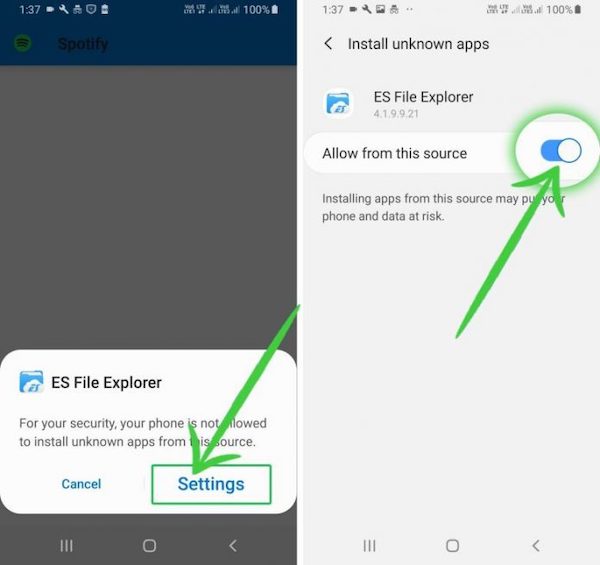
Part 3. Get Spotify Premium for Free & Keep Spotify Songs Forever on Android Phone
Availing the monthly subscription of Spotify Premium plan is a great idea but don’t you think that it would be a lot better if you can have it for free? With this idea alone, it is for sure that you already tried the mentioned procedure above about how to get Spotify Premium for free on Android. This is a hundred percent effective and reliable.
However, the limitation of being able to play the songs on no more than three authorized devices might still bother you since Spotify songs are protected by DRM (Digital Rights Management) disabling you to play the songs on just any unsupported device. So, you will be needing a powerful tool that can help you get away from these kinds of restrictions.
TuneSolo Spotify Music Converter is one great and remarkable tool that is proven 100 percent very skilled when it comes to converting your favorite Spotify songs into an audio format that is accessible on almost all devices around you.
This converter can convert and download the songs into any of the output formats including MP3, WAV, M4A, and FLAC. Once the Spotify songs are completely converted, TuneSolo also assists you in downloading them to your devices, which means that it's easy for you to play your Spotify songs on Android mobiles, iOS devices, MP3 players, Smart TVs, or other multimedia platforms.
As a summary of what TuneSolo Spotify Music Converter can do, I have here the enumerated major features.
- Convert Spotify Music to common audio formats such as MP3, WAV, M4C, and FLAC.
- Batch download Spotify songs on your used devices.
- Fast speed of conversion.
- Preserves ID3 tags and Metadata info of songs.
- Allows you to organize your own music library.
- Free updates and unlimited help from the technical support team.
How to Get Spotify Premium For Free Using TuneSolo Spotify Music Converter
Getting Spotify Premium by following the procedure discussed on how to get Spotify Premium for free on Android is good, but getting the contents permanently would be much better. See the steps below in order to make this possible.
Step 1. Download TuneSolo App on Your Mac/Windows PC
The very first thing that you have to do is to download the free version of the TuneSolo Spotify Music Converter. You may also visit the official website of TuneSolo and then download it from there. Right after the complete download of the app, you may now install and launch it on your device.
Step 2. Choose Songs You Want to Listen to Offline in the Built-in Spotify Web Player
When you reach the app's interface, click "Open the Spotify Web Player" to access the built-in web player and browse the songs you want to download. Simply drag and drop the Spotify songs, albums, playlists, and podcasts to the GREEN PLUS button, and the tracks will be added to the downloading list.
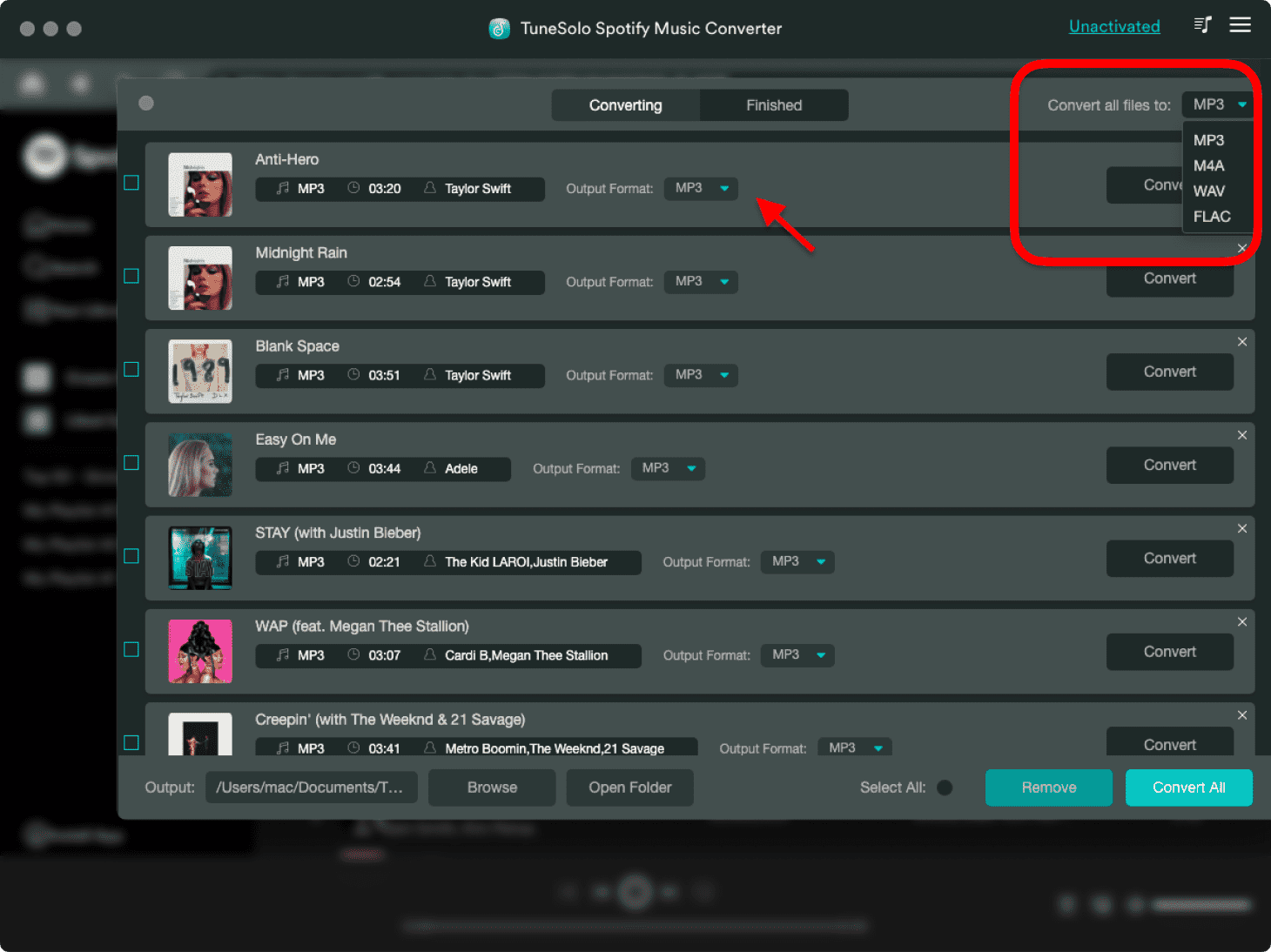
Step 3. Select The Output Format and Folder
Choose the output format of your chosen songs. You may choose from MP3, WAV, M4A, and FLAC output formats. Right after that, you will have to choose the output folder as well. This is where all the successfully converted songs are to be saved once the entire process of conversion was done.
Step 4. Click The “Convert All” Button to Download Spotify Songs for Free
Now that the selected Spotify songs are already uploaded and the output format was set, you may now start clicking the “Convert All Items” button to finally have the process of conversion started.
You can now get the converted songs and save them on your device permanently.

Step 5. Transfer The Converted Songs to Your Android Phones
Now it's time to move your downloaded song to Android mobiles and listen to the songs anywhere and anytime you want.
With the help of TuneSolo Spotify Music Converter, you are able to experience the same services a Spotify Premium user has. But of course, you always have the choice of what method to use in getting Spotify Premium, you may use the procedure tackled above about how to get Spotify Premium for free on Android or the steps on using TuneSolo Spotify Music Converter.
Part 4. In Conclusion
Most music fans who are using an Android device must be questioning how to get Spotify Premium for free on Android and if getting one is worth it. Availing a monthly subscription to the Spotify Premium plan is worth it in such a way that you will be enjoying a lot of upgraded features and services compared to the free account. You are capable of downloading the songs and offline listening without worrying about the internet connection or the signal because you can literally still have the songs enjoyed even without the mentioned.
On the other hand, knowing about TuneSolo Spotify Music Converter is also worth it. You can have the same services and features without paying any monthly fee. You just have to make sure that you follow the procedures explained in detail above for you to get the best out of TuneSolo. And also, I do hope that the guidelines on how to get Spotify Premium for free on Android helped you a lot in getting one for your Android phone.