What to Do if Spotify Stops Playing When Screen Is off
Want to know solutions on fixing issue “Spotify Stops Playing When Screen is off? Here’s a guide that will provide you more details.
Have you ever experienced the frustration of playing your favorite tunes on Spotify, only to have the music abruptly stop when you turn off your screen? It's a common issue that many Spotify users encounter, and it can be quite perplexing.
However, fear not! In this article, we aim to shed light on why Spotify stops playing when screen is off, more importantly, provide you with practical solutions to keep the music flowing even when your screen is off. Whether you're commuting, working out, or simply relaxing, and our goal is to guide you through the necessary steps to ensure uninterrupted playback on Spotify, allowing you to enjoy your music without any annoying interruptions.
Article Content Part 1. Why Does Spotify Stop Playing Music When I Turn Off My Phone/Computer Screen?Part 2. What to Do If Spotify Stops Playing When Screen is Off?Bonus Tips: Download Your Liked Spotify Songs for Offline Playback
Part 1. Why Does Spotify Stop Playing Music When I Turn Off My Phone/Computer Screen?
When it comes to Spotify stopping playback when you turn off your phone or computer screen, the reason behind this behavior lies in power-saving features and default settings. Both iOS and Android devices, as well as some computer operating systems, have mechanisms in place to conserve battery life by limiting background app activity when the screen is off.
In the case of Spotify, it means that when your screen turns off, your device may automatically suspend or pause the app to reduce power consumption. This interruption causes Spotify to stop playing music. Similarly, certain computer settings may prevent apps from running in the background when the screen is off.
While these power-saving measures are intended to optimize battery usage, they can interfere with your music-listening experience on Spotify.
The good news is that there are workarounds and solutions to overcome this issue. In the upcoming sections, we will guide you through various methods to keep Spotify playing even when your screen is off, ensuring uninterrupted enjoyment of your favorite songs.
Part 2. What to Do If Spotify Stops Playing When Screen is Off?
If Spotify stops playing when your screen is off, there are several solutions you can try to ensure uninterrupted playback. Here are some methods to consider:
- Adjust Power and Battery Settings: Check your device's power and battery settings to see if there are any options related to app optimization or background activity. Disable any settings that may be restricting Spotify from running in the background when the screen is off.
- Enable Background App Refresh: On iOS devices, make sure that Background App Refresh is enabled for Spotify. This allows the app to continue running in the background and playing music even when the screen is off. You can find this setting in your device's Settings app, under "General" and "Background App Refresh."
- Use Sleep Timer or Autoplay: Spotify offers a built-in sleep timer feature that allows you to set a specific duration for playback before the app automatically stops. If you want to keep the music playing indefinitely, you can also try enabling the Autoplay feature in Spotify settings, which automatically plays similar songs or recommended tracks after your playlist ends.
- Lock Screen Controls: Check if your device's lock screen controls are enabled for Spotify. This allows you to control playback directly from the lock screen, even when the screen is off.
- Offline Mode and Downloads: Consider downloading your favorite playlists, albums, or podcasts for offline listening. In offline mode, Spotify doesn't require an active internet connection, so the playback won't be affected when the screen is off.
- Third-Party Apps and Workarounds: Explore third-party apps or utilities specifically designed to keep music playing when the screen is off. These apps can override the default power-saving settings and allow Spotify to continue playing.
Remember that the availability of certain settings and features may vary depending on your device and operating system. It's advisable to consult your device's user manual or check online resources for device-specific instructions.
By trying these solutions, you can enjoy uninterrupted playback on Spotify, even when your screen is off, enhancing your music-listening experience.
Bonus Tips: Download Your Liked Spotify Songs for Offline Playback
When it comes to enabling offline playback on Spotify, there are several methods you can explore. One such solution is utilizing software like TuneSolo Spotify Music Converter. By employing TuneSolo, you gain the ability to download the songs you have liked on Spotify and convert them into files that can be played offline. The process is straightforward and involves the following steps.
TuneSolo Spotify Music Converter offers several benefits for users looking to enhance their Spotify experience. Here are some advantages of using TuneSolo:
- Offline Playback: With TuneSolo, you can download your favorite Spotify songs and convert them into offline playable files. This allows you to listen to your music even without an internet connection, providing convenience and flexibility.
- Format Compatibility: TuneSolo supports multiple output formats, including popular ones like MP3, AAC, FLAC, and more. This enables you to choose the format that best suits your needs and preferences.
- High-Quality Conversion: TuneSolo ensures that the converted files maintain high audio quality, preserving the original sound of your Spotify tracks. You can enjoy your music with excellent fidelity.
- Fast Conversion Speed: TuneSolo employs advanced technology to convert Spotify songs quickly. This saves you time and allows you to enjoy your downloaded tracks promptly.
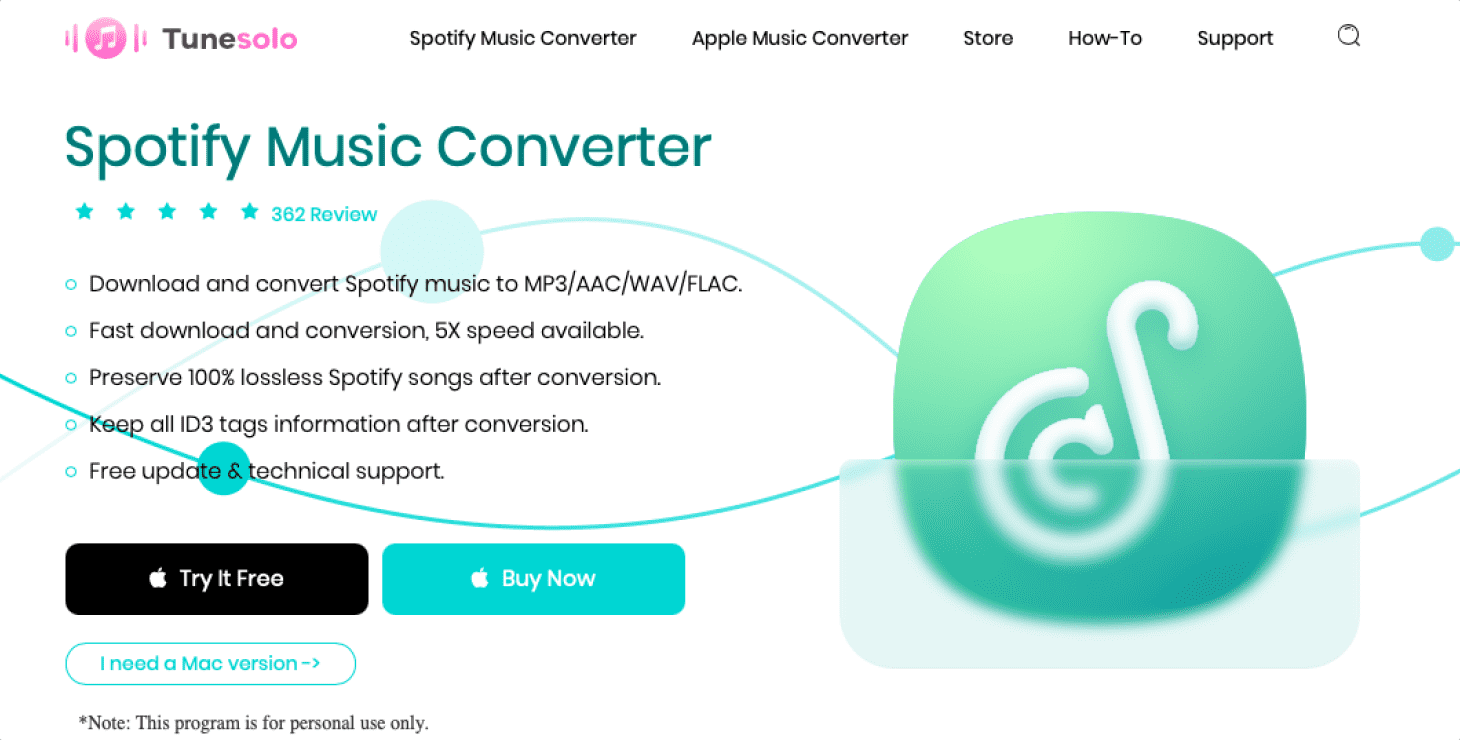
Now let's explore the steps to use TuneSolo Spotify Music Converter:
- Download and Install: Visit the TuneSolo website as well as download the software. Install it on your computer by following the on-screen instructions.
- Launch the Program: After installation, launch TuneSolo Spotify Music Converter on your computer.
- Log in to Spotify: In TuneSolo, click on the "Add Files" or "Add Music" button and log in to your Spotify account within the software.
- Select Songs or Playlists: Browse your Spotify library and select the songs or playlists that you want to convert and download. You can choose individual tracks or entire playlists.
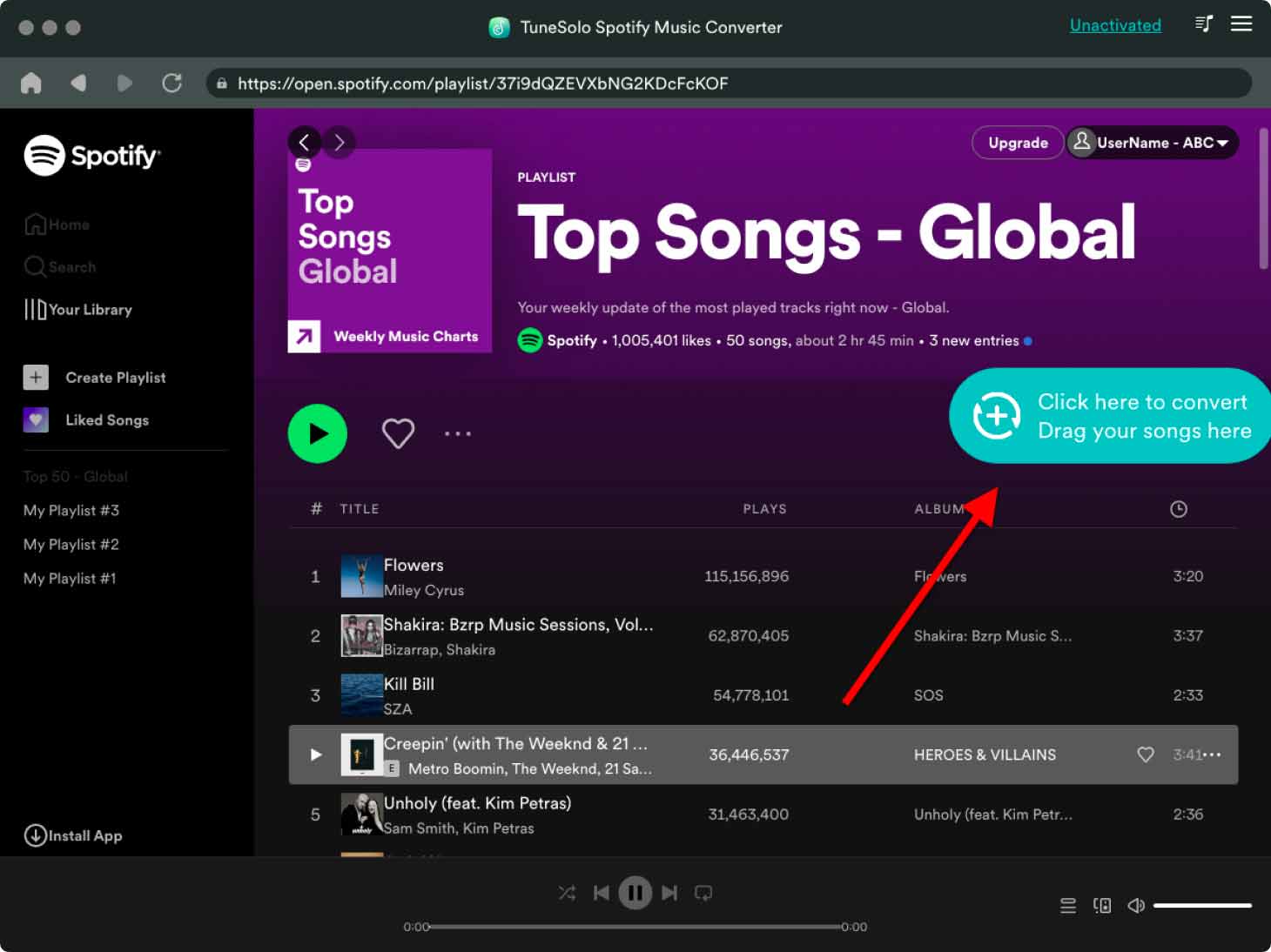
- Configure Output Settings: Customize the output settings, such as the output format, output quality, output folder, and more. TuneSolo allows you to tailor the settings according to your preferences.
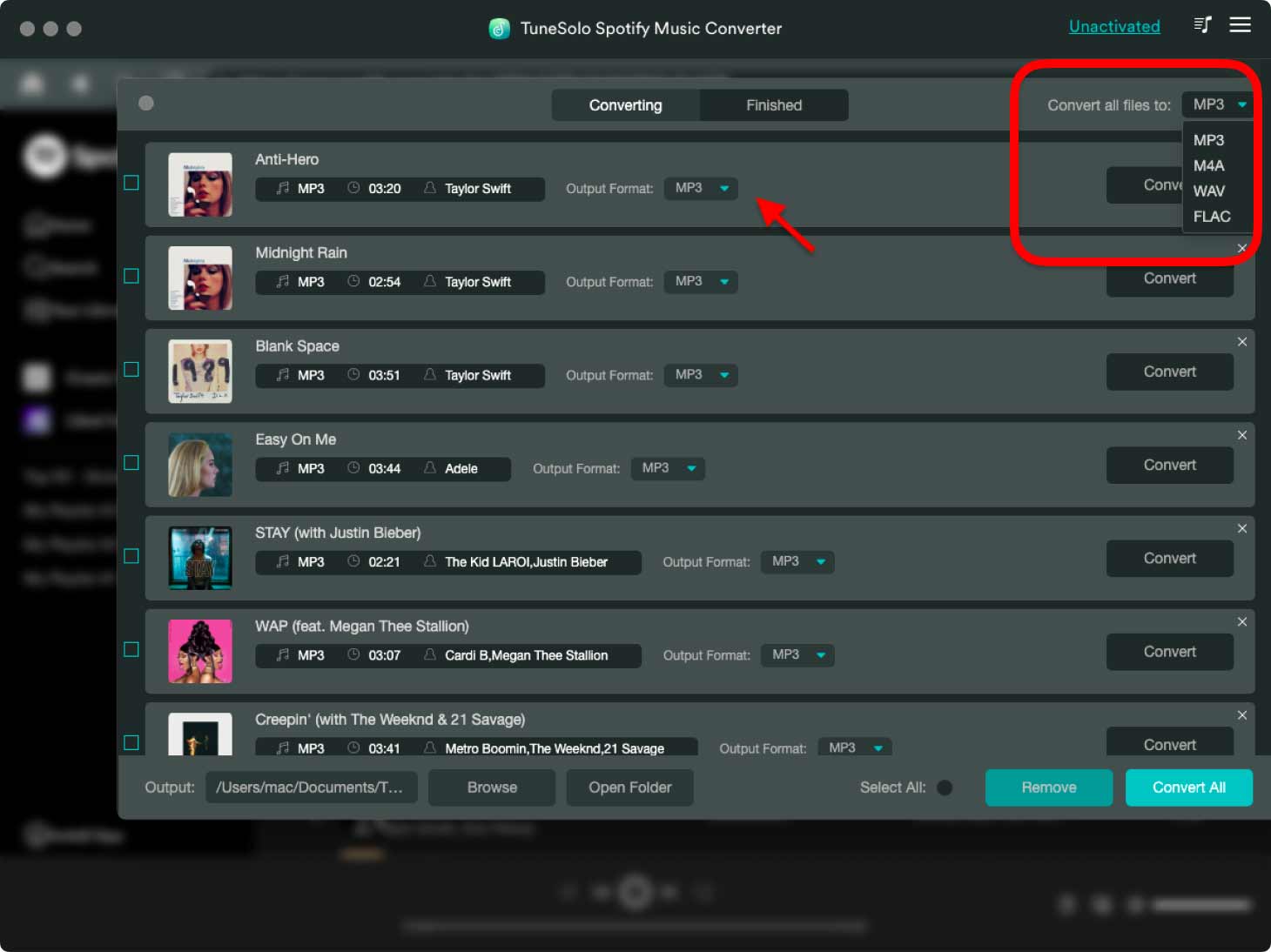
- Start the Conversion: Once you've made your selections and adjusted the settings, click on the "Convert" or "Start" button to begin the conversion process. TuneSolo will convert the selected Spotify songs into the specified format.

- Access the Downloaded Songs: After the conversion is complete, you can find the downloaded and converted songs in the output folder you specified earlier.