Apple Music vs Pandora: The Comparison That You Should Know
Music is a way of escaping boredom and lifting one’s mood. Without music, our lives would surely be dull. Of course, while we choose which song to play on the devices that we are using, we should also be keen on selecting a platform that will host our music streaming needs.
There are several famous music offering applications and two of those are Apple Music and Pandora. As we go along, we will do a comparison between the two - Apple Music vs Pandora, to see and decide which is a better option to use.
Pandora and Apple Music users would surely say that both are offering a great listening experience. However, they still differ in a number of aspects (which are to discuss in this article).
Article Content Part 1. Apple Music vs Pandora: Which Music Streaming Service is Better?Part 2. Highlights: Apple Music vs PandoraPart 3. Bonus: Keep Apple Music Forever for Offline ListeningPart 4. Summary
Part 1. Apple Music vs Pandora: Which Music Streaming Service is Better?
The Apple Music application and Pandora surely differ in many aspects. You may ask the question “Apple Music vs Pandora?” when you choose a music streaming service. To further help you and give you the differences between the two, we have prepared some notes to show the comparison between them in terms of price, music library and discovery, audio quality, and of course, compatibility.
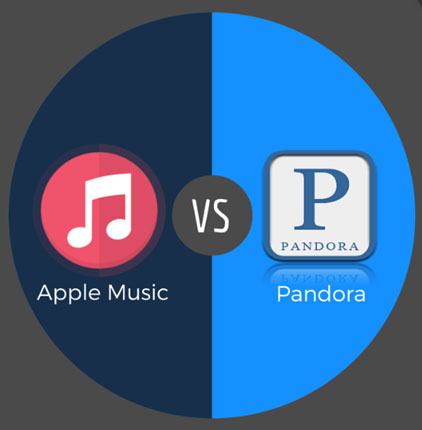
#1. Apple Music vs Pandora: Price
In terms of pricing or costing, there are several differences between Pandora Music and Apple Music. Pandora has four tiers of service whereas Apple Music has three.
As for Pandora, it is offering either Pandora for free, Pandora Plus, and Pandora Premium.
- Pandora Free: $0/month. Ad‑supported streaming with personalized radio stations and limited control.
- Pandora Plus: Approximately $4.99/month (or about $54.89/year). Ad‑free personalized stations, unlimited skips and replays, higher‑quality audio, and offline listening for selected stations.
- Pandora Premium (Individual): $10.99/month (about $120.89/year). Full on‑demand access to search and play any song, create and share playlists, offline downloads, and all Plus benefits.
- Pandora Premium Family: $17.99/month. Premium features for up to six individual accounts under one subscription.
- Pandora Premium Student: Typically $5.99/month with verification (available to eligible students).
- Pandora Premium Military: Discounted rate around $8.99/month for qualifying active duty and veteran U.S. military members.
Talking about the Apple Music subscription fees, they are offering three plans.
- Individual Plan: $10.99/month
- Student Plan: $5.99/month (requires student verification via UNiDAYS)
- Family Plan: $16.99/month (up to six users, managed via Apple Family Sharing)
#2. Apple Music vs Pandora: Music Library and Discovery
Another point of comparison would be in terms of Music library and discovery. The Apple Music application contains 60 million tracks in its catalog. Apart from this, Apple Inc. has integrated this with iTunes making it efficient for users to stream those songs purchased via the iTunes store, ripped from CD, or those uploaded to the iTunes app. All those tracks will be seen in the Apple Music library making its library wide and flexible.
Pandora Music, on the other hand, can offer the listeners the ability to access up to 40 million tracks and automatically generated radio stations offering several variations.
If you are still confused about which one to choose, you may try checking out your favorite artists, genres, or tracks to see if those are available on the chosen platform.
#3. Apple Music vs Pandora: Audio Quality
Another consideration is when it comes to the quality of the audio that you will experience while listening to your favorite songs.
It has been known and recorded that the Apple Music application can offer up to 256 kbps audio quality in AAC file format whereas Pandora Music is only at 192 kbps (this is the audio quality for Pandora premium users already in AAC format as well).
Taking the above details, if you are an artist who makes music or indulges in great audio quality, then streaming tracks via Pandora Music might not be the choice for you.
#4. Apple Music vs Pandora: Compatibility
The factor that we are going to discuss here is when it comes to compatibility.
The Apple Music application is accessible on all iOS devices as this app was developed and created by Apple Inc. Therefore, if you have an iPhone, an Apple Watch, iPad, Mac, Apple TV, and even HomePod, you should not have any issues in playing songs via Apple Music. Added to being compatible with iOS devices, you can also stream Apple Music songs on your smart speakers like Google Home, Sonos gadgets, Amazon Echos, and even car speakers using the Bluetooth function.
Pandora Music can be played on many devices as well including iOS and Android gadgets, on PCs and web browsers, smart speakers, Google Home, Xbox One, Fitbit, Kindle devices, Roku, and more.
You can use the above explanations for these four major things to come up with a decision whether to use the Apple Music application or Pandora Music. I think that you might have the answer to the "Apple Music vs Pandora" question.
To help you see the details easier, we prepared the highlights in the second part of this article.
Part 2. Highlights: Apple Music vs Pandora
We came up with the below important highlights that listeners can know more about Apple Music vs Pandora comparison and consider while selecting a platform.
- For the subscription plans and fees, there is not much difference between the two. There are premium plans being offered at almost the same cost (even the family plan).
- Both music streaming services are offering a free trial period. Apple Music can give the user up to 90 days whereas Pandora Music can offer only up to 60 days.
- In terms of the library, one can listen to up to 60 million tracks via the Apple Music app and up to 40 million songs via Pandora.
- There is a huge difference when it comes to the audio quality because Apple Music users can enjoy up to 256 kbps audio quality whereas Pandora can 192 kbps.
- They are both offering the offline mode once subscribed.
- Both platforms are accessible on many gadgets and devices so there are no issues in compatibility.
- Pandora Music is only available in chosen areas – the US, New Zealand, and Australia, whereas Apple Music can be used by people located in over 100 countries in the world.
- How about the user interface? Both platforms are offering a user-friendly look.
From the above highlights or summary after comparing Apple Music and Pandora Music in some factors, it could be said that using the Apple Music application is much more advantageous. You may decide which platform to choose and stop asking the question “Apple Music vs Pandora?”.
If you are influenced by this and you decided to use Apple Music, we have prepared bonus information in the third part of this article that will help you keep your favorites on your PC or mobile devices forever.
If you are curious about the above, then keep reading this article.
Part 3. Bonus: Keep Apple Music Forever for Offline Listening
Deciding to use the Apple Music application as your music streaming service is definitely a good decision. With the above perks and advantages that one can experience while using the Apple Music app over Pandora Music, surely, he will be curious if there is a way to keep the songs available forever even if the subscription has ended. And, a tool that is capable of doing so is this TuneSolo Apple Music Converter. There are several perks if you chose to use this software application. Here are those.
- It can convert Apple Music songs and audiobook files from one format to another.
- It supports a wide array of output formats wherein users can choose from during the conversion process.
- The DRM protection of tracks and files can be removed once the conversion is done.
- Users can be assured that the quality of converted files would be great.
- The process of conversion and downloading is too fast that users will find it efficient.
- It is supported by PCs and Mac computers.
- You can convert multiple files in one go if you desired to.
- There are only a few installations that need to proceed with using this tool in doing the conversion process.
- And, the interface is friendly to handle as well as the procedure while using it.
Before heading to the details of the conversion process, keep in mind that while using this TuneSolo Apple Music Converter, it is best to keep your Apple Music application and iTunes app closed (not running in the background). This will help ensure smooth processing and high-quality converted files.
Now, here is the three-step procedure in converting Apple Music tracks via this tool.
- Make sure to have this TuneSolo Apple Music Converter on your PC.
- Do the importing of Apple Music files and choose an output format.
- Convert by clicking the button at the bottom portion of the page.
As mentioned, these are only simple and easy to perform but since we assume there could be beginners who are reading this post, we have a detailed explanation for each step.
Step #1. Make Sure to have this TuneSolo Apple Music Converter on your PC
After you checked the requirements needed during the installation of this TuneSolo Apple Music Converter on your PC (via the official website of this application), have those completed to finally launch the app on your PC. Once you arrived at the main page, you can now begin with the process of conversion.
Step #2. Do the Importing of Apple Music Files and Choose an Output Format
On the main screen, you will see a button that will let you add the Apple Music tracks – the “Add Files” button. You can use this option to add the tracks to the platform. Alternatively, you can drag and drop the tracks for easier importing.
Once you have all those uploaded, you may now head to the lower portion of the screen to choose the output format. There are a lot of selections so choose one from the available by utilizing the “downward button”. You can also set the output settings depending on what suits your needs. Our suggestion is to also put an output path already for easier access once the process has been completed.
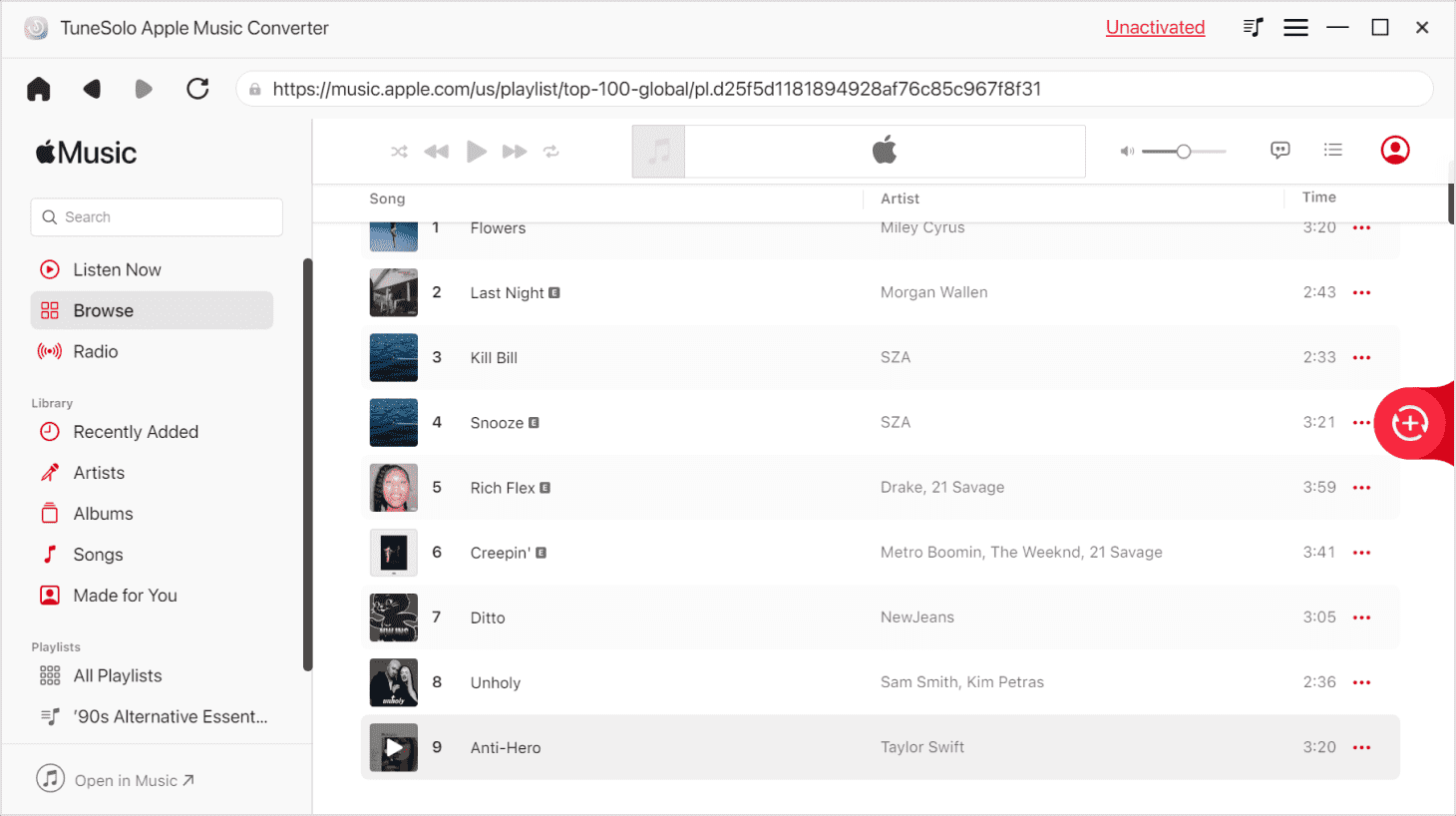
Step #3. Convert by Clicking the Button at the Bottom Portion of the Page
In order to finish the process, you need to simply click the “Convert” button at the bottom portion of the page. While the conversion is being done, the removal of the DRM protection will also be undertaken by the app. There are status bars on the screen that you can use as a reference while the conversion process is ongoing. After a few minutes, you can have the converted tracks ready for streaming and saving on any gadget that you have!
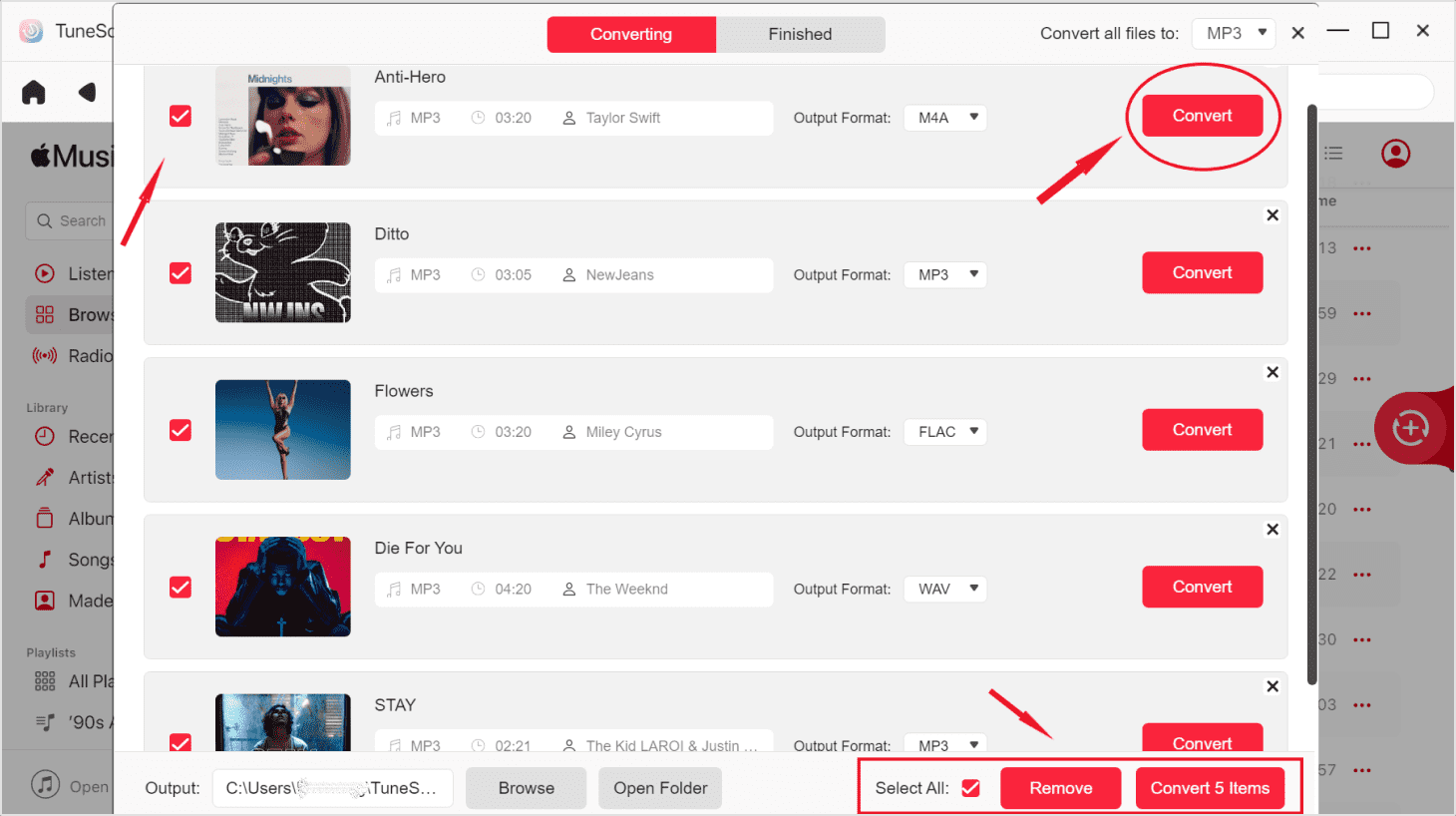
Part 4. Summary
“Apple Music vs Pandora?” Have you made a decision?
We are glad to show you a summary of the Apple Music vs Pandora comparison. With the considerations presented, it is now your decision if you will proceed with using one over the other. If you are interested in Amazon music, we can also show you the comparison between Amazon Music and Apple Music.
Apart from this, we’ve given you bonus information about the TuneSolo Apple Music Converter that you can use in case you want to keep your Apple Music tracks forever on any device that you have.