How to Download Drake [Views] Free and Other Albums
Hollywood artists and singers are really popular around the world. Thus, a lot of die-hard fans are always on the look for news and even new song releases. Of course, as fanatics, we always want to the first to know about new albums and how we can have those saved and downloaded on your devices for streaming. In this article, the discussion would linger around this topic - download Drake [Views] album for free.
Though Drake Views full album is a 2016 album, there are still a lot of listeners who are so into it and would really love to keep copies of the tracks inside it. If you are one of those fanatics, then surely, you are here to know the details on how you can do the easy downloading of those tracks in this Drake Views full album either through the use of professional tools or methods that can be enjoyed free online.
“Views” is one of Drake albums that people really patronized and streamed that moment that it was released on several music platforms like Apple Music or Spotify. Enjoying an “album free listen” benefit could be difficult if you think about it but rest assured, there is a way to do it.
As we progress, we will be dealing with some introduction about Drake and Drake Views full album. We will also be giving you the highlights if you can download this 2016 album via the Apple Music application and eventually share with you a way on how listening offline would be possible. Thus, helping you experience the “album free listen” advantage.
Article Content Part 1. Who is Drake and What is Drake Views Album?Part 2. Can I Download Drake Views on Apple Music for Free?Part 3. How to Download Drake's Albums & Songs for Free?Part 4. The Summary
Part 1. Who is Drake and What is Drake Views Album?
Getting to know Drake first and having some information about his 2016 album, “Views” would be interesting for those readers who love the album as well as Drake himself. This is why we have this portion created for you.
Drake is a Canadian rapper who had this “View” album as his fourth one. This is a 2016 album that was released last April 29 (by three recording and music companies – Republic Records, Young Money Entertainment, and Cash Money Records). The recording of the whole album took about one year and collaboration with talented producers had been done.
If you heard this album before, you will agree that the songs are with West Indian and West African music influence. A lot of emotions and stories have been portrayed in the songs that are in this album. This Drake’s 2016 album has five single tracks including Pop Style, Too Good, Controlla, One Dance, and Hotline Bling.
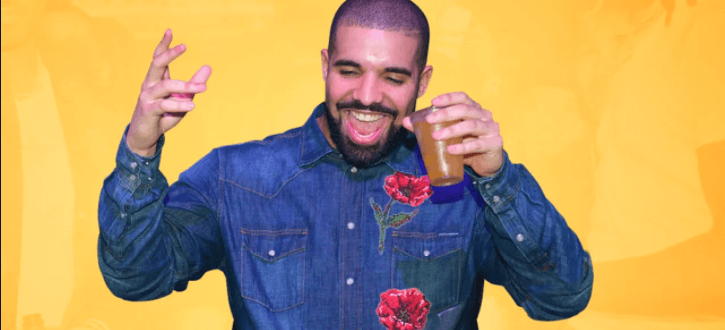
This “Views” album is actually a success as this gained the top spot in the “Billboard 200” chart by having one million album purchases just in the first week of its release to the public with 245 million streams on music streaming platforms and applications. Actually, this album remained number one in the “Billboard 200” chart for 13 weeks (though non-consecutive). It might also be surprising for Drake because this was the first album that brought him to the “UK Albums Chart”. What is even greater is that all those twenty songs that are in this “Views” album were included in the Billboard Hot 100.
Though there are lots of reviews telling that this “Views” album is the retread of Drake’s previous ones, this still can be considered a successful album with over seven million sales worldwide. This was even certified “platinum” six times and was even nominated in the 2017 Grammy Awards as the “Album of the Year” and “Best Rap Album”. In addition to this, “Views” also gained this award – the “Top Billboard 200 Album” at the Billboard Music Awards that was held last 2017.
You might think that this album isn’t new at all and people would not want to keep copies of the tracks in it. But you are definitely wrong! If you would be reading numerous online and community platforms, you will still see several questions from the public asking for methods on how downloading the tracks in this 2016 album, “Views”, is possible. Well, this is why we have this article created for you. And, we knew that this is also the same reason why you are reading this post continuously.
Do not worry because as you jump to the second and the third part of this article, you will definitely find out the procedures that will help you keep those “Views” songs on your device and stream those for free (offline without paying any fee).

Part 2. Can I Download Drake Views on Apple Music for Free?
The Apple Music application is definitely one of the best music streaming platforms that was introduced to the public ever. With millions of songs that can be accessed and a lot of perks that can be enjoyed, it is no longer surprising to know that millions of people are also subscribing (for premium accounts) and streaming tracks and playlists using this.
By using the Apple Music app, the listeners will be able to stream millions of songs in several genres and types (songs that are produced and sung by several famous singers worldwide). In order to fully enjoy all the advantages that are being offered by the application, subscribing to the monthly premium is a must. At a low price, one can enjoy all the benefits including the ability to download and save his most loved tracks for offline streaming.
So, if you are among those millions of users (of the Apple Music service), knowing if you can download albums such as this “Views” album by Drake is definitely a must thing to know.
For your reference, we have here a detailed procedure that you can use as a reference during the downloading process. Please take note that you can only do this if you have a premium account. And, that all those downloaded songs will vanish the moment your subscription ended or expired. Also, you can keep in mind that you can also follow the below instructions in case you want to download songs purchased from the iTunes store and were added to Apple Music (or uploaded with iTunes Match).
Step #1. Go ahead and open your Apple Music on the device that you are using.
Step #2. Look for the songs under the “Views” album that you want to download for offline listening.
Step #3. After choosing a song, tap the “three-dot” icon that you will see alongside the item in order to see more options that are available.
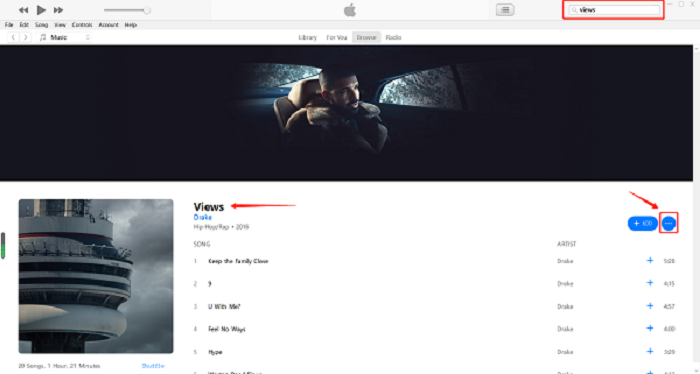
Step #4. The next thing that you need to do is to hit the download icon (the cloudlike symbol with arrow down) that you will see right next to each track’s artwork.
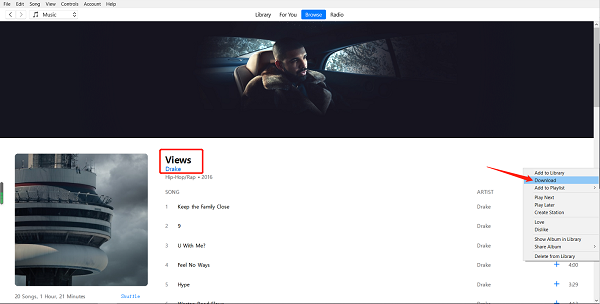
Step #5. Wait for a few minutes and the tracks chosen under the “Views” album should be downloaded on your device.
Note: In order to check those songs that you have downloaded for offline listening, you can simply go to the “My Music” option. Look for the “Recently Added” menu and tap the name of the album (which in this case is “Views” or the name of the artist (Drake). When the offline setting is on, you will only see those songs that you can stream offline. Once you have this off, then all those tracks that you have including those on your iCloud Music Library will be visible.
As initially mentioned, you can only enjoy this advantage if you are paying the monthly premium. Once the subscription expired or you no longer want to pay the monthly fee, then all those songs that were previously downloaded on your device (specifically the songs under this “Views” album by Drake) will no longer be available for streaming.
Added to that, even if you have a premium account, you won’t be able to transfer or share the downloaded songs with anyone because Apple Music files are protected by this DRM protection. This is encryption that is being used in order to avoid the playing of songs on devices that are unauthorized or even the downloading and sharing for the purpose of selling copyrighted songs.
But do not be sad about the above, we still have a solution to solve the issue! And, that is what we will be tackling as you to the next portion of this article.
Part 3. How to Download Drake's Albums & Songs for Free?
Knowing that Apple Music files are encrypted with protection that is hindering the users from downloading could be a challenge especially for those people who do not actually know enough about such. If you are a beginner, this can be solved only via a simple and trusted professional tool and through the help of a simple guide. Here, we are suggesting the use of the TuneSolo Apple Music Converter.
It is true that there could be multiple applications on the web that are almost the same as this TuneSolo Apple Music Converter.
Well, downloading all those songs under Drake’s “Views” album is actually not an issue especially if you are to use this software application.
But to distinguish this from the others, we have here the advantages that you can get from using the tool listed below.
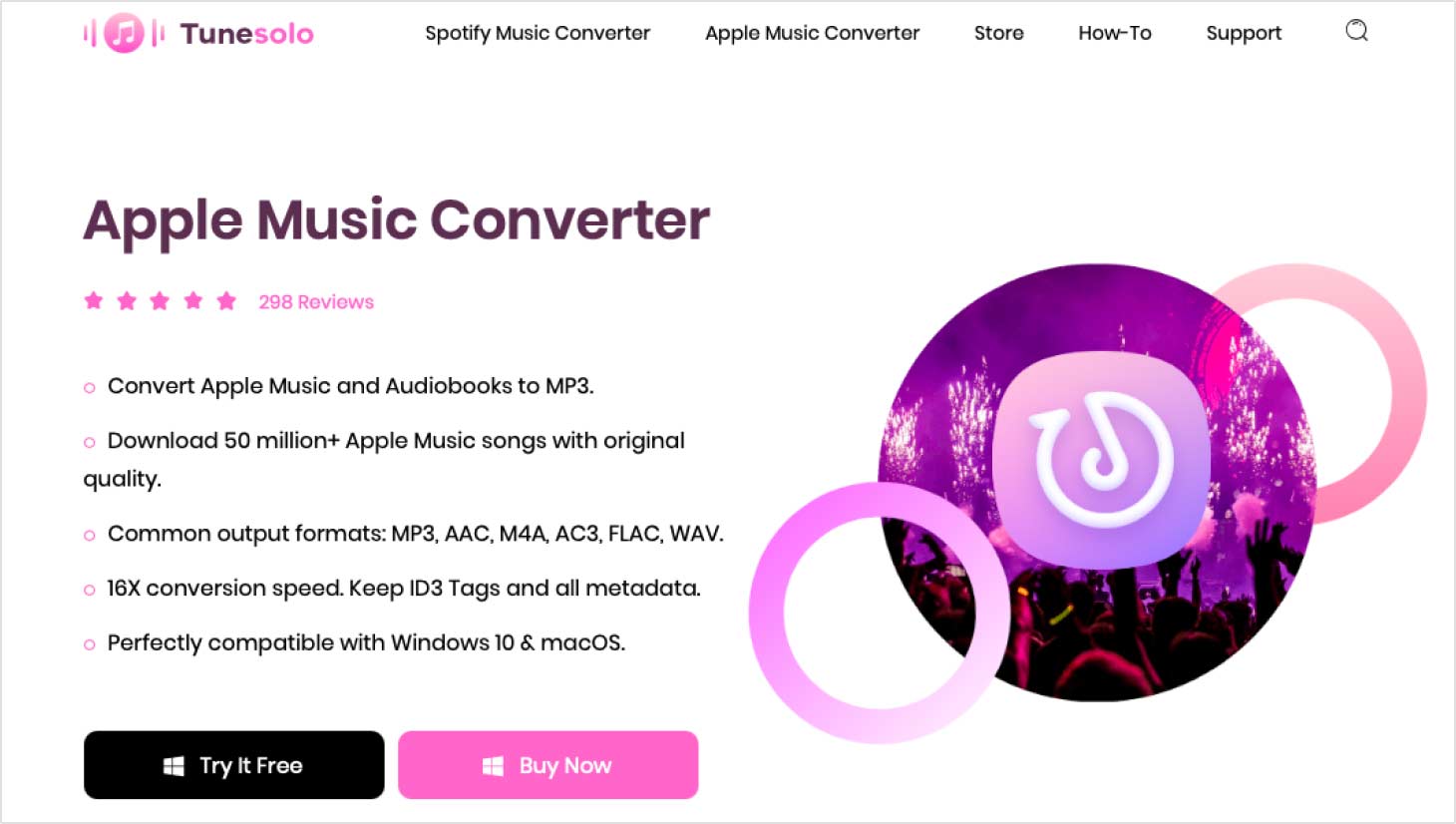
- The TuneSolo Apple Music Converter can transform and download not only Apple Music songs like those under Drake’s “Views” album but can also convert even your favorite audiobook files.
- This has a very fast speed that lets the user have the converted files ready only after a few minutes.
- It can support a lot of output formats. Thus, if you would like to convert the files into formats that you want, you have a lot of options to choose from. Aside from this, you can even modify the output settings as you wish before letting the process of conversion begin.
- Manual adding of files into the interface will not be an issue since you can simply drag and drop the files and even process numerous in one go. The interface is easy to handle and use.
Do you want to try using this application? The 2023 new version of Tunesolo Apple Music Converter no longer requires syncing with iTunes to process the offline music conversion anymore! We have a built-in Apple Music web player to help download Drake's songs easily. You need to log in with the Apple ID to continue the music searching and converting process.
![How to Download Drake [Views] for Free](https://www.tunesolo.com/image/apple-music-converter/mac/batch-converting-apple-music.jpg)
Here is an overview of the instructions that how to download drake views free:
- Install the TuneSolo Apple Music Converter and Choose the Songs under “Views” to Download
- Choose “MP3” as the Output Format and Change some Settings if you Want
- Conversion should Begin Shortly after Hitting the “Convert” Button
Step #1. Install the TuneSolo Apple Music Converter and Choose the Songs under “Views” to Download
Upon having all the requirements met, you should be able to successfully install the TuneSolo Apple Music Converter on your PC. By launching, you will easily add the songs chosen to be converted by doing the dragging and dropping method. Alternatively, you can do the adding of songs manually if you wish to. Remember, you can add multiple files since the app can support batch conversion.
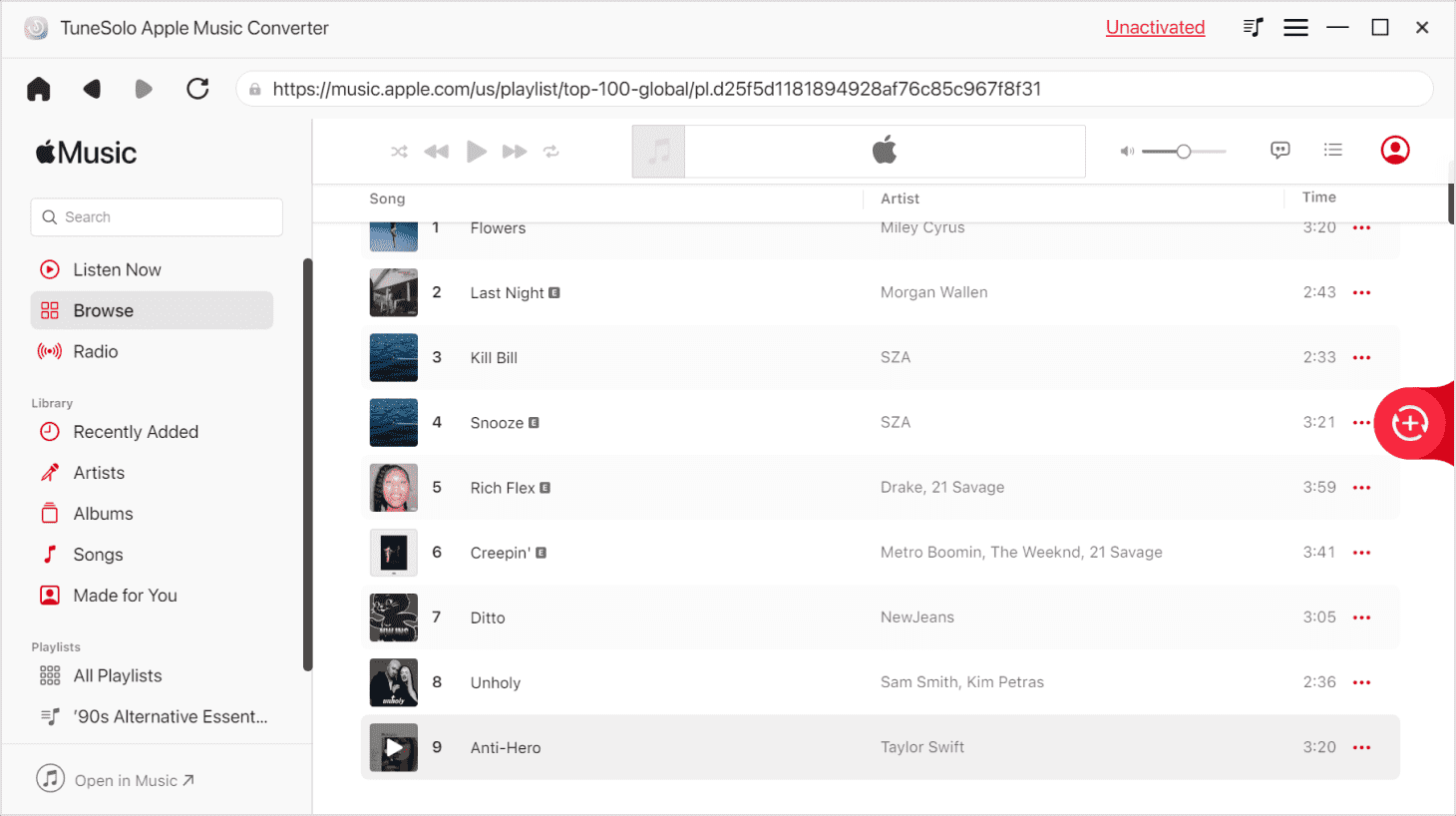
Step #2. Choose “MP3” as the Output Format and Change some Settings if you Want
Now, the next thing you need to do (upon finishing the selection of the “Drake’s songs” under “Views” that you want to convert) is to choose MP3 as the output format. Also, you can have some settings modified (sample rate, bit rate, etc.). Setting an output path will also help to easily see the converted files after the process.
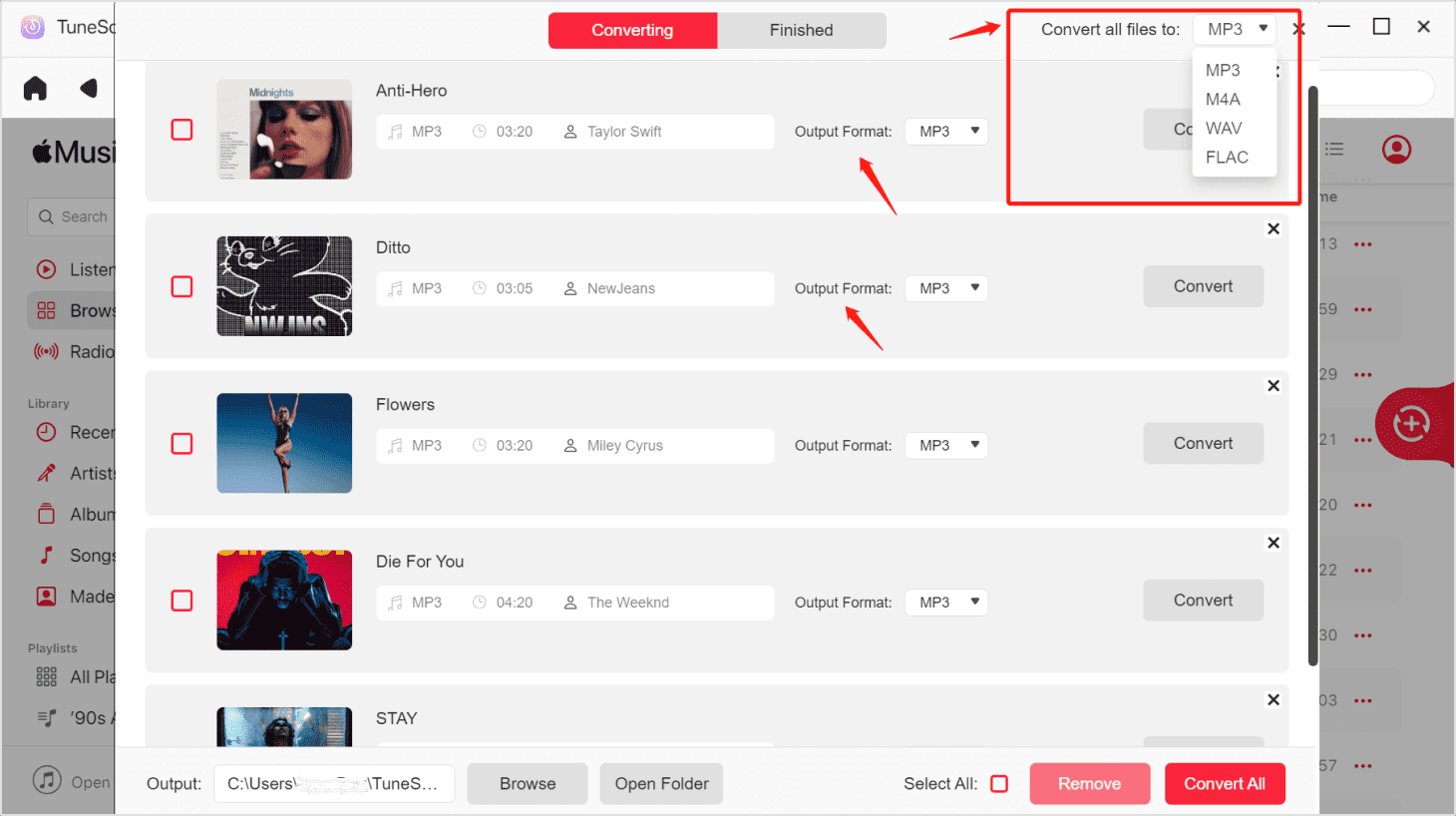
Step #3. Conversion should Begin Shortly after Hitting the “Convert” Button
By ticking the “Convert” button, the process of conversion should begin in a while. This will only take a few minutes and the converted songs should be ready for streaming offline.
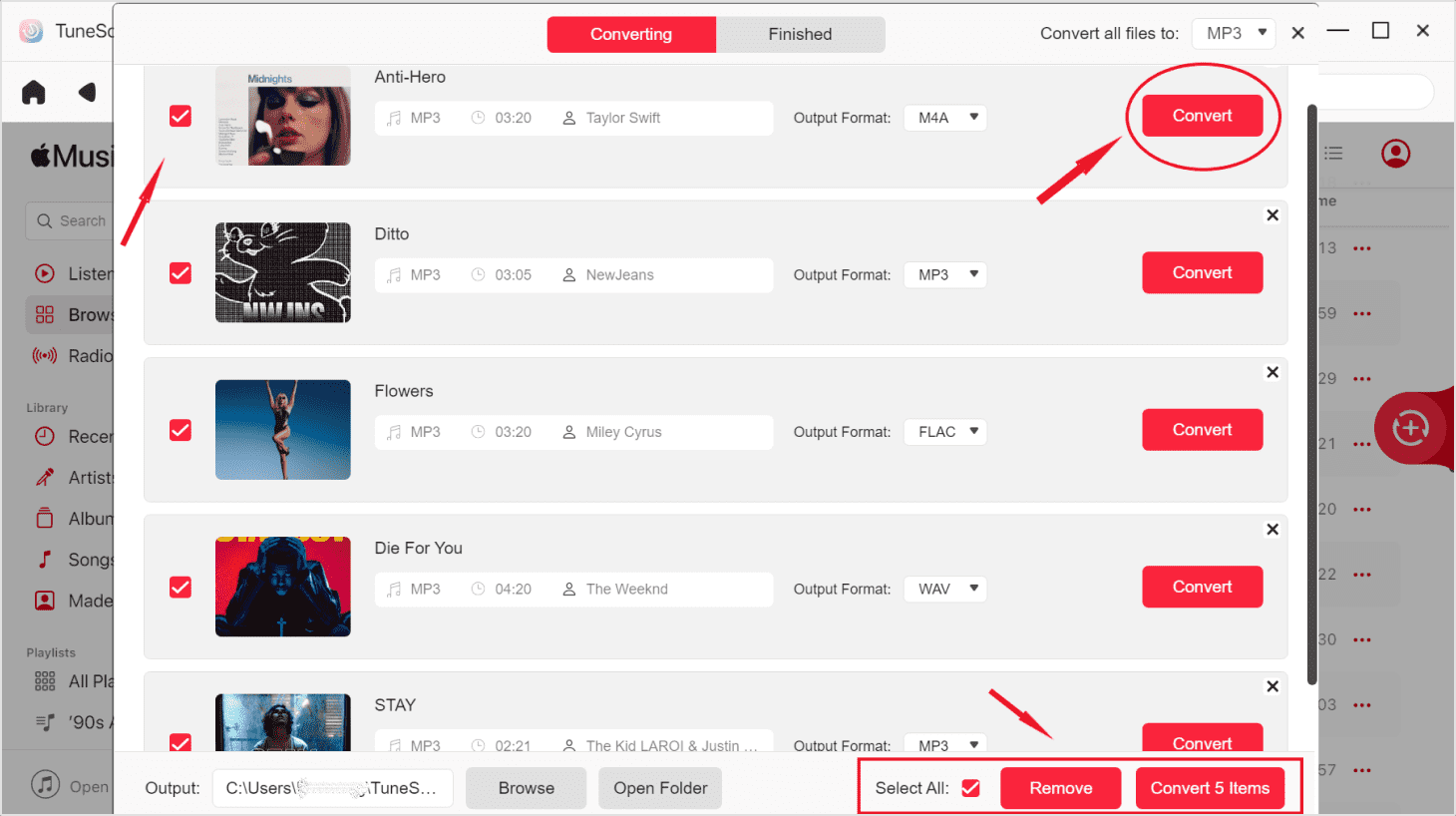
Part 4. The Summary
Do you also love Drake’s “Views” album? The tracks are great and surely, a lot would love to keep those on their devices forever. If downloading the songs is a challenge for you, then why not try this TuneSolo Apple Music Converter? Your issue will surely be solved!