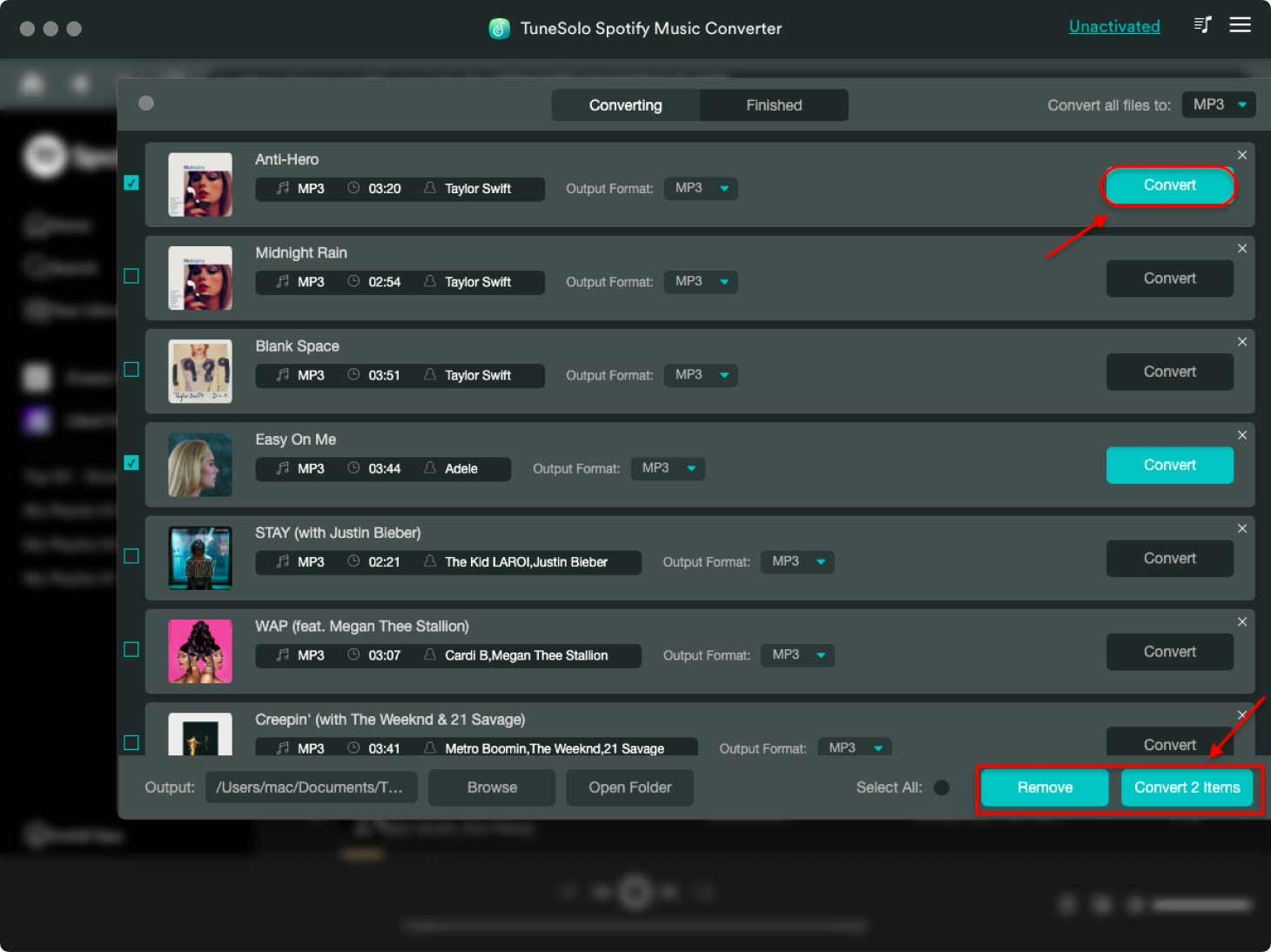Is StatsForSpotify Safe? A Guide to Assessing Data Security
In the era of music streaming, Spotify has become the go-to platform for millions of music enthusiasts worldwide. As users seek to understand their listening habits and gain deeper insights into their music preferences, third-party applications like StatsForSpotify have emerged to provide detailed analytics and personalized statistics. However, as with any service that involves accessing personal data, concerns about safety and data privacy arise.
This article aims to explore the question on many users' minds: "Is StatsForSpotify safe?" By delving into the platform's security practices and shedding light on data protection measures, we will equip you with the knowledge needed to make an informed decision about using StatsForSpotify.
Article Content Part 1. Is StatsForSpotify Safe and Legit?Part 2. How Does StatsForSpotify.com Work?Part 3. Do I Have Other Ways to Check My Spotify Stats?Bonus Tips for Spotify: A Safe Way to Keep Spotify Songs Forever
Part 1. Is StatsForSpotify Safe and Legit?
In the world of data analytics, StatsForSpotify has gained significant popularity among Spotify users who crave detailed insights into their music listening habits. However, before diving headfirst into a third-party application that accesses your personal data, it's crucial to evaluate its safety and legitimacy.
Let's explore the key factors that contribute to determining the safety of StatsForSpotify.
Reputation and User Feedback
One of the initial steps in assessing the safety of any platform is to examine its reputation and user feedback. StatsForSpotify has garnered a considerable user base and has been operating for a significant period. Look for reviews and testimonials from other users to get a sense of their experiences. Positive feedback, a strong user community, and a track record of reliability can indicate a safer and more trustworthy platform.
Data Security Measures
Data security should be a top concern when entrusting your personal information to any online service. StatsForSpotify must adhere to stringent data protection practices to ensure the safety of user data. Pay attention to whether the platform utilizes encryption protocols, secure servers, and robust access controls. Additionally, verify if they have a clear privacy policy that outlines how they handle and safeguard user data.
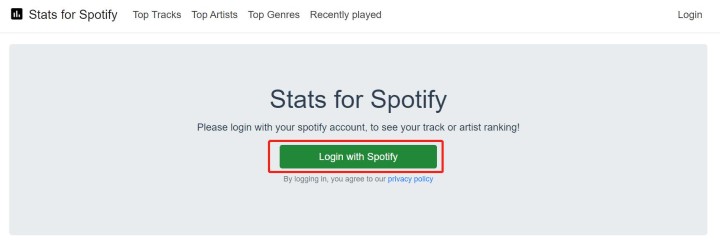
Authorization and Permissions
When using StatsForSpotify, the application typically requires users to grant it specific permissions to access their Spotify data. It is important to review the permissions requested by the platform and ensure they align with the services it provides. Be cautious if an application requests excessive or unnecessary permissions, as this could potentially pose a risk to your data privacy.
Transparency and Accountability
A reputable platform should be transparent about its data handling practices. Look for information on how StatsForSpotify collects, stores, and processes user data. Do they share or sell user information to third parties? Are they compliant with data protection regulations, such as the General Data Protection Regulation (GDPR)? A responsible platform will clearly communicate its data practices and be accountable for protecting user privacy.
User Consent and Control
StatsForSpotify should prioritize user consent and provide users with control over their data. Ensure that the platform allows you to easily revoke permissions, delete your data, or opt out of data sharing. Having control over your information is crucial, as it empowers you to manage your privacy effectively.
Continued Updates and Support
An indication of a safe and legitimate platform is ongoing updates and support. Regular updates signify that the platform is actively addressing security vulnerabilities and improving its services. Look for a responsive support system that promptly addresses user queries and concerns.
While StatsForSpotify has gained popularity and is generally considered safe, it's essential to exercise caution and perform due diligence before granting any application access to your personal data.
Part 2. How Does StatsForSpotify.com Work?
In Part 1, we discussed the safety and legitimacy of StatsForSpotify, addressing key factors to consider before using the platform. Now, let's dive into how StatsForSpotify.com actually works to provide users with detailed analytics and insights into their Spotify listening habits.
Data Retrieval
StatsForSpotify relies on Spotify's API (Application Programming Interface) to access user data. When you grant permission to StatsForSpotify, it retrieves relevant information about your music listening activity, such as the songs you've played, playlists you've created, and artists you've followed. The platform then processes this data to generate personalized statistics and analytics.
Analytics and Insights
Once StatsForSpotify has retrieved your data, it employs algorithms and analytics tools to analyze and interpret the information. It generates various metrics and insights, including your most-played tracks, top genres, listening patterns over time, and even recommendations based on your music preferences.
Visualization and Reporting
To present the analyzed data in a user-friendly format, StatsForSpotify uses visualization techniques. This can include charts, graphs, and interactive dashboards that allow users to explore their music statistics visually. The platform aims to provide an engaging and intuitive interface that helps users gain a deeper understanding of their music-listening habits.
Additional Features
In addition to basic analytics, StatsForSpotify may offer supplementary features to enhance the user experience. These can include features like playlist recommendations, comparisons with friends' listening habits, or the ability to create custom playlists based on specific criteria.
User Interaction and Engagement
StatsForSpotify encourages user interaction and engagement through features like social sharing and personalized insights. Users can share their music statistics and achievements on social media platforms, fostering a sense of community among music enthusiasts.
Data Privacy and Security
As mentioned in Part 1, StatsForSpotify should prioritize data privacy and implement security measures to protect user information. The platform should handle user data responsibly, ensuring that it is encrypted, stored securely, and used only for the intended purposes. Be sure to review the platform's privacy policy to understand how they handle your data.
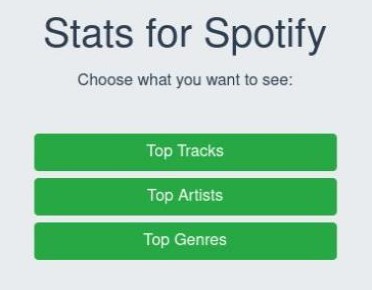
It's important to note that the specific functionalities and features of StatsForSpotify may vary, as different analytics platforms offer varying capabilities. Therefore, it's advisable to explore the features and services provided by StatsForSpotify.com directly to understand the full extent of what the platform offers. By comprehending how StatsForSpotify.com works, you can better appreciate the insights and analytics it provides while being aware of the underlying mechanisms that drive the platform.
Part 3. Do I Have Other Ways to Check My Spotify Stats?
While StatsForSpotify.com offers a convenient and comprehensive way to analyze and explore your Spotify statistics, it's worth noting that there are alternative methods and tools available to check your Spotify stats. Let's explore a few popular options:
Spotify Wrapped
Spotify Wrapped is an annual feature offered by Spotify itself. Towards the end of each year, Spotify releases a personalized summary called "Your Spotify Wrapped," which highlights your most-played songs, top artists, genres, and other interesting insights based on your listening habits throughout the year. This feature provides a fun and interactive way to explore your Spotify stats and share them with others.
Last.fm
Last.fm is a music tracking service that can sync with your Spotify account. It allows you to track and analyze your listening history across various platforms, including Spotify. Last.fm provides detailed statistics about your listening habits, such as your most-played tracks, top artists, and personalized recommendations based on your music taste. It also offers a social aspect, allowing you to connect with other music enthusiasts and explore their music statistics.
Soundiiz
Soundiiz is a versatile music management platform that allows you to transfer, synchronize, and manage your music across different streaming services, including Spotify. While it's not primarily focused on analytics, Soundiiz offers a "Statistics" feature that provides insights into your music library, including your most-streamed tracks, artists, and genres. It also allows you to compare your statistics with your friends or the wider Soundiiz community.
SpotOnTrack
SpotOnTrack is another analytics tool specifically designed for Spotify. It offers a range of statistics and insights about your Spotify listening habits, including your top tracks, artists, and genres. SpotOnTrack also provides features like playlist analysis, which allows you to explore the composition of your playlists and discover patterns in your music curation.
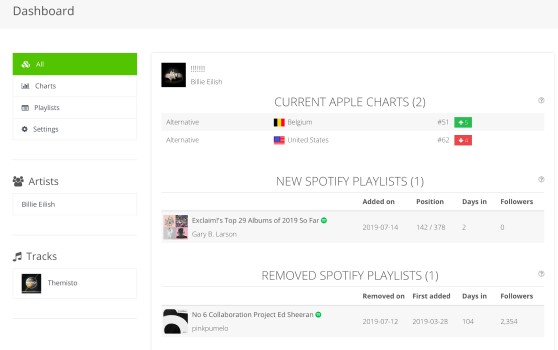
While StatsForSpotify.com remains a popular choice for in-depth Spotify analytics, these alternative options provide additional ways to delve into your music statistics. Each platform offers its own unique features and presentation styles, allowing you to explore your Spotify stats from different perspectives. Feel free to explore these tools and discover the one that best suits your preferences and analytical needs.
Remember, regardless of the tool you choose, it's important to prioritize your data privacy and review the privacy policies and terms of service of each platform to ensure your information is handled securely and in accordance with your preferences. Happy exploring and uncovering the fascinating insights within your Spotify listening habits!
Bonus Tips for Spotify: A Safe Way to Keep Spotify Songs Forever
TuneSolo Spotify Music Converter is a popular software designed to convert and download Spotify music, playlists, and albums for offline listening. With this converter, users can enjoy their favorite Spotify tracks without any limitations, even without an internet connection.
This converter offers a user-friendly interface, making it accessible to both beginners and advanced users. It supports various output formats, including MP3, M4A, FLAC, WAV, and more, allowing users to choose the format that best suits their needs.
One of the key features of the TuneSolo Spotify Music Converter is its ability to preserve the original audio quality during the conversion process. This ensures that the converted tracks maintain the same sound fidelity as the original Spotify songs.
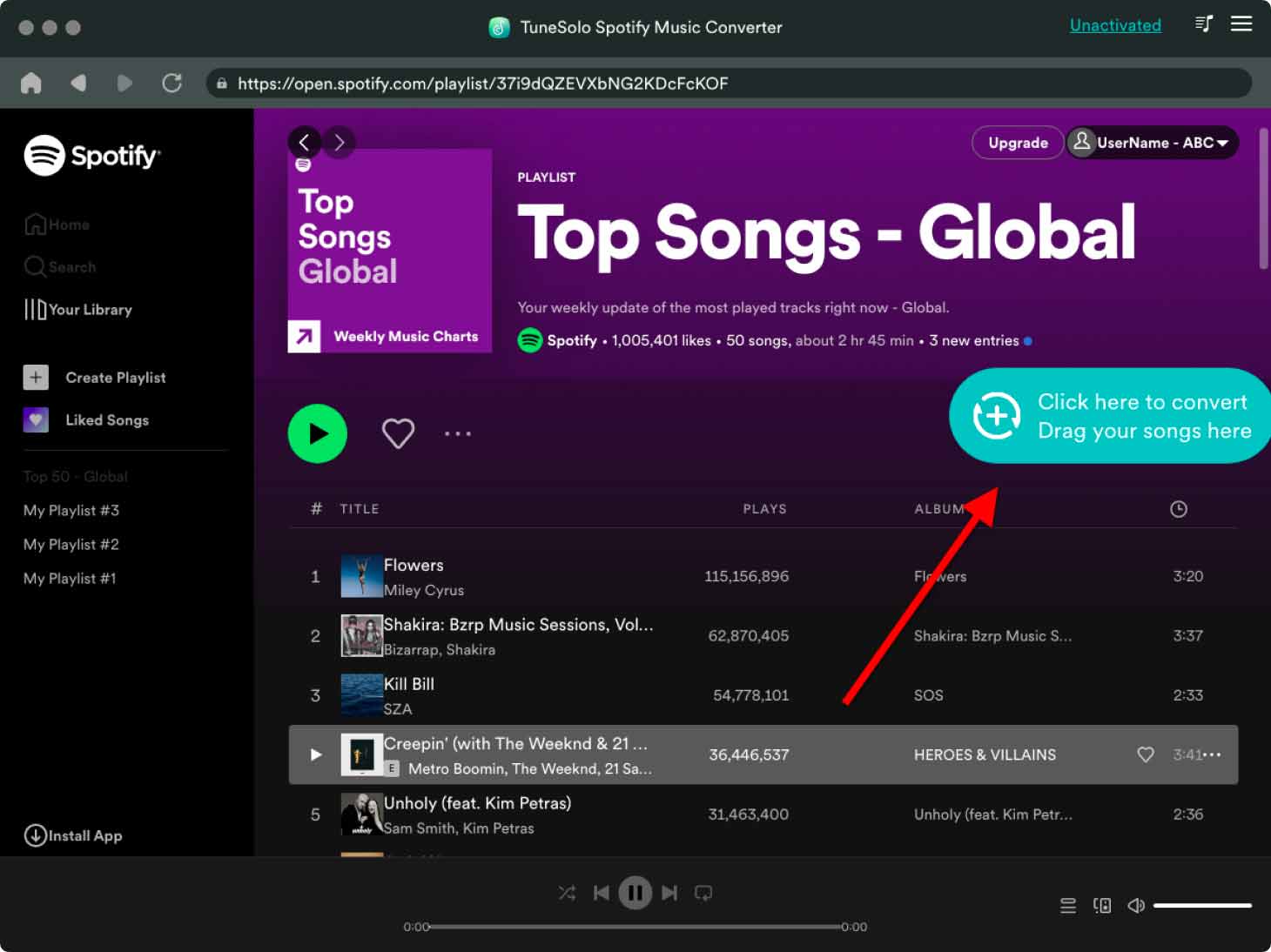
Additionally, TuneSolo Spotify Music Converter allows batch conversion, enabling users to convert multiple songs or entire playlists at once, saving valuable time and effort. The software also supports high-speed conversion, delivering swift results without compromising audio quality.
Furthermore, it can help users remove the DRM protection from Spotify tracks, allowing users to freely transfer and enjoy their converted files on various devices, such as MP3 players, smartphones, or tablets.
Overall, TuneSolo Spotify Music Converter provides a convenient and efficient solution for Spotify users who want to enjoy their favorite music offline and on different devices, offering flexibility and freedom in managing their Spotify library.