How Can I Check My Spotify Stats Easily?
As music enthusiasts, we often find ourselves curious about the music we consume the most. We want to know which artists have captured our hearts, which songs have become the soundtrack to our lives, and how our musical taste has evolved over time. Fortunately, Spotify, the popular music streaming platform, offers a treasure trove of data that allows users to delve into their own listening habits and uncover fascinating insights.
In this article, we'll explore the answer to a common question: Can I check my Spotify stats? We'll guide you through the process of accessing your Spotify statistics, uncovering your top tracks, favorite artists, and much more. Get ready to dive into the captivating world of your own musical journey and unravel the secrets behind your Spotify stats.
Article Content Part 1. Can I Check My Spotify Stats Officially for Free?Part 2. Other Free Ways to View and Check Your Spotify Stats EasilyBonus Tips: How to Keep Your Favorite Spotify Playlists Forever
Part 1. Can I Check My Spotify Stats Officially for Free?
Spotify, the renowned music streaming platform, understands the curiosity users have about their listening habits and preferences. To cater to this curiosity, they have introduced a feature called Spotify Wrapped, which allows users to delve into their Spotify statistics and gain valuable insights.
Checking your Spotify stats officially and for free is a breeze. Here's how you can do it:
Spotify Wrapped
Towards the end of each year, Spotify rolls out an exciting feature called Spotify Wrapped. It provides users with a personalized overview of their listening habits throughout the year.
To access Spotify Wrapped, simply visit the official Spotify Wrapped website (usually available in December). You can access it on your computer or mobile device.
Once you're on the Spotify Wrapped page, log in to your Spotify account. If you're not already logged in, enter your credentials to proceed. After logging in, Spotify Wrapped will generate a comprehensive summary of your listening habits, including your top tracks, favorite artists, genres you explored, and the total amount of time you spent listening to music on Spotify throughout the year. You can also share your Spotify Wrapped results on social media platforms to showcase your music taste to your friends and followers.
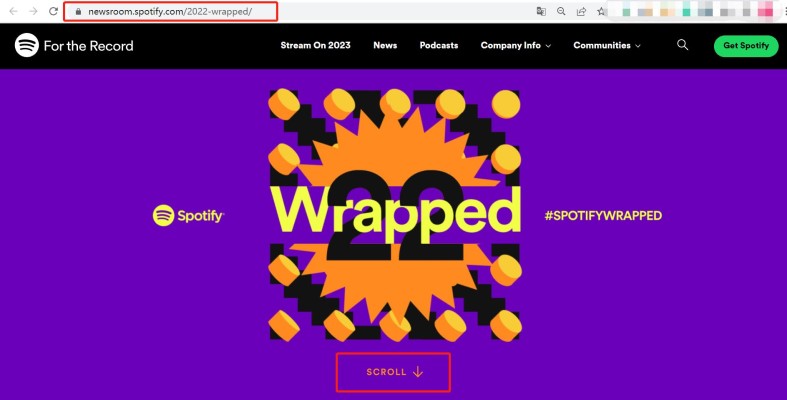
Your Spotify Profile
Your Spotify profile provides an ongoing record of your listening habits, even beyond the yearly Spotify Wrapped feature. Open the Spotify application on your device and navigate to the "Home" tab. Locate and click on your profile picture or username at the top right corner of the screen. This will take you to your Spotify profile.
On your profile page, you'll find various sections that display your recently played tracks, playlists, and followers. Scroll down to find the "Listening On" section. Within the "Listening On" section, you can explore your listening history, including your recently played tracks, your top artists, and playlists you've created. To access more detailed statistics, click on the "See All" button next to the respective category. This will provide you with a deeper insight into your listening patterns and preferences.
By utilizing Spotify Wrapped and exploring your Spotify profile, you can unearth fascinating details about your musical journey. These insights can help you discover new artists, identify your favorite genres, and reminisce about the songs that accompanied significant moments in your life.
Part 2. Other Free Ways to View and Check Your Spotify Stats Easily
In addition to Spotify Wrapped and your Spotify profile, there are other free tools and methods that offer a more comprehensive view of your Spotify statistics.
Last.fm
One such tool is Last.fm, a popular music platform that allows you to scrobble your music from various streaming services, including Spotify.
By connecting your Spotify account to Last.fm and enabling scrobbling, you can track your listening activity and access detailed statistics based on your music consumption. Simply create an account on Last.fm, link your Spotify account, and enable Scrobbling to start collecting data on your listening habits. Last.fm will generate insights into your top tracks, artists, and genres, which you can explore on your Last.fm profile.
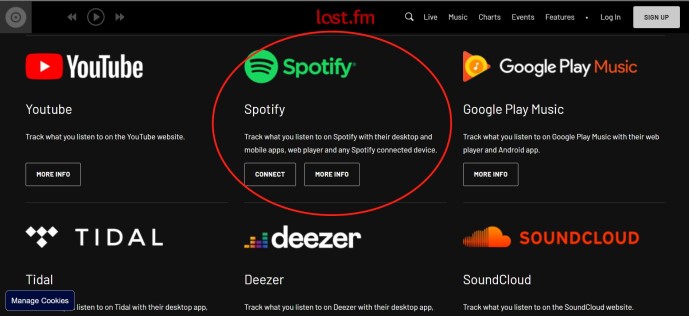
Stats for Spotify
Another option is Stats for Spotify, a third-party website dedicated to providing detailed insights into your Spotify listening habits. Visit the Stats for Spotify website and click on the "Start Now" button to begin. This tool allows you to log in with your Spotify account and analyze your listening data.
Stats for Spotify offers a wide range of statistics, including your top tracks, artists, genres, and even predictions for your future listening trends. It provides an intuitive interface that presents your data in visually appealing charts and graphs, making it easy to understand and explore your Spotify statistics.
By utilizing Last.fm and Stats for Spotify, you can gain a deeper understanding of your listening patterns, discover new trends in your music taste, and even explore predictions for future music recommendations. These free tools complement Spotify's official features and give you a more comprehensive view of your musical journey. So, if you're eager to dive deeper into your Spotify stats, give these alternative methods a try and unlock a wealth of fascinating insights.
Bonus Tips: How to Keep Your Favorite Spotify Playlists Forever
In the digital age of music streaming, Spotify has revolutionized the way we consume and enjoy our favorite tunes. However, there are times when we wish to have access to our beloved songs offline or on devices that don't support the Spotify app. This is where TuneSolo Spotify Music Converter comes to the rescue.
TuneSolo Spotify Music Converter is a versatile tool that empowers you to convert and download Spotify music for offline playback. With this powerful software, you can break free from the constraints of a premium subscription and enjoy your favorite tunes forever.
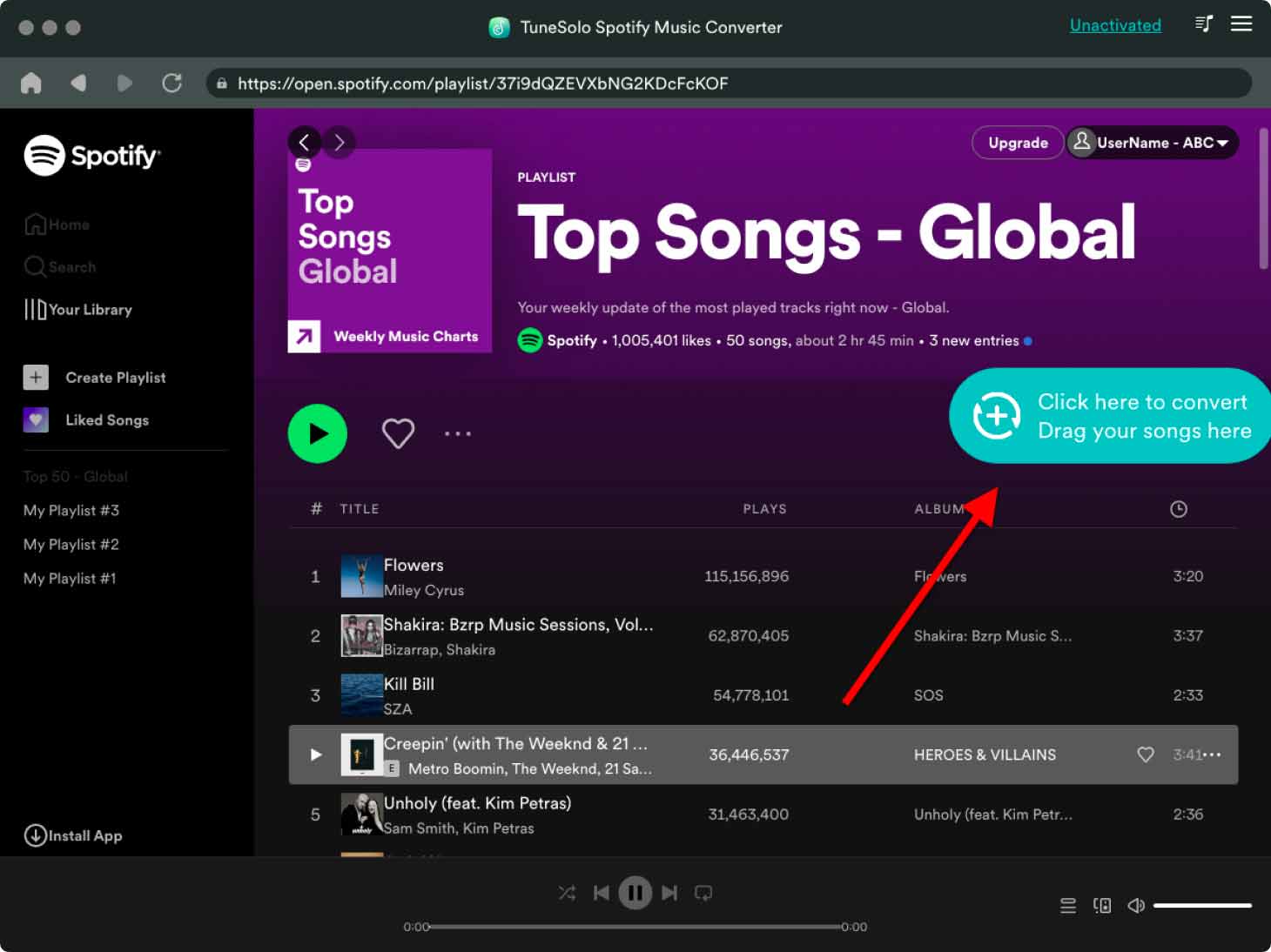
One of the standout features of TuneSolo Spotify Music Converter is its ability to convert Spotify songs, playlists, and albums into various popular audio formats such as MP3, WAV, FLAC, and more. This means that you can take your music with you on any device or media player of your choice, without relying on an internet connection.
In conclusion, TuneSolo Spotify Music Converter is a reliable and convenient tool for anyone seeking the freedom to enjoy their favorite Spotify music offline and on various devices. With its user-friendly interface, high-quality conversions, and customizable options, TuneSolo ensures that your music library remains accessible and enjoyable forever.
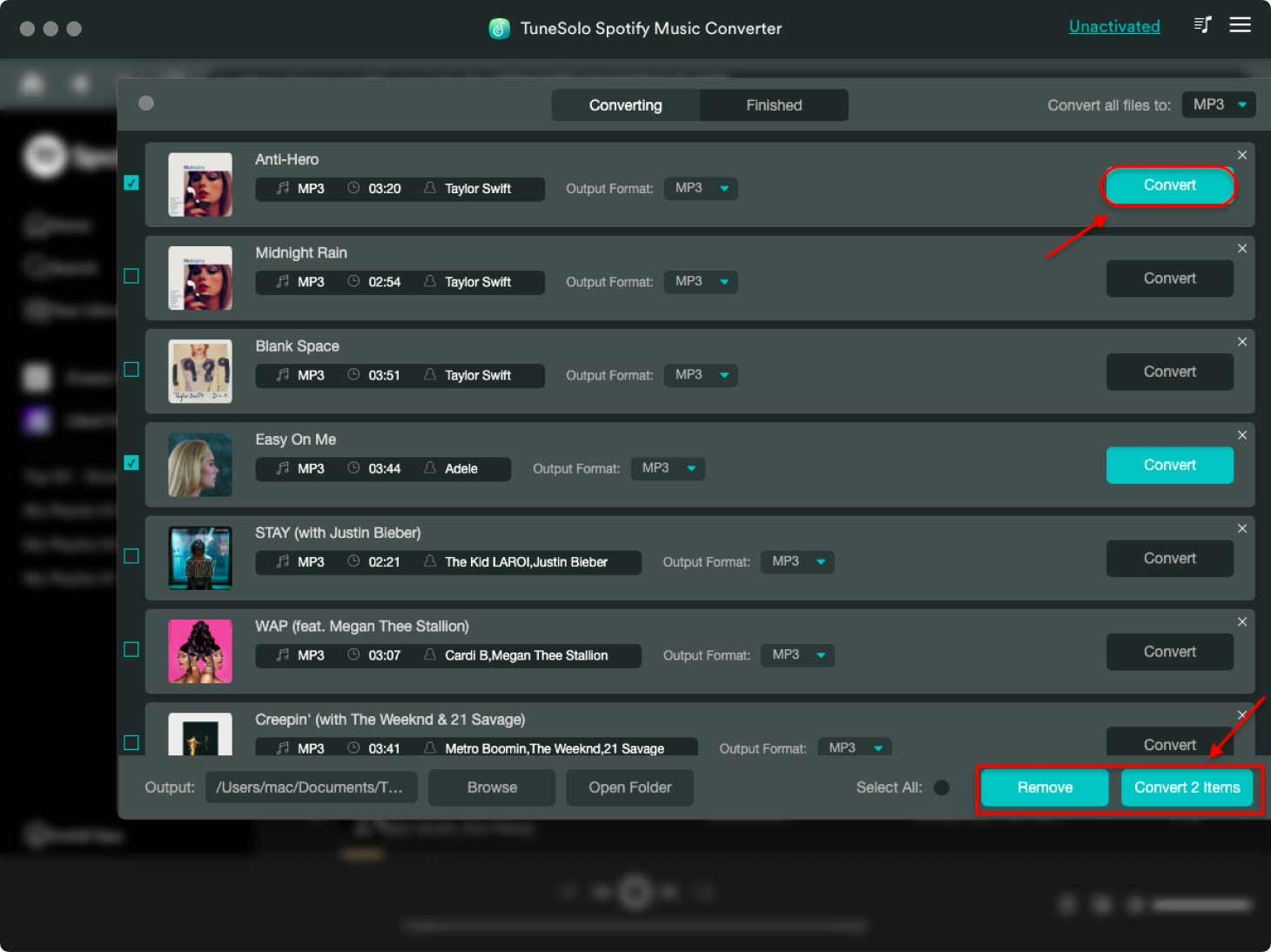
So, why limit yourself to streaming when you can have your favorite tunes with you, anytime, anywhere?