How to Fix Apple Music Family Sharing Not Working
The Family Sharing feature has been quite helpful to a lot of users. After all, it has everything a user can wish for. It saves time, money, storage space, effort, and many more. Unfortunately, not everyone has access to such a feature.
In addition to being paid for, there are also cases of Apple Music Family Sharing not working. Today, we’ll be focusing on this subject including the reasons and solutions, and how you can prevent it in the future. We will also tell you tips to get the song files you want easily for sharing your Apple Music tracks without issues.
Article Content Part 1. Why is Apple Music Family Sharing Not Working?Part 2. How to Fix Family Sharing Not Working Issue?Part 3. How to Share Apple Music without Family Sharing?Part 4. FAQs for Apple Music Family SharingPart 5. Conclusion
Part 1. Why is Apple Music Family Sharing Not Working?
You may be using Apple Music Family Sharing casually right now, but if you don’t know what this feature exactly is, you won’t find the answer to your problem about why you can't access Apple Music through family sharing? As such, we’ll begin by talking more about this feature.
What is Family Sharing in Apple Music?
Apple Music Family Sharing, in its simplest form, is a feature that allows six family members to share the same apps, music, movies, subscriptions and purchases, and other products without violating the DRM policy. There are many other features available, but we’ll leave it at that.
These are all made possible using your Apple ID and not just the Apple Music account. Many people incorporate Family Sharing with Apple Music, but it works with other Apple products besides Apple Music.

There is a hierarchy in the Family Sharing feature. There are adults and children. One adult will be the organizer of one account and he/she will be responsible for sharing with other family members. This can be done through the Family Sharing settings.
Why is Apple Music Family Sharing Not Working?
Why is your Apple Music not working on Family Sharing? It may not be quite apparent, but the reason for Apple Music Family not working has something to do with a mistake you did recently. Perhaps you change something that shouldn’t be changed. Perhaps you didn’t configure your device properly.
The following are just some of those reasons:
- Improper Apple account settings
Sometimes,you may have changed a setting on your Apple account that shouldn’t be changed. Examples of delicate settings are Purchase Sharing and Apple Music. This will lead to Apple Music Family Sharing not working issue
- Mismatching Apple IDs
When Family Sharing in Apple Music is not woring on iPhone and iPad, all members should check Setup Apple ID to make sure the logged in Apple ID used for Family Sharing is the same as the logged in Apple ID used for media and purchases.
- Content intentionally hidden
If you can't find your family's shared apps and content, you may think it is caused by Apple Music Family Sharing not Working issue. But in fact, some files may not support the family sharing function or a family member may have intentionally hidden the content. This will also cause family sharing Apple Music not working.
- Equipment requirements
Home Sharing is one of Apple's premium features. Therefore, your device must support it in the same way. Older and less sophisticated iOS devices won't work with family Sharing. So make sure everyone in the family has the right device. You'll need an iPhone, iPod or iPad running iOS 8 or later. If someone in the group is using a Mac, it must be running OS X Yosemite or later.
Now that you have an idea of what Family Sharing is and why this issue is happening, let’s proceed with how you can fix the problem to its roots.
Part 2. How to Fix Apple Music Family Sharing Not Working Issue?
Given that you already know the reasons for Apple Family sharing problems, it should be easy finding out how to fix it. We have four suggestions for solving your problem.
Here is an overview of the instructions that how to fix why isn't my family apple music working:
- Check Family Sharing Settings
- Check Your Apple ID
- Sign Out and Re-sign-in to your Apple ID
- Contact Apple Music Support
Solution 1: Check Family Sharing Settings
Apple made it so that the default Family Sharing settings will be optimal. If you changed even one of the settings, they can’t guarantee that you’ll get the best experience you can have. Make sure to check each setting with these steps:
Step 1: Open the Settings app.
Step 2: Tap on your name or Apple ID and proceed to Family Sharing.
Step 3: Tap on your name again and confirm if the correct Apple ID is being used.
Step 4: Go back to Family Sharing. All the features are turned on by default, so it would be to your best interest to turn on all the features if any of them are turned off.
Step 5: Now tap on Purchase Sharing. Make sure the Share My Purchases option is on.
Solution 2: Check the Apple ID on Your Devices
In some cases, you may find yourself using an Apple ID that was not authorized to use Family Sharing. You may be using the account of one of the five other members. This won’t do, you have to use the main account. Here’s how you can check your Apple ID:
Step 1: Go to the Settings app and tap on your Apple ID.
Step 2: Tap on the iTunes & App Stores option.
Step 3: On the next screen, check if the Apple ID that is currently being used is the appropriate account. This should be the adult that will manage the Family Sharing feature.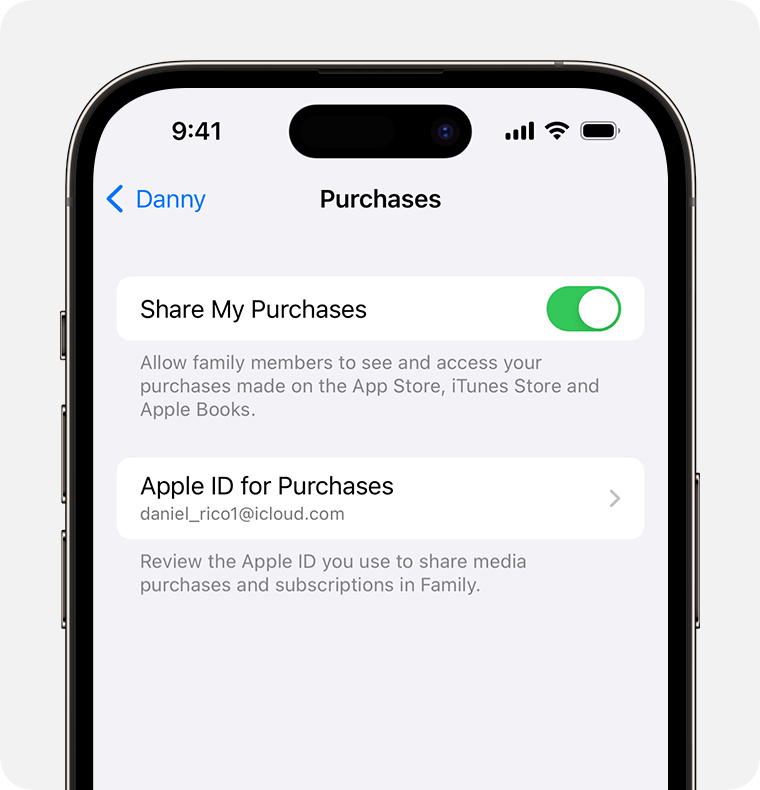
Please make sure that your Apple Music, iCloud, and iTunes on the family member's device are all using the same Apple account.
Solution 3: Sign Out and Re-sign-in to your Apple ID
If after doing all these, you still find Apple Music Family Sharing not working, it may be simpler than we think. Try signing out of the account and then signing in again. Sometimes, these simple steps are what will make the difference in solving one issue on Apple.
You can also try turning off iCloud Music Library and turning it on later for troubleshooting.
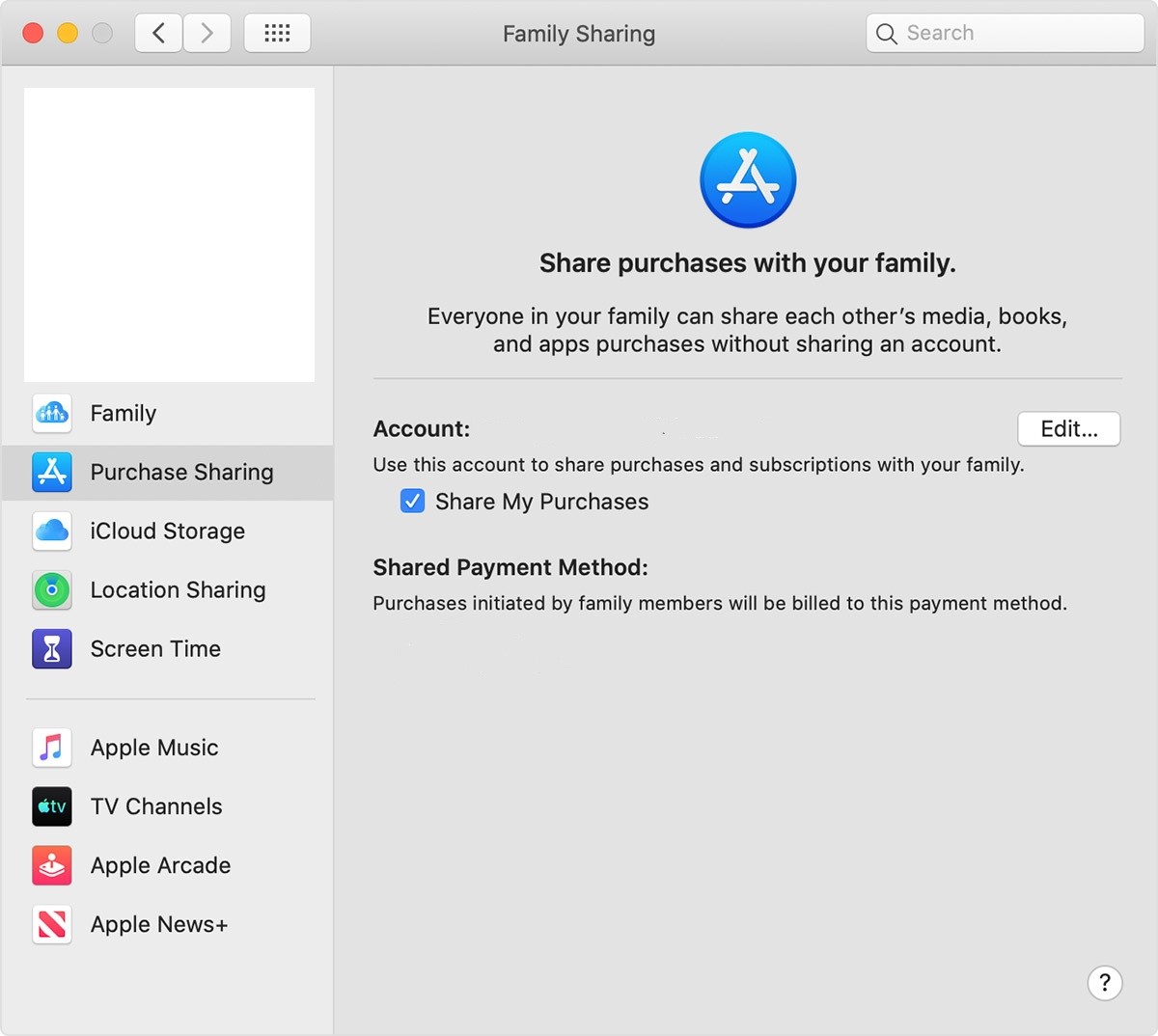
Solution 4: Remove and then Re-add Your Family Members
If you still can’t fix Apple Music Family Sharing not working after trying the above methods, you can try removing all current members from Family Sharing. Then, add them again by sending a new invitation. You can also take this opportunity to remove incompatible devices, and the steps are simple.
Step 1: Open the settings options
Step 2: Choose your name
Step 3: Find and select Family Sharing from the menu
Step 4: You will see the name of the member you selected - click on the name to remove them
Step 5: Now send them (same ID) a new invitation to join family sharing
Solution 5: Contact Apple Music Support
If your Apple Music Family Sharing still can't work, you should contact Apple Support immediately to see if something goes wrong.
Part 3. How to Share Apple Music without Family Sharing?
Truth be told, Family Sharing is one of the most innovative features on the Apple platform. Unfortunately, bugs and issues like Apple Music Family Sharing not working can happen regardless of what you do. As such, We recommend you to use TuneSolo Apple Music Converter. It can help you share Apple music between different devices easily.
TuneSolo Apple Music Converter is a tool that will allow you to learn how to share Apple Music without Family Sharing. This is all done by converting music files and removing their DRM protection, effectively making them songs that have no connection to Apple.
You can remove the DRM protection on the Apple Music files, allowing you to modify these songs in any way you want without violating their policy.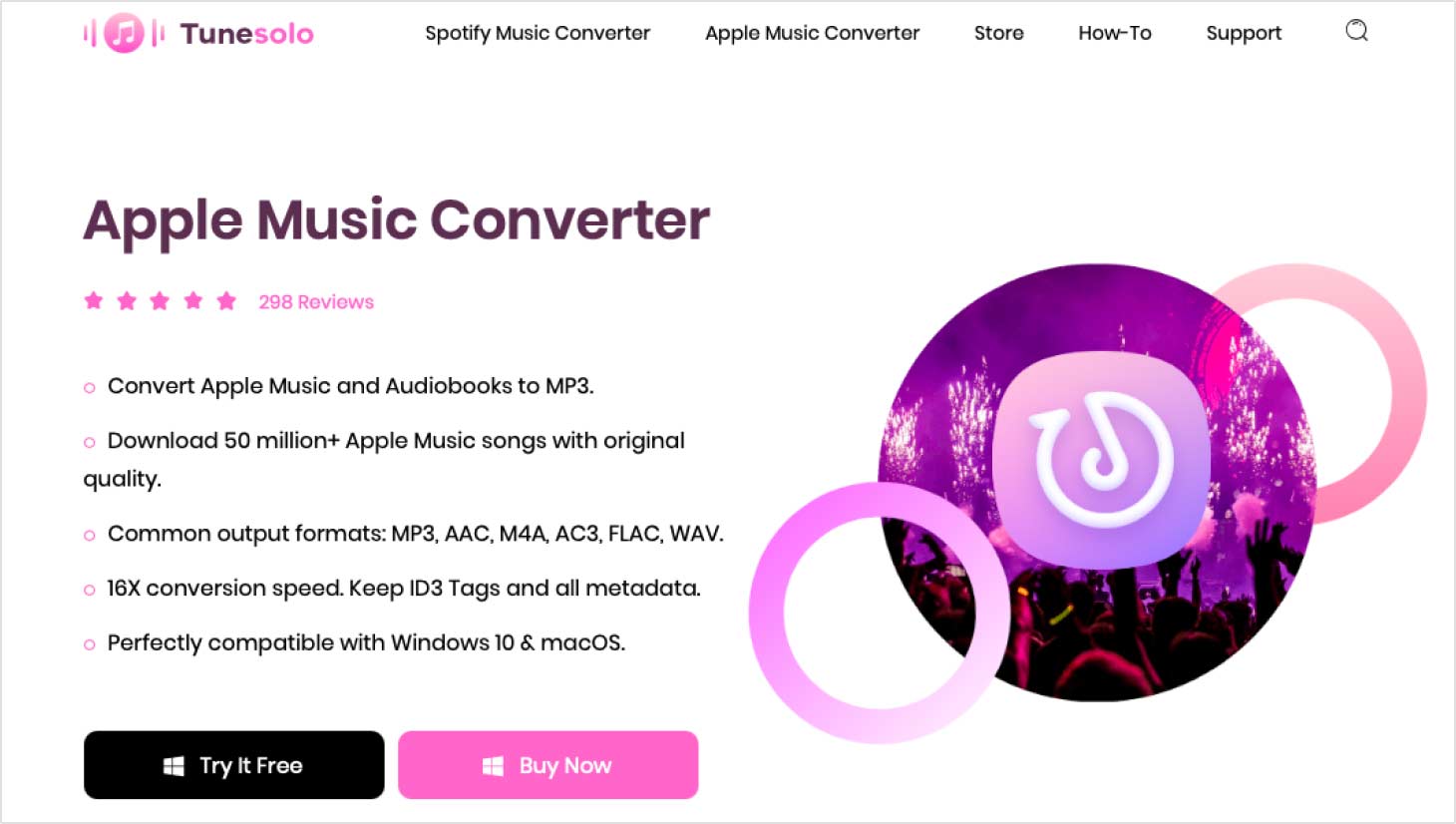
If you want to try sharing Apple Music using this software, you can refer to the following easy steps for you to use this tool to get Apple Music tracks for offline listening or sharing!
Step 1: Click the safe button below to download and install the Tunesolo Apple Music Converter tool on your Mac or Windows PC.
Step 2: Open the built-in Apple Web Player in Tunesolo to browse the songs you want to share with others.
Step 3: Then, add the Apple Music tracks you want to convert to the downloading list.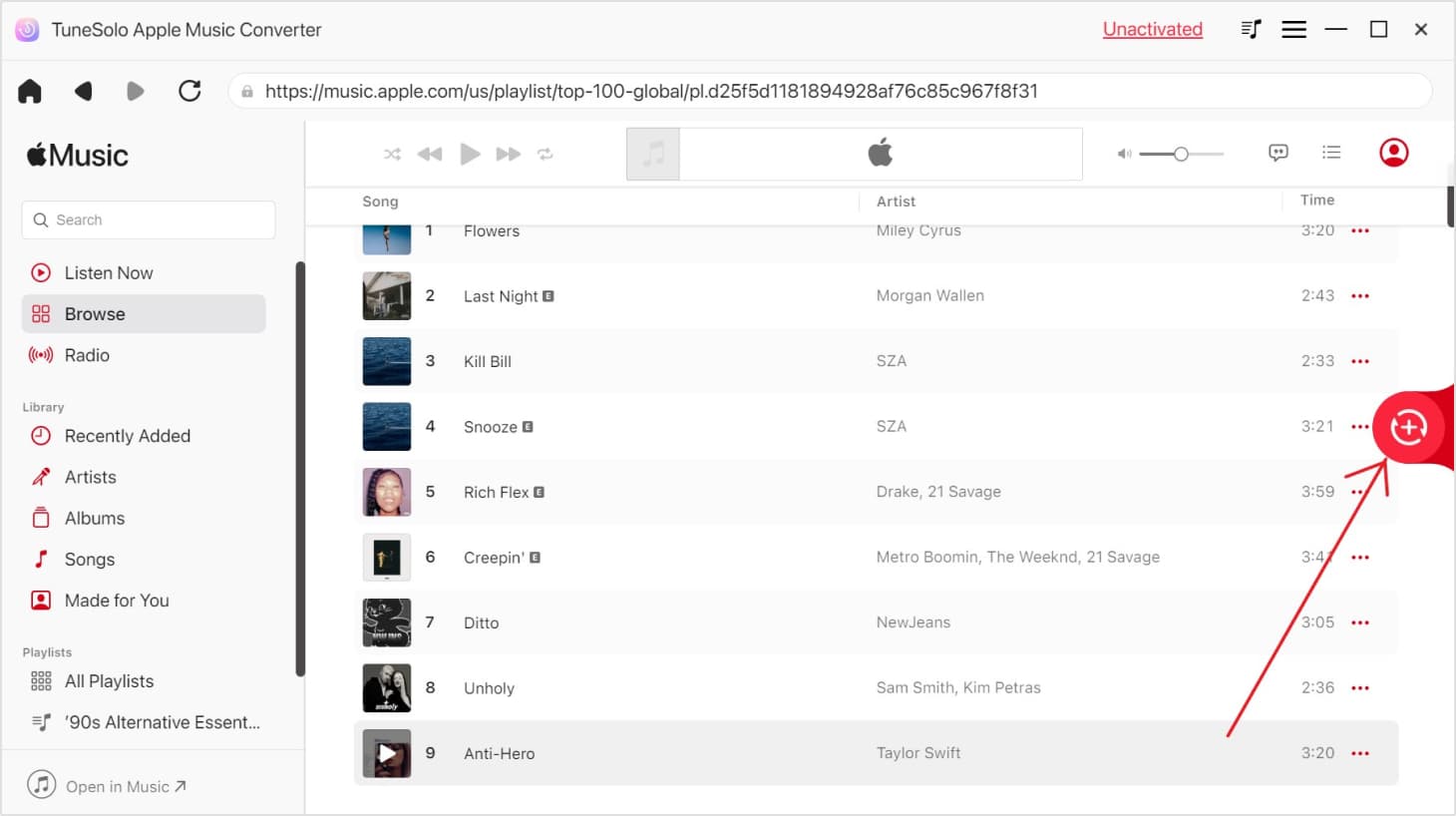
Step 4: Select MP3 as the output format and select the destination folder where the files will be saved.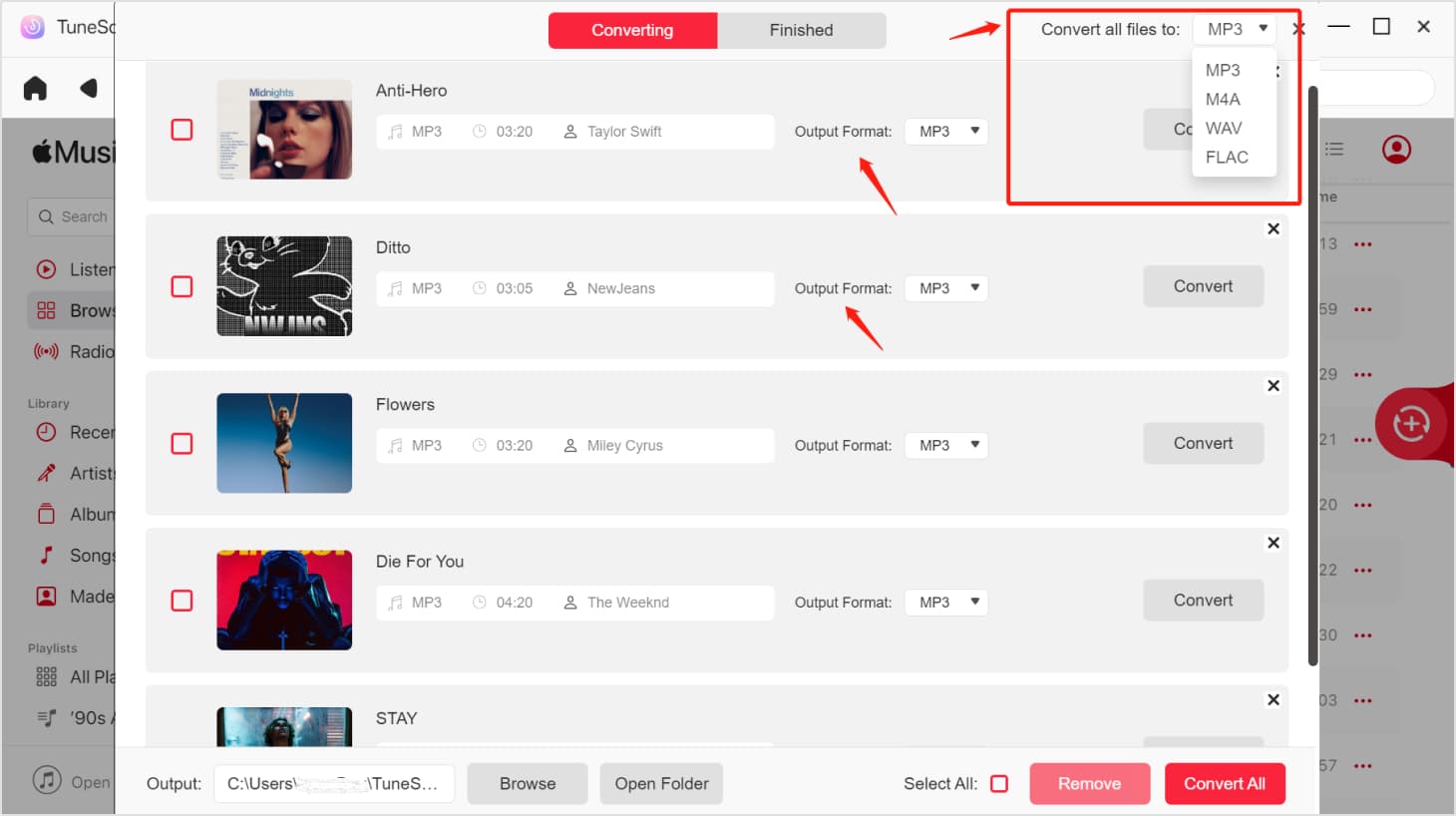
Step 5: Click "Convert All Items" to start the converting process.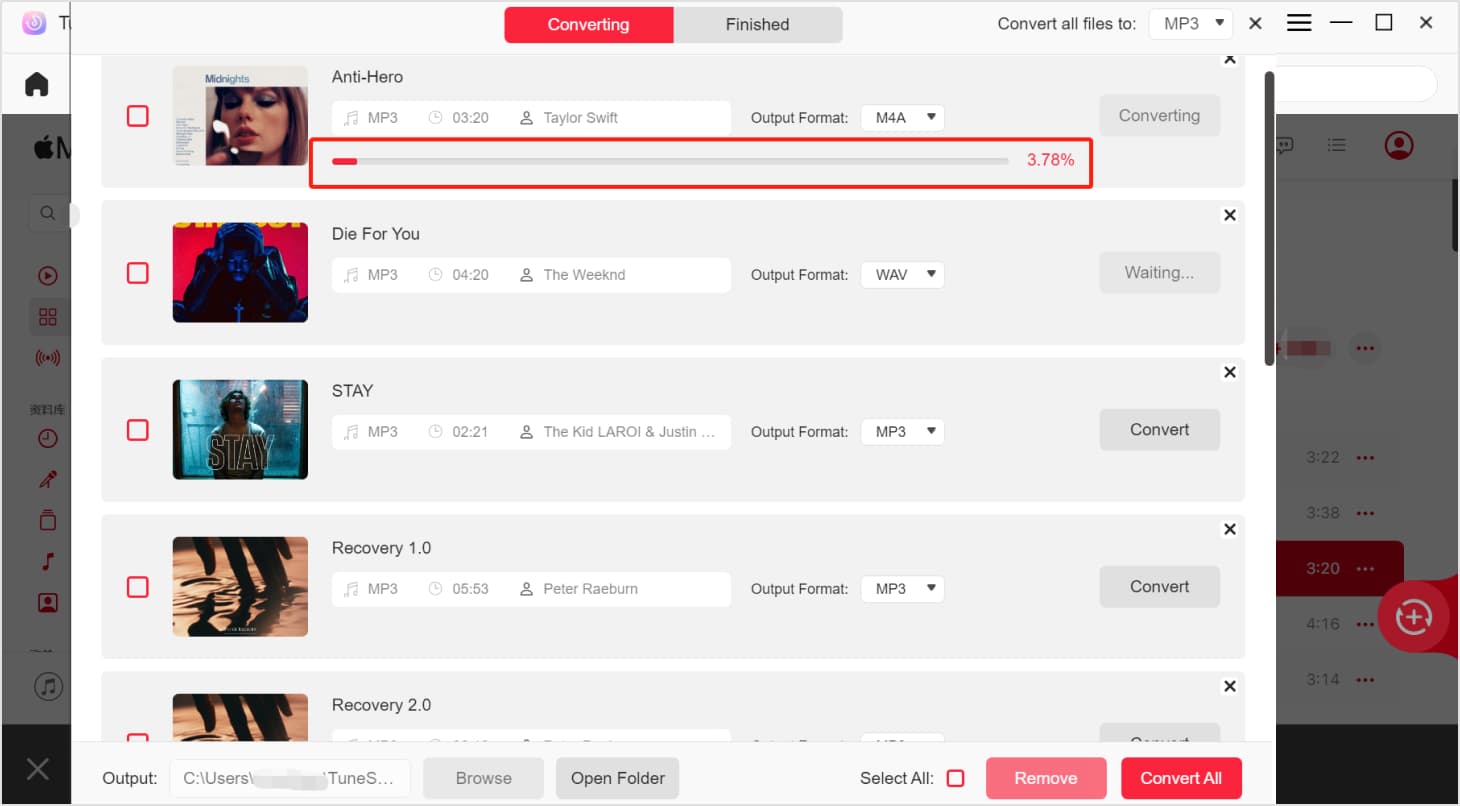
Part 4. FAQs for Apple Music Family Sharing
You now know how to share Apple Music without Family Sharing, but there must be some questions left unanswered. This section will tackle those questions so we can cover all the bases.
No.1: Can Family Sharing See Text Messages?
Apple made sure that they mention all the content supported by Family Sharing. You can gain access to apps of other family members, even purchases from supported apps. Those types of content are acceptable since they’re not exactly private.
However, text messages are meant to be private, so it’s only right to exclude them from Family Sharing. So no, Family Sharing can’t see text messages of the other family members.
No.2: How Much is Family Sharing on Apple?
Family Sharing, considering how helpful it’s been to a lot of users and how helpful it will be to future users, it’s only fair if it costs a lot, but that’s not exactly true.
The Family Sharing feature comes from the Apple Music Family plan which costs $15 a month. This includes all the features that a regular subscriber gets from Apple Music as well as the Family Sharing feature, so it’s a bad deal.
No.3: Can You Use Family Sharing for Apple Music Only?
Many people think of Family Sharing as an “Apple Music thing”. You even thought of this feature’s malfunctions as Apple Music Family Sharing not working.
This feature actually extends beyond the Apple Music platform. Family members can share different types of content. These include music and shows from the iTunes store, apps from App Store, and many more.
Part 5. Conclusion
After spending some time with Apple Music, a lot of people have decided that it’s one of the best platforms on the internet. While that is true, objectively speaking, it doesn’t change the fact that you’ll face some issues along the way.
Apple Music Family Sharing not working is just one of those issues. Thankfully, you have now learned how to fix this problem and even how to share Apple Music without Family Sharing. Hopefully, this is enough to improve your Apple Music experience.