How to Fix Apple Music Song Not Available in Region
Apple Music is a popular music streaming service that offers a vast library of songs and playlists to its users. However, one of the common issues that users face is the“Apple Music song not available in region” problem. This can be frustrating, especially when you are eager to listen to a particular song or playlist. The message means that the song or playlist is not available in your country or region due to licensing restrictions or other legal reasons.
If you are facing this issue, don't worry as we have some solutions that can help you access the song or playlist that you want to listen to on Apple Music. In this article, we will guide you through the steps to solve the "Song Not Available in Your Country or Region" issue on Apple Music, so that you can enjoy your favorite songs and playlists without any hassle.
Article Content Part 1. Why Apple Music Says "This Song is Not Available in Your Country or Region"?Part 2. Quick Ways to Fix “Apple Music Song Not Available In Region” IssuePart 3. Free Download Songs & Keep Apple Music ForeverPart 4. Conclusion
Part 1. Why Apple Music Says "This Song is Not Available in Your Country or Region"?
If you frequently use Apple Music, then you must have encountered the "Apple Music is not available in your region" issue. It may appear as a pop-up on your device saying "Apple Music is not available in your region." Apple Music may show the message "This Song is Not Available in Your Country or Region" for various reasons.
One of the most common reasons is licensing restrictions. Music licensing can be complicated and expensive, and different countries or regions may have different rules and regulations regarding music licensing. Therefore, some songs or playlists may not be available in certain countries or regions due to licensing restrictions (This's also why there are greyed-out songs in Apple Music).
Another reason why Apple Music not available in several regions is that the artist or record label may have chosen to limit the distribution of their music to specific regions. This could be due to promotional or marketing reasons, or simply because they have not yet secured the necessary licenses for certain regions.
Lastly, it's also possible that the song or playlist has been removed from Apple Music altogether. This could happen if the artist or record label has terminated its contract with Apple Music or if the song has been deemed inappropriate or offensive.
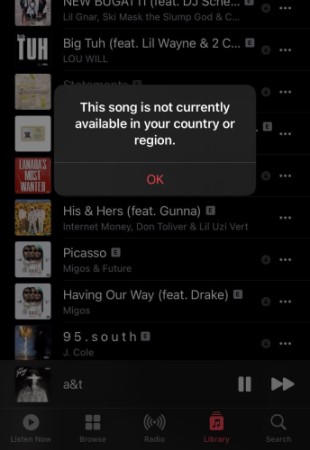
There are a few other reasons Apple Music may show the "This Song is Not Available in Your Country or Region" message. Here are some additional factors that could be the cause:
- Geographical restrictions: Some songs or playlists may be restricted in certain regions due to geographical limitations. For example, a song that references a particular city or country may only be available in that specific region.
- Copyright infringement: If a song or playlist contains copyrighted material that has not been properly licensed, it may be removed from Apple Music or restricted in certain regions.
- Technical issues: In some cases, technical issues may prevent a song or playlist from being available in certain regions. This could include issues with Apple Music’s servers or with the user’s internet connection.
- Legal issues: Apple Music may be subject to legal restrictions in certain regions that prevent certain songs or playlists from being available. This could include censorship laws or other regulatory requirements.
Overall, there could be various reasons why Apple Music may show the "This Song is Not Available in Your Country or Region" message. Understanding the reason behind the restriction can help users determine whether or not there is a solution to the issue.
Part 2. Quick Ways to Fix “Apple Music Song Not Available In Region” Issue
“This song is not available in your country or region” is a common problem on Apple Music among iPhone, iPad, Mac, and Apple Music users, which stops them from playing items in their music library. Follow the tips below to fix it.
Update your iOS or macOS software
How to fix this song is not available in your country on Apple Music? Keeping device software up to date is crucial. Be sure to install the latest iOS or macOS version to resolve any compatibility issues and access Apple Music. After updating iOS, you may no longer encounter the error message "This song is not currently available in your country or region."
To enable automatic updates on iPhone, go to Settings > General > Software Update > Automatic Updates.
To enable automatic updates on your Mac, choose Apple menu > System Settings > General. Click Software Update on the right. To set update options, click the AutoUpdate Info button. To have your Mac automatically install macOS updates, open Install macOS Updates and click Finish.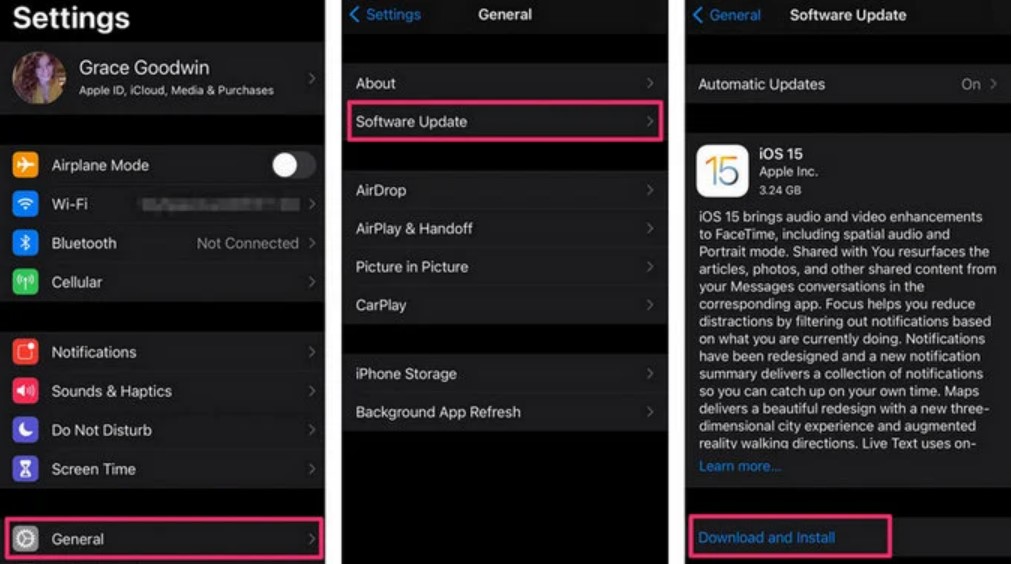
Use A Reliable VPN
Using a Virtual Private Network (VPN) is a popular and effective method for accessing Apple Music content that is not available in your region. A VPN encrypts your internet connection and routes it through a server in a different location. This makes it appear as though you are accessing the internet from a different region, which can help you bypass regional restrictions and access the content that you want to listen to on Apple Music.
To use a VPN with Apple Music, you will first need to choose a reputable VPN provider and subscribe to their service. There are many VPN providers available, so it's important to choose one that is reliable and secure.
Once you have subscribed to a VPN service, you will need to download and install their software or app on your device. Most VPN providers offer apps for a variety of devices, including smartphones, tablets, and computers.
After you have installed the VPN app, you will need to connect to a server in a region where the desired content is available. For example, if you want to access a song that is only available in the United States, you would need to connect to a VPN server located in the US.
Once you have connected to the VPN server, you should be able to access the content that was previously restricted in your region. It's important to note that using a VPN may impact your internet connection speed, so you may experience slower download or streaming speeds when using the service. Additionally, some VPN services may not work with Apple Music or may be blocked by Apple, so it's important to choose a reputable VPN provider that is compatible with Apple Music.

Change Region Settings
Another way to fix the "Apple Music Song Not Available in Region" issue is to change your region settings on your Apple device. This method is particularly useful if you have recently moved to a new region or if your region settings are incorrect.
To change your region settings on an iPhone or iPad, follow these steps:
Step 1. Open the Settings app on your device.
Step 2. Tap on your name at the top of the screen.
Step 3. Tap on "iTunes & App Store."
Step 4. Tap on your Apple ID at the top of the screen.
Step 5. Tap on "View Apple ID" and enter your password if prompted.
Step 6. Tap on "Country/Region."
Step 7. Tap on "Change Country or Region."
Step 8. Select the region where the desired content is available and follow the on-screen instructions to complete the change.
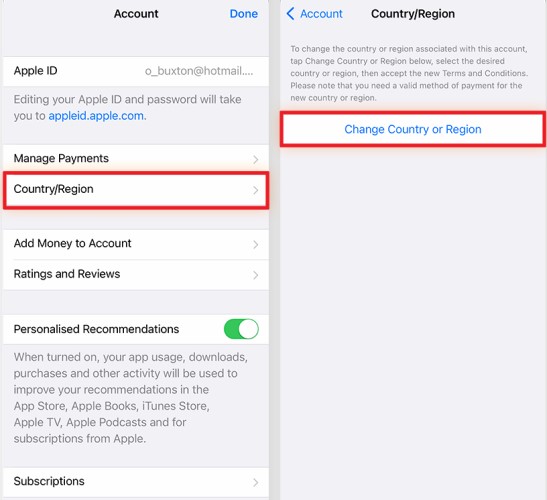
On a Mac, you can change your region settings by following these steps:
Step 1. Open the App Store on your Mac.
Step 2. Click on "Account" at the bottom of the screen.
Step 3. Click on "View Information" and enter your password if prompted.
Step 4. Click on "Change Country or Region."
Step 5. Select the region where the desired content is available and follow the on-screen instructions to complete the change.
It's important to note that changing your region settings may have implications for other apps and services on your device, as some apps may only be available in certain regions. Additionally, changing your region settings may require you to update your payment method or billing address, so be sure to have this information handy before making any changes.
Reset Warnings in Apple Music or iTunes
Resetting Apple Music warnings can solve the issue of Apple Music song not available in region. This will reset all the songs in your Apple Music library. Follow these steps to reset:
Step 1. Open Apple Music or iTunes on your computer.
Step 2. On Mac: Go to Music/iTunes > Preferences > Advanced.
Step 3. On PC: Go to Edit > Preferences > Advanced.
Step 4. Click Reset Warnings, and then click OK.
Check Apple Music Subscription
Another reason why you may be experiencing the "Apple Music Song Not Available in Region" issue is if there is an issue with your Apple Music subscription.
Here are some steps you can take to check and ensure that your Apple Music subscription is in order:
Step 1. Open the Apple Music app on your device.
Step 2. Tap on the "For You" tab at the bottom of the screen.
Step 3. If you see a banner at the top of the screen that says "Join Apple Music," then it is likely that your Apple Music subscription has expired or is not active.
Step 4. If you are subscribed to Apple Music, check to make sure that you have not exceeded your monthly usage limits. Apple Music allows you to download up to 100,000 songs and listen to them offline, so if you have reached this limit, you may not be able to access certain songs or playlists.
To check your Apple Music subscription status on an iPhone or iPad, follow these steps:
Step 1. Open the Settings app on your device.
Step 2. Tap on your name at the top of the screen.
Step 3. Tap on "Subscriptions."
Step 4. Check to make sure that your Apple Music subscription is active and that there are no payment issues or other issues with your account.

On a Mac, you can check your Apple Music subscription status by following these steps:
Step 1. Open the App Store on your Mac.
Step 2. Click on "Account" at the bottom of the screen.
Step 3. Click on "View Information" and enter your password if prompted.
Step 4. Scroll down to the "Subscriptions" section and check to make sure that your Apple Music subscription is active and that there are no payment issues or other issues with your account.
By ensuring that your Apple Music subscription is active and that you have not exceeded your usage limits, you can quickly and easily fix the "Apple Music Song Not Available in Region" issue and start enjoying your favorite songs and playlists on Apple Music.
Contact Apple Support
If you have tried the previous methods to fix the "Apple Music Song Not Available in Region" issue and still cannot access the desired songs or playlists, then it may be time to contact Apple support for assistance.
To contact Apple support, you can visit the Apple Support website and choose the appropriate product and issue category. From there, you can choose to either chat with an Apple support representative or schedule a call with an Apple support specialist at a time that works best for you.
When contacting Apple support, be sure to have your Apple ID, device information, and a detailed description of the issue ready to provide to the support representative. This will help them better understand the issue and provide a more efficient and effective solution.

It's important to note that contacting Apple support should be considered a last resort after trying the other methods mentioned in this article. However, if you have exhausted all other options and are still experiencing the "Apple Music Song Not Available in Region" issue, then contacting Apple support may be the best course of action to take.
Part 3. Free Download Songs & Keep Apple Music Forever
To keep Apple Music playable forever and avoid "Music not available in your region" error, here we recommend using TuneSolo Apple Music Converter.
It is a program that converts Apple Music songs, albums, and playlists to MP3, FLAC, WAV, or other formats. This program is especially beneficial if you're facing the "Apple Music Song Not Available in Region" problem since it allows you to circumvent geographic limitations and access your favorite songs and playlists from anywhere in the globe. You can click the safe button below to try it for free now!
TuneSolo Apple Music Converter is really easy to use. Once you've downloaded and installed the program, just choose the songs or playlists you wish to convert in its built-in Apple Web Player, select the output format, and click "Convert" to begin the process.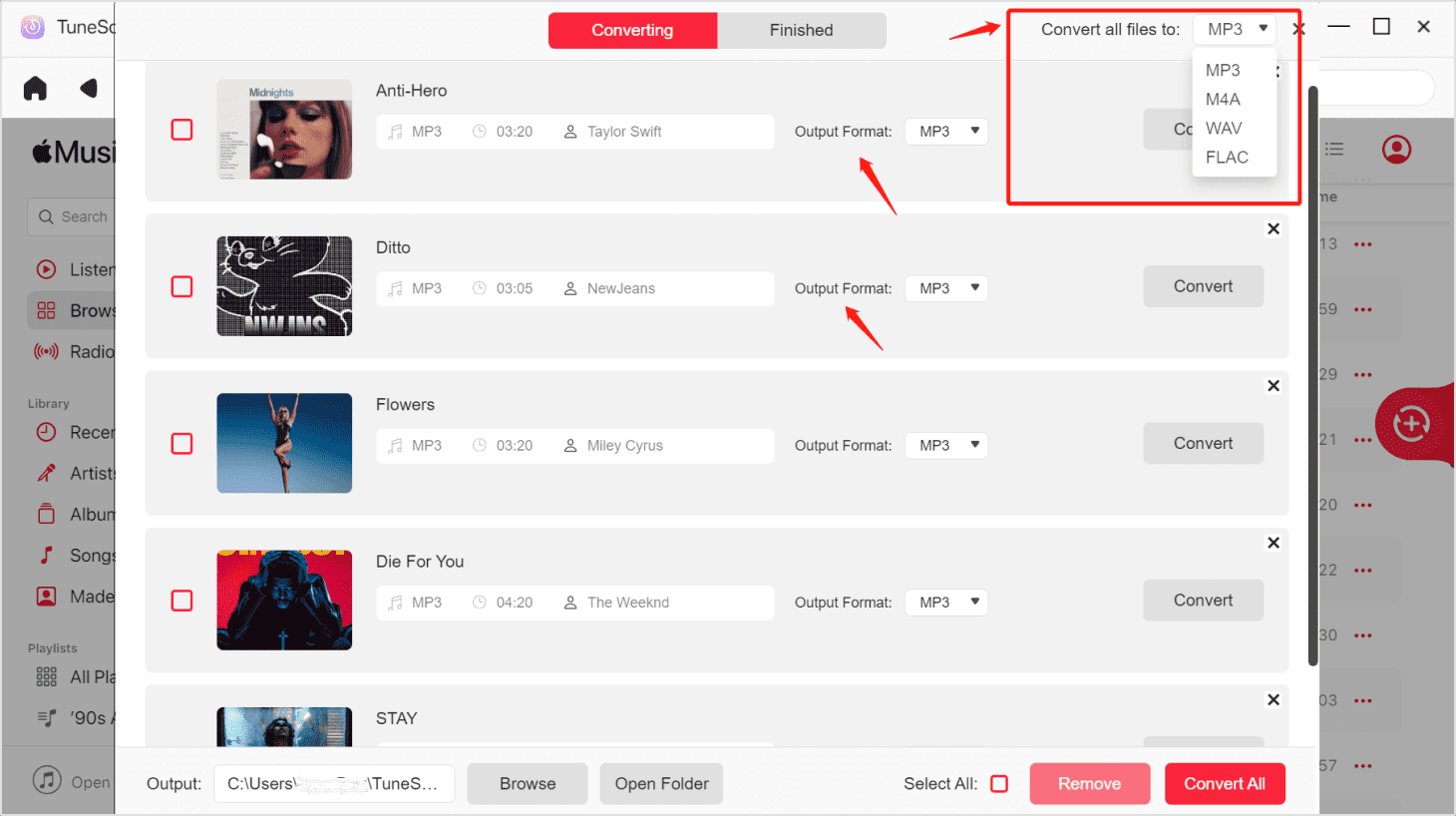
After that, the software will convert the Apple Music files to the desired format, remove any DRM limitations, and store all the Apple Music songs you like on your PC.
Part 4. Conclusion
In conclusion, the "Apple Music Song Not Available in Region" issue can be frustrating for music lovers who want to enjoy their favorite songs and playlists from anywhere in the world. However, there are several quick and easy ways to resolve this issue, including using a VPN, changing your region settings, checking your Apple Music subscription, and contacting Apple support.
Another effective solution to bypass regional restrictions and access Apple Music content is to use TuneSolo Apple Music Converter.
This software tool allows you to convert your Apple Music files to various formats, remove any DRM restrictions, and save the files to your computer. With this tool, you can enjoy your favorite songs and playlists without any geographic limitations.
Overall, resolving the "Apple Music Song Not Available in Region" issue can be achieved with the right tools and solutions. By following the steps outlined in this article, you can enjoy Apple Music content from anywhere in the world.