The Best Audible DRM Removal [2026 Ultimate Guide]
Anyone who has an account on Audible and frequently buys or rents audiobooks from the platform knows that they can’t fully enjoy the audiobooks. This is mainly because the DRM protection restricts what the user can do with their purchases.
Unfortunately, the DRM protection won’t be removed from these files for a while, so you shouldn’t be hopeful. However, there are other ways to remove it without relying on Audible.
This article will talk about how you can remove Audible DRM using an Audible DRM removal tool. Let’s start by finding out more about DRM protection.
Article Content Part 1. Can DRM Protection Be Removed?Part 2. What is the Best Audible DRM Removal Software?Part 3. How Do I Remove DRM from Audible?Part 4. FAQs for Removing DRM from AudiblePart 5. Summary
Part 1. Can DRM Protection Be Removed?
If you’ve been to Audible a couple of times, you should’ve already seen the terms DRM protection. This is because it’s a natural algorithm that will exist in all Audible products. So what is this DRM?
What is DRM Protection?
DRM is the abbreviation of Data Rights Management or Digital Rights Management. Basically, DRM is a protection scheme for copyrights. With that being said, DRM protection restrictions various actions such as distributing or modifying the content.
However, although it’s quite useful for preventing the loss of profits of content creators, it’s always been a controversy if it’s actually a good thing or a bad thing.
This is because users are suffering from the restrictions implemented by the DRM protection, all the while helping content creators earn more from their works. So in theory, it’s good for content creators, but not so much for the users.

What are the examples of DRM-protected files?
There are different ways to implement the DRM protection and it can be implemented in different types of content. Some examples of DRM-protected files include:
- Documents: Users may find themselves unable to edit documents, which is most likely because of DRM. However, since documents are meant to be edited, DRM-protected documents are quite rare
- eBooks: Although Audible is technically eBooks, it’s more on the audio side. Regardless, you can expect to find eBooks that have DRM protection as well
- Audio: Podcasts, songs, and most importantly, audiobooks may also have DRM protection. These are the most common files to have DRM since they are easy to copyright
- Movies: Platforms also tend to add DRM to movies. This is very important since pirating movies is already bad as it is, so they wouldn’t want to be part of this crime
Can you remove DRM Protection?
You do, however, have the option to remove DRM protection. Although it can be considered illegal, it should be fine as long as you don’t use it for gaining profits. This can be done with a specialized tool.

Part 2. What is the Best Audible DRM Removal Software?
TuneSolo Apple Music Converter is a tool that is capable of converting files from one format to another. However, what we’re after is its ability to take a DRM-protected file and remove the DRM from it.
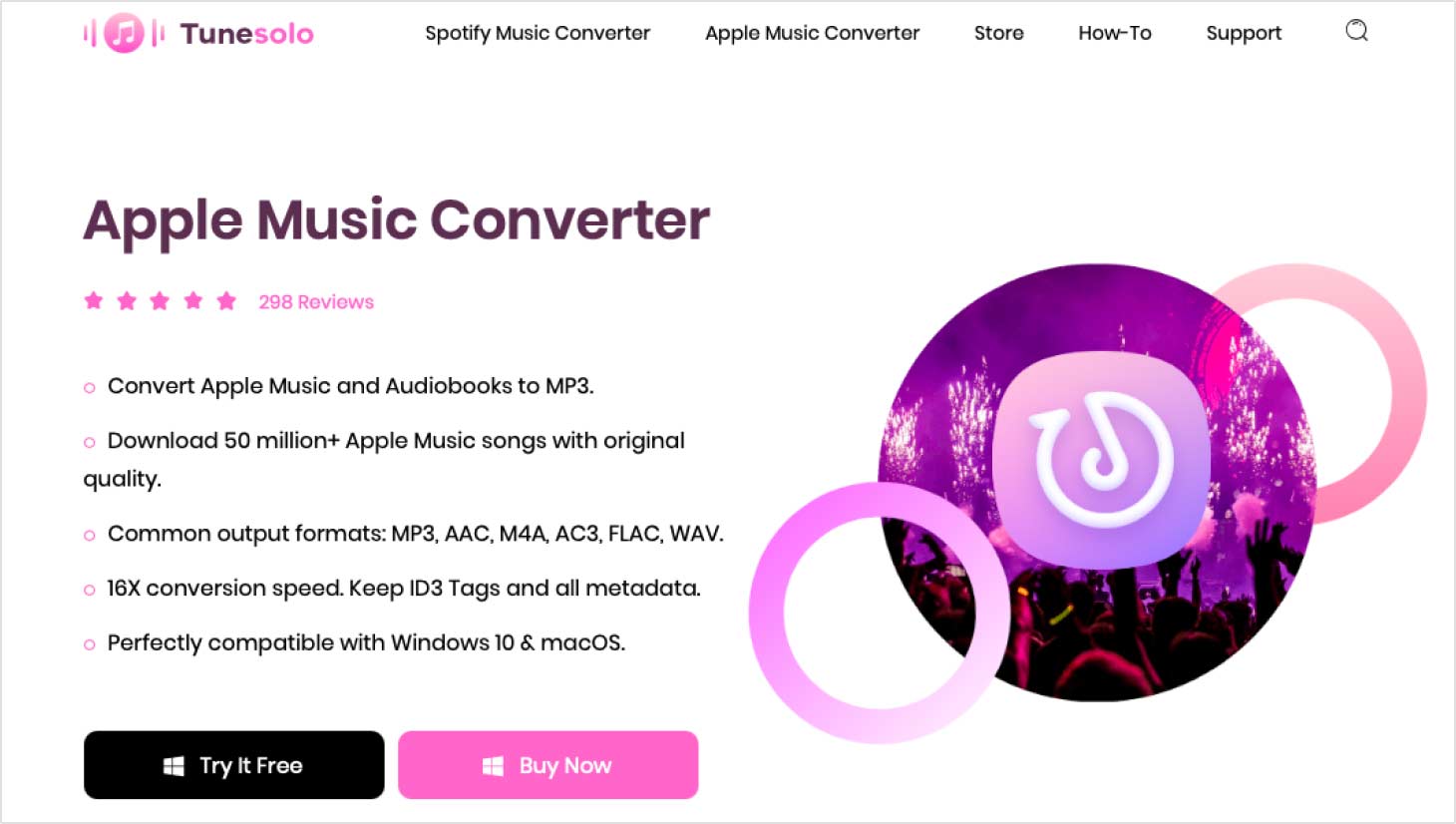
This is done by collecting the data from iTunes and turning it into a downloadable and convertible file. To give you a much better idea of this software, here are some of its key features:
Offline Listening
Once the file is downloaded from the software, users are given the ability to access the files without the internet. This is quite important if you want to listen to audiobooks anywhere or any time since you don’t need to connect to a router or have a good signal for mobile data
Full Compatibility
You no longer have to worry about carrying a whole tablet just to know the information inside a book. You can easily do it with a small device such as iPods. It also supports iPhones, Android, Xbox, and even PSP
Fast Conversion
TuneSolo can convert files up to 16 times faster than common converters. The software also has a batch conversion function that allows users to remove DRM from multiple Audible at once
Supported Formats
TuneSolo supports perhaps every format that you know. This includes popular formats such as MP3, AAC, and FLAC. You can also convert protected formats including AAC, M4V, M4B and more. Lastly, you can extract the audio from videos of formats MP4, M4V, or MOV
Massive Database
The software has a large database as it supports 50 million songs from Apple Music as well as audiobooks from Audible
Availability
Users can install and open TuneSolo Apple Music Converter on both Windows PC and Mac environments, although it’s crucial that iTunes is already installed in the operating system
Part 3. How Do I Remove DRM from Audible?
You already know our take on the best Audible DRM removal tool. This time, we will be learning how you can use TuneSolo Apple Music Converter. Without further ado, let’s begin.
Step 1. Sync Audible to iTunes
Since iTunes will be where the software will get the data, you have to first sync Audible to iTunes since it’s not usually synced. You can do this by first opening iTunes. Now click on File from the menu bar and select Add File to Library. Locate your Audible audiobooks then click on Open.
Step 2. Select Audible Audiobooks
The Audible audiobooks should now be in iTunes. Next, close the iTunes app then open TuneSolo Apple Music Converter. Upon doing so, you will be met with a list of files. Simply select the audiobooks with DRM.
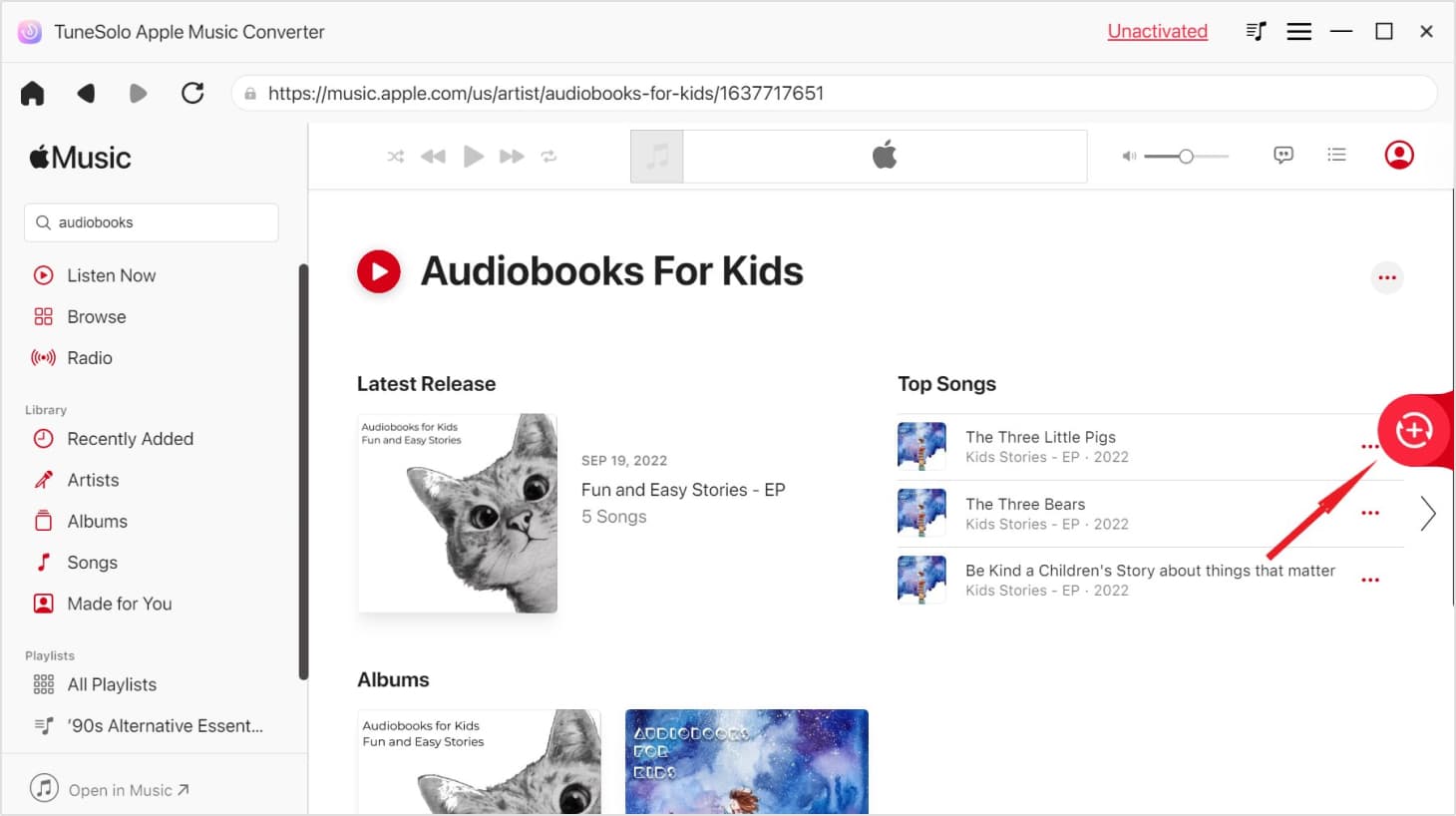
Step 3. Output Settings
Below the list, you will see a section called Output Settings. Change the Format, Codec, and quality to whatever you want. This all depends on your preferences.
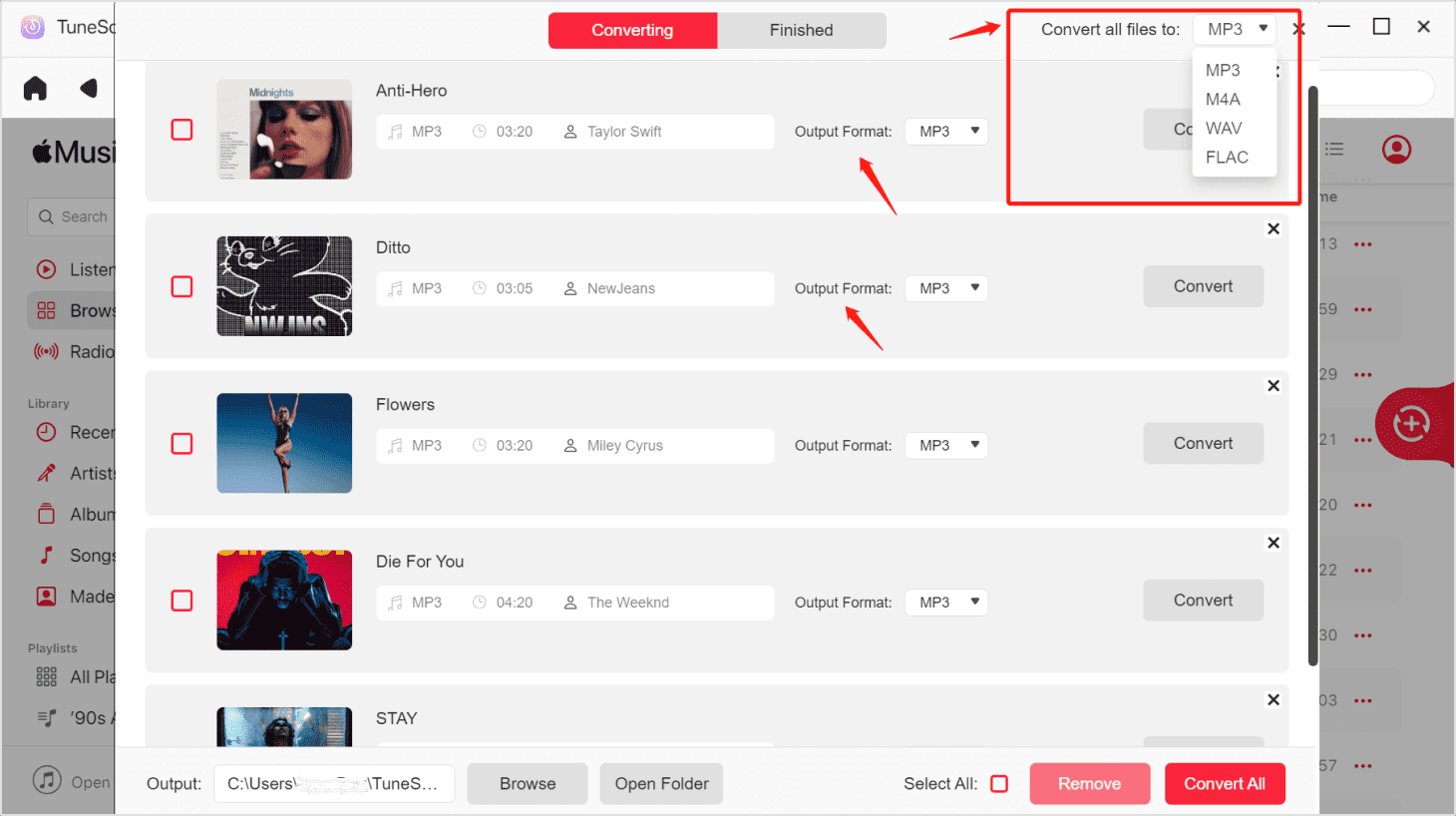
Step 4. Convert Audiobooks
After setting things up, click the Convert button at the bottom of the window. Doing this will start the conversion process. Now all you have to do is wait for it to finish. You can check the Finished tab to see if it was successful.
Tip: Please make sure that Apple Music/iTunes is closed before opening Apple Music Converter. And during the song conversion, please do not do any operation on Apple Music/iTunes.
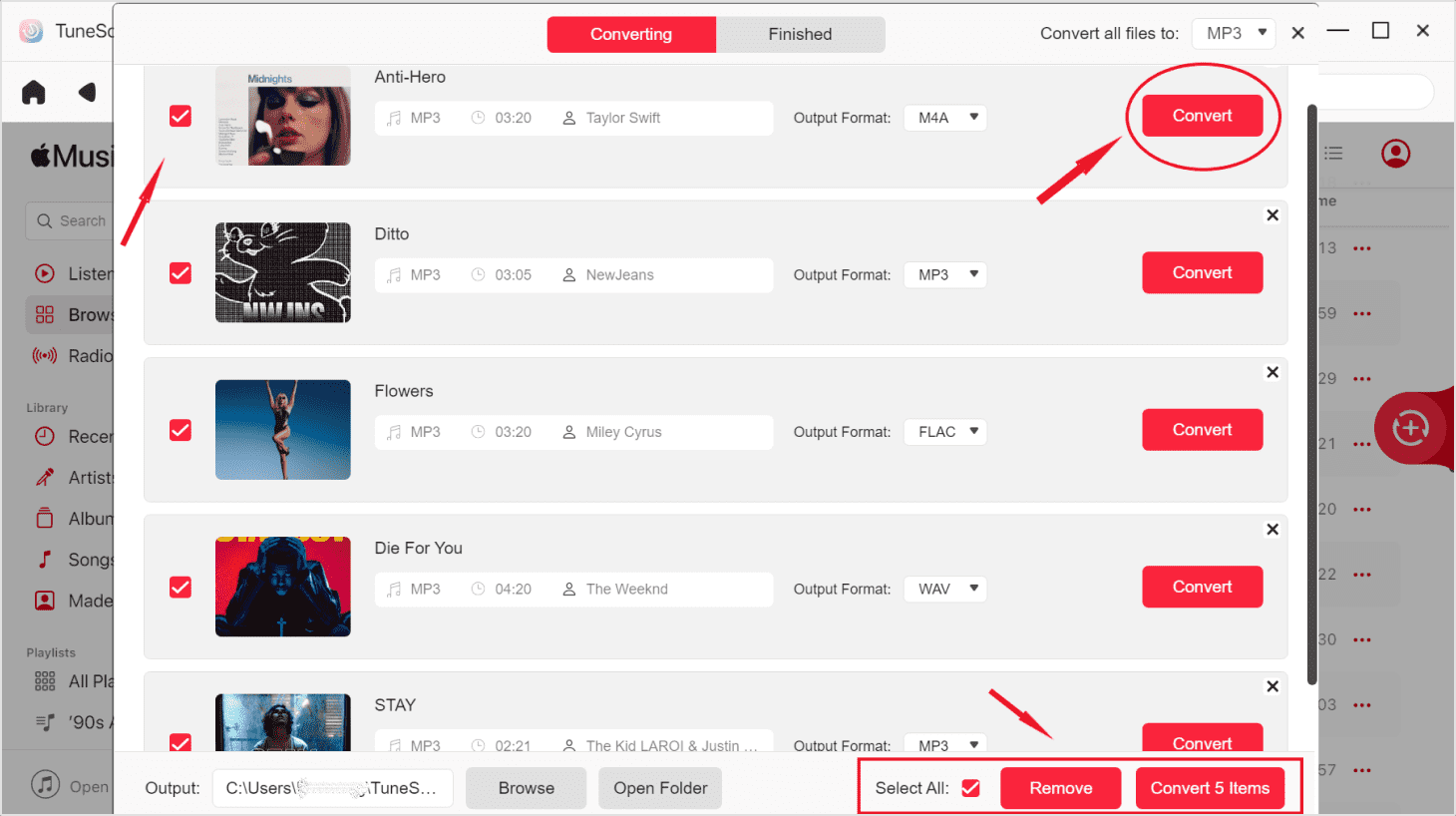
Part 4. FAQs for Removing DRM from Audible
A lot of people, despite knowing about Audible DRM removal tools, still doubt that it’s not completely fine to remove DRM from Audible products. For that reason, we will be answering some of the most frequently asked questions by users around the globe. Let’s start with the very first question.
No.1: Can Audible Files Be Converted to MP3?
Normally, iTunes can convert files although it doesn’t remove the DRM. However, iTunes cannot convert Audible files. It can only convert songs into other formats. This is one of the most important features of iTunes.
So, unfortunately, if you plan on converting Audible files into MP3, you will have to rely on third-party tools or online converters.
In our case, you can use TuneSolo by selecting the audiobooks and select the MP3 format and codec. This will effectively convert the Audible files into MP3. You can even set it up to be of the highest quality possible.
No.2: How Do I Convert a DRM Protected File to PDF?
We have previously said that documents may also contain DRM protection. As such, it is possible to convert the files into PDF, since PDF is mainly for documents.
Additionally, tools nowadays can convert from or to PDF. But if you’re intention is to convert to PDF, it can be done with a third-party tool or an online website.
However, you actually don’t have to use a third-party tool. Adobe Acrobat Reader DC has the ability to convert and documents into PDF, which is quite convenient since it was meant to be sole as a reader at first. As for an online converter, we suggest Zamzar.
No.3: Is Audible Worth the Money?
There are many upsides of Audible. People that pay for a subscription on Audible are mostly those that can spare a few bucks for valuable information from the audiobooks.
However, there are also those that are fanatics of audiobooks that they will pay for a premium subscription. Nevertheless, there are different people out there, and some may be the type that won’t be fit for Audible.
Some disadvantages of Audible are that you will develop a tendency to buy books that you don’t even need, resulting in you spending more than you needed. If you can’t control yourself, Audible might be a bad idea for you.
Part 5. Summary
At one point, you’ll find it hard to tolerate the lack of freedom on Audible audiobooks. You can’t save it. You can’t share it. You can’t even transfer it to your little iPods for more convenience. When that time comes, an Audible DRM removal tool would be the perfect solution.
In this guide, you learned how to remove the DRM on Audible audiobooks. Hopefully, you can use this to obtain the information you need and achieve your initial goal.