Easy Methods and Tools to Convert Audible to MP3
Is there a possibility to convert Audible to MP3 format? Perhaps, this has been a question that might be circling on your mind if you are an Audible user for a long time now.
Audible is a site or platform that is offering numerous audiobooks to streamers. You can find thousands of audiobooks here of different genres and types. If you would like to access a bunch of audiobooks that you can listen to every time you go out of the house to travel or if you want something to listen to while doing some work at home, Audible could be a site to go to.
In order to fully enjoy the services being offered by this site, there is a need for users to have an account and a subscription that needs to be paid. This is good for those who do not mind paying a fee to download Audible audiobooks. But how about those listeners with a tight budget? Can they still keep the Audible audiobooks they have even if their subscription has ended? Is there really a way?
Actually, the answer to the above is yes! And, you can have those by checking the methods in order to convert Audible to MP3.
Article Content Part 1. What Format are Audible Books?Part 2. How to Convert Audible to MP3 with TuneSoloPart 3. Convert Audible to MP3 Online For FreePart 4. Conclusion
Part 1. What Format are Audible Books?
Before we head on to the methods that one can use in order to convert Audible to MP3, we will first discuss the formats that are being used by Audible for their audiobooks.
You might be using the Audible platform for a long time now, but you may not be bothered about the formats that are being utilized by the audiobooks in there. Well, you might have a point. Why do you need to know the Audible formats if you can just listen to those directly via the platform and using your Audible-supported device? Well, having an idea about this will let the user know the corresponding limitations and advantages of keeping such files. In the case of Audible audiobooks, they are usually in AA or AAX format.
- AA file format is known to be the standard audio format for Audible files. It has three subsidiary formats that vary depending on audio quality. For users who are worrying about their internet connections’ downloading speed and capability, it is best to keep this AA file format as the Audible file’s format as this is much lesser in terms of size.
- AAX file format, on the other hand, is known to be the enhanced one. This has been proven to have a better quality compared with AA (like that of a CD). Many are recommending changing the format to AAX first if users want an audiobook with better quality. However, though this has better quality, files in AAX format are usually large in size. Thus, taking some time for users to download the Audible audiobooks and take much of their device’s storage.
Both audiobook file formats are difficult to play on some gadgets as other devices do not support the playing of such formats. Moreover, these Audible files are DRM protected which means that users are not capable of transferring these files from one device to another and even keep or download those for offline use without Audible subscription. These are some of the usual reasons why Audible lovers tend to find procedures in order to convert Audible to MP3. Luckily, we have some solutions to the succeeding texts that you can use as your reference.
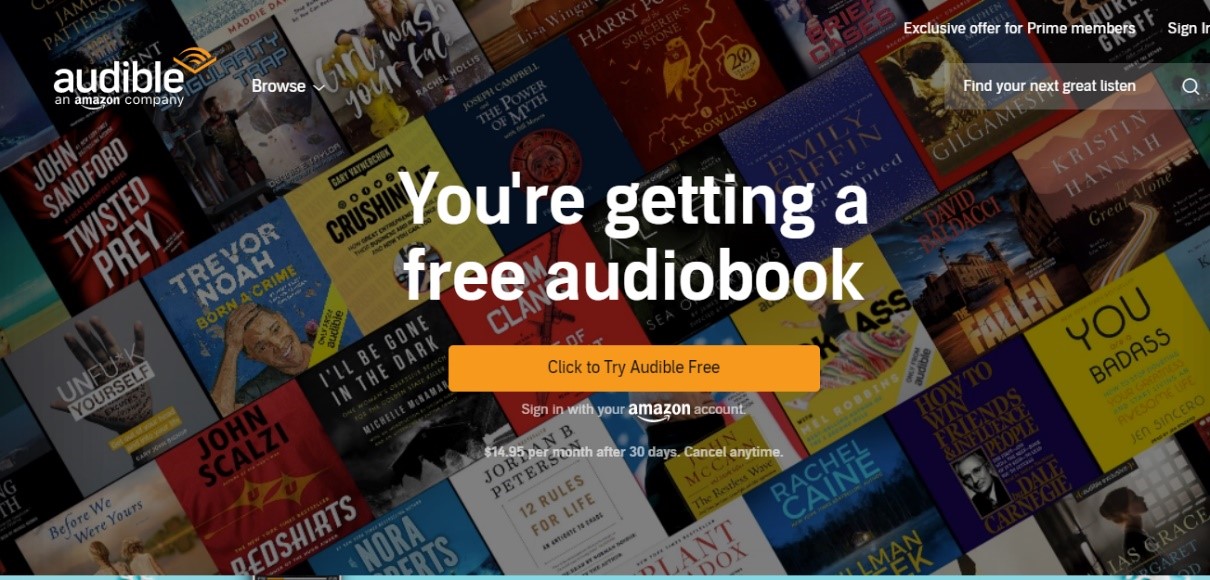
Part 2. How to Convert Audible to MP3 with TuneSolo
The best way to convert Audible to MP3 is via the help of professional and trusted Audible converters.
Yes, there are a lot, but we are suggesting using this TuneSolo Apple Music Converter. Apart from being a tool with the capability to support the conversion of Apple Music songs, this is also capable of transforming Audible audiobooks to MP3 format and many other supported audio formats.
Once this has been installed, users can enjoy a lot of perks. And, here are those for your easy reference.
- The removal of DRM protection from Audible audiobooks and even Apple Music tracks.
- Simple interface promoting easy navigation and control.
- The ability to support batch conversion.
- There are a lot of supported input and output formats.
- Conversion and downloading are fast while maintaining the original quality of the files.
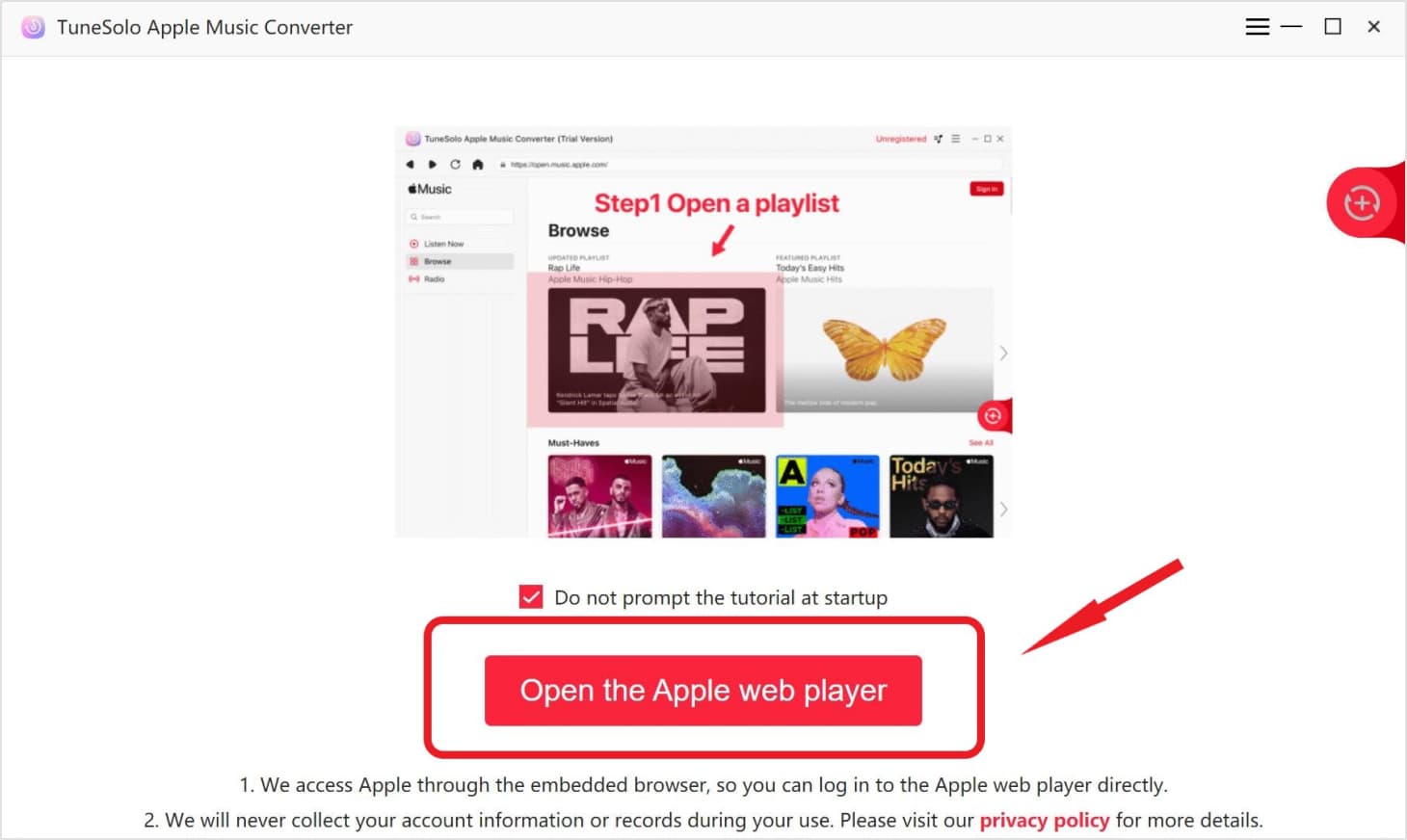
We are here to discuss the steps to convert Audible to MP3 using this TuneSolo Apple Music Converter for your easy guide. Just keep in mind about below note before heading to the procedure.
Note: Both the Apple Music and iTunes applications must be kept non-operational while the conversion using this TuneSolo Apple Music Converter is being done. These apps must not be running in the background to ensure that the expected quality of the converted files will be achieved.
Now, you may proceed with the below steps.
- Open your TuneSolo Apple Music Converter.
- Add those Audible audiobooks to be converted to MP3 format.
- Hit the “Convert” button.
Though the above three are simple to follow, we still prepared the description for each in the next paragraphs.
Step #1. Open Your TuneSolo Apple Music Converter
Since the installation requirements are too easy to accomplish, you can have this Tune Solo Apple Music Converter easily downloaded and installed on your personal computer. Once you already have this, you will just run the app and launch to begin converting your Audible audiobooks to MP3.
Updated: The new version of Tunesolo Apple Music Converter no longer requires syncing with iTunes to process the offline music conversion anymore! We have a built-in Apple Music web player to boost download efficiency. User needs to log in with the Apple ID to continue the music searching and converting processes later on.
Step #2. Add Those Audible Audiobooks To Be Converted To MP3 Format
Once you are at the main page, you need to add the Audible audiobooks that you wish to convert to MP3 format. Since batch conversion is possible via this tool, you can add a bunch of files and have those processed one-time. Make sure that upon completion of the uploading, you will be choosing MP3 as the output format for conversion. Since there are a lot of supported formats, tick the downward arrow to select MP3. You can also edit or change the output settings in this step and specify what you want. The output path can also be set so as to easily find the converted files once the process has been completed.
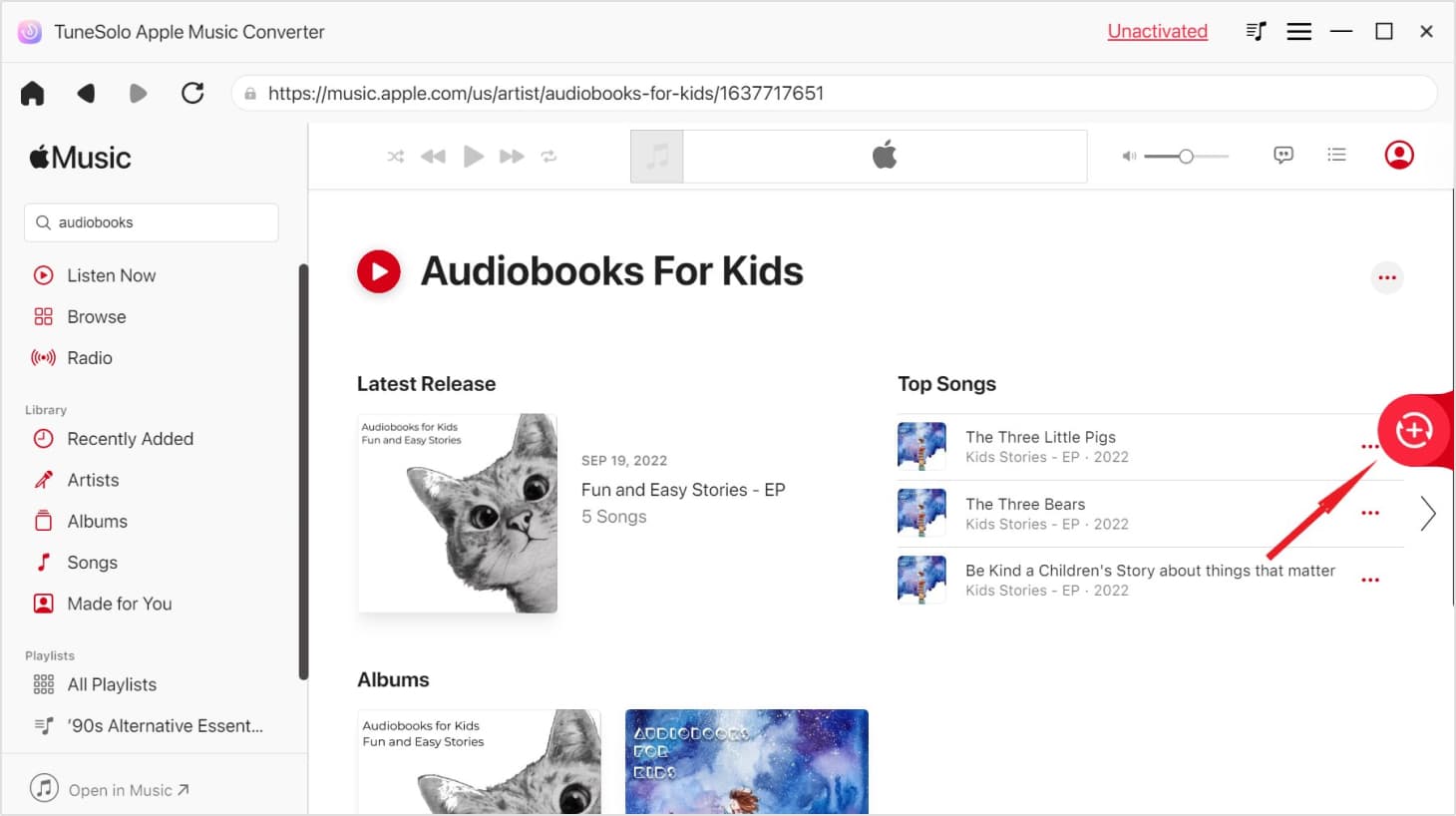
Step #3. Hit The “Convert” Button
After finishing the first two steps, you only need to hit the “Convert” button that is located at the bottom area of the page to begin converting Audible audiobooks to MP3 with ease.
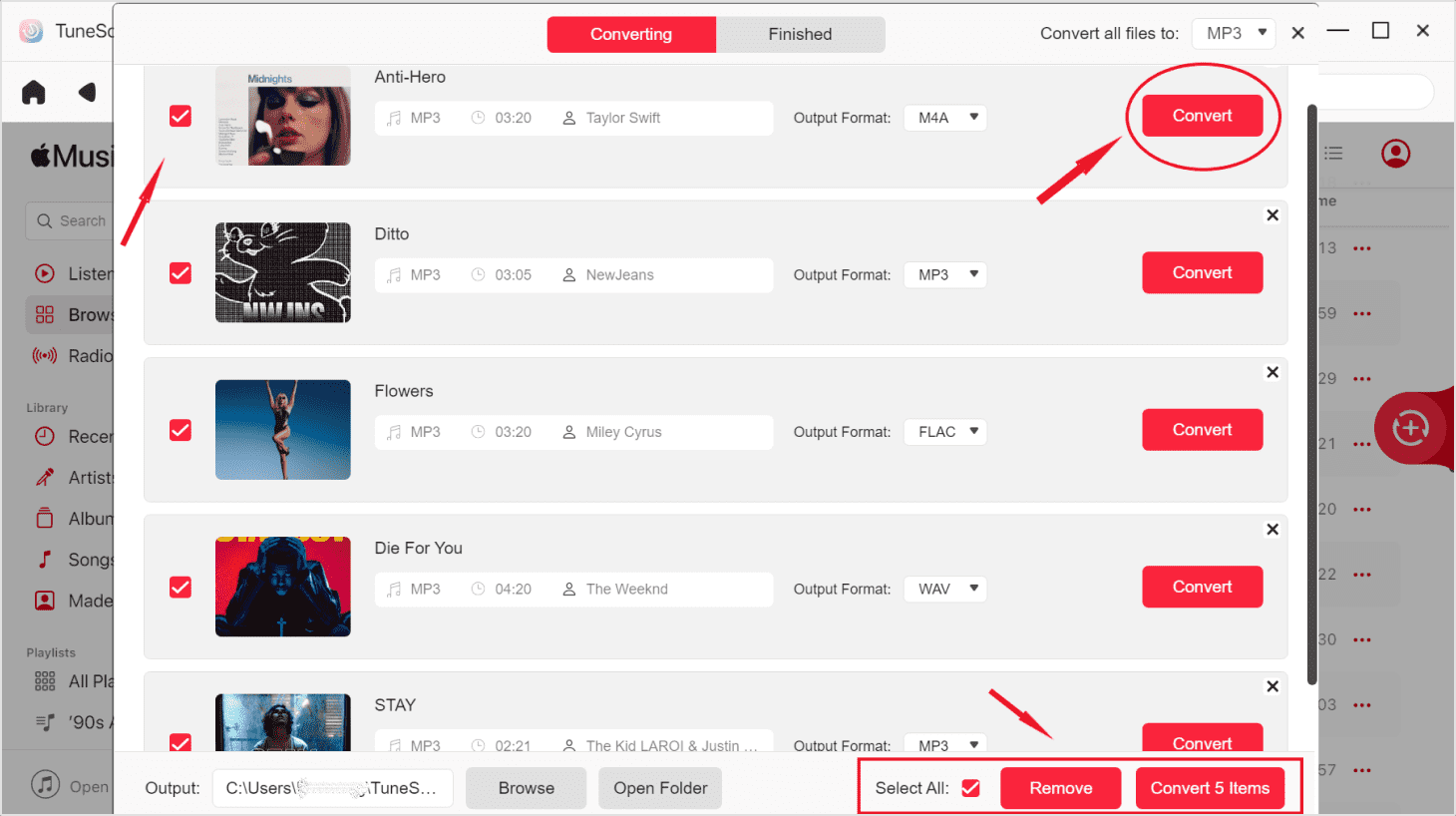
There are progress bars that would be shown on the screen signifying the status of the conversion process. This will help you monitor which among the audiobook files have been converted already. But since the tool’s conversion speed is too fast, you do not need to wait for so long in order to have the converted files. After the completion of the process, the converted files will be available on the path initially specified in the second step.
Part 3. Convert Audible to MP3 Online For Free
Professional converters are always the best tools to use in everything. However, for those who cannot afford to purchase these converters, having information about the free and online converters would be great. What is good about online tools is that they are free to use anytime you want to as long as you have a stable internet connection. Well, drawbacks are you cannot do the conversion without a data connection with you and most of those online converters have limitations when it comes to the size of the files to be converted. But, if you are to use these online tools to convert Audible to MP3 one-time or not too frequent, this could be a good option.
Here, we would like to share the process of converting Audible to MP3 using the Convertio website. You can have this accessed using any web browsers on your Windows or Mac computer.
Here is what you need to do to proceed with the conversion process.
Step #1. Head to the main website – Convertio.co.
Step #2. Once you are at the site’s main page, you will immediately see the options to add or import Audible audiobooks. You can either get a file directly from your personal computer, using URL or links, or from online storage clouds like Dropbox or Google drive.
Step #3. Make sure that you will be setting the input format to AAX and the output format to MP3 (as we desire to transform the Audible files to MP3 format).
Step #4. After completion of the third step, you can simply hit the “Convert” button that you will see on the screen to begin the whole conversion process.
That is it for the online and free tool!
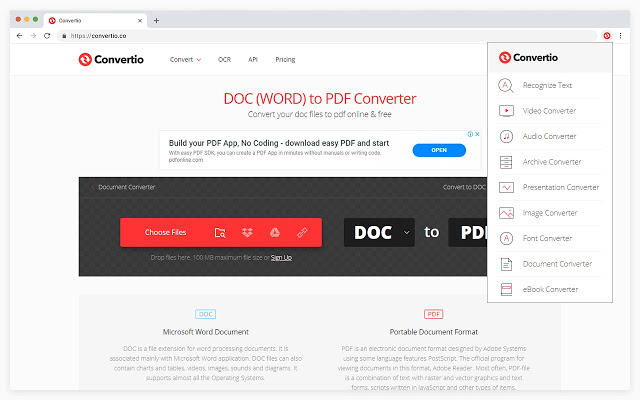
Part 4. Conclusion
At first, it could really be hard to think of solutions that you could help you convert Audible to MP3 format with ease and without much hassle. But fortunately, there are many tools that have been made available to the public including professional converters like TuneSolo Apple Music Converter and online ones. If in the future, you encountered the need for such, we would be glad if you could try these and share your experiences.