How to Transfer Apple Music to Spotify [2026 Complete Guide]
Did you ever wonder if Apple Music is worth your money or time? Is Apple Music the best music-streaming platform? For some, the best is Apple Music, while others think Spotify takes the cake.
Find out how you can successfully and easily migrate your whole music library from Apple Music to your new favorite app as we discuss how to transfer Apple Music to Spotify.
Article Content Part 1. Can You Transfer Apple Music Library to Spotify??Part 2. Why Do We Need to Transfer Apple Music to Spotify?Part 3. How to Transfer Apple Music to Spotify? Part 4. Summary
Part 1. Can You Transfer Apple Music Library to Spotify??
So can you transfer playlists from Apple Music to Spotify? You’re in luck. You can upload music to Spotify, and it’s quite easy. However, there are regulations that you need to follow. But before that, let’s delve deeper into this question.
Can I upload music to Spotify?
Spotify offers a platform that accepts aspiring artists as well as successful ones. That’s why it’s very easy to share Apple Music playlist with Spotify users. You can upload music that you downloaded from somewhere else, or you can upload music that you created yourself.
In other words, you can upload music as long as you can get it from the source. The easiest way to do this is by uploading from the local folders of your computer or mobile device.
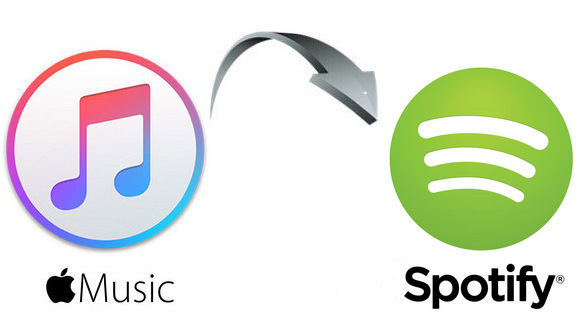
What file should you have?
You can transfer both audio and video files. If you want to upload audio files, you can do it to MP3 and M4P files. If you want to upload videos, you can do it on MP4 and M4P files.
If your files don’t belong to these formats, you can always install QuickTime. That way, you can upload most formats of video and audio. However, you won’t be able to upload iTunes lossless formats even with QuickTime.
What do you need to upload music to Spotify?
There are several requirements that you need to meet in order to upload music to Spotify besides the file formats. For one, you need to have a record label or your own distributor. They will be the ones to take care of uploading your music to the Spotify platform.
However, if you’re independent, you should distribute the music by yourself. If you don’t want that, you can always sign in for companies that will provide licensing and distribute your music to the platform. They will then pay you the appropriate amount of royalties that is earned through the streaming of your music.
Part 2. Why Do We Need to Transfer Apple Music to Spotify?
There are several benefits of switching from Apple Music to Spotify app. As you may see on online forums, they always complain about how Apple Music has a lot of flaws. To begin with, let’s discuss the biggest flaw of Apple Music.
Introduction to DRM
Apple Music is known as a streaming service that embeds a layer of protection to all the music in its collection. This protection is called “Digital Rights Management” or DRM.
DRM is a layer of protection that controls the use and distribution of media. This is for the purpose of preventing piracy and such. That way, creators won’t lose profits because someone is illegally distributing the files.
Disadvantages of DRM
At the same time, DRM prevents users from enjoying Apple Music. After all, no one wants to be restricted to their rights to their music files. Some of the things you can’t do include:
- Transferring the music files to other devices
- Sharing the music files with your friends
- Changing the music files in any way possible

Benefits of Transferring Apple Music to Spotify
Many people say that Apple Music isn’t a very good platform, and that’s reason enough to learn how to transfer Apple Music to Spotify. However, there are many other benefits of transferring Apple Music to Spotify:
- You will get to share your favorite music to your friends
- You can transfer the music files to other devices besides iOS devices
- You will be able to change the music files in any way you want
- You can convert the file from one format to another
Although Apple Music is great, there are better ways to listen to music than using this platform. As such, it’s crucial to be flexible by learning how to transfer Apple Music to Spotify. And that’s what we’ll discuss next.
Part 3. How to Transfer Apple Music to Spotify?
If you want to learn how to transfer Apple Music to Spotify, you can choose from two options. The first one is to use a special tool on your computer, or you can visit a website that will help you transfer Apple Music to Spotify easily. Let’s start with my recommended solution.
#1. Remove DRM from Apple Music with TuneSolo
TuneSolo Apple Music Converter is a tool programmed to detect the information from iTunes to convert its content such as podcasts, audiobooks and songs. This is done by collecting the metadata from the iTunes application and turning them into actual files. You can see its features from below:
Main Feature:
- DRM Removal. You can remove the DRM-protection using this software. With DRM removed, you can do whatever you want with the songs. This is the best feature of TuneSolo in your case.
Other Features:
- Offline Listening. With TuneSolo, you can download files without having to pay for an Apple Music subscription. After downloading, you can listen to them without the internet. You can also transfer these files to devices such as PSP, Xbox, Zune, iPods, iPhones, and even Android
- Faster Conversion. TuneSolo has a very fast conversion speed. It can go 16 times faster than your common converters. You can also use the batch conversion feature to help you convert or simply download multiple files at the same time.
- Supported Formats. Using this software, you can convert files with formats that aren’t very popular such as AAX, M4B, M4V, AIFF, and many more.
After reading all of that, it should be obvious that this tool is great. Now that you know this, let’s find out the steps on how to transfer Apple Music to Spotify:
Step 1. Choose Apple Music Songs
Check if iTunes is installed on your computer. Next, launch the Apple Music Converter on your computer. Select the songs to download/convert from the list on the main page.
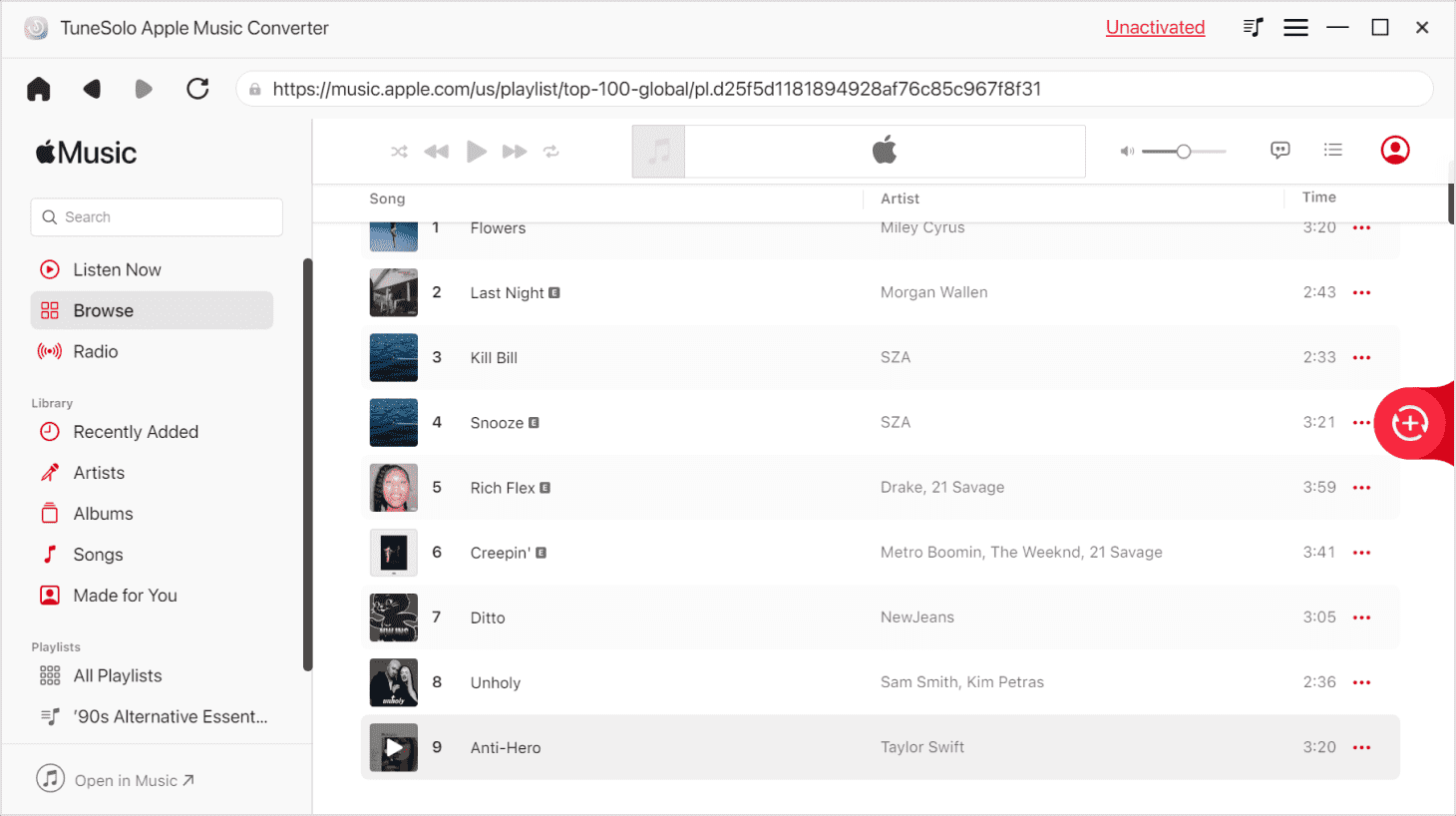
Step 2. Change Output Settings
Under the list, there will be a section named Output Settings. Here, you can configure the settings including Format, Quality, Codec, and others.
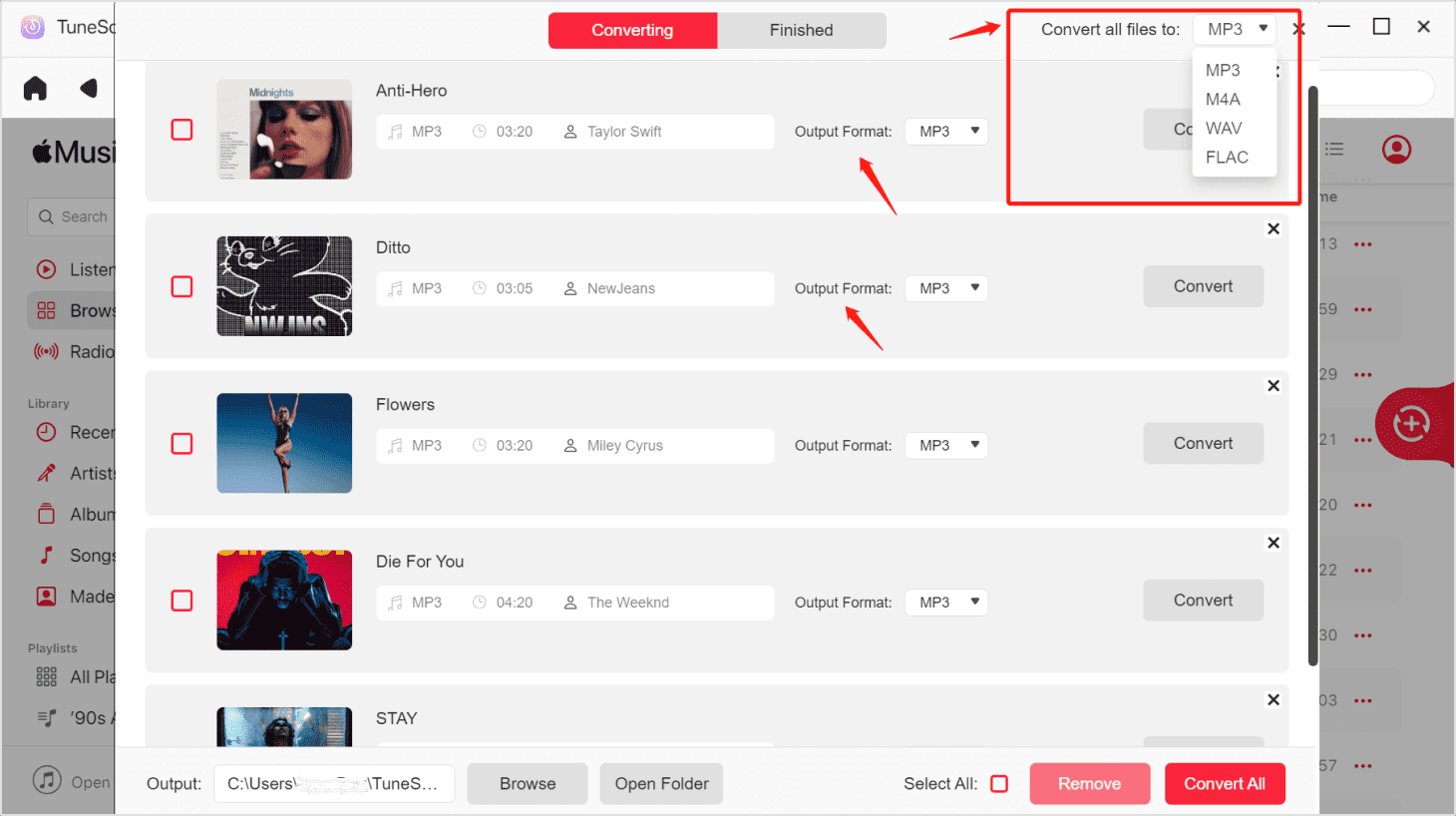
Step 3. Download/Convert Apple Music
After configuring settings, click the Convert button. This should start the conversion. It will take a couple of minutes, so just wait until it is finished.
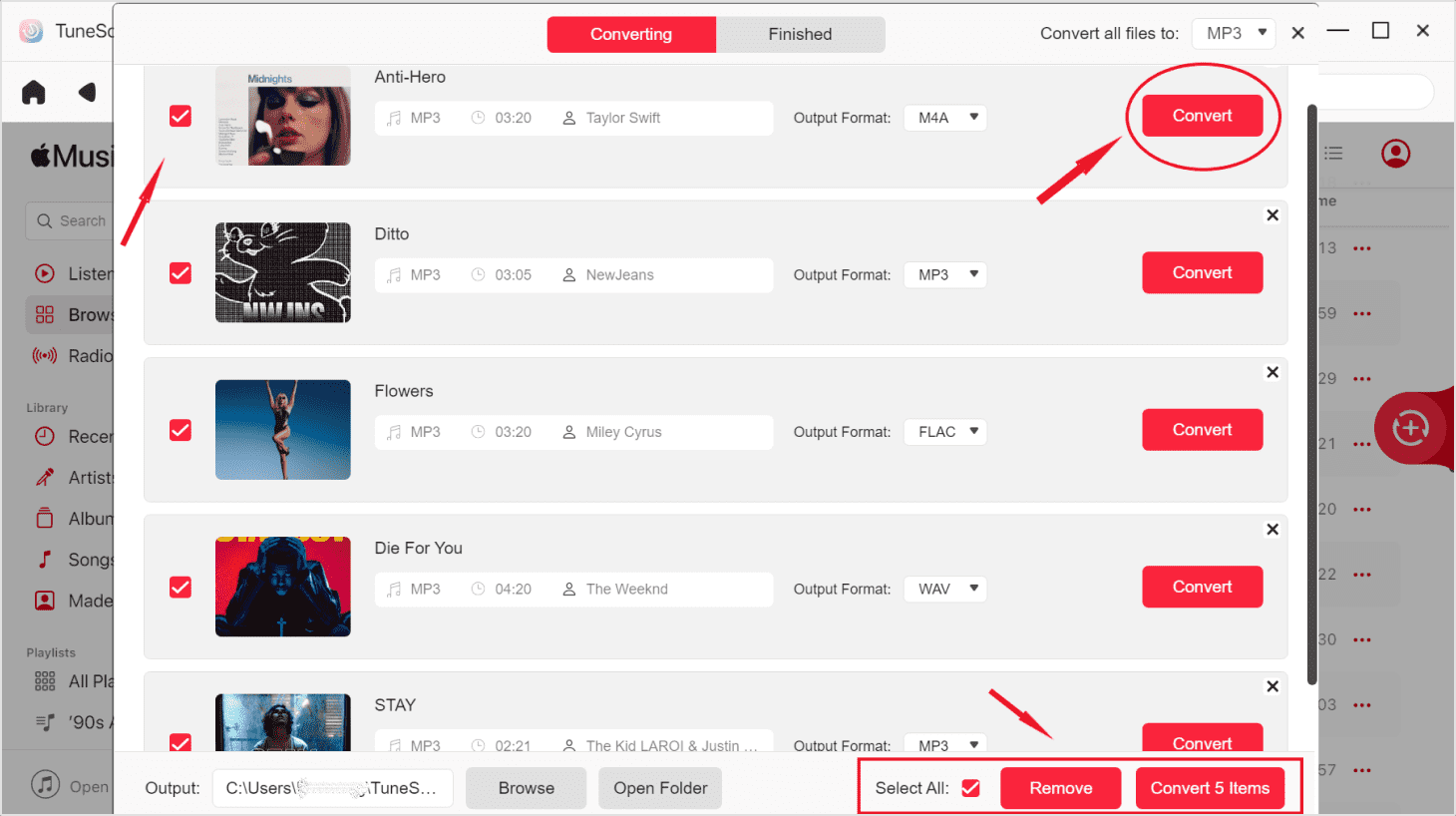
Step 4. Transfer Apple Music to Spotify
Once the files are downloaded, transfer them into your Spotify account by simply dragging and dropping them into the library of your Spotify.
Tip: Please make sure that Apple Music/iTunes is closed before opening Apple Music Converter. And during the song conversion, please do not do any operation on Apple Music/iTunes.
#2. Transfer Unprotected Apple Music to Spotify
Your next option is to visit a website that has the ability to help you understand to get your Apple Music playlist link to Spotify. There are actually a lot of websites that have this ability, but I’ve tested and curated my playlists using different websites, and I decided on one option.
So, for the sake of simplicity, we’ll focus on one website. But before that, remember that you need a stable internet connection before doing this. Anyhow, here are the steps on how to transfer Apple Music to Spotify:
- Open a browser on your computer or mobile device. Any browse will do.
- On the browser, enter this link on the URL bar: https://soundiiz.com/webapp
- You will be taken to the Soundiiz website. You will see many buttons here. What you need to do is click on the Platform to Platform button at the left sidebar.
- You will see a list of platforms. Simply select Apple Music to indicate that this platform will be the source of your music.
- Now select the categories that you want to transfer. Since you want to find out how to transfer Apple Music to Spotify, you should select Music or Audio.
- You will see a list of platforms again after selecting Music. Select Spotify this time as the destination of the music files.
- The transfer process will run in the background. Just wait until it finishes.
Once you’ve done this, all of your files should be transferred to the Spotify platform. However, remember that there are limits to this method. And personally, my preference leads me to like TuneSolo more.
Part 4. Summary
There are several ways to learn how to transfer Apple Music to Spotify. However, that doesn’t mean you should pick just about any option.
Personally, I like to transfer Apple Music to Spotify using TuneSolo. But now that you know a lot about the relationship of Apple Music and Spotify, you should be able to make the correct decision, especially after reading this guide.