M4A vs M4B: Which Format Should You Use
Being a music lover does not actually require one to know the fundamentals of audio file formats and the like. Thus, many music enthusiasts are surely not aware of how each file format differs from one another.
To help you, what we will be discussing here is the M4A vs M4B comparison. This post will be beneficial especially to those iTunes listeners and users who are wondering why every time they are saving audios, there are some in M4A format and others in M4B format.
As you continue reading, as mentioned, we will be focusing on the M4A vs M4B comparison in different aspects including encoding method and format protection, compatible devices, and copy protection. We will also be summarizing the advantages and disadvantages of both audio file formats. Apart from these topics, we will share a tool that can convert M4A to M4B and even M4A to MP3 format.
Article Content Part 1. What Is M4A and M4B?Part 2. M4A vs M4B: What are the Differences?Part 3. M4A vs M4B: The Advantages and DisadvantagesPart 4. Tips: The Best Way to Convert M4A to MP3 Part 5. Conclusion
Part 1. What Is M4A and M4B?
What Is M4A?
M4A is the file extension used for audio files in the MPEG-4 container format. It is commonly used for unprotected music downloaded from the iTunes store. The format is similar to MP3, but has better sound quality and smaller file sizes. M4A files are compatible with various media players and audio editing software.
What Is M4B?
M4B is the file extension used for audiobook or podcast files in the MPEG-4 container format. Like M4A, M4B files are typically encoded using AAC (Advanced Audio Coding), a lossy compression method. These files are often associated with audio content downloaded from the Apple iTunes Store, and they can contain chapter markers, bookmarks, and other features suitable for audiobooks and podcasts. Apple's iTunes and various media players support the playback of M4B files, making them convenient for listening to long-form audio content such as audiobooks.
Part 2. M4A vs M4B: What are the Differences?
M4A and M4B are both reliable and are among the most used audio file formats. But of course, they still got some differences that could be considered as their advantages over the others. Let us start with the first measurement - encoding method and format protection.
M4A vs M4B: Encoding Method and Format Protection
Both the M4A and M4B file formats are known to be under the MP4 codec which is encoded by Advanced Audio Coding or more known as AAC. The M4A file format is mostly used as the formats of tracks whereas the M4B is used for audiobooks that can be purchased from the iTunes store.
If you are using the iTunes application, we assume that you are aware that those files that the application has been protected by this DRM (Digital Rights Management) protection that is hindering the users from playing the files on unauthorized devices and even download those for sharing and file transfer. You should know that those files in M4A format do not have this protection. Those files in M4P (that are being used for iTunes and Apple Music tracks) are those with DRM. But you can convert M4P to the format without DRM protection.
To compare the M4A files with those in M4B format, the M4B format has the DRM and non-DRM versions (for audiobooks). Those that you are got from the iTunes stores are with this protection whereas those that you can easily find over the web are usually DRM-free ones.

M4A vs M4B: Compatible Devices
Another point of comparison is the compatible devices that can handle M4A and M4B files. As initially discussed under the encoding method and format protection section, these file formats could be protected by the DRM protection. If those are with this protection, there would only be a limited number of devices that can handle the access of these files because the DRM protection is responsible for limiting the ability to play these files on unauthorized devices to protect the copyright ownership of content makers.
You can have these files streamed, accessed, or played on iOS devices such as iPhone, iPad, iPods, Mac computers, and more. Those that are not encrypted by the DRM protection can easily be played on any media player (VLC Media Player, Windows Media Player, etc.) and gadgets as long as the formats are supported by the device. In case you have a device that cannot support the playing of either M4A or M4B files, you can jump to the third section of this article to know about a tool that has the ability to convert M4A to M4B or even M4A to MP3 format (in case needed). Do you want to know some converters that can transfer M4A to MP3 format? We can give you more details.
M4A vs M4B: Copy Protection
The last point of discussion in the first part of this article is “Copy Protection”. As we have previously discussed, the same with the movie, videos, and TV shows that can be accessed and bought from the iTunes application, the files in M4A and M4B formats are as well protected by Apple’s FairPlay protection. Those in M4A are not protected. Those in M4P are the ones protected by DRM protection and can only be played on limited media players such as QuickTime player and iTunes application.
The same with M4A files (with DRM protection), M4B files are only allowed to be played on a selected number of devices. In order to remove this protection, there is a need for a tool that can do the job. This is what we are to discuss in the third part of this article. So, if you are curious to find out more about this application, you can freely skip the second part and read the third portion in case you want to.
Part 3. M4A vs M4B: The Advantages and Disadvantages
Apart from doing an M4A Vs M4B comparison when it comes to the three aspects mentioned in the first part of this article, we also have here some notes specifying the advantages and disadvantages of both audio file formats.
The Advantages of Using the M4A Audio File Format
Here are the perks that you can get from using the M4A file format.
- Those files that are in M4A format are usually smaller in size. These files also have lossless quality making them appear in small file sizes. If you wish to conserve some storage space on your device, using this file format is recommended.
- If you have an iOS device or an iPhone mobile phone and you want to have a personalized ringtone, the use of the M4A file format could be an option for you.
- As we have discussed previously, M4A files are unprotected. By using this format, you have the ability to edit or modify the files that you have and have those transferred or shared with others, and even play those on media players or any device that you have.
- The M4A audio files can be decoded back. Meaning, they can be transformed to original quality before compressing.
- Some songs in iTunes (in M4A format) could be free.
The Disadvantage of Using the M4A Audio File Format
- The disadvantage of using the M4A format is that it has poor compatibility with other gadgets. Therefore, some users can find it uncomfortable to use this format.
The Advantages of Using the M4B Audio File Format
- One great advantage of using the M4B file format is that it has the ability to contain more information including hyperlinks and even images.
- The M4B format also has the bookmark feature. With this ability, one can stop, pause, and play the desired audiobooks in case there is something urgent that needs to be done. With this, one can go back anytime he wants to.
The Disadvantage of Using the M4B Audio File Format
- M4B files are protected by DRM protection. Thus, it is a disadvantage for many in case they want the files to be transferred and moved to another device for streaming.
You may understand the M4A vs M4B comparison and know which one to choose now.
Now that we have discussed these perks and benefits of using the M4A and M4B file formats, we will be sharing information (in the next part of the article) on how one issue – the DRM protection of files, and other features like conversion can be done easily.
Part 4. Tips: The Best Way to Convert M4A to MP3
You may know the M4A vs M4B comparison in the first two parts. This fourth part of this article will highlight a software application that has the ability to convert M4A to MP3 format.
In case you want to transform the M4A files that you have to a more used format, the MP3 format, you can have this tool, the TuneSolo Apple Music Converter utilized.
As you go along, we will be sharing facts about this converter as well as the procedures on how to use it properly. Here is a list of the features this software application has.
- The TuneSolo Apple Music Converter can remove the DRM protection of files including those M4P and M4B files that you have. So, if you wish to play these files on any device, you can do the removal of DRM protection firstly using this tool.
- It can convert files from M4A to MP3 format and to any other output formats supported. For the complete list, it is best to visit the official website of TuneSolo Apple Music Converter.
- One can be sure that the output files are of great quality.
- The interface that it has is easy to navigate and use.
- It can be supported by both Windows and Mac computers and installation would be so easy.
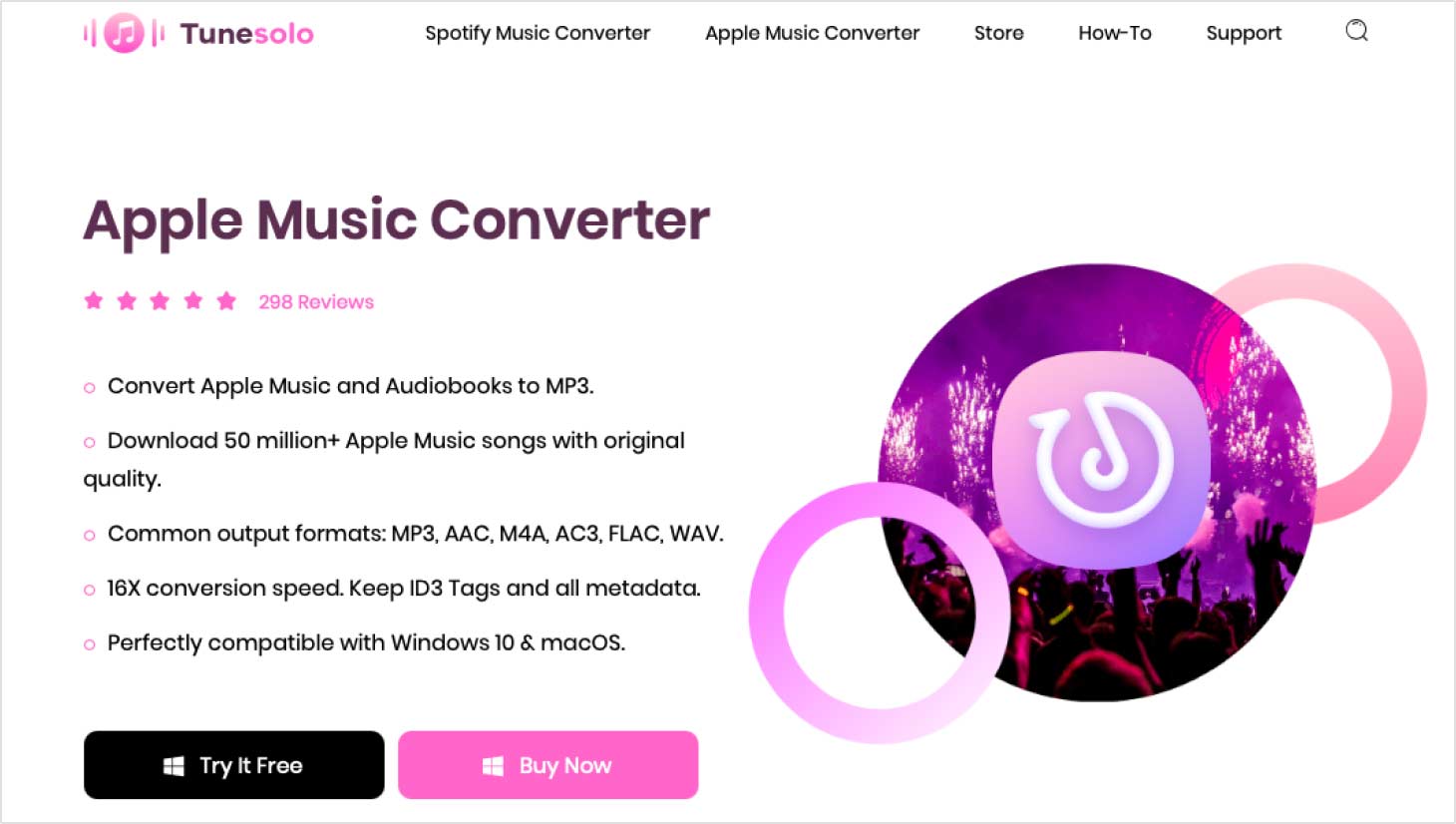
Now after knowing about the advantages of TuneSolo, we will teach you how to convert M4A to MP3 below in this article on M4A vs. M4B.
Step 01: Download and Install TuneSolo Apple Music Converter
The first thing you should do is to download the TuneSolo Apple Music Converter from its official website on the Internet. You can choose Windows or Mac versions, depending on what you want. Then, you can install it on your computer, for future use. Finally, you can open it to convert files you need.
Step 02. Choose Tracks To Convert
The next step is to choose the songs or tracks from Apple Music. You can select one or you can choose multiple tracks to convert.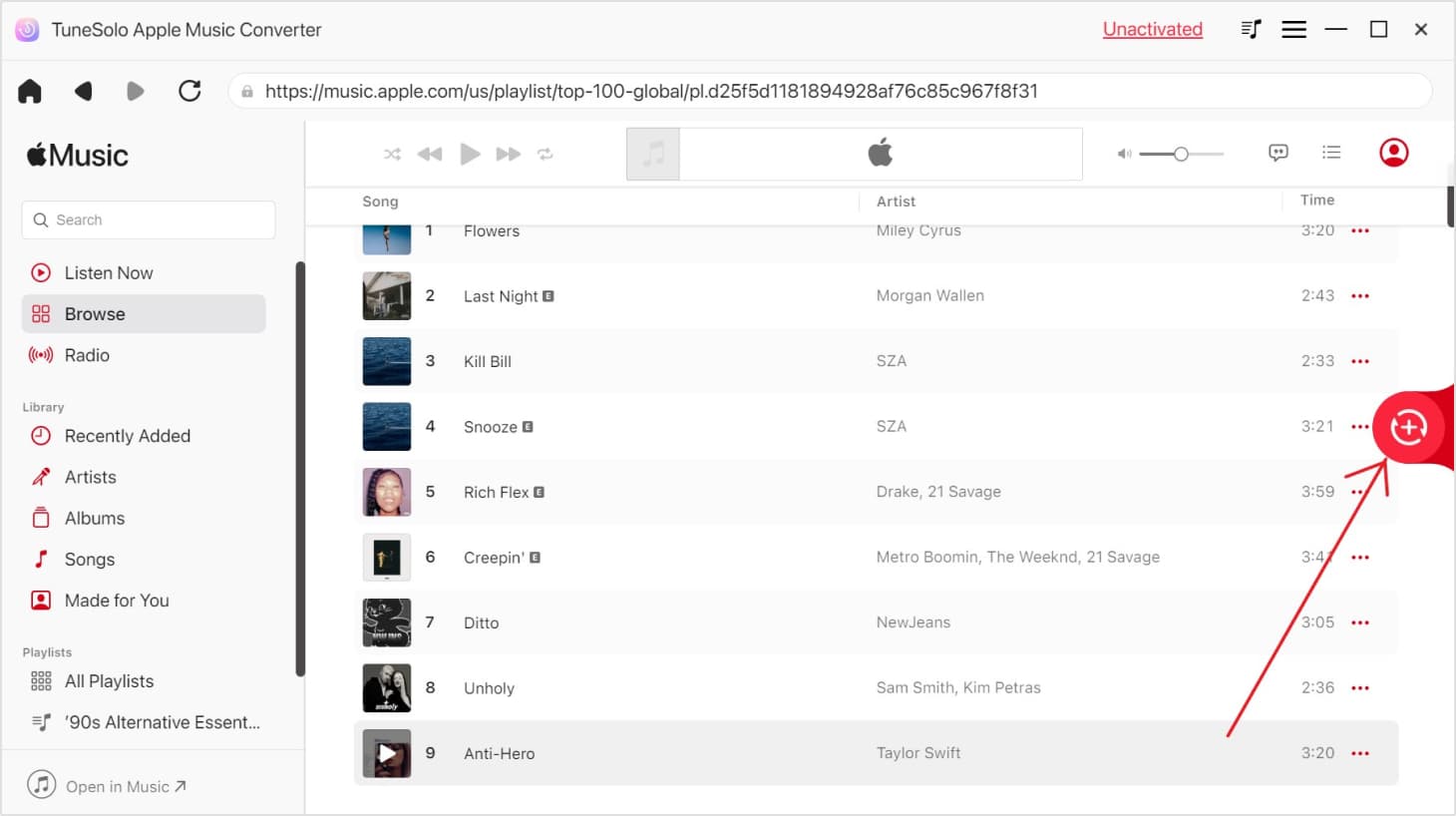
Step 03. Modify Settings
The next step to convert M4A to MP3 is to modify the settings to your liking. You can choose from different output formats that are supported. For instance, you can choose FLAC, WAV, or AAC. In this case, you will choose MP3. After that, select the output folder where the files will be saved.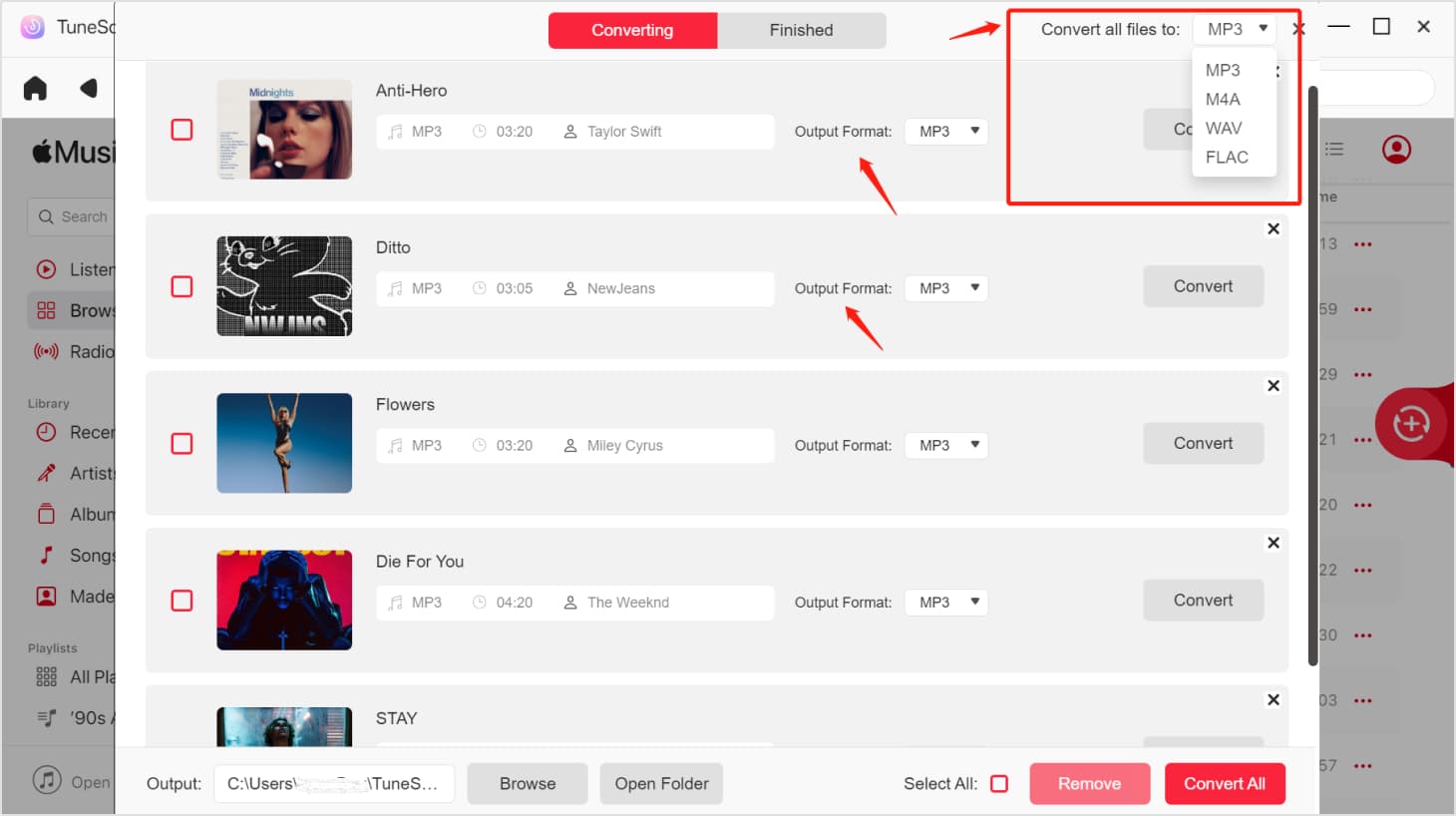
Step 04. Convert
In this step you have to click the Convert button. Wait until the conversion process is complete. By this time, you have converted M4A to MP3. These files will be saved in the output folder you chose in Step 3.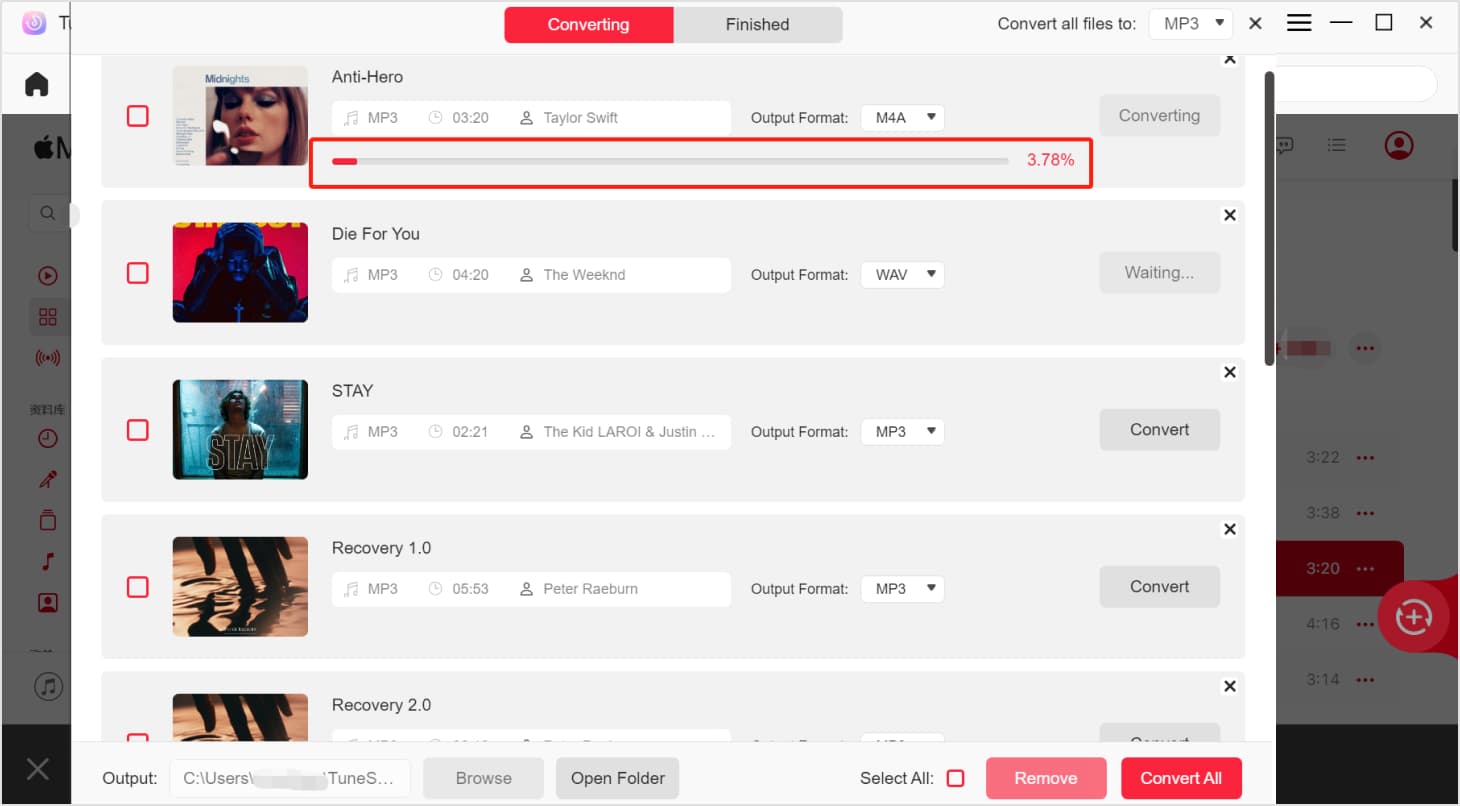
Step 05. Transfer Files
The last step is to visit the output folder you have chosen in Step 3. This is where you will find the files you have converted. Now, you can copy them and transfer them to other devices that you own. In this way, you can listen to tunes anywhere you like.
Part 5. Conclusion
Finally, you now learned the M4A vs M4B comparison in many aspects. Which do you think is a better audio file format to use? Comment down your thoughts!