How to Play Audible Audiobook on Apple Watch
Audible has become one of the go-to platforms of book lovers when they started offering their collection of audiobooks. While it’s practically the same as other platforms, it offers a better interface and smoother transactions. As such, it’s one of the favorites of most users.
Unfortunately, audiobooks coming from Audible have lots of restrictions. While you can find out how to listen to audiobooks offline, you can’t transfer it to other devices.
This article will talk about how you can play Audible audiobook on Apple Watch despite having restrictions on file sharing due to the DRM protection. Let’s start by summarizing what we already know about Audible audiobooks to refresh your knowledge of it.
Article Content Part 1. What is Audible Audiobook?Part 2. How to Play Audible Audiobook on Apple Watch?Part 3. Conclusion
Part 1. What is Audible Audiobook?
As you may already know, Audible books are products that can be purchased from Audible, which in turn can be found on Amazon, effectively making them Amazon products. That’s common knowledge, but you still don’t know everything about it.
Let’s find out more about Audible audiobooks by taking a look at some of the basics of the Audible platform.
Introduction of Audible
Audible is a set of subscription plans available exclusively on Amazon. Basically, when you are a paid member of Audible, you have access to their collection of audiobooks.
Audible generally consists of four plans which are Gold monthly and annually as well as and Platinum monthly and annually. While they charge fees for these plans, that doesn’t mean that paying members can get audiobooks for free.
There are generally four membership plans, Gold and Platinum for monthly or annually. Obviously, they charge free for these four membership plans. Once you’re a paying member of Audible, you should be able to easily get a hold of Audible books.
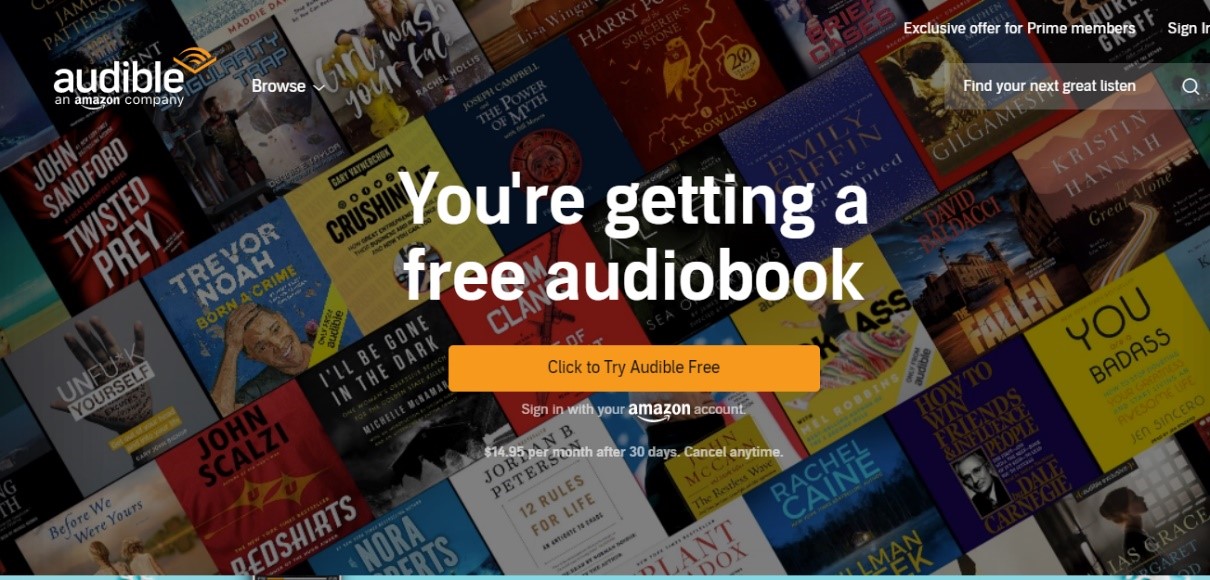
How to Install Audiobooks from Audible
You can only get the audiobooks from Audible by purchasing the audiobook. This means that in addition to the membership fee, you also need to purchase products separately. Below are the steps on how to install audiobooks to listen to them offline:
- Open the Audible platform on your device.
- Locate the audiobook that you want to download by typing in the title. If you don’t have an audiobook in mind, simply browse the collection.
- Purchase the audiobook once you find one. There should be a button clearly for purchasing. You will be charged with different prices according to your membership plan.
How to Listen to Audiobooks
Once the audiobooks are downloaded for offline listening, you can listen to it by simply playing it on the audio player of your device. However, not all devices have a compatible built-in audiobook player. Below are the devices that support Audible audiobooks:
- Fire tablets and smartphones
- Mobile devices with Audible/Kindle apps
- Desktop computers with Audible/Kindle software
Unfortunately, Apple Watches don’t belong to the devices that normally support Audible audiobooks. However, you can make it possible by using specialized software.

Part 2. How to Play Audible Audiobook on Apple Watch?
Usually, if you only want to learn how to listen to audiobooks, your best choice is to find a suitable audio player. However, since you specifically want to do it on Apple Watch, your best option is to convert audiobooks so it can be compatible with most audio players.
TuneSolo Apple Music Converter would be the best recommendation if you intend to use a third-party converter to play Audible audiobook on Apple Watch, and here’s why:
- DRM Protection Removal. The most important feature of this software is its capability to remove the DRM protection on any audio file that goes through it. Once it removes the DRM, you can easily transfer it to other devices and play it without any restrictions.
- Offline Listening. You can listen to any audio file that you have downloaded without having to connect to the internet.
- Fast Conversion. The software can convert and download the files at the high speed which can go up to 16 times faster than the rate of most converters on the internet. this also supports batch processing so you can convert and download multiple files at once, saving you time.
- Wide-Ranging Support. TuneSolo supports the majority of the formats that are often used including MP3, AAC, WAV, and even protected formats such as M4A, M4P, and of course, M4B for audiobooks.
- Unlocks Premium Content. Even though you’re not a paying member of Audible, you can unlock content that is otherwise locked to free users through this software, effectively making you a premium member.
Now that you know how powerful this software is, it might be time to actually know how to play Audible audiobook on Apple Watchusing this software:
- Set Up iTunes
- Select Audible Audiobooks
- Set the Output Settings
- Convert Audiobooks
Of course, we have the details of the succeeding paragraphs.
Step 1. Set Up iTunes
Unlike other audio files, when you have an audiobook on your computer, it doesn’t automatically register to iTunes database. As such, you have to do it yourself starting with opening iTunes on your computer. Now click File > Add File to Library. Locate the audiobook and click on Open.
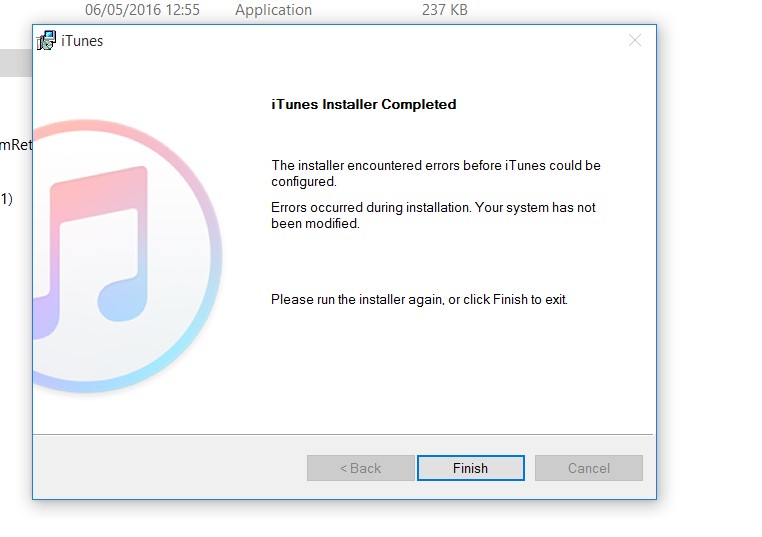
Step 2. Select Audible Audiobooks
Launch TuneSolo Apple Music Converter on your computer. On the main page of the software, there will be a list of files that you can convert and download. Simply select the Audible audiobooks on this list.
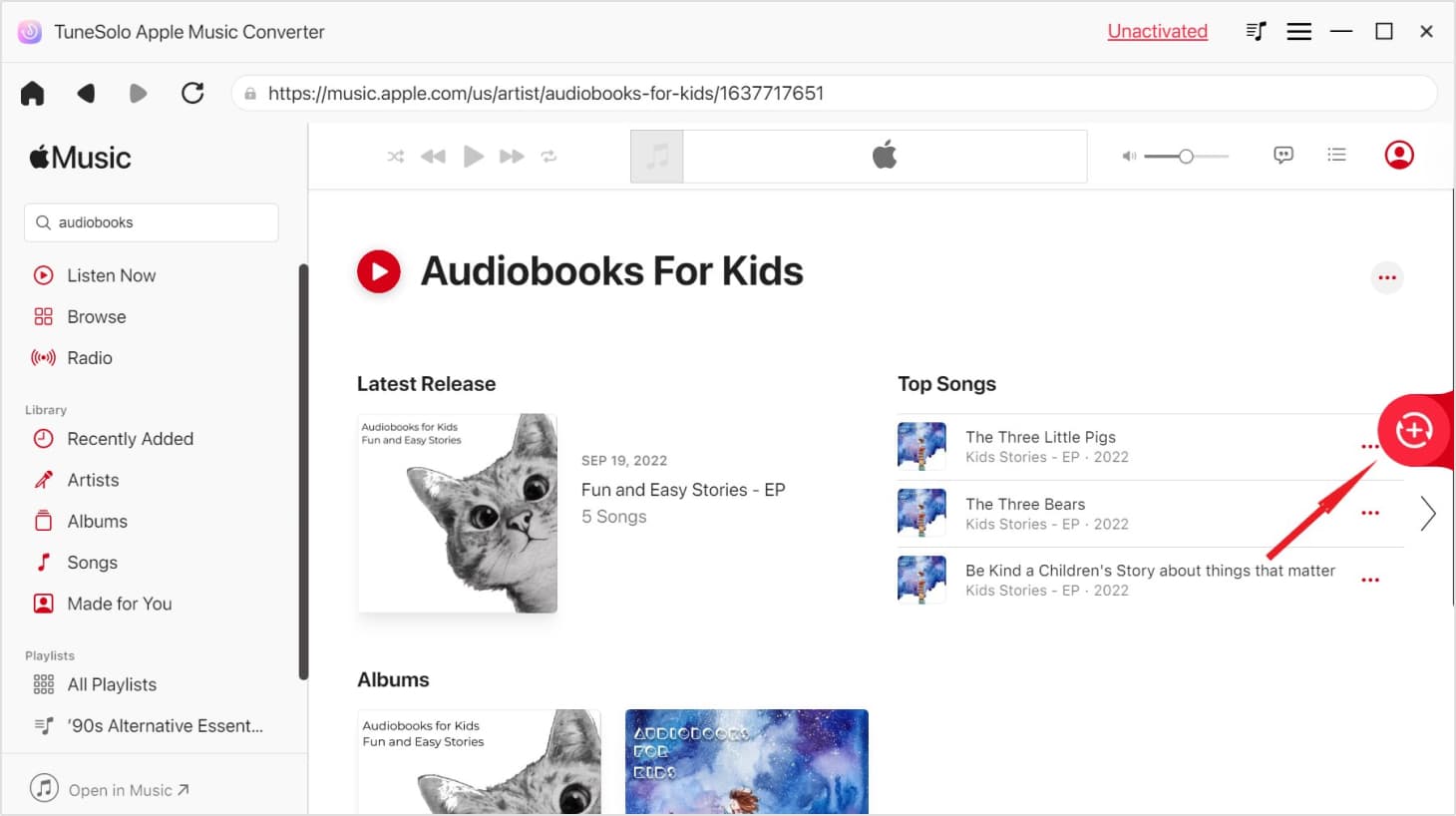
Step 3. Set the Output Settings
Under the list of audio files is the Output Settings. Simply set the appropriate options for Output Format and Codec, which should both be set on MP3 so you can play it on Apple Watch. You can also change the settings that you want to change according to your preferences.
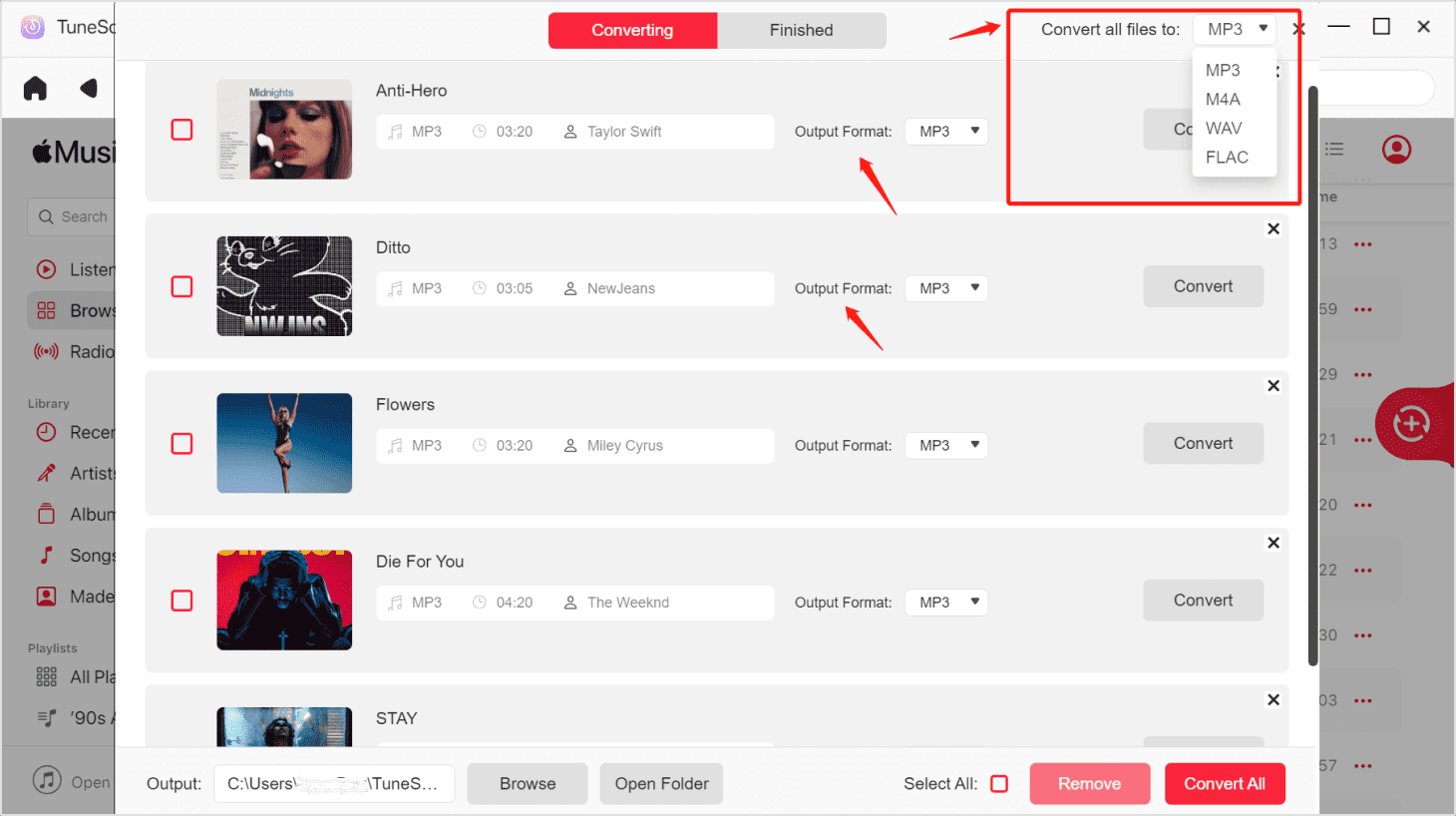
Step 4. Convert Audiobooks
Once you’re done setting up the Output Settings, click on the Convert button. Now all you have to do is to wait for the results on the Finished tab. On this tab, you can check if you selected the right audio files and if they were successfully converted the way you wanted.
Tip: Please make sure that Apple Music/iTunes is closed before opening Apple Music Converter. And during the song conversion, please do not do any operation on Apple Music/iTunes.
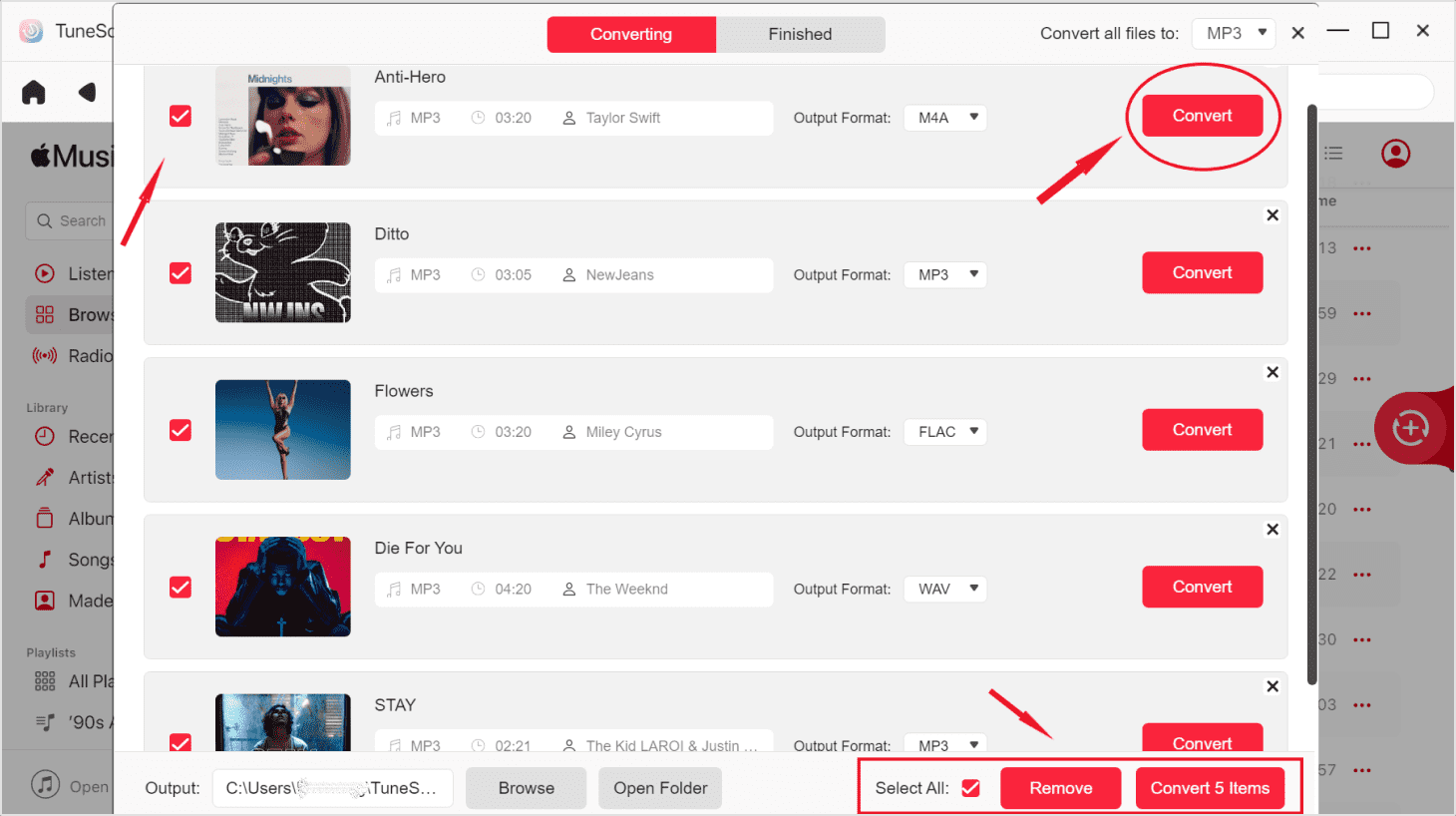
Part 3. Conclusion
There are tons of ways to listen to Audible audiobooks, but it’s okay if someone wants to play it on their favorite device. The same goes for you who want to play Audible audiobook on Apple Watch, but it’s not going to be easy.
Nevertheless, with this guide, it should be possible for you do that without spending a dime. Still, make sure to limit yourself since you’re technically violating the DRM protection of Audible and iTunes.