Comment convertir un fichier AA en MP3 sous Windows et Mac ?
Dans le vaste univers des livres audio numériques, la conversion de fichiers AA (audio) au format MP3 est un besoin courant, en raison du souhait d'une accessibilité et d'une compatibilité accrues. L'engouement pour la conversion de fichiers AA en MP3 s'explique principalement par le fait que le format AA est l'un des principaux encodeurs pour les livres audio Audible, et que tous les appareils multimédias ne prennent pas en charge la lecture de fichiers AA. Le MP3, en revanche, est un format courant capable de lire la plupart des fichiers audio, offrant une accessibilité et une polyvalence inégalées. Ce guide complet explique comment procéder. convertir AA en MP3 sur Mac et Windows ainsi que diverses méthodes et meilleurs outils pour aider les amateurs de livres audio.
Contenu de l'article Partie 1. Conversion de fichiers AA en MP3 : ce que vous devez savoirPartie 2. Outil Bset pour convertir AA en MP3-TuneSolo Convertisseur audiblePartie 3. Comment convertir AA en MP3 en ligne ?Partie 4. Conclusion
Partie 1. Conversion de fichiers AA en MP3 : ce que vous devez savoir
Avant de vous présenter officiellement la conversion de fichiers AA en MP3 sur Windows et Mac, vous devrez peut-être connaître les fichiers AA et en savoir plus sur la conversion de fichiers AA en MP3. Découvrons-le ensemble.
Qu'est-ce qu'un fichier AA ?
Les fichiers AA sont généralement associés à Audible, servant d'extension au format de fichier Audible Audio, dédié au stockage des livres audio obtenus sur Audible. Ce format est réputé pour sa protection DRM, une mesure visant à empêcher la distribution et la lecture non autorisées. Par conséquent, les utilisateurs utilisent généralement l'application Audible ou un appareil compatible pour accéder à ces fichiers et les lire.
Comment puis-je convertir AA en MP3 ?
En cherchant en ligne comment convertir des fichiers AA en MP3, vous découvrirez de nombreux convertisseurs de fichiers AA gratuits prétendant prendre en charge gratuitement la conversion des fichiers Audible AA en MP3. Cependant, l'utilisation de ces convertisseurs révèle leurs limites : ils ne peuvent traiter que les fichiers Audible AA sans DRM, laissant intacts les fichiers audio soumis à des restrictions DRM. De plus, pour les fichiers audio AA volumineux ou pour une conversion en un clic de plusieurs fichiers, ces convertisseurs AA en MP3 gratuits s'avèrent insuffisants.
Heureusement, cet article vise à présenter une solution à travers TuneSolo Convertisseur audible, un logiciel professionnel de suppression des DRM Audible. Grâce à sa fonctionnalité en un clic, TuneSolo convertit efficacement les fichiers AA en MP3, surmontant les restrictions DRM et répondant aux défis posés par les fichiers volumineux ou les besoins de conversion par lots.
Partie 2. Outil Bset pour convertir AA en MP3-TuneSolo Convertisseur audible
Dans la quête d'une plus grande compatibilité et flexibilité dans le domaine des livres audio, la conversion des fichiers AA au format MP3, largement répandu, est d'une importance capitale. Heureusement, l'émergence de TuneSolo Audible Converter peut vous aider à convertir facilement AA en MP3, afin que vous puissiez écouter des livres audio sur différents appareils.
TuneSolo Audible Converter est un puissant convertisseur audio. Grâce à son équipe d'experts et à sa technologie de pointe, il convertit plusieurs formats audio AA en MP3, WAV, M4V et autres 60 fois plus rapidement. Les balises ID3 des livres audio sont conservées pendant la conversion. Cliquez sur le bouton de sécurité ci-dessous et essayez de convertir AA en MP3 immédiatement.
TuneSolo
Convertisseur audible
Téléchargez et convertissez des livres Audible AA/AAX en MP3 sans DRM
Voici les avantages cinq étoiles de TuneSolo Convertisseur Audible :
Supprimez gratuitement les DRM des fichiers Audible AA/AAX :
Éliminez le cryptage DRM des fichiers Audible AA/AAX pour les libérer des restrictions de streaming, permettant un transfert transparent de vos livres Audible vers n'importe quel appareil pour un streaming sans restriction.
Prend en charge la conversion aux formats audio MP3, M4A, FLAC et WAV :
Il prend en charge la sortie de plusieurs formats audio. Outre la conversion AA en MP3, il prend également en charge les formats audio M4A, FLAC et WAV.
Procédez à une vitesse de conversion 60 fois plus rapide :
Tirant parti d'une technologie d'accélération avancée, TuneSolo Audible Converter excelle dans la conversion par lots de livres audio Audible simultanément, atteignant des vitesses allant jusqu'à 60x, optimisant ainsi considérablement votre temps.
Préserver la qualité sonore d'origine à 100 % :
TuneSolo Audible Converter ne compressera pas les livres audio lors de la conversion des livres audio AA en MP3 pour conserver la qualité d'origine afin de garantir la même expérience de lecture de livres audio hors ligne.
Conserver tous les chapitres et les informations de métadonnées ID3 :
Pendant le processus de conversion AA en MP3, TuneSolo Audible Converter détecte et préserve intelligemment tous les chapitres et informations ID3 du livre. Cette approche méticuleuse vous évite de parcourir des fichiers désorganisés lors de vos lectures audio, vous offrant ainsi une expérience d'écoute fluide et organisée.
Maintenant, si vous avez des livres AA protégés par Audible, le contenu suivant vous montrera comment convertir AA en MP3 en utilisant TuneSolo Convertisseur Audible sur votre ordinateur.
Étape 1. Téléchargez et lancez TuneSolo Convertisseur audible
Tout d'abord, vous devez télécharger et installer TuneSolo Audible Converter sur votre ordinateur. Vous pouvez télécharger l'application sur le site officiel ou cliquer sur le bouton de sécurité ci-dessous pour la télécharger immédiatement. Une fois l'installation terminée, exécutez-la sur votre ordinateur.
Étape 2. Sélectionnez les fichiers Audible AA à convertir
Une fois l'installation terminée, accédez à l'emplacement de téléchargement du livre audio. Choisissez le fichier AA à convertir et cliquez sur « Ajouter un livre audio » dans l'interface principale. TuneSolo Convertisseur Audible. Vous pouvez également glisser-déposer directement les fichiers AA dans l'interface du convertisseur pour plus de commodité.
Étape 3. Sélectionnez le format de sortie
Une fois le fichier AA téléchargé à nouveau, passez à l'étape suivante en cliquant sur le menu déroulant « Format de sortie ». Sélectionnez MP3 comme format de conversion des livres Audible AA. De plus, TuneSolo Audible Converter offre une flexibilité, vous permettant de choisir des formats audio alternatifs tels que M4A, WAV et FLAC en fonction de vos besoins spécifiques.
Étape 4. Commencez à convertir AA en MP3
Cliquez sur le bouton « Convertir » pour convertir les livres audio Audible AA protégés par DRM au format MP3. Une fois la conversion terminée, accédez à l'onglet « Terminer » et cliquez sur « Ouvrir le fichier » pour trouver le livre audio au format MP3. Vous disposez désormais de fichiers AA lisibles sur n'importe quel appareil.
Partie 3. Comment convertir AA en MP3 en ligne ?
En plus d'utiliser le convertisseur professionnel TuneSolo Audible Converter : vous pouvez également utiliser des convertisseurs AA vers MP3 en ligne. Cependant, ces convertisseurs gratuits présentent souvent des limitations, car ils ne prennent en charge que les fichiers AA sans DRM. Si vous ne souhaitez pas installer de programme pour convertir des fichiers AA en MP3, ces convertisseurs en ligne sont parfaits pour vous.
Convertisseur audio en ligne n ° 1
Online Audio Converter est un outil en ligne très utilisé pour la transformation de fichiers audio, notamment la conversion de fichiers AA en MP3 et autres formats audio. Son interface utilisateur simplifiée permet aux utilisateurs de télécharger leurs fichiers AA, de choisir le format de sortie souhaité et de lancer la conversion en un clic.
Il est toutefois important de noter que cet outil est soumis à des limitations potentielles pour les utilisateurs gratuits, notamment en termes de taille et de durée de fichier. De plus, la vitesse de conversion peut dépendre de la qualité de la connexion Internet de l'utilisateur.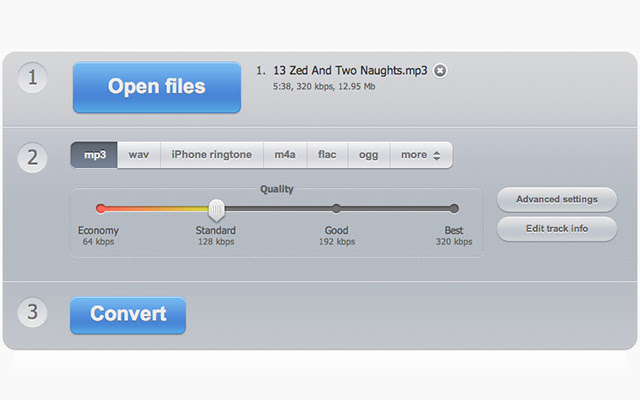
N°2 AnyConv
AnyConv est un autre convertisseur en ligne permettant de convertir des fichiers AA en MP3. Ce logiciel, compatible avec les téléphones portables et les ordinateurs, permet de convertir des fichiers AA Audible. Cependant, il ne prend en charge que les fichiers AA de moins de 100 Mo. Voici les étapes spécifiques pour convertir des fichiers AA en MP3 avec ce logiciel.
Étape 1. Cliquez sur cette connexion sécurisée pour visiter le site officiel d'AnyConv.
Étape 2. Cliquez sur « Sélectionner un fichier » pour sélectionner les fichiers AA que vous souhaitez convertir en MP3 et les télécharger.
Étape 3. Après avoir téléchargé le fichier, cliquez sur le bouton « Convertir » pour lancer la conversion. Attendez patiemment pendant ce temps.
Partie 4. Conclusion
Grâce à cet article, vous savez désormais comment convertir des fichiers AA en MP3. Que vous choisissiez d'utiliser un convertisseur audio professionnel ou non, TuneSolo Audible Converter vous aide à supprimer les DRM des fichiers Audible AA et à les convertir en MP3 en un clic. Vous pouvez également utiliser un convertisseur audio en ligne pour écouter vos fichiers audio sur différents appareils. Cependant, vous serez certainement fasciné par TuneSolo Audible Converter vous permet d'écouter des livres audio Audible sans aucune restriction. Essayez-le dès maintenant !