Amazon Prime Music Vs Spotify: Which Is The Better ?
Those who are investing so much for music, including their time, money, and effort, must have already crossed the discussion of the comparison between Amazon Prime Music vs Spotify. It was not new anymore to have people switching from one music application to another especially nowadays that there are much music streaming services are being introduced and launched.
But still, let us see which music streaming application between Amazon Prime Music vs Spotify is more beneficial and advantageous to people. The first section of this article will be tackling the short description of Amazon Prime Music vs Spotify, and then the detailed comparison between the two of them when it comes to a variety of aspects.

Article Content Part 1. Basic Overview To Amazon Prime And SpotifyPart 2. Detailed Comparison Between Amazon Prime Music And SpotifyPart 3. Bonus: How To Transfer Spotify Music To Amazon Music?Part 4. Verdict: Which Music Streaming Service Is Better?
Part 1. Basic Overview To Amazon Prime And Spotify
When it comes to listening to the albums and tracks of your favorite artists, two of the most popular music streaming services that you should consider include the Spotify app and Amazon Prime Music. For you to finally decide which music streaming service to utilize, let us have first a quick overview of the two applications.
Spotify
Spotify app is indeed the most popular streaming service since then and many music lovers are still using the app even up to this day. Spotify app was initially launched in early 2006 and was released as a small start-up at first. Its main goal is to provide convenience in accessing a wide range of music. It was in the year 2011 when Spotify has reached a million subscribers. In the current year, Spotify has been active and available to about 178 countries.
Spotify has been very considerate for enabling its users to still use the app without charge but only with some restrictions. But you have the choice to upgrade your listening experience and be capable of avoiding these limitations through subscribing to Spotify Premium. With Spotify Premium, you can download and listen to Spotify contents offline. Unlike the free usage of the app where you can only stream the songs if you have an internet connection.
With a Premium account, you are also capable of the unlimited skipping of songs compared to free users who are able to skip the songs only 6 times within an hour. And also, with Premium, you won’t experience the interruption brought about by some advertisements. You can easily create your Spotify account by just connecting your Google account, Facebook account, or your personal email.
Amazon Prime Music
Amazon Prime Music is a listening service that is already included in the services offered inside an Amazon Prime membership. If you are a Prime member, you can have access to thousands of stations and to over 2 million songs in total including the exclusive releases and the top playlists. Amazon Prime Music is also perfect for those who are fond of listening to podcasts because it provides you as well a bunch of podcast episodes. With Prime membership, you get to also enjoy Prime Video which is their equivalent app for Netflix.
With Amazon Prime Music, you can enjoy the features of offline listening and the unlimited skipping of songs without any interruption caused by the sudden appearance of advertisements. You can even create your own playlists with a lot of your favorite songs and tracks inside each.
You can enjoy the services offered by Amazon Prime Music on all supported and authorized devices by Amazon Music. But you should be reminded that you can only use one device at a time.
But I think it would be better if we are to have a detailed comparison of Amazon Prime Music vs Spotify. Let us see who truly wins the battle between the two known apps through the coming sections of this post.
Part 2. Detailed Comparison Between Amazon Prime Music And Spotify
For you to be capable of deciding and weighing which music streaming service to utilize and to settle on, let us have a detailed comparison between Amazon Prime Music vs Spotify. See the list of different aspects below for your clear reference.
Amazon Music vs. Spotify: Compatibility
When it comes to the devices that can be used in accessing your favorite Spotify content, you can really use a lot of them such as your Windows, iOs and Android devices. And it is even better that it can be accessed as well on Smart devices through the help of Spotify connect. The Smart devices that you may use include Smart speakers, headphones, audio streamers, gaming consoles, wearables, in-car audio devices, etc. Thanks to Spotify for creating different versions of the app giving us a wide range of choices on what device or gadget to use in listening to music and podcasts. Currently, there was a total of 379 devices that supports the Spotify app.
On the other hand, Amazon Prime Music has also a lot of versions for a wide variety of devices including your computers and mobile phones. You can use the desktop app or the web player if you are to use your computer and then just use the mobile app if you prefer utilizing your iOS or Android device. Amazon Prime Music can now be accessed as well in Alexa devices like the Echo series with Smart speakers, wireless earbuds, Smart audio sunglasses, stereo system components, and an in-car audio device.
So, if it is about compatibility, you cannot choose which is better than the remaining one between Amazon Prime Music vs Spotify since both apps are compatible with different kinds of devices.
Amazon Music vs. Spotify: Availability
Currently, the Spotify app is available in many countries amounting to 178 in total while Amazon Music has only 50 countries to count. And if you are to utilize Amazon Music’s HD audio feature, there are high chances of encountering a problem in running the app since this was initially made available for a total of 7 territories alone.
With regards to the aspect of availability, the winner between Amazon Prime Music vs Spotify is clearly the Spotify app.
Amazon Music vs. Spotify: Price
Amazon Music and Spotify each offer a range of subscription options. Amazon Music's pricing includes a few tiers such as Amazon Music Free (ad-supported), Amazon Music Prime (included with Amazon Prime subscription), and Amazon Music Unlimited (paid subscription). The pricing for Amazon Music Unlimited typically ranges from around $7.99 to $9.99 per month for Prime members and $9.99 to $12.99 per month for non-Prime members, with discounted plans for Amazon Echo devices.
On the other hand, Spotify offers Spotify Free (ad-supported), Spotify Premium, Spotify Family, and Spotify Student. The pricing for Spotify Premium is around $9.99 per month, while Spotify Family is approximately $14.99 per month for up to 6 accounts, and Spotify Student is about $4.99 per month.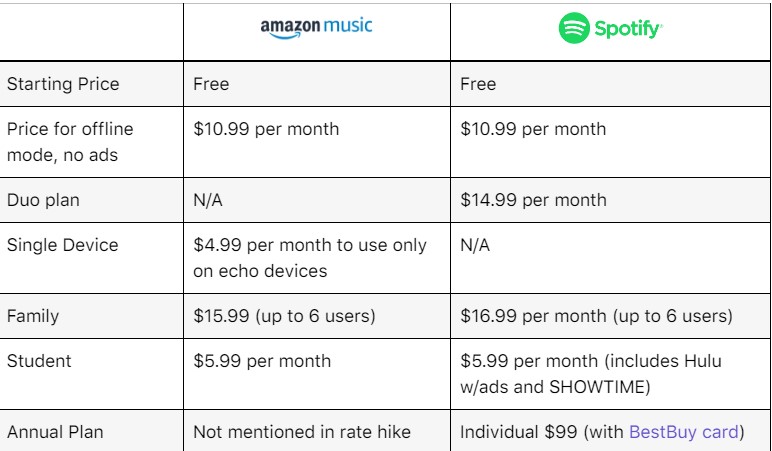
In terms of pricing, Amazon Music may have more varied options including its bundled plans with Amazon Prime, while Spotify offers a straightforward premium subscription with additional plans for families and students. Each service may have different features and music libraries available, so it's important to consider these factors alongside pricing when choosing the right music streaming service for your needs.
Amazon Music vs. Spotify: Audio Quality
Amazon Music and Spotify both offer a range of audio quality options. But Amazon Music is better than Spotify when it comes to audio quality on its paid plans. In the past, Amazon Music charged a premium for its Music HD plan, but the streaming service now includes CD-quality streaming in its Music Unlimited plan. Some tracks are even available in Ultra HD, exceeding CD-quality specifications. Amazon Music offers several tiers of audio quality, including Standard, High Definition (HD), and Ultra HD. Standard quality offers audio encoded at 256 kbps, whereas HD and Ultra HD offer higher-quality, lossless FLAC files. However, Ultra HD requires a compatible device and a subscription to the Amazon Music HD plan.
Spotify offers audio quality options ranging from 96 kbps up to 320 kbps for its Premium subscribers. Spotify also offers a feature called "Canvas," which adds visual elements to songs in a live wallpaper format.
Overall, Amazon Music offers higher quality audio options with its HD and Ultra HD tiers, but these require additional fees and an Amazon Music HD subscription. Spotify offers a reliable and consistent audio streaming experience with its Premium subscription, with the option to adjust the streaming quality based on your internet connection and device capabilities.
Now, with Amazon Music, it is still undefined how much data every song consumes because Amazon has not yet confirmed the quality of the audio streamed through its service. But according to some data, it is nearly averaging from 48 kbps to 320 kbps based on the quality of the song. So, to sum up, it can be estimated that you will mostly consume about 1.2 GB or 175 MB per hour if you have been streaming good quality music and low-quality music respectively. Amazon Prime offers a streaming quality of 96 kbps by default.
Amazon Music vs. Spotify: Music Library
When it comes to the comparison between Amazon Prime Music vs Spotify in terms of the music library, Spotify just got an edge for hundreds or thousands of playlists since some new artists are choosing Spotify over other music streaming platforms to release their albums and new songs. Both Amazon Prime Music and Spotify have a wide range of songs amounting to 50 million in total, not even including yet the released podcasts.
With this matter alone, Spotify has now accumulated a total of 100 million paid subscriptions and a total of 217 million users who are actively using the app.
Amazon Music may have a lower number of subscribers compared to Spotify, but the application is indeed growing a lot faster than expected. The main thing that has made this change possible is the growing popularity of Amazon’s Echo Speaker. This is actually a great advantage of Amazon Music because, through the help of this, the music can be experienced and enjoyed through households as well unlike the individual users.
Now, with the improving and developing features of Echo, more users are getting into Amazon Music especially older subscribers. According to data, subscribers with an age of 55 years and older have accumulated an average of 14 percent from the total number of users of Amazon Music compared to Spotify which has only made a total average of 5 percent for the said age bracket.
Amazon Music vs. Spotify: Interface
Amazon Music and Spotify have distinct user interfaces with different features and designs.
Amazon Music provides an intuitive and user-friendly interface with easy navigation. It allows users to access their music library, playlists, and recommended songs seamlessly. The app also offers a simple layout with clear options for music discovery and control.
On the other hand, Spotify is known for its visually appealing and interactive interface. It features personalized playlists, easy playlist creation, and a discovery section that suggests new music based on listening habits. Spotify's interface also includes social features, allowing users to see what their friends are listening to and share music with others.
Overall, both Amazon Music and Spotify offer user-friendly interfaces, but with different focuses. Amazon Music provides a clean and straightforward design, while Spotify emphasizes personalization and social integration in its interface.
Amazon Music vs. Spotify: Special Features
Amazon Music and Spotify both offer a range of special features.
Amazon Music offers unique features such as integration with Alexa voice assistant, which allows users to control playback and search for songs using voice commands. Amazon Music also offers a live streaming feature via Amazon Music HD, which enables users to stream concerts, live performances, and exclusive music shows.
Spotify is known for its exceptional curated playlists and recommendations engine, which provides bespoke playlists for users based on their music tastes, listening habits, and location. Spotify also has a collaborative playlist feature which allows multiple users to add and remove songs in the playlist.
In terms of podcasts, Amazon Music focuses more on exclusive content whereas Spotify has developed a strong following for podcast listening, including original podcasts as well as those from third-party creators.
Overall, both Amazon Music and Spotify offer unique and compelling features with different focuses, such as voice assistant integration and podcast content in Amazon Music, versus curated playlists and collaborative playlist features in Spotify.
Part 3. Bonus: How To Transfer Spotify Music To Amazon Music?
Now that you know the difference between Spotify and Amazon Music, you might like Amazon Music. So have you ever thought about how to transfer Spotify music to Amazon Music? If not, next you will learn how to listen to Spotify songs on the Amazon Music platform. You need to download the Spotify songs first, and TuneSolo Spotify Music Converter will help you in this process. First, check the main features of TuneSolo below.
Features Of TuneSolo Spotify Music Converter
Offline Listening
Listening to Spotify songs offline is known as a feature of Spotify Premium alone. So, you would be thinking that there is no other way of streaming the music offline if you will not pay for a monthly subscription or if you will not connect to the internet especially if you are using the app for free. Fortunately, through the help of TuneSolo Spotify Music Converter, you can be capable of this feature.
Download And Conversion Of Songs
With TuneSolo Spotify Music Converter, you are also capable of downloading your favorite Spotify songs. All of them could also be converted into a format that you can successfully access in a lot of devices that you prefer to use. The set of formats that are available for you include the MP3 format, AAC, WAV, and FLAC output format. You are free to choose from any of these formats for the conversion of your Spotify favorites.
Play The Songs In Up To Three Devices
Since Spotify has been using DRM copy protection, the number of devices that you can use in accessing the songs is only limited to up to three devices alone. But through the skills of TuneSolo and all of its other features, you will now be able to stream your most loved Spotify songs on as many devices you want without any limitation.
Fast Conversion Speed
TuneSolo Spotify Music Converter can also convert and download your songs in the fastest way possible. It can finish the job up to five times faster than the usual speed of conversion. Just imagine the amount of time that you can save in using this converter. Through the fast conversion speed of TuneSolo, you can process a dozen of songs in just a couple of minutes.
Best Quality Of Songs
TuneSolo Spotify Music Converter is not just capable of processing the songs in the fastest way possible, it is also capable of producing the best quality of them. If you are thinking that the quality of the converted songs might be affected if they will be processed quickly, then your idea is wrong. With TuneSolo, expect that you can have your Spotify favorites in their best form.
Preserves ID3 Tags And MetaData Info
Spotify songs are recognized and identified through the help of some important information like ID3 tags and MetaData info. And fortunately, TuneSolo Spotify Music Converter can do the mentioned job as well. It can retain these important details even after the songs have undergone the process of conversion.
Organization Of Your Own Output Music Library
TuneSolo Spotify Music Converter has also allowed its users to organize their own output music library depending on what will work the best on them. For example, you may try sorting the songs by albums, or by artists, or by genre. Through this feature of TuneSolo, users can save a lot of their time because instead of browsing your song lists one by one, you can just have a certain category clicked in finding the specific file.
Free Updates And Technical Support From The Team
Once you have utilized TuneSolo Spotify Music Converter, you will be entitled to free updates for the longest time possible. With just a click away, you can already have the current update. And also, if in case that in some situations, you encounter a problem in converting or downloading the songs, you are free to ask the help of the technical team.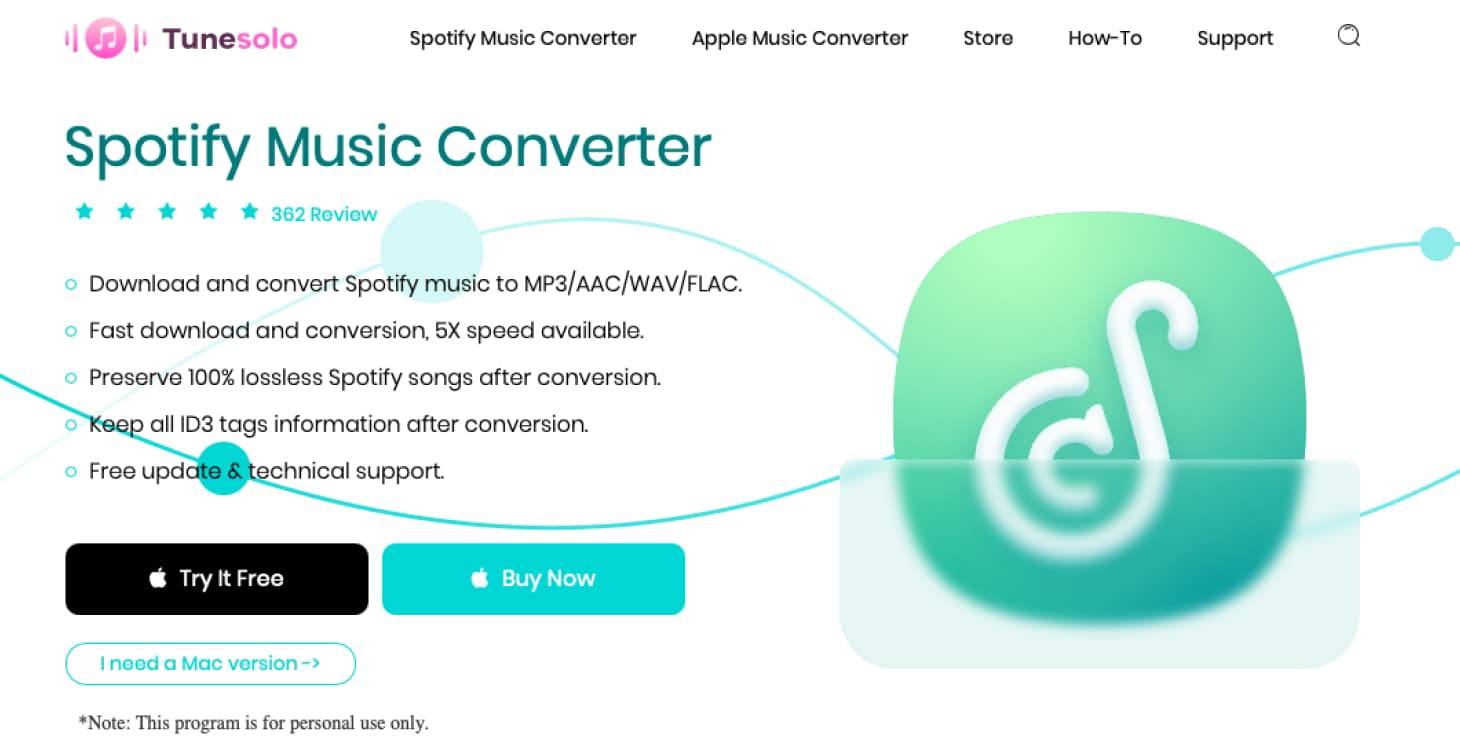
How to Transfer Spotify Songs to Amazon Music
Step 1. Download And Launch TuneSolo Spotify Music Converter
The very first thing that you have to do is to download TuneSolo Spotify Music Converter. You can either have this converter from the application store of the device that you are using or from the official website of TuneSolo. Right after downloading the app, start installing and launching it on your device.
Step 2. Upload The Song Files
Now, once TuneSolo has opened in your device, wait until it loads Spotify. You may have to input your Spotify details if the situation requires. From your Spotify application, try uploading some song files by dragging and dropping them into the converter or by simply copying the link of the song and then pasting it into the area allotted for it in the converter.

Step 3. Choose An Output Format
After uploading the song files, it is now time to choose an output format that you wish to have. You may choose from MP3, AAC, WAV, and FLAC output format.
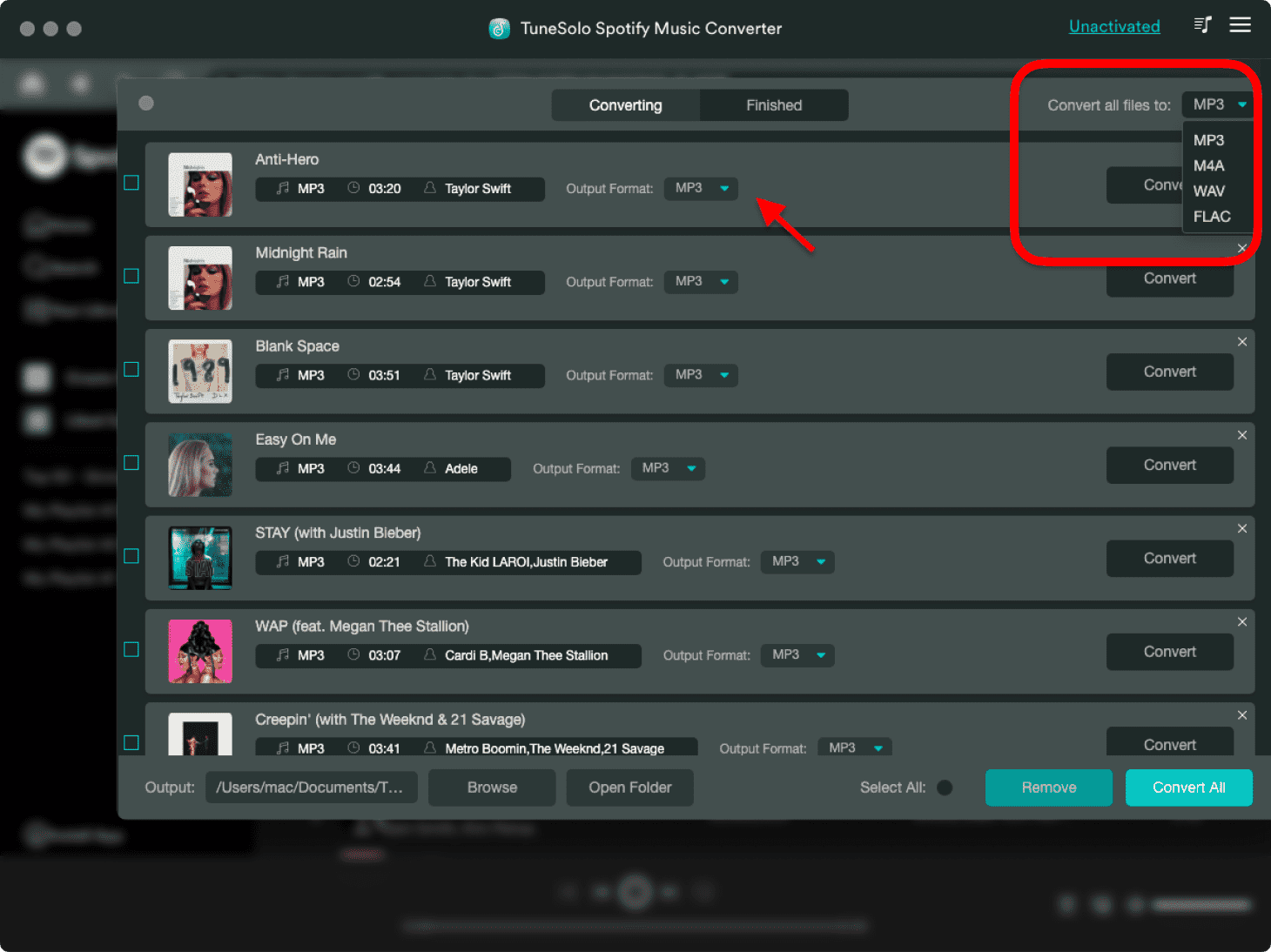
Step 4. Press the “Convert All” Button
Now that the format and the songs to be converted were all set, you may now press the “Convert All” button to formally start the entire conversion procedure.

Step 5. Transfer Spotify Songs to Amazon Music
Once the conversion process was done, you may now check and review the songs that were successfully converted. To make this possible, click on the button “View Output File”. You can also have the converted songs from this section.
So, through the help of TuneSolo Spotify Music Converter, you will be able to save the songs to your device permanently and be able to transfer these songs to other music platforms such as apple music,amazon music and so on.
Part 4. Verdict: Which Music Streaming Service Is Better?
If you are to find a music streaming service that you can use in streaming your favorite albums and playlists, many of your friends would surely be suggesting to use Spotify application, since Spotify has been in the industry for the longest time now and is still consistently providing its users the best service they could ever have.
But with all the discussion made previously about Amazon Prime Music vs Spotify, I think you should really consider as well utilizing Amazon Prime Music in having your favorite tracks and playlists. Amazon Prime Music just like the Spotify app has also versions for iPhones, Android devices, Windows, and any other common audio players that were commercially available in the market.