Apple Music Compatible Devices [Complete Guide]
We all know how strict Apple can be. There are regulations on individual Apply Music songs, but you also have to remember that not all devices are compatible with the Apple Music app or even iTunes. Hence, having a list of Apple Music compatible devices would greatly help if you’re planning on getting a new device.
This guide is meant to explain the limitations of Apple Music as well as provide you with a list of Apple Music compatible devices as of 2024. Let’s start by knowing a little bit more about Apple Music devices.
Article Content Part 1. The Limitations of Apple Music DevicesPart 2. A Complete List of Apple Music Compatible DevicesPart 3. How to Enjoy Apple Music on Any Devices?Part 4. Summary
Part 1. The Limitations of Apple Music Devices
As you may already know, not all devices can be considered as one of the Apple Music compatible devices. Hence, you can’t use free Apple Music on just any device. So why is it so and what policy makes this possible? Before that, let’s find out more about Apple Music.
What is Apple Music
Apple Music is a music-streaming service that was developed by the Apple Company in 2015 to serve as a marketplace for music. Users choose music with their device and they can choose to add that music to their playlist. You can also access the recommendations which offer songs that are curated to your taste of music. The platform also consists of a variety of radio stations.
One of the selling points of this platform is that you can access content that are not yet released to the public. Hence, the platform has many subscribers. You can also choose to opt for the free trial instead if you still have your doubts about their quality of service.
Another notable feature about Apple Music is that they also give users access to videos such as films. This is precisely why Apple Music can also be considered a video-streaming platform. However, to access such a platform, you have to pay for a subscription such as the Apple Music Family Plan or Student Plan. In addition, there are several issues that are plaguing Apple Music, and one of those happen to have something to do with Apple Music compatible devices.
Limitations of Apple Music
Apple Music devices do come with some limitations that users should be aware of. Some of these limitations include:
-
Platform Compatibility: Apple Music is primarily designed to work seamlessly with Apple devices such as iPhone, iPad, Mac, and Apple Watch. While there is an Android app for Apple Music, the integration and user experience may not be as robust as on Apple devices.
-
Audio Format Support: Apple devices are optimized for playing AAC (Advanced Audio Coding) files, and while they do support other formats, the compatibility may not be as extensive as with some other platforms. This may result in limitations when trying to play certain audio file types.
-
Device Storage: Apple Music devices often have limited storage space, especially for older models. This can lead to challenges in managing a large music library, particularly for users who prefer to store their music locally.
-
Integration with Third-Party Devices: While Apple has worked to improve integration with third-party devices and services, there may still be limitations when using Apple Music with non-Apple products or platforms.
-
Customization and Freedom: Apple Music devices, being part of the Apple ecosystem, may have limitations in terms of customization and freedom when compared to other platforms. Users may have less flexibility in terms of managing their music libraries and customization options.
It's worth noting that while these limitations exist, Apple Music devices decided to broaden their list of Apple Music compatible devices, and that is what we’re going to talk about next.
Part 2. A Complete List of Apple Music Compatible Devices
What does Apple Music work with? There are many devices compatible with Apple Music. However, these devices should be updated and should be compatible model as well. Hence, it’s not enough to have a list of Apple Music compatible devices. You should have a list of devices and details regarding such devices.
Apple Music plays on iOS Devices, Android Devices, Apple Watch, Apple TV, MacOS X, Amazon Devices, HomePod, CarPlay, MP3 Players.
- iOS Devices. Take note that Apple Music needs to run on a device with iOS 8.4 or above. The iOS device models that have such requirement include iPhone 4S and above, iPads, and iPod Touch 5 and above
Note: Although iPod Nano, iPod Classic, and iPod Mini can be upgraded to iOS 8.4 and above, they don’t have WiFi function so they are not Apple Music compatible devices.
- Android Devices. Can I use Apple Music on Android? Surprisingly, Apple Music supported Android devices and you can also use Apple Music on Android devices such as tablets, phones, TVs, and the likes. You only have to install the app from the Google Play Store and login or sign up if you haven’t yet. This is applicable to Android models with Jellybean operating system or higher. Unfortunately, since it’s quite hard to manually update Android devices, you need to seek help with updating your device
- Apple Watch. Another surprising revelation is that Apple Watches can access the Apple Music platform even though they are relatively new devices. However, only Apple Watch Series 3 and models that were released later can support Apple Music. Of course, you can only access music and not videos as long as you have internet. You also gain the ability to control what’s currently being played on the Apple Music app of your iOS devices using your watch
- Apple TV. Can Apple TV devices to play Apple Music? Sure, you can also play Apple Music on your Apple TV, albeit being a device meant for videos. However, this is also good news because you can watch films on Apple Music with this device as well. Most importantly, the models that support this platform include Apple TV 4th generation and models that were released later on
- MacOS X. Since MacOS is also a property of Apple, you can access Apple Music with it as well. But, the MacOS device should be Mavericks or a later model to access Apple Music
- Windows. Apple decided to create a platform for Windows PC users as well in the form of iTunes. This is suitable for Windows 7 to 10, so any computer older than that is not one of the Apple Music compatible devices. The bad news is that you can’t access Apple Music with other Windows devices such as BlackBerry and Windows smartphones
- Amazon Devices. Apple Music also supported Amazon devices. Apple and Amazon have long been competitors on the market. Fortunately, there are some Amazon devices that Apple Music can support including Amazon Echo and other smart speakers
- MP3 Players. There’s also the unfortunate news regarding MP3 players. As you may already know, MP3 players do not have a WiFi function. Hence, it’s not possible to play Apple Music on such players. This is mainly because of the FairPlay DRM that we discussed earlier, but there is always a way to bypass such algorithm. We’re going to talk about that later on, but for now you should take note that the format of Apple Music songs is mostly M4P. This format is not supported by many MP3 players
- HomePod. HomePod and HomePod mini are compatible with Apple Music. They are smart speakers that offer seamless integration with Apple Music, allowing users to stream music directly or control playback through voice commands using Siri.
- CarPlay. Apple Music is fully compatible with CarPlay, enabling users to access their music library and stream Apple Music while driving.
Although the number of Apple Music compatible devices is not considerable, it’s possible to make Apple Music songs accessible individually with the use of tools. By doing so, you’re basically creating Apple Music songs that are compatible with the majority of devices.
Part 3. How to Enjoy Apple Music on Any Devices?
Through the above content, I think you already know what devices support Apple Music. But there are still a few devices that are not compatible with Apple Music, so if you want to play Apple Music on these devices, you may need to resort to a powerful tool.
TuneSolo Apple Music Converter is a tool designed to help users take out their songs from iTunes or Apple Music. It has the ability to not only extract but also convert the contents of your account. It’s also capable of letting you enjoy Apple Music on any device due to certain features. Continue reading to know what these features are:
Main Feature:
- DRM Removal. TuneSolo has the ability to remove the FairPlay DRM technology on any song. Since the DRM protection is the main reason why you can’t extract Apple Music, this will allow you to enjoy this platform on any devices
Other Features:
- Offline Listening. You can also listen to the downloaded songs without going online. This applies to devices including iOS, Android, Xbox, PSP, Zune, and many more
- Faster Conversion. Notably, TuneSolo has a fast conversion with a rate of up to 16 times the normal rate of converters. Moreover, you can convert and download multiple songs at the same time
- Supported Formats. It’s also possible to convert Apple songs to formats like MP3, WAV, FLAC, and even MP4 for video projects. Furthermore, TuneSolo supports unpopular formats like M4V, M4B, AAX, AA, and many more
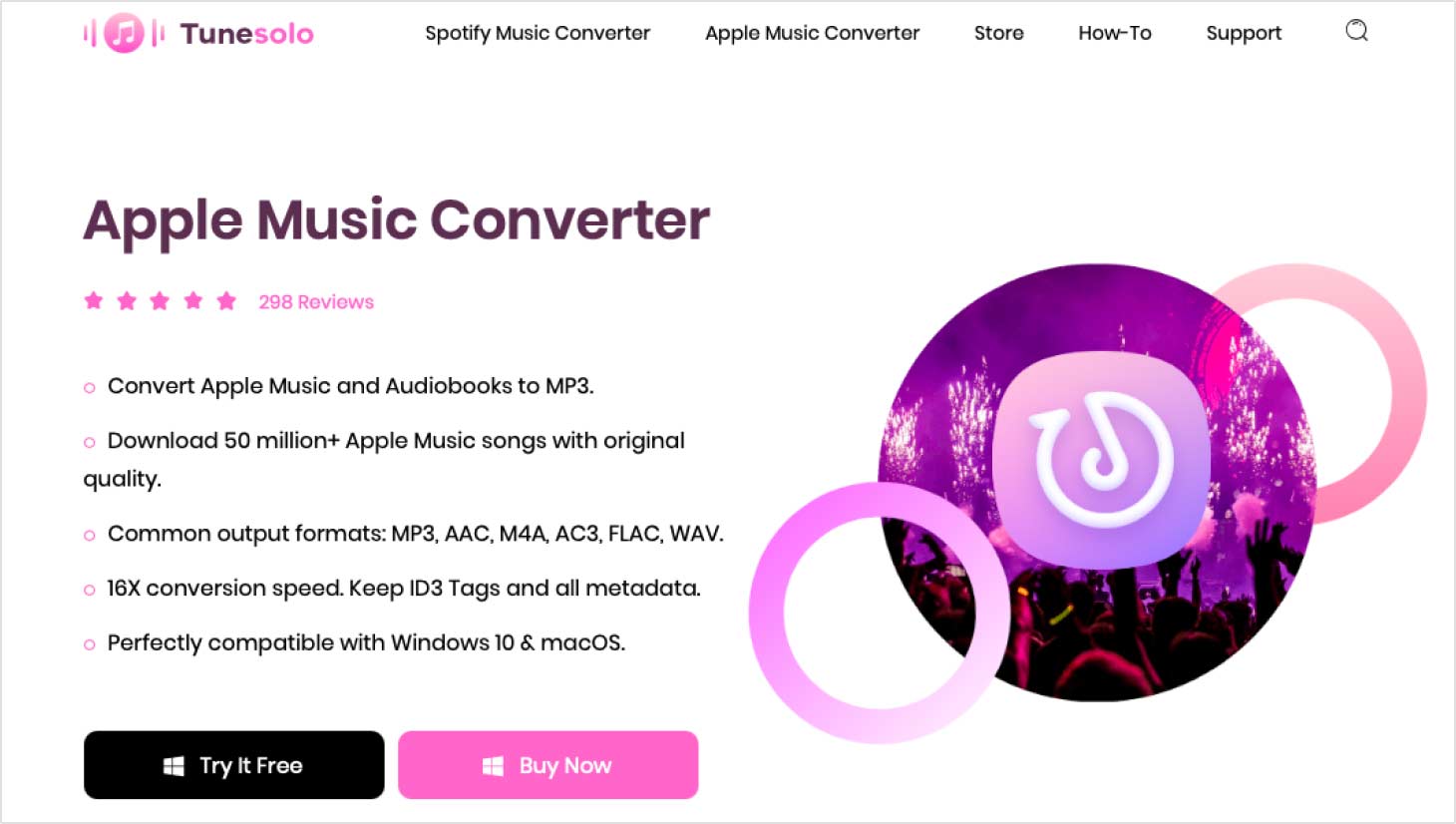
Now that you have a general idea of what TuneSolo is and what it’s capable of, I think it’s about time you learn how to make Apple Music compatible devices irrelevant:
Step 1. Select Apple Music
First, you have to make sure iTunes is currently installed on your computer. After doing so, open the converter program. You will then get a list of titles. From this list, you must select the Apple Music songs that you want to extract.
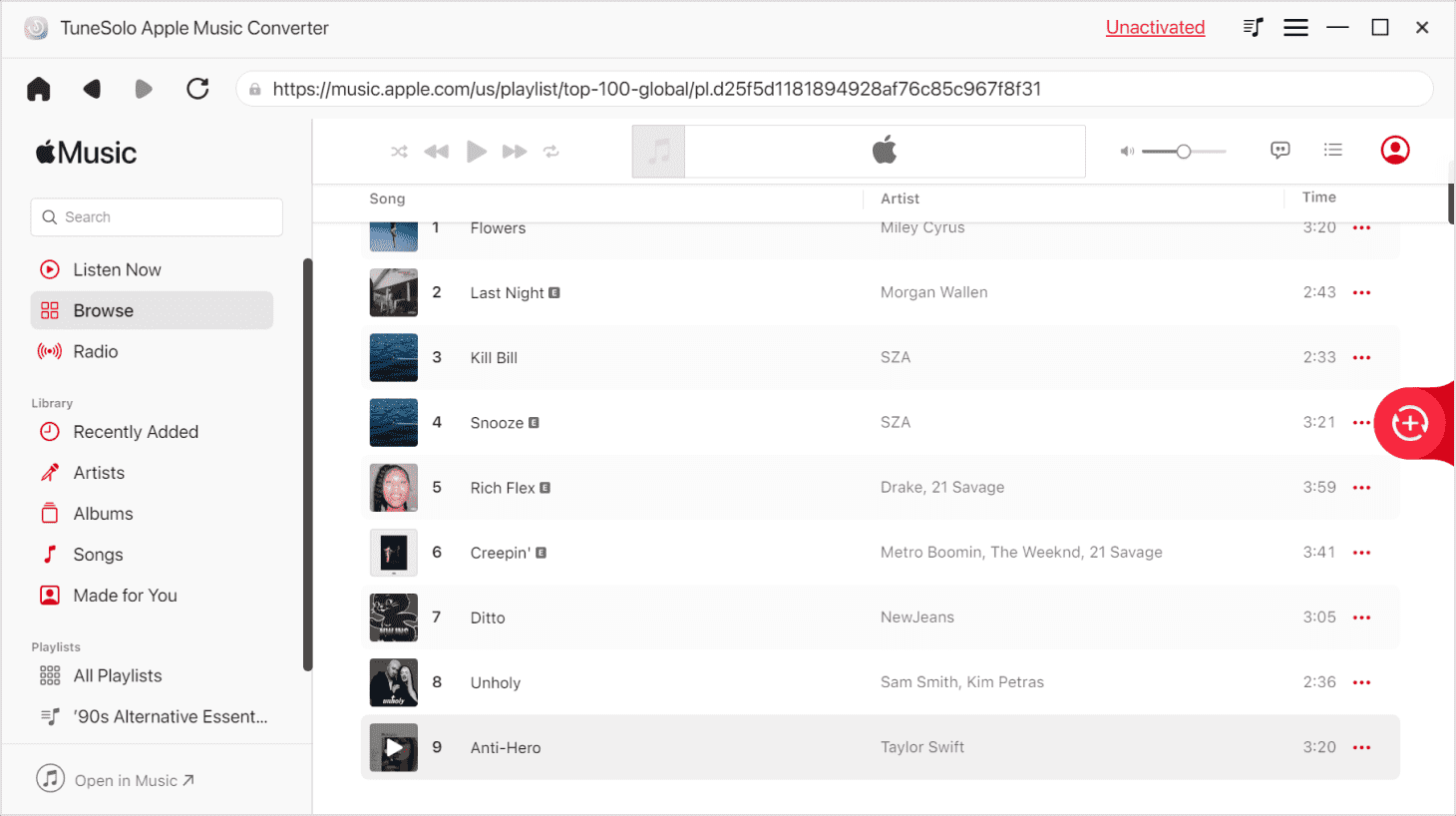
Step 2. Adjust Settings
After you select the songs, scroll down and you’ll see a section called Output Settings. On this section, you have to change different things such as Format, Quality, Codec, and the likes.
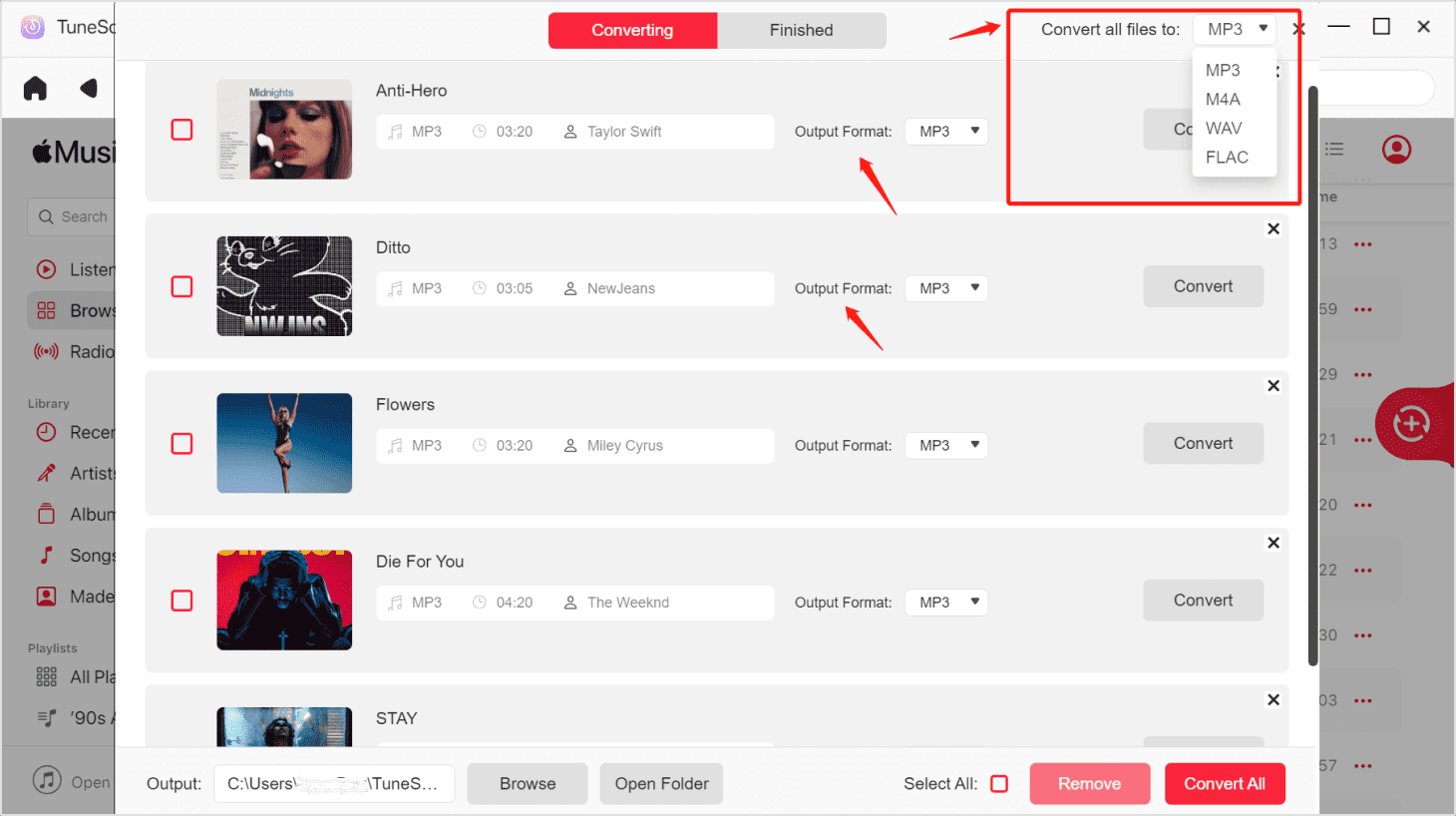
Step 3. Convert Apple Music
Lastly, you have to click the Convert button. This will start the conversion process so you should be all good at this point.
Tip: Please make sure that Apple Music/iTunes is closed before opening Apple Music Converter. And during the song conversion, please do not do any operation on Apple Music/iTunes.
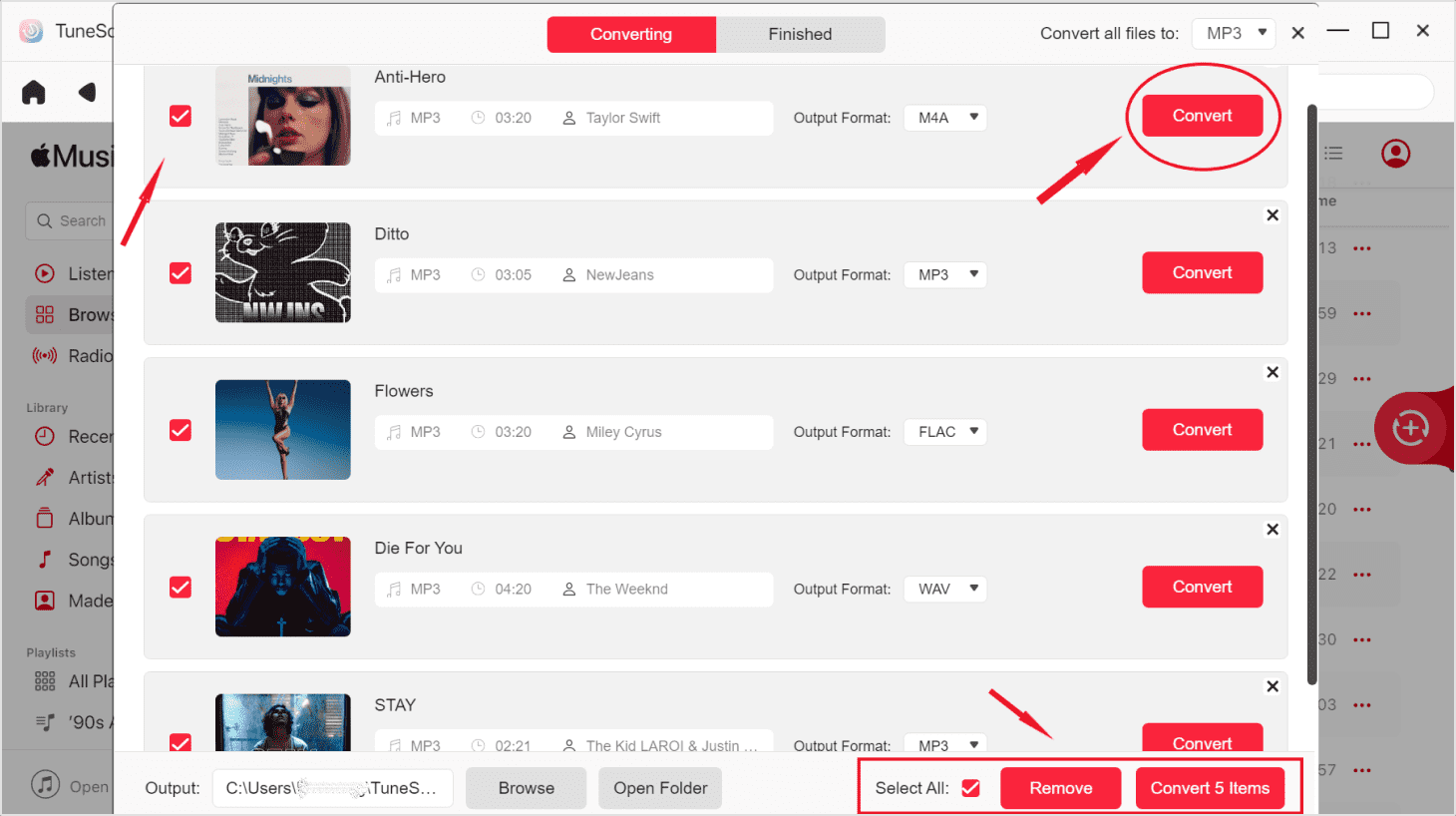
Part 4. Summary
Despite the popularity of Apple Music, it’s quite difficult to get your hands on Apple Music compatible devices, especially if you’re not fond of iOS devices. However, it’s common knowledge that having such a device is the only way to access Apple Music, but is it really?
After reading this article, you should understand that you can turn Apple Music songs into accessible files even with non-Apple devices. Hopefully, this guide provided you with everything you need to know about Apple Music compatible devices.