Top 5 Apple Music Rippers [2025 Complete Guide]
As one of the most commonly-used streaming platforms on the internet, Apple Music gained a lot of subscribers for the past few years. It offers millions of songs from their library. Unfortunately, the songs you get from Apple Music will be gone once the subscription expires or is canceled.
So that begs the question, how can you extract music so it stays on your device forever? This is a question that many people are asking right now. Find out how to rip music from Apple Music with these three app recommendations here.
Article Content Top 1. TuneSolo Apple Music ConverterTop 2. NoteBurner iTunes Audio ConverterTop 3. DRmare Audio ConverterTop 4. Soundloaders Apple Music DownloaderTop 5. Audacity FAQs about Apple Music RipperConclusion
Top 1. TuneSolo Apple Music Converter
The first thing you need to know is TuneSolo Apple Music Converter, which is known as the best Apple Music ripper and iTunes ripper.
TuneSolo Apple Music Converter is an application designed to convert and download MP3 files from Apple Music. It will convert Apple Music, audiobooks, iTunes songs, and among other files to local formats like WAV, AAC, MP3, etc. Furthermore, It works 30 times faster and keeps original sound quality and full ID3 tags such as genre, title, album, etc. Here are some of its features that will help you with your goal:
- You can remove the DRM protection on any Apple Music files using this software. With the protection removed, you can tip music from Apple Music easily.
- The new version of Tunesolo Apple Music Converter no longer requires syncing with iTunes to process the offline music conversion anymore! It has a built-in Apple Music web player to boost download efficiency.
- You can convert multiple Apple Music songs, albums, and playlists at the same time to MP3, M4A, WAV, FLAC, etc.
- Once you download the songs using TuneSolo, you can listen to them without connecting to the internet.
- Files downloaded from TuneSolo are supported by devices including Zune, Xbox, PSP, iPhones, iPods, and even Android devices, etc.
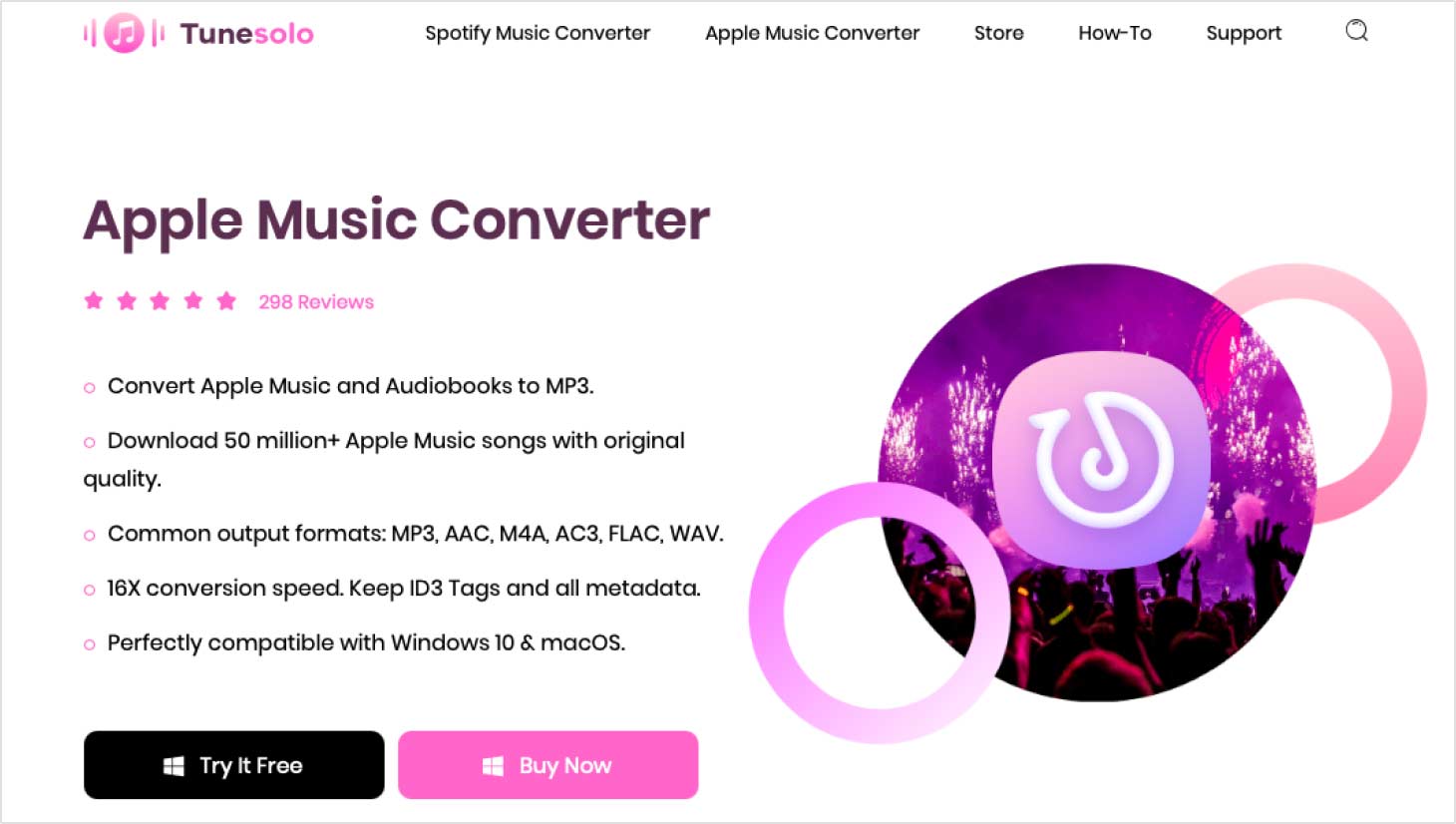
How to Rip Music from Apple Music Easily with TuneSolo?
After learning about this best tool for downloading Apple music to MP3, do you want to try to rip Apple music to MP3 format yourself? Next you will learn how to rip music from Apple Music using this software will be very easy. Don't be challenging.
Step 1. Select Apple Music Songs
Open the TuneSolo Apple Music Converter on your computer. You can open the built-in Apple web player in Tunesolo. From your list of songs, select the ones that you want to download or convert and add them to the ripping list.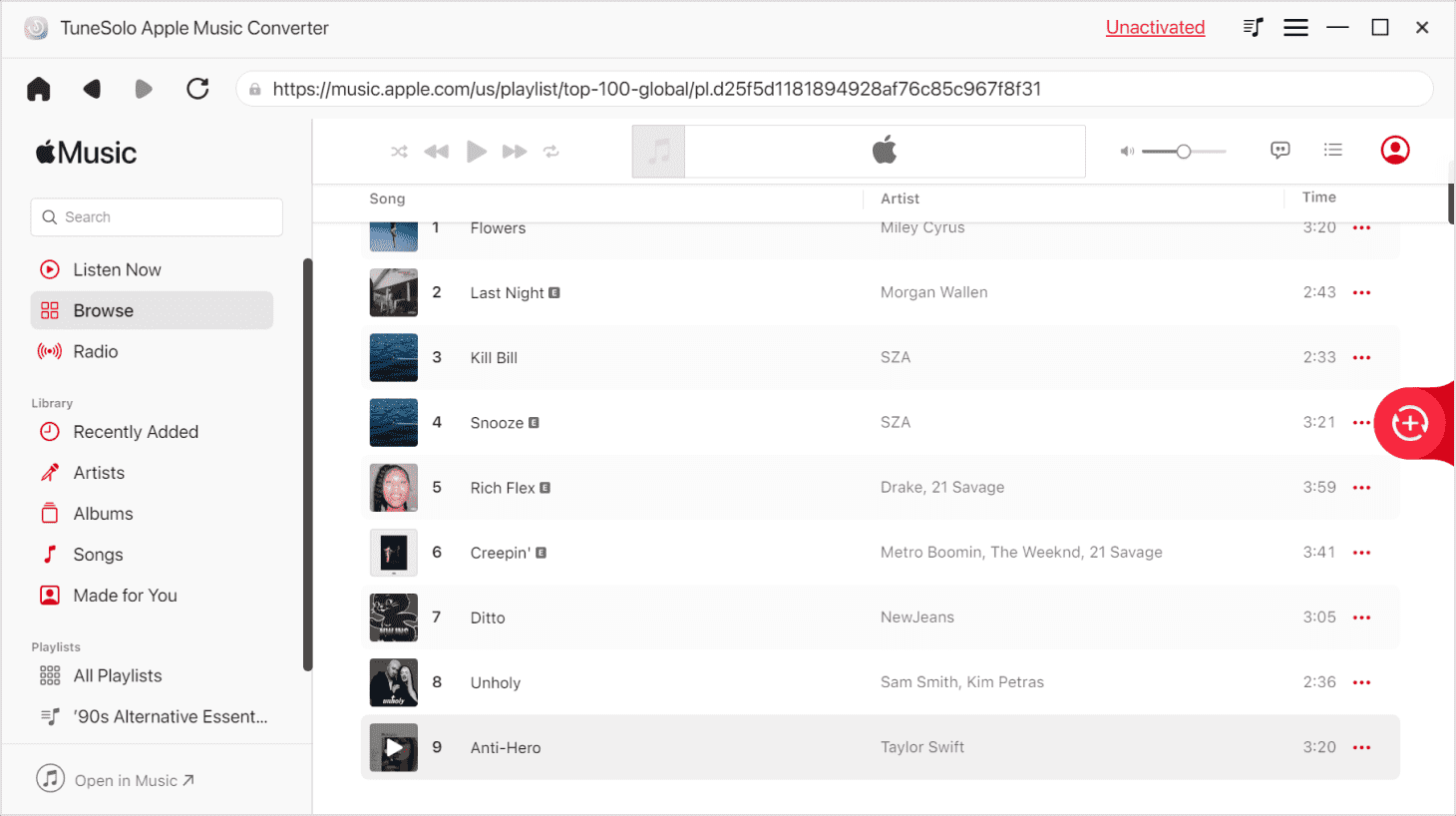
Step 2. Configure Output
After selecting the songs, scroll down to the bottom of the window and you will see the output settings section. You can change Quality, Codec, Format, and more. That, of course, would be up to you.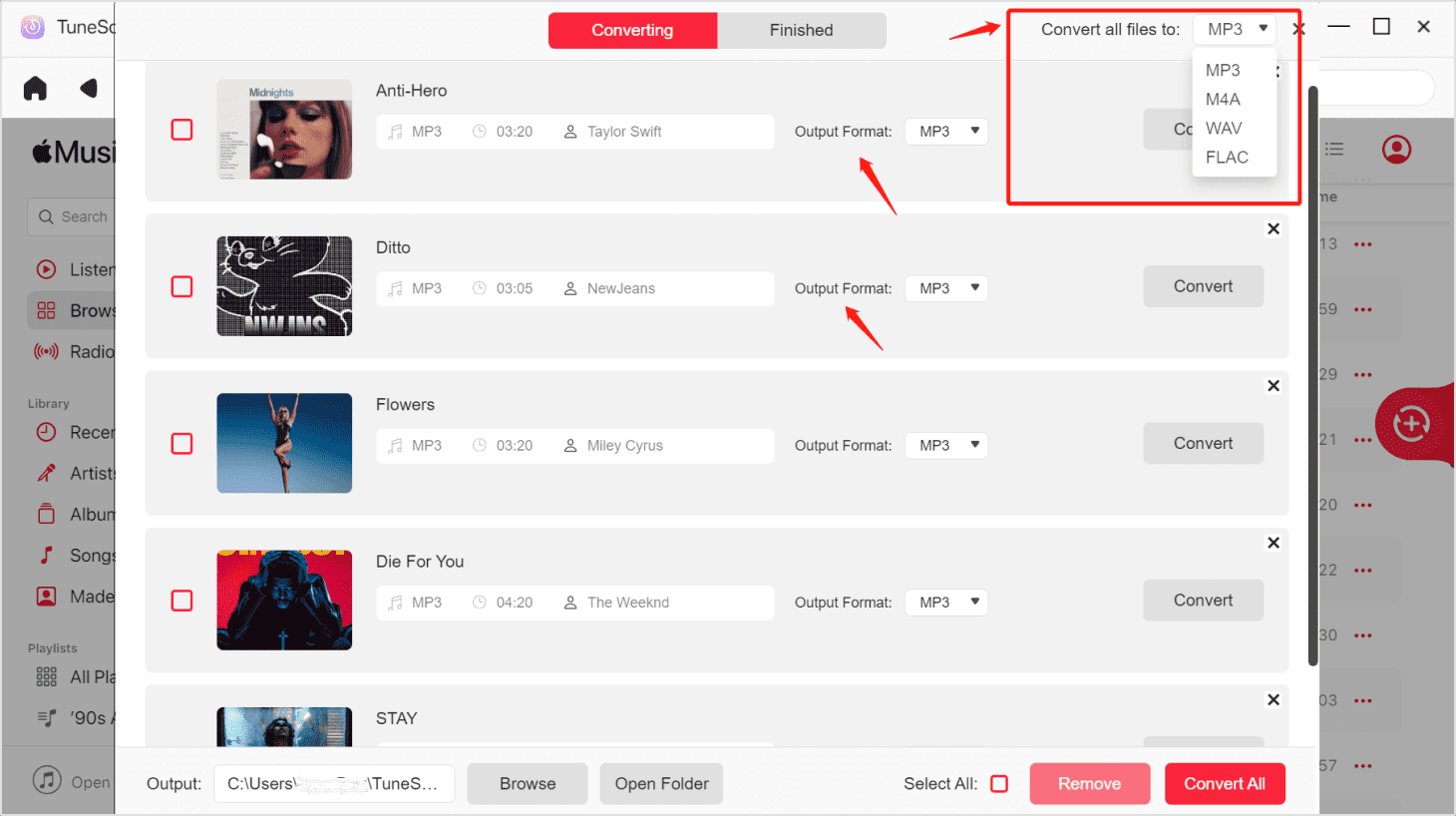
Step 3. Rip Music from Apple Music Quickly
After changing the settings, click the "Convert All Items" button from the bottom of the window. This will start the download and conversion process. All you have to do now is wait until it’s over.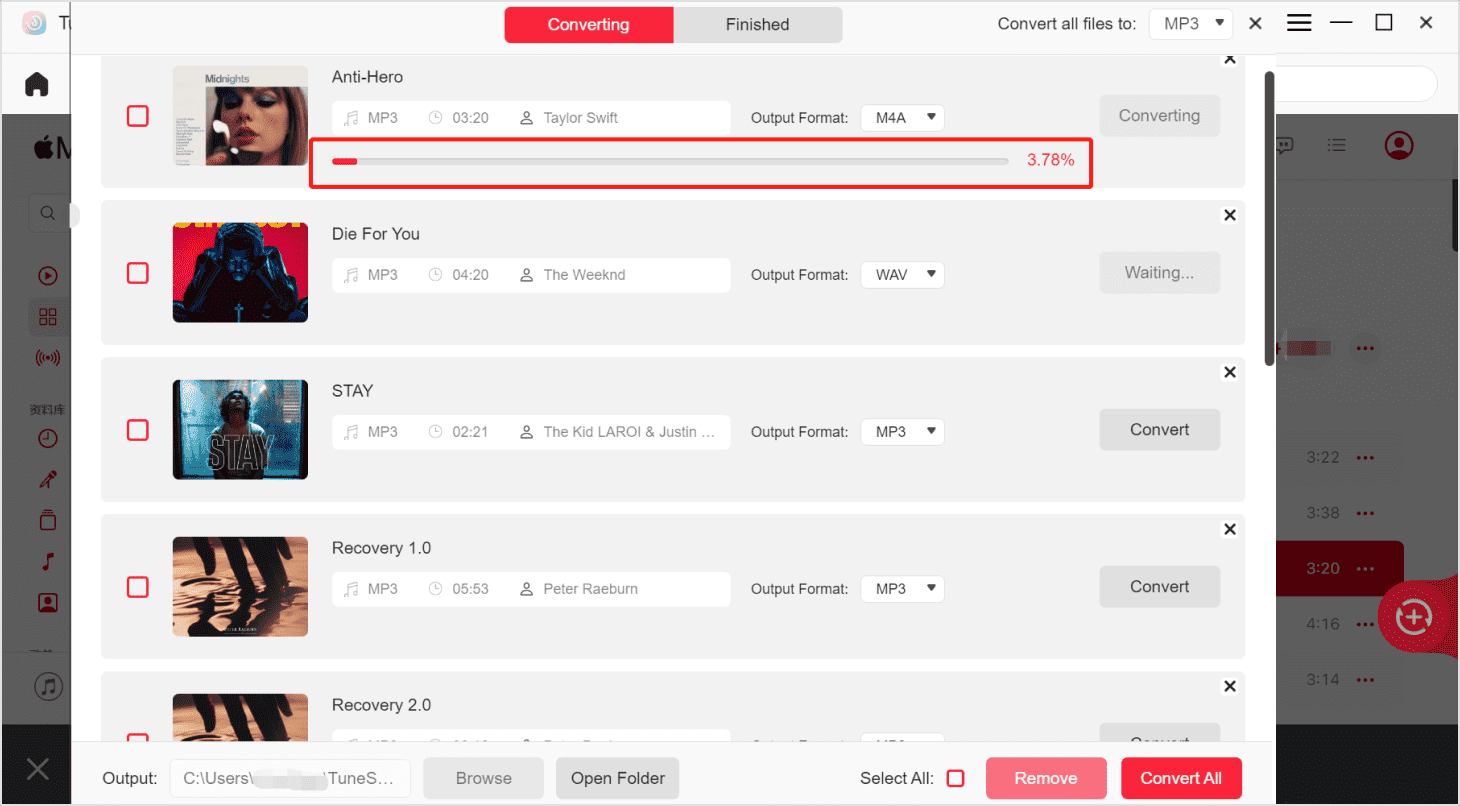
👍Pros:
- Support all audios from Apple Music, Audible, iTunes, and other common audio content
- The conversion speed is 30X
- Six output formats are available
- Keep lossless sound quality
- Maintain original ID3 tags
👎Cons:
- The free trial only supports 3-minute conversion of each track
Top 2. NoteBurner iTunes Audio Converter
NoteBurner is one of the most popular DRM removal tools on the market. It allows users to convert Apple Music songs, iTunes M4P music, and audiobooks to various formats like AIFF, FLAC, ALAC, and more. It can also record songs from Apple Music in the background at an impressive 20 times faster speed. NoteBurner was better known as the company that made the M4V Converter Plus, and now their Apple Music Ripper is becoming known as well. It’s no wonder, considering the features that they offer. Here’s a look at some of the app’s main features:
- Remove the DRM protection from Apple Music files
- Convert files from formats such as FLAC, WAV, AAC, and more
- Maintain an audio quality of up to 320 kbps
- Convert protected iTunes songs and audiobooks
- Maintain the metadata tags including Artist, Album, Year, Track Number, etc.
- Fast conversion speed
- User-friendly interface
There are a lot of things to like about NoteBurner. However, the feature that attracted me the most was its ability to convert at a very fast rate. Although it’s not clear if they support batch conversion, it’s still something I’d recommend if you can’t avail of TuneSolo.
Additionally, NoteBurner is available on Windows PC as well as Mac, so that’s a plus. Unfortunately, they haven’t developed a Linux version yet, but they’re working on it.
NoteBurner would be the best option for you if you call yourself an audiophile and want to get high-quality conversions instead of songs that have crappy quality.
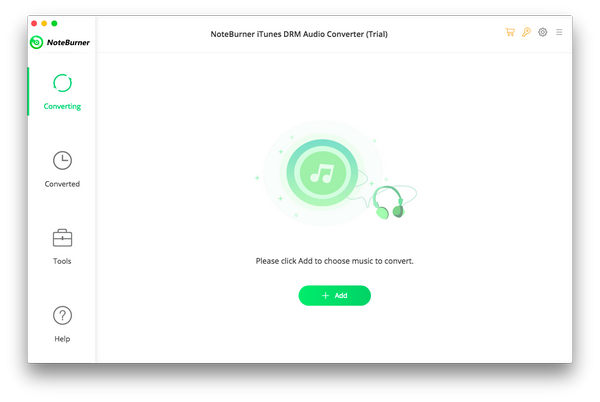
Top 3. DRmare Audio Converter
My third recommendation is DRmare Audio Converter. DRmare Audio Capture is an audio recording tool for Windows and Mac computers. You can use it to record and rip music from Apple Music to FLAC, MP3, and more formats with original quality. It allows you to edit ID3 tags and trim audio tracks. You can then save them to your computer for permanent use. DRmare has some features that may be of interest:
- Remove DRM protection from Apple Music audio files
- Convert protected audio files to unprotected audio files and vice versa
- Customize the output quality, codec, bit rate, channel, and other settings for more customized conversions
- Fast conversion rate which can go up to 10 times faster than competitors while maintaining 100% quality of the original data
- Maintain the ID3 tags of downloaded files including the Artwork, Album, Genre, and other data contained within the said file
Personally, I’ve used this software and haven’t found any problems yet. Of course, that’s not to say that this software is perfect. It’s easy to use even to beginners and I’m sure you can master it easily. Overall, I recommend DRmare Audio Converter mainly because of its simplicity. With that being said, if you’re more into flashy apps, DRmare may not be the best choice.
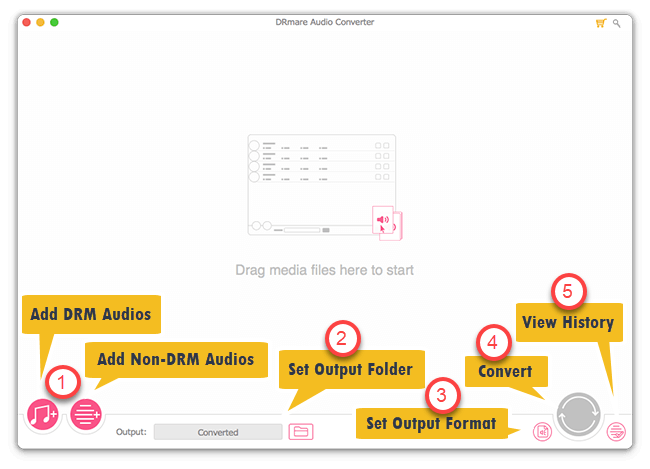
Top 4. Soundloaders Apple Music Downloader
The fourth thing I would recommend is Soundloaders, an online Apple Music ripper, which provides downloader apps for various music streaming services, including Apple Music, Spotify, Tidal, etc. It provides a unique way to download music from Apple Music into transferable MP3 music files via links. These downloaded files can be accessed on various platforms, including Apple Music’s app and web players.
In addition, when you use Soundloaders to rip Apple Music to MP3, it can automatically preserve metadata such as artist, cover art, etc. If you don't need other output audio format. Next let’s take a look at its features.
- Soundloaders do not require the installation of additional applications and are available on Windows and Mac.
- It allows users to download music from Apple Music for offline listening by providing a link.
- It converts music from Apple Music to MP3, making it compatible with various devices and players. And metadata can be maintained during the conversion process.
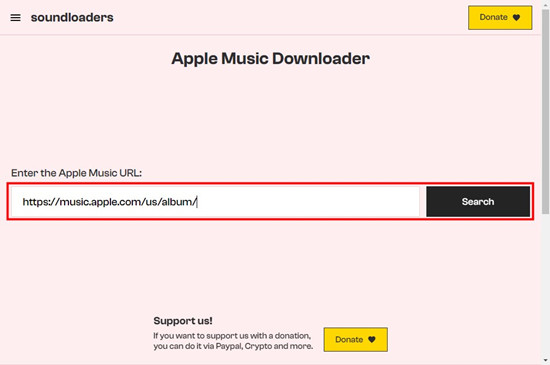
Top 5. Audacity
The last tool that can rip music from Apple Music is Audacity. It is a free audio recording and editing software. It's available for Windows, Mac, and Linux and allows recording audio from a mixer or microphone. Although it is not designed specifically for ripping music from Apple Music, it can be used effectively for this purpose when combined with certain technologies. Main features of Audacity are as below.
- It can rip music from Apple music for free
- Supports trimming and scaling of audio files
- Record audio from multiple sources
- Export audio files to MP3, AIFF, OGG, etc.
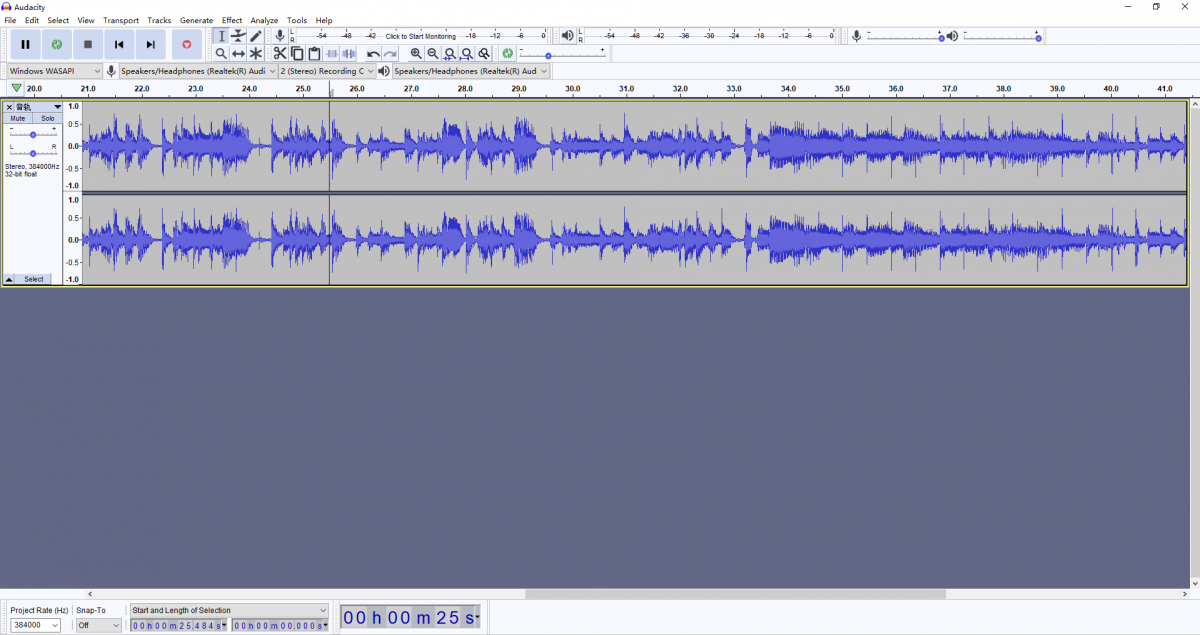
FAQs about Apple Music Ripper
Q1: Why do we need to rip music from Apple Music?
I’m sure you already know the answer. You aren’t given complete access to the songs unless you really purchase them individually. That is why we rip music off from this platform. And fortunately, this solves our main problem. By ripping the music off, you can do whatever you want with the songs.
Q2: How to Rip Apple Music Lossless?
In this article, I introduce you many tools that can help you rip Apple Music. But if you want to rip lossless Apple music, you need to rely on TuneSolo. TuneSolo will keep the original sound quality of all your Apple Music songs when converting Apple Music songs to MP3.
Q3:Can I rip songs from iTunes?
Of course, if you rip music from iTunes, you must now convert Apple songs to MP3 format. This article introduces many tools that I think will be able to help you.
Conclusion
Without a doubt, there are a lot of ways on how to rip music from Apple Music. You can choose to do it the traditional way, but you can also take the easy way out by using an Apple Music ripper.
However, after having a look at the top 3 Apple Music rippers, it should be easy to make a decision now. Hopefully, your decision is the right one and you won’t regret it in the future.