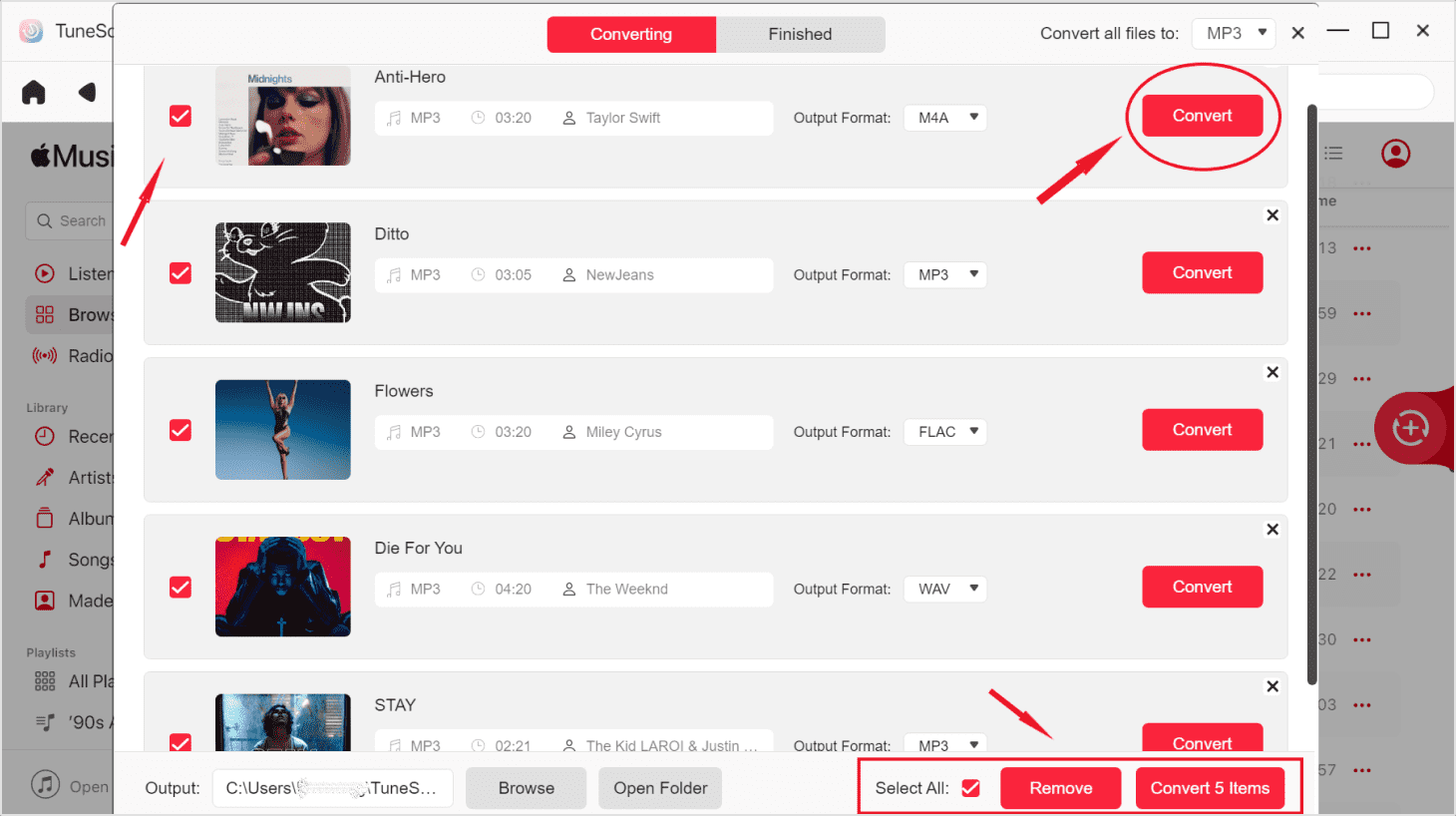Apple Music Replay: Everything You Want to Know
If you're an avid Apple Music listener, you might be familiar with Apple Music Replay. Apple Music Replay is a feature that allows you to access your personalized yearly playlist, featuring your top-played songs, artists, and albums.
In this article, we'll dive deeper into Apple Music Replay 2023, discussing what it is, how to find and listen to it, and whether you can share it with your friends. Additionally, we'll provide bonus tips on how to keep your Apple Music playlist on your devices forever. Let's get started!
Article Content Part 1. What is Apple Music Replay?Part 2. When Does Apple Music Replay Update?Part 3. How to Find and Listen to My Apple Music Replay 2023?Part 4. Can I Share My Apple Music Replay?Bonus Tips: Keep Your Apple Music Playlist on Your Devices Forever
Part 1. What is Apple Music Replay?
Apple Music Replay is a feature that allows you to access your personalized yearly playlist, featuring your top-played songs, artists, and albums on Apple Music. It compiles your music listening history throughout the year and generates a playlist that reflects your music taste and preferences.
In other words, it's a recap of your year in music on Apple Music. Apple Music Replay was first introduced in 2019 and has been updated every year since then. With Apple Music Replay, you can relive your favorite songs and memories from the past year and discover new music based on your music listening habits.

Apple Music Replay not only creates a playlist for the current year but also allows you to access previous years' playlists. This means that you can go back in time and see what you were listening to in previous years, making it a great way to reminisce about your past musical tastes and discover old favorites.
Additionally, Apple Music Replay provides insights into your music listening habits, such as your top artists, top songs, and the number of hours you spent listening to music on Apple Music. Overall, Apple Music Replay is a useful feature for anyone who loves music and wants to keep track of their listening habits on Apple Music.
Part 2. When Does Apple Music Replay Update?
Apple Music Replay typically updates at the beginning of each year, generating a playlist for the previous year. For instance, Apple Music Replay 2023 will be released in January 2024, and it features a playlist of your top-played songs, artists, and albums from 2023.
However, Apple Music Replay also provides you with insights into your song-listening habits throughout the year, so you can check your progress and see how your musical tastes have evolved. Moreover, you can access your previous year's Apple Music Replay playlist at any time throughout the year and even export it to other platforms such as Spotify or YouTube.
Overall, Apple Music Replay is a great way to keep track of your favorite music and discover new artists and songs.

Part 3. How to Find and Listen to My Apple Music Replay 2024
Finding and listening to your Apple Music Replay 2024 is easy, and there are several ways to do it. Here's how:
- Open the Apple Music app on your iPhone or iPad and tap on your profile picture in the top left corner.
- Scroll down and tap on “Apple Music Replay 20234” under the “Playlists” section.
- Here, you’ll see your personalized Apple Music Replay 2024 playlist, featuring your top songs, artists, and albums from the last year.
- Tap on any song to listen to it or tap on the “Shuffle” button to listen to your entire playlist in random order.
- You can also add your Apple Music Replay 2024 playlist to your library by tapping the “Add” button next to the playlist name.
- If you’re using a Mac, you can find your Apple Music Replay 2024 playlist by opening the Music app, clicking on “Playlists” in the sidebar, and scrolling down to the “Apple Music Replay 2024” playlist.
Overall, finding and listening to your Apple Music Replay 2024 playlist is simple and straightforward. It's a great way to rediscover your favorite music from last year and get a glimpse into your musical preferences.
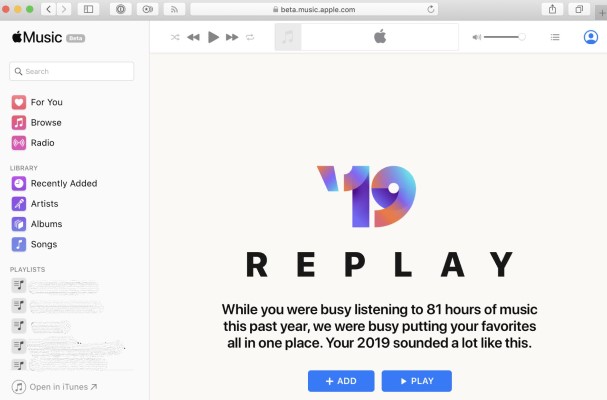
Apple Music Tips: How do I reset my apple music "For You" suggestions?
Part 4. Can I Share My Apple Music Replay?
Yes, you can share your Apple Music Replay playlist with your friends and family on social media platforms or via email. Here's how:
- Open the Apple Music app on your iPhone or iPad and navigate to your Apple Music Replay 2024 playlist.
- Tap on the three dots (ellipsis) button next to the playlist name.
- Select “Share Playlist” from the drop-down menu.
- Choose the platform or app you want to share the playlist on, such as Twitter, Facebook, or email.
- Add a message or caption to your post, if desired.
- Click “Post” or “Send” to share your Apple Music Replay 2024 playlist with your followers or friends.
Remember that your Apple Music Replay playlist will only be accessible to other Apple Music users. Additionally, the playlist will only feature songs that are available on Apple Music, so if a song is not available on the platform, it won't appear on the playlist. Overall, sharing your Apple Music Replay playlist is a great way to share your musical tastes with others and discover new artists and songs.
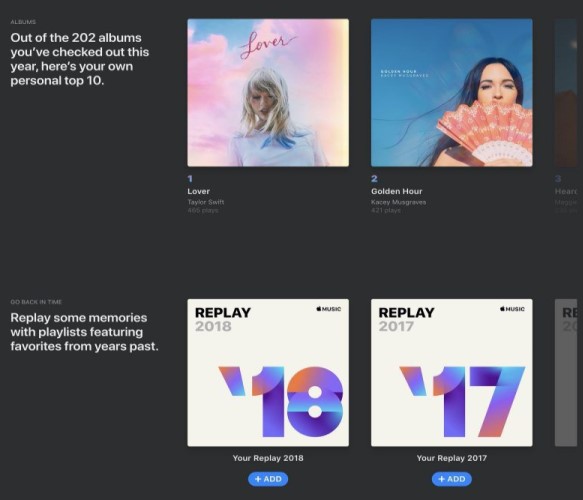
Bonus Tips: Keep Your Apple Music Playlist on Your Devices Forever
If you want to keep your Apple Music Replay playlist on your device forever, you can use a third-party tool like TuneSolo Apple Music Converter. This tool allows you to download and also convert Apple Music songs or tracks to common audio formats like MP3 and WAV, among others, so you can keep them on your device even if you cancel your Apple Music subscription.
With TuneSolo Apple Music Converter, you can download and convert individual tracks or entire playlists, including your Apple Music Replay playlist. This means you can keep your favorite songs and playlists forever, even if they are no longer available on Apple Music.
Overall, TuneSolo is a useful tool for everyone who may want to keep their Apple Music songs or playlists on mobile phones, on TVs, on Game Play Station, or any other device permanently. It's easy to understand or use and can help you preserve your favorite music for years to come.