3 beste Methoden zum Entfernen von Audible DRM [Update 2024]
F: „Ich habe zwei Hörbücher, die ich vor einigen Jahren gekauft habe, kann sie aber nicht mit der Bücher-App auf meinem Mac und iPhone öffnen, da ich die Bücher-App auf der Audible-Website nicht autorisieren kann. Sie werden in meiner Audible-Bibliothek als „nicht verfügbar“ angezeigt. Kennt jemand Tools, mit denen sich DRM umgehen lässt? Diese Frage stellte ein Reddit-Nutzer im Forum.
Wenn Sie wie er die Geräte- und Formatbeschränkungen bei Hörbüchern satt haben, bieten wir Ihnen hier eine umfassende Anleitung zum Entfernen von Audible-DRM. Wir hoffen, Ihnen dabei zu helfen, Hörbücher in verschiedene Formate zu konvertieren, damit Sie sie auf jedem Gerät hören können. Folgen Sie jetzt unserer Anleitung und erleben Sie die wahre Freiheit der Audible-Bibliothek.
Artikelinhalt Teil 1. Was ist Audible DRM?Teil 2. So entfernen Sie Audible DRM mit TuneSolo Akustischer KonverterTeil 3. Wie entferne ich DRM kostenlos online aus Audible-Büchern?Teil 4. Wie entferne ich Audible DRM durch Aufnahme?Teil 4. Fazit
Teil 1. Was ist Audible DRM?
Audible DRM ist ein Urheberrechtsschutzmechanismus, der durch Verschlüsselung die unbefugte Verbreitung und Piraterie von Hörbuchinhalten verhindert. Dadurch wird der Zugriff auf Hörbücher auf bestimmten Geräten eingeschränkt.
Es gibt jedoch Online-Methoden, mit denen sich Audibles DRM umgehen lässt. So lässt sich der DRM-Schutz von AA- oder AAX-Hörbüchern entfernen. Mit dieser Funktion können Benutzer Hörbücher ins MP3-Format konvertieren und so auf einer Vielzahl von Geräten abspielen.
Teil 2. So entfernen Sie Audible DRM mit TuneSolo Akustischer Konverter
Wie entferne ich DRM aus einem Audible-Hörbuch? TuneSolo Akustischer Konverter ist eine leistungsstarke Software, die DRM von Audible-Hörbüchern entfernt und Hörbücher in MP3, FLAC, WAV und andere Audioformate konvertiert. Dank der übersichtlichen Seite und der einfachen Schritte konvertiert dieses Programm Audible-Hörbücher 60-mal schneller. Während des Konvertierungsprozesses bleiben die Originalqualität der Audible-Bücher sowie die ID3-Tags und Kapitelinformationen der Hörbücher erhalten.
Hier sind die Fünf-Sterne-Profis von TuneSolo Akustischer Konverter:
DRM kostenlos aus Audible AA/AAX-Dateien entfernen:
Beseitigen Sie die DRM-Verschlüsselung von Audible AA/AAX-Dateien, um sie von Streaming-Einschränkungen zu befreien und so die nahtlose Übertragung Ihrer Audible-Bücher auf jedes Gerät für uneingeschränktes Streaming zu ermöglichen.
Unterstützt die Konvertierung in die Audioformate MP3, M4A, FLAC und WAV:
Es unterstützt die Ausgabe mehrerer Audioformate. Neben der Konvertierung von AA/AAX in MP3 unterstützt es auch die Audioformate M4A, FLAC und WAV.
Fahren Sie mit einer 60-fach schnelleren Konvertierungsgeschwindigkeit fort:
Durch die Nutzung fortschrittlicher Beschleunigungstechnologie TuneSolo Audible Converter zeichnet sich durch die gleichzeitige Stapelkonvertierung von Hörbüchern aus und erreicht dabei Geschwindigkeiten von bis zu 60x, wodurch Ihre Zeit deutlich optimiert wird.
Bewahren Sie 100 % der ursprünglichen Tonqualität:
TuneSolo Audible Converter komprimiert die Hörbücher beim Konvertieren von AA/AAX-Hörbüchern in MP3 nicht, um die Originalqualität beizubehalten und offline dasselbe Hörbuch-Wiedergabeerlebnis zu gewährleisten.
Alle Kapitel und ID3-Metadateninformationen beibehalten:
Während der Konvertierung von AA/AAX in MP3 TuneSolo Audible Converter erkennt und speichert auf intelligente Weise alle Kapitel und ID3-Informationen des Buches. Dadurch wird sichergestellt, dass Sie beim Genießen von Hörbüchern nicht in unorganisierten Dateien suchen müssen und ein reibungsloses und geordnetes Hörerlebnis entsteht.
TuneSolo
Akustischer Konverter
Laden Sie Audible AA/AAX-Bücher herunter und konvertieren Sie sie in DRM-freie MP3
Jetzt können Sie verwenden TuneSolo Mit dem Audible Converter entfernen Sie Audible DRM mit nur einem Klick und können Hörbücher auf jedem Gerät genießen. Im Folgenden finden Sie die genauen Schritte.
Schritt 1. Herunterladen und starten TuneSolo Akustischer Konverter
Zuerst müssen Sie herunterladen und installieren TuneSolo Audible Converter auf Ihrem Computer. Sie können den Download auf der offiziellen Website durchführen oder auf die sichere Schaltfläche unten klicken, um ihn sofort herunterzuladen. Nach erfolgreicher Installation führen Sie den Converter auf Ihrem Computer aus.
Versuchen Sie es kostenlos Versuchen Sie es kostenlos
Schritt 2. Wählen Sie Audible-Dateien aus, die Sie konvertieren möchten
Nach erfolgreicher Installation navigieren Sie zum Download-Speicherort des Hörbuchs. Wählen Sie die zu konvertierende Audible-Datei aus und klicken Sie auf der Hauptoberfläche von TuneSolo Audible-Konverter. Alternativ können Sie Audible-Dateien für noch mehr Komfort direkt per Drag & Drop in die Konverteroberfläche ziehen.
Schritt 3. Passen Sie die Ausgabeeinstellungen für Audible-Dateien an
Nachdem Sie die Aduble-Dateien erneut hochgeladen haben, fahren Sie mit dem nächsten Schritt fort, indem Sie auf das Dropdown-Menü „Ausgabeformat“ klicken. Wählen Sie MP3 als gewünschtes Format. Passen Sie Ihr Hörerlebnis an, indem Sie das gewünschte Ausgabeformat auswählen und die Ausgabeeinstellungen wie Bitrate, Abtastrate und Kanäle entsprechend Ihren individuellen Wünschen konfigurieren. Wenn Sie das Hörbuch in einzelne Abschnitte unterteilen möchten, klicken Sie einfach auf das Bearbeitungssymbol neben jedem Hörbuch, um die erforderlichen Anpassungen vorzunehmen.
Schritt 4. Beginnen Sie mit dem Entfernen von Audible DRM
Klicken Sie auf „Konvertieren“, um DRM-geschützte Audible-Dateien ins MP3-Format zu konvertieren. Wechseln Sie nach Abschluss der Konvertierung zur Registerkarte „Fertig“ und klicken Sie auf „Datei öffnen“, um das Hörbuch im MP3-Format zu finden. Damit haben Sie Audible-DRM erfolgreich entfernt und können Audible-Dateien auf allen Geräten abspielen.
Teil 3. Wie entferne ich DRM kostenlos online aus Audible-Büchern?
Wenn Sie keine Software zum Entfernen von DRM aus Audible installieren möchten, können Sie Online-Tools ausprobieren. Hier stellen wir Ihnen ein leistungsstarkes Tool vor, mit dem Sie DRM aus Hörbüchern entfernen und so ungehindertes Hörvergnügen genießen können. Folgen Sie unseren Schritten, um mehr zu erfahren.
Entfernen von Audible DRM mit Online Audio Converter
Der Online Audio Converter ist ein weit verbreitetes Online-Tool zur Audiodateikonvertierung, einschließlich der Konvertierung von AA in MP3 und verschiedene andere Audioformate. Er verfügt über eine optimierte Benutzeroberfläche: Benutzer laden einfach ihre AA-Dateien hoch, wählen das gewünschte Ausgabeformat und starten den Konvertierungsprozess mit einem Klick.
Wichtig ist jedoch, dass dieses Tool für kostenlose Nutzer hinsichtlich Dateigröße und -dauer möglicherweise Einschränkungen unterliegt. Darüber hinaus kann die Konvertierungsgeschwindigkeit von der Qualität der Internetverbindung des Nutzers abhängen.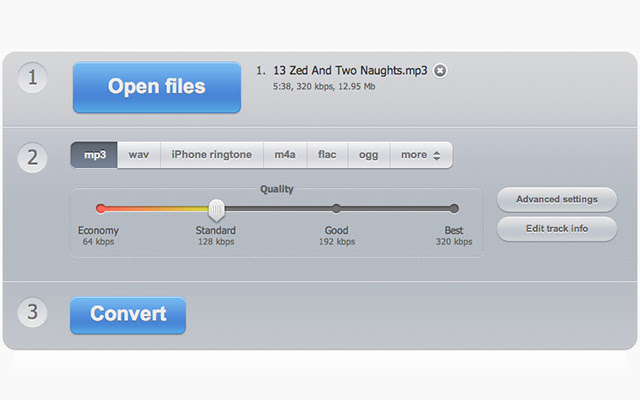
Hier sind die detaillierten Schritte zum Entfernen von Audible DRM mit Online Audio Converter.
Schritt 1. Gehen Sie auf die Website des Online-Audiokonverters.
Schritt 2. Wählen Sie einen der vier Kanäle zum Hochladen Ihrer Hörbücher: von Ihrem Computer, Dropbox, Google Drive oder über eine URL.
Schritt 3. Laden Sie Ihre Audible-Dateien nach Bedarf hoch. Bitte beachten Sie, dass Hörbücher maximal 10 MB groß sein dürfen. Wählen Sie anschließend MP3 als Ausgabeformat.
Schritt 4. Danach können Sie erweiterte Einstellungen wie Bitrate, Abtastrate und Kanäle anpassen sowie Titelinformationen bearbeiten.
Schritt 5. Um den Konvertierungsprozess zum Entfernen von Audible DRM zu starten, klicken Sie auf das Symbol „Konvertieren“ unten in der Audible-Konverterzeile.
Schritt 6. Sobald die Konvertierung abgeschlossen ist, klicken Sie auf die Schaltfläche „Herunterladen“, um die konvertierte Audible MP3-Datei auf Ihrem Computer zu speichern.
Teil 4. Wie entferne ich Audible DRM durch Aufnahme?
Wie entferne ich DRM aus Audible-Hörbüchern? Um DRM aus Audible zu entfernen, können Sie auch DRM-freie Hörbücher mithilfe einiger Online-Tools aufnehmen. Diese Methode garantiert jedoch keine hohe Audioqualität.
Audacity ist eine kostenlose Open-Source-Anwendung für digitale Audiobearbeitung und -aufnahme für Windows, macOS, Linux und andere Unix-ähnliche Betriebssysteme. Sie dient als Aufnahme- und Bearbeitungsprogramm und ermöglicht die Aufnahme und Bearbeitung von Audiospuren. Mit Audacity können Sie Hörbücher in Audioformate wie MP3 aufnehmen. Die Bedienung der Software kann jedoch etwas kompliziert sein.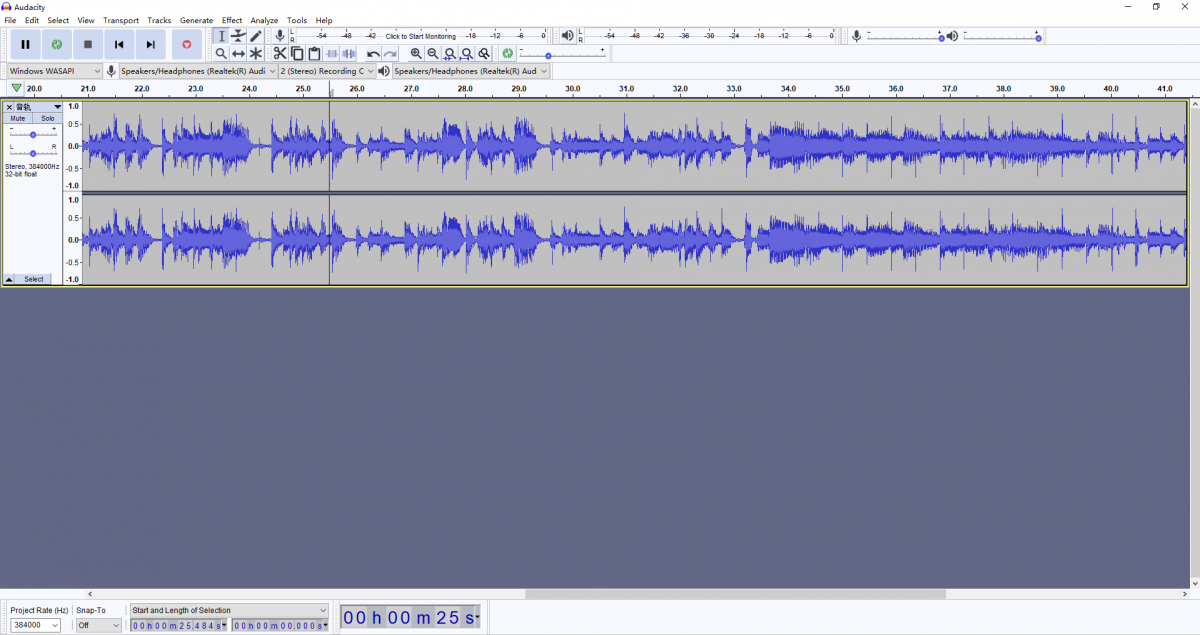
So nehmen Sie DRM-freie Audible-Dateien auf
Schritt 1. Starten Sie Audacity und navigieren Sie im oberen Menü zu Bearbeiten > Einstellungen.
Schritt 2. Wählen Sie Geräte > Hosts > Windows WASAPI und entscheiden Sie sich für Aufzeichnung.
Schritt 3. Starten Sie die Wiedergabe des Audible-Hörbuchs und drücken Sie die Taste „Aufnehmen“, um den Aufnahmevorgang zu starten.
Schritt 4. Beenden Sie die Aufnahme mit einem Klick auf den „Stopp“-Button und exportieren Sie das aufgenommene Hörbuch dadurch ohne DRM-Schutz.
Teil 4. Fazit
Durch den obigen Inhalt haben Sie vermutlich mehr über Audible DRM und dessen Entfernung erfahren. Egal für welche Methode Sie sich entscheiden, ich hoffe, Sie können Ihre Lieblingshörbücher uneingeschränkt genießen. Wenn Sie bei konvertierten Hörbüchern mehr Wert auf die Audioqualität legen, dann TuneSolo Audible Converter ist Ihre beste Wahl. Klicken Sie jetzt unten auf die sichere Schaltfläche, um es auszuprobieren!