3 najlepsze metody usuwania Audible DRM
P: „Mam dwie książki audio, które kupiłem kilka lat temu, ale nie mogę ich otworzyć za pomocą aplikacji Książki na moim Macu i iPhonie, ponieważ nie mogę autoryzować aplikacji Książki na stronie Audible. Wyświetlają się w mojej bibliotece Audible jako „niedostępne”. Czy ktoś zna jakieś narzędzia, które mogą ominąć DRM? O to pytał użytkownik Reddita na forum.
Jeśli jesteś jak on i masz dość ograniczeń urządzeń i formatów audiobooków. Tutaj przedstawimy kompleksowy przewodnik, który pokaże Ci, jak usunąć Audible DRM, mając nadzieję, że pomoże Ci to przekonwertować audiobooki do różnych formatów, aby słuchać audiobooków na dowolnym urządzeniu. Postępuj zgodnie z naszym przewodnikiem już teraz i doświadcz prawdziwej wolności biblioteki Audible.
Treść artykułu Część 1. Czym jest Audible DRM?Część 2. Jak usunąć Audible DRM za pomocą TuneSolo Konwerter dźwiękowyCzęść 3. Jak usunąć DRM z darmowych książek Audible Books online?Część 4. Jak usunąć Audible DRM poprzez nagranie?Część 4. Wniosek
Część 1. Czym jest Audible DRM?
Audible DRM to mechanizm ochrony praw autorskich, który wykorzystuje szyfrowanie, aby zapobiec nieautoryzowanej dystrybucji i piractwu treści audiobooków. Ogranicza to dostęp do audiobooków na niektórych urządzeniach.
Istnieją jednak metody online, które pozwalają na ominięcie DRM Audible, dzięki czemu możliwe jest usunięcie ochrony DRM z audiobooków AA lub AAX. Ta funkcja pozwala użytkownikom konwertować audiobooki do formatu MP3, dzięki czemu można je odtwarzać na szerokiej gamie urządzeń.
Część 2. Jak usunąć Audible DRM za pomocą TuneSolo Konwerter dźwiękowy
Jak usunąć DRM z audiobooka Audible? TuneSolo Konwerter dźwiękowy to potężne oprogramowanie, które może usuwać DRM z audiobooków Audible i konwertować audiobooki do formatów MP3, FLAC, WAV i innych formatów audio. Ponadto, dzięki zwięzłej stronie i prostym krokom, ten program może konwertować audiobooki Audible 60 razy szybciej. A podczas procesu konwersji zachowuje również oryginalną jakość książek Audible oraz tagi ID3 i informacje o rozdziałach audiobooków.
Oto pięciogwiazdkowe zalety TuneSolo Konwerter Audible:
Usuń DRM z plików Audible AA/AAX za darmo:
Wyeliminuj szyfrowanie DRM z plików Audible AA/AAX, aby uwolnić je od ograniczeń przesyłania strumieniowego i umożliwić bezproblemowe przesyłanie książek Audible na dowolne urządzenie w celu nieograniczonego przesyłania strumieniowego.
Obsługuje konwersję do formatów audio MP3, M4A, FLAC i WAV:
Obsługuje wyjście wielu formatów audio. Oprócz konwersji AA/AAX do MP3, obsługuje również formaty audio M4A, FLAC i WAV.
Kontynuuj konwersję z prędkością 60X szybszą:
Wykorzystując zaawansowaną technologię akceleracji, TuneSolo Audible Converter doskonale nadaje się do jednoczesnej konwersji audiobooków w partiach, osiągając prędkość do 60x, co znacznie optymalizuje Twój czas.
Zachowaj 100% oryginalnej jakości dźwięku:
TuneSolo Audible Converter nie będzie kompresował audiobooków podczas konwersji audiobooków w formacie AA/AAX na MP3, aby zachować oryginalną jakość i zagwarantować takie same wrażenia podczas odtwarzania audiobooków w trybie offline.
Zachowaj wszystkie rozdziały i informacje o metadanych ID3:
Podczas procesu konwersji AA/AAX na MP3, TuneSolo Audible Converter inteligentnie wykrywa i zachowuje wszystkie rozdziały oraz informacje ID3 książki. Dzięki temu podczas słuchania audiobooków nie będziesz musiał przeszukiwać zdezorganizowanych plików, a słuchanie stanie się płynne i uporządkowane.
TuneSolo
Konwerter dźwiękowy
Pobierz i przekonwertuj książki Audible AA/AAX na pliki MP3 bez DRM
Teraz możesz użyć TuneSolo Audible Converter do usuwania Audible DRM jednym kliknięciem i uwolnienia mocy audiobooków do bezproblemowego słuchania na dowolnym urządzeniu. Poniżej przedstawiono konkretne kroki.
Krok 1. Pobierz i uruchom TuneSolo Konwerter dźwiękowy
Najpierw musisz pobrać i zainstalować TuneSolo Audible Converter na komputerze. Możesz przeglądać oficjalną stronę internetową, aby pobrać lub kliknąć przycisk bezpieczeństwa poniżej, aby pobrać natychmiast. Po pomyślnej instalacji uruchom go na swoim komputerze.
Wypróbuj za darmo Wypróbuj za darmo
Krok 2. Wybierz pliki Audible, które chcesz przekonwertować
Po pomyślnej instalacji na komputerze przejdź do lokalizacji pobierania audiobooka. Wybierz plik Audible, który chcesz przekonwertować i kliknij „Dodaj audiobooka” w głównym interfejsie TuneSolo Konwerter Audible. Alternatywnie, masz możliwość bezpośredniego przeciągania i upuszczania plików Aduble do interfejsu konwertera dla większej wygody.
Krok 3. Dostosuj ustawienia wyjściowe dla plików Audible
Po ponownym przesłaniu plików Aduble przejdź do następnego kroku, klikając menu rozwijane „Format wyjściowy”. Wybierz MP3 jako żądany format. Ponadto dostosuj swoje wrażenia, wybierając żądany format wyjściowy i konfigurując ustawienia wyjściowe, w tym szybkość transmisji, częstotliwość próbkowania i kanały, zgodnie ze swoimi konkretnymi preferencjami. Osoby chcące podzielić audiobooka na odrębne segmenty powinny po prostu kliknąć ikonę edycji obok każdego audiobooka, aby dokonać niezbędnych zmian.
Krok 4. Rozpocznij usuwanie słyszalnego DRM
Kliknij przycisk „Convert”, aby przekonwertować pliki Audible chronione DRM na format MP3. Po zakończeniu konwersji przejdź do zakładki „Finish” i kliknij „Open File”, aby znaleźć audiobooka w formacie MP3. Teraz udało Ci się usunąć DRM Audible i możesz odtwarzać pliki Audible na dowolnym urządzeniu.
Część 3. Jak usunąć DRM z darmowych książek Audible Books online?
Jeśli nie chcesz instalować żadnego oprogramowania na swoim komputerze, aby usunąć DRM z Audible, możesz wypróbować kilka narzędzi online. Przedstawiamy tutaj potężne narzędzie, które pomoże Ci usunąć DRM z audiobooków i osiągnąć swobodę słuchania. Teraz wykonaj nasze kroki, aby dowiedzieć się więcej.
Usuwanie Audible DRM za pomocą Online Audio Converter
Online Audio Converter wyróżnia się jako szeroko wykorzystywane narzędzie online do transformacji plików audio, w tym konwersji AA do MP3 i różnych innych formatów audio. Posiada uproszczony interfejs użytkownika, w którym użytkownicy po prostu przesyłają swoje pliki AA, wybierają pożądany format wyjściowy i inicjują proces konwersji jednym kliknięciem.
Niemniej jednak, ważnym czynnikiem jest to, że to narzędzie podlega potencjalnym ograniczeniom dla użytkowników darmowych pod względem rozmiaru pliku lub czasu trwania. Ponadto, prędkość konwersji może zależeć od jakości połączenia internetowego użytkownika.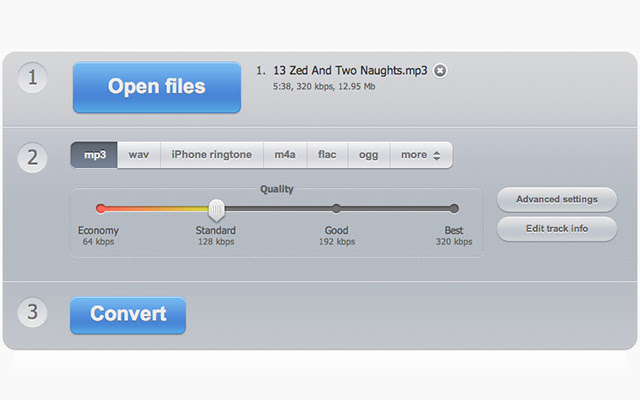
Poniżej przedstawiono szczegółowe instrukcje usuwania zabezpieczeń DRM za pomocą programu Online Audio Converter.
Krok 1. Wejdź na stronę internetową konwertera audio online.
Krok 2. Wybierz jeden z czterech kanałów, aby pobrać audiobooki: z komputera, Dropbox, Google Drive lub za pomocą adresu URL.
Krok 3. Prześlij pliki Audible w razie potrzeby. Pamiętaj, że audiobooki nie mogą przekraczać rozmiaru 10 MB. Następnie wybierz MP3 jako format wyjściowy.
Krok 4. Następnie możesz dostosować zaawansowane ustawienia, takie jak szybkość transmisji, częstotliwość próbkowania i kanały, a także edytować informacje o utworze.
Krok 5. Aby rozpocząć proces konwersji w celu usunięcia Audible DRM, kliknij ikonę „Konwertuj” znajdującą się na dole wiersza konwertera Audible.
Krok 6. Po zakończeniu konwersji kliknij przycisk „Pobierz”, aby zapisać przekonwertowany plik Audible MP3 na swoim komputerze.
Część 4. Jak usunąć Audible DRM poprzez nagranie?
Jak usunąć DRM z audiobooka Audible? Aby usunąć DRM z Audible, możesz również rozważyć nagrywanie audiobooków bez DRM za pomocą niektórych narzędzi online. Jednak ta metoda nie gwarantuje jakości wyjściowego dźwięku.
Audacity to darmowy, otwarty edytor audio i aplikacja do nagrywania dla systemów Windows, macOS, Linux i innych systemów operacyjnych typu Unix. Jako rejestrator i edytor. Umożliwia użytkownikom nagrywanie i edycję ścieżek audio. Dzięki Audacity możesz nagrywać audiobooki w formatach audio, takich jak MP3, ale proces korzystania z oprogramowania może być nieco skomplikowany.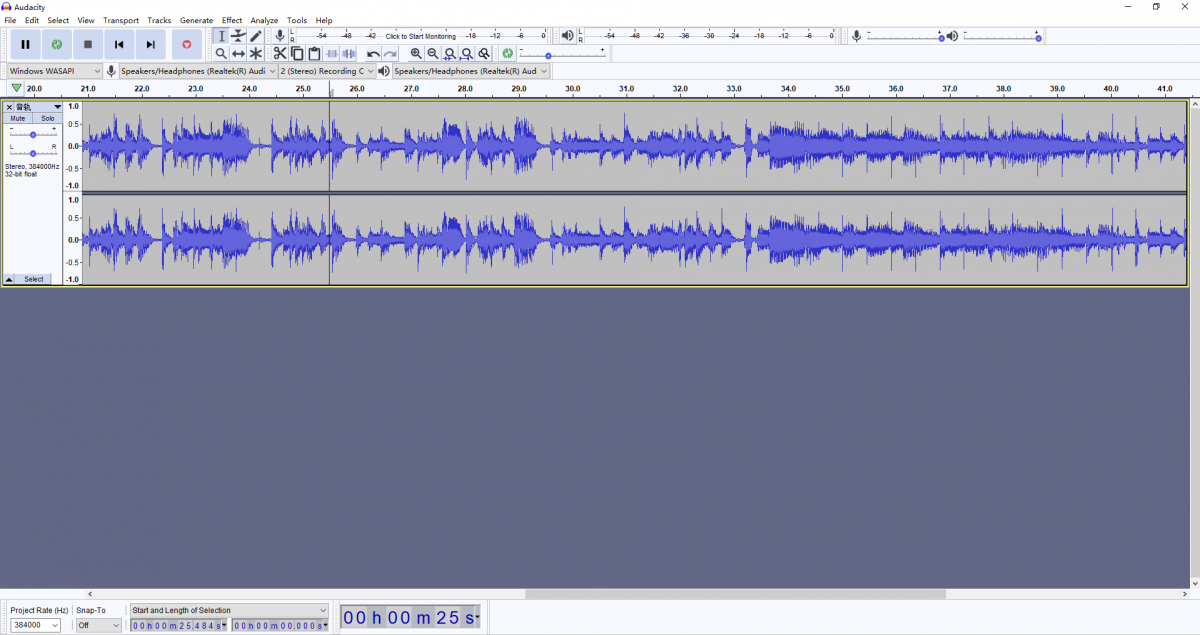
Jak nagrywać pliki Audible bez DRM
Krok 1. Uruchom Audacity i przejdź do Edycja > Preferencje w górnym menu.
Krok 2. Wybierz Urządzenia > Hosty > Windows WASAPI i wybierz opcję Nagrywanie.
Krok 3. Rozpocznij odtwarzanie audiobooka Audible i naciśnij przycisk „Nagraj”, aby rozpocząć proces nagrywania.
Krok 4. Zakończ nagrywanie klikając przycisk „Stop”, dzięki czemu wyeksportujesz nagraną książkę audio pozbawioną zabezpieczenia DRM.
Część 4. Wniosek
Dzięki powyższej treści myślę, że dowiedziałeś się o Audible DRM i jak usunąć Audible DRM. Niezależnie od wybranej metody, mam nadzieję, że będziesz mógł cieszyć się swoimi ulubionymi audiobookami bez ograniczeń. Jeśli zwracasz większą uwagę na jakość dźwięku konwertowanych audiobooków, to TuneSolo Audible Converter to najlepszy wybór. Teraz kliknij przycisk bezpieczeństwa poniżej, aby go wypróbować!