如何將有聲書下載到MP3[2024更新]
如果你在網路上瀏覽 Reddit 論壇上的有聲書主題,你會發現人們經常問:「我可以將有聲書下載為 MP3 格式嗎“?或者為了我自己方便,有沒有什麼辦法可以下載MP3格式的有聲讀物?”
由於有聲書通常以 AA 或 AAX 格式存在,因此大多數有聲書由於 DRM 保護而無法在 MP3 播放器上播放。因此,在本文中,我們將解答您關於「我可以將有聲書下載到 mp3 嗎」的疑問,讓我們現在就開始我們的旅程。
文章內容 第 1 部分。我可以將有聲書下載到 MP3 嗎?第 2 部分如何在 Windows 和 Mac 上將有聲書下載為 MP3?第 3 部分。如何在線上將有聲書下載到 MP3?部分4。 結論
第 1 部分。我可以將有聲書下載到 MP3 嗎?
Audible 提供了許多功能,使得下載有聲書成為可能。但是,在回答這個問題之前「我可以將有聲書下載到 MP3 嗎」?您必須先對 Audible 平台有深入的了解,因此這裡有一些問題。
什麼是聲音?
聽得見 是一個流行的數位平台,提供各種類型的有聲書和播客。訂閱者可以輕鬆地將有聲讀物下載到他們的裝置上以供離線收聽。此外,Audible 還提供獨家內容、播客和原創音訊節目,以增強用戶體驗。
此外,Audible 還提供可調式播放速度、書籤和跨裝置無縫同步等高級功能。新人可以享受免費試用期,隨時隨地瀏覽自己喜歡的書籍和內容。
DRM 在有聲書中如何發揮作用?
Audible 用途 數字版權管理 (DRM)來保護有聲書的版權並控制其發行。當您下載 Audible 有聲書時,它們會附帶與您的 Audible 帳戶相關聯的 DRM。這意味著與他人分享有聲書受到限制,並且播放僅限於與您的 Audible 帳戶關聯的批准設備或應用程式。這引出了一個常見的疑問:“可以將 Audible 圖書下載為 MP3 嗎?”
我可以將有聲書下載為 MP3 嗎?
儘管由於 DRM 的存在,有聲書下載到 MP3 格式可能有點棘手,但並非不可能。您可以選擇專業的有聲讀物轉換器或使用線上音訊轉換器。無論哪種方式,如果您準備好了,就可以繼續下一部分。
第 2 部分如何在 Windows 和 Mac 上將有聲書下載為 MP3?
正是因為 MP3 播放器只支援 MP3 格式的音訊文件,如果您想在 MP3 播放器上收聽有聲讀物,您需要先從有聲讀物中刪除 DRM,然後將其轉換為 MP3。 TuneSolo Audible有聲音轉档器 可以幫助您將有聲書轉換為 MP3。所以如果你問我「我可以將有聲書下載到 MP3 嗎?」當然可以!
以下是一些主要特點 TuneSolo 音頻轉換器:
- 免費從 Audible AA/AAX 檔案中刪除 DRM
- 支援轉換為 MP3、M4A、FLAC 和 WAV 音訊格式
- 以 60 倍的更快轉換速度進行
- 保留 100% 原始音質
- 保留所有章節和ID3元資料訊息
TuneSolo
Audible有聲音轉档器
下載 Audible AA/AAX 電子書並將其轉換為無 DRM 保護的 MP3
在了解了您的五星級優勢後 TuneSolo Audible Converter,您可以使用它將有聲書下載為 MP3 嗎?當然可以,只要您遵循以下步驟:
步驟 1. 下載並啟動 TuneSolo Audible有聲音轉档器
首先,您需要下載並安裝 TuneSolo 計算機上的 Audible Converter。您可以瀏覽官方網站下載,也可以點擊下方的安全按鈕立即下載。安裝成功後,在您的電腦上運行它。
步驟2。選擇要轉換的Audible AA / AAX文件
在您的電腦上成功安裝後,導覽至有聲書的下載位置。選擇要轉換的AA / AAX文件,然後點擊主介面上的“新增有聲書” TuneSolo 有聲轉換器。或者,您可以選擇直接將 AA 檔案拖放到轉換器介面以增加便利性。
步驟3。 選擇輸出格式
重新上傳 AA 檔案後,按一下「輸出格式」下拉式功能表繼續下一步。選擇 MP3 作為轉換 Audible AA 書籍所需的格式。此外, TuneSolo Audible Converter 提供了靈活性,讓您可以根據您的特定要求選擇其他音訊格式,例如 M4A、WAV 和 FLAC。
第 4 步。 下載有聲讀物並將其轉換為 MP3
點擊右下角的「全部轉換」按鈕,然後 TuneSolo Audible Converter 將以 3 倍的速度開始將 Audible 書籍下載為 MP60,這可以為您節省大量時間。
第 3 部分。如何在線上將有聲書下載到 MP3?
有時,當您不想在電腦上安裝任何程式時,您也可以使用一些線上音訊轉換器將有聲讀物下載為 MP3。這裡,我向大家介紹兩個著名的線上音訊轉換器。
1. Convertio 線上音訊轉換器
Convertio 是一款以瀏覽器為中心的實用程序,可協助您直接在裝置上擷取和儲存 MP3 格式的有聲書。其用戶友好的介面簡化了轉換過程,只需要匯入有聲書即可將首選的 Audible 檔案無縫轉換為多種格式,包括 MP3、OGG、WAV、WMA 等。該工具的設計充分考慮了可訪問性,對使用者不施加任何特定的技術要求。
儘管如此,必須注意的是,Convertio 對可上傳和轉換的有聲讀物施加了檔案大小限制,這為處理較大有聲讀物檔案的使用者增加了考量。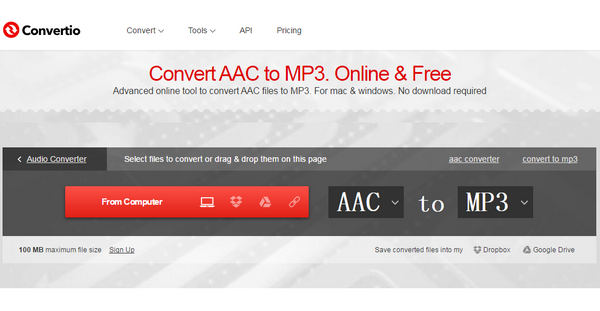
以下是如何使用 Convertio 線上音訊轉換器將有聲書下載為 MP3。
步驟 1. 首先,在電腦瀏覽器上造訪 Convertio 檔案轉換器的網頁。
第 2 步。按一下「選擇檔案」按鈕,然後直接從電腦中選擇要轉換為 MP3 的任何 Audible 有聲書檔案。
步驟3.在新頁面上,點擊新增的有聲讀物附近的「...」圖標,然後從彈出視窗中選擇「MP3」。
步驟4.繼續並點擊右側的齒輪圖示以開啟「設定」窗口,您可以在其中拆分有聲書並自訂品質。完成後,按一下“確定”以儲存變更。
步驟5.最後,只需點選「轉換」按鈕。 Convertio 將自動開始在線上將 AAX 轉換為 MP3,並將這些 Audible MP3 檔案儲存到您的電腦。
No.2 在線音頻轉換器
線上音訊轉換器是一款免費且高效的軟體解決方案,旨在將 Audible 檔案格式轉換為 MP3 和其他格式,如 WAV、M4A、FLAC 和 OGG。它相容於所有 Audible 格式,並且可以執行 Audible 書籍的大量轉換。
這款線上音訊轉換器以其強大的安全措施而聞名。轉換過程完成後幾小時,上傳的 Audible 檔案會自動從伺服器中刪除,以確保只有使用者可以存取。但需要注意的是,轉換過程可能需要很長時間,並且 Audible 檔案的大小限制為 10 MB。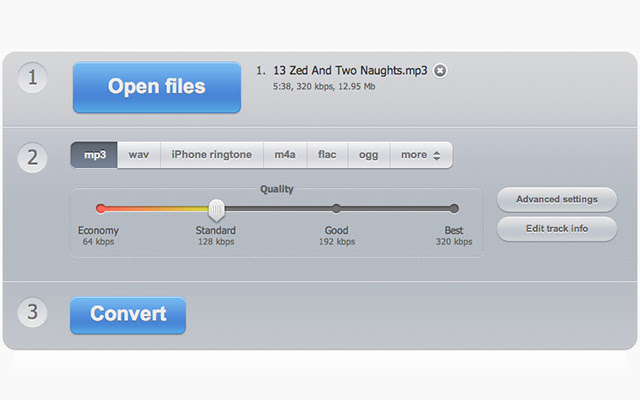
以下是如何使用線上音訊轉換器將有聲書下載為 MP3。
步驟1.前往線上音訊轉換器的網站。
第 2 步。選擇四個管道之一來載入您的有聲書:從您的電腦、Dropbox、Google Drive 或使用 URL。
步驟 3. 根據需要上傳您的 Audible 檔案。請注意,有聲書的大小不得超過 10 MB。接下來,選擇 MP3 作為輸出格式。
步驟4.之後,您可以自訂進階設置,例如位元率、取樣率和頻道,以及編輯曲目資訊。
步驟5.要開始轉換過程,請點選位於Audible轉換器行底部的「轉換」圖示。
步驟6.轉換完成後,按一下「下載」按鈕將轉換後的Audible MP3檔案儲存到您的電腦。
部分4。 結論
如果您只知道如何將有聲書下載到 MP3 是不夠的。由於有許多方法和工具可以幫助您實現這一點,最重要的是您需要找到一個可以幫助您將 Audible 書籍以原始音質下載為 MP3 的工具。本文揭示了幾種有助於出色完成工作的方法。
和 TuneSolo Audible Converter 是您的最佳選擇,因為它讓您輕鬆地將 Audible 有聲書轉換為 MP3。點擊下面的安全按鈕立即嘗試!