So hören Sie Hörbücher auf dem Kindle Paperwhite [2 aktualisierte Möglichkeiten]
Das Erscheinen des Kindle Paperwhite von Amazon ist zweifellos ein Segen für viele Buchliebhaber. Dank seines scharfen Displays und seiner schnellen Leistung ist der Kindle Paperwhite der beste E-Book-Reader, den man für diesen Preis bekommen kann. Wer gerne Hörbücher streamt, hat damit mehr Möglichkeiten beim Hören. Wenn Sie wissen möchten, wie man Hörbücher auf dem Kindle Paperwhite anhören, dürfen Sie die folgenden Inhalte nicht verpassen. Beeilen Sie sich jetzt und beginnen Sie die Reise mit uns.
Artikelinhalt Teil 1. Kann ich Audible-Hörbücher auf dem Kindle Paperwhite abspielen?Teil 2. Spielen Sie Audible-Hörbücher auf dem Kindle Paperwhite mit Audible Converter abTeil 3. Spielen Sie Audible-Hörbücher mit Whispersync auf dem Kindle Paperwhite abTeil 4. Zusammenfassung
Teil 1. Kann ich Audible-Hörbücher auf dem Kindle Paperwhite abspielen?
Wenn Sie online suchen, werden Sie feststellen, dass viele Hörbuchliebhaber diese Frage stellen: „Kann ich meinen Kindle Paperwhite für Audible-Hörbücher verwenden?“ Die Antwort lautet: Ja. Egal, ob Sie einen Kindle Paperwhite der 7., 10. oder 11. Generation besitzen, Sie können darauf Hörbücher hören.
Um Hörbücher auf dem Kindle Paperwhite anzuhören, müssen Sie diese zunächst herunterladen. Sie können E-Books auf Amazon suchen und herunterladen. Wenn Sie die Audible-App auf Ihrem Kindle Paperwhite installiert haben, können Sie Hörbücher auch hier herunterladen. Nach dem Herunterladen können Sie das Hörbuch auf dem Kindle Paperwhite abspielen. Fahren Sie mit dem nächsten Absatz fort.
Teil 2. Spielen Sie Audible-Hörbücher auf dem Kindle Paperwhite mit Audible Converter ab
Um Audible-Hörbücher auf dem Kindle Paperwhite zu hören, müssen Sie diese zunächst bei Audible kaufen. Das ist jedoch nicht unerheblich. Denn alle Hörbücher auf Audible sind kostenpflichtig. Außerdem werden nicht alle Audible-Hörbücher in Echtzeit mit Ihrem Kindle Paperwhite synchronisiert. Um Ihnen die Arbeit zu erleichtern, empfehle ich Ihnen die Verwendung von TuneSolo Akustischer Konverter.
Mit diesem leistungsstarken Audible-Konverter können Sie Audible-AAX-Dateien in hochwertige MP3-, M4A-, WAV- oder FLAC-Audiodateien konvertieren und auf fast allen gängigen Geräten wiedergeben. Dabei werden die Kapitelinformationen gespeichert, sodass Sie Ihre letzte Hörprobe leicht wiederfinden. Mit diesen tollen Funktionen können Sie Audible-Hörbücher nicht nur in ein Kindle Paperwhite-kompatibles Format konvertieren, sondern auch blitzschnell speichern. Sehen wir uns die Schritte Schritt für Schritt an und erfahren Sie, wie einfach es ist, mit dem TuneFab Audible Converter Ihre Lieblingshörbücher herunterzuladen und auf dem Kindle Paperwhite anzuhören:
Schritt 1. Das erste, was zu tun ist, ist „TuneSolo Laden Sie „Audible Converter“ aus dem App Store herunter. Installieren Sie die Software anschließend auf dem Gerät, das Sie für diesen Vorgang verwenden.
Versuchen Sie es kostenlos Versuchen Sie es kostenlos
Schritt 2. Nach erfolgreicher Installation navigieren Sie zum Download-Speicherort des Hörbuchs. Wählen Sie die zu konvertierende AA/AAX-Datei aus und klicken Sie auf der Hauptoberfläche von TuneSolo Audible Converter. Alternativ können Sie AA/AAX-Dateien für noch mehr Komfort direkt per Drag & Drop in die Konverteroberfläche ziehen.

Schritt 3. Anschließend müssen Sie das Ausgabeformat auswählen, in dem Ihre Audible-Dateien kodiert werden sollen. Klicken Sie auf die Schaltfläche „Format“, um MP3 als Ausgabeformat auszuwählen und die anderen Parameter wie Audiocodec, Kanal, Abtastrate und Bitrate anzupassen.

Schritt 4. Wenn Sie mit der Auswahl des Ausgabeformats fertig sind, klicken Sie auf die Schaltfläche „Alle konvertieren“, um den Vorgang offiziell zu starten.

Schritt 5. Wie kann ich Hörbücher auf meinem Kindle Paperwhite hören? Stellen Sie sicher, dass das USB-Kabel vom Kindle an den Computer angeschlossen ist. Öffnen Sie dann Ihren Kindle E-Reader. Klicken Sie auf „Kindle verwalten“. Sie sehen alle Bücher, die Sie auf Ihren Computer heruntergeladen haben. Wählen Sie Hörbücher aus und übertragen Sie sie zur Wiedergabe auf Ihren Kindle Paperwhite.
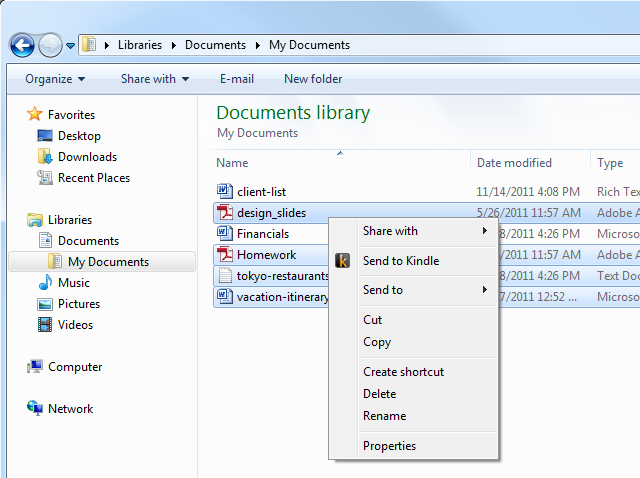
Teil 3. Spielen Sie Audible-Hörbücher mit Whispersync auf dem Kindle Paperwhite ab
Wenn Sie Audible-Hörbücher und -E-Books auf verschiedenen Geräten nutzen, ist der nahtlose Wechsel zwischen ihnen wichtig. Whispersync ermöglicht Ihnen genau das. Sie können auch zwischen Kindle-E-Books und anderen Hörbüchern wechseln, sofern Sie sowohl die Kindle-Version eines Buches als auch die Audible-Hörbuchversion besitzen. Mit Whispersync wird Ihr Fortschritt automatisch zwischen den beiden Formaten synchronisiert, sodass Sie unabhängig vom zuletzt verwendeten Format dort weiterlesen können, wo Sie aufgehört haben. Wie kann ich Hörbücher auf dem Kindle Paperwhite hören? Folgen Sie einfach diesen Schritten:
Schritt 1. Stellen Sie sicher, dass Whispersync in Ihrem Amazon-Konto aktiviert ist. Gehen Sie zur Seite „Kindle verwalten“ und wählen Sie „Inhalte und Geräte verwalten“. Wählen Sie „Gerätesynchronisierung“. Aktivieren Sie anschließend die Option.
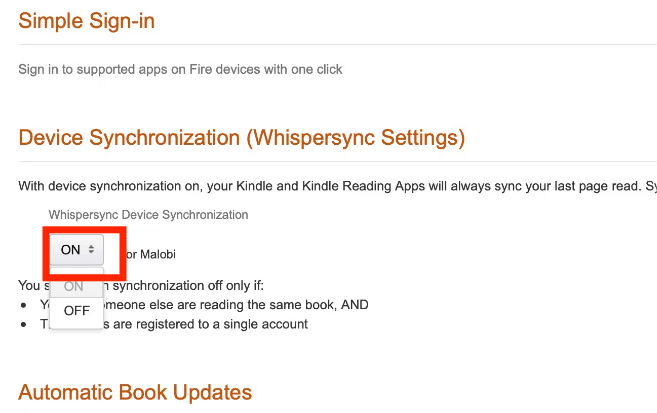
Schritt 2. Neben Ihrem Amazon-Konto sollten Sie auch sicherstellen, dass Amazon WhisperSync auf Ihren Android-, iPhone-, iPad- und Amazon Kindle-Geräten aktiviert ist.
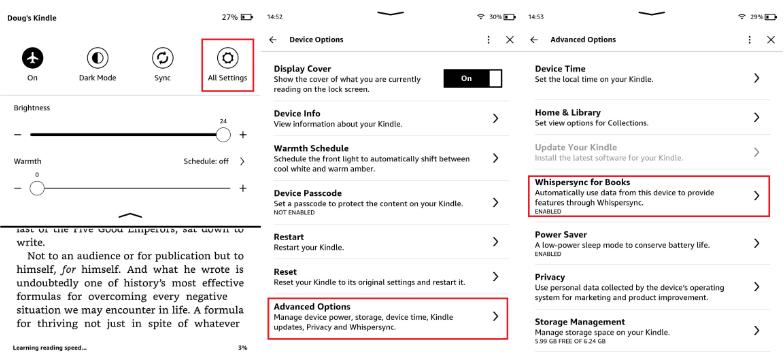
Schritt 3. Um Hörbücher auf dem Kindle Paperwhite zu hören, müssen Sie bei Amazon nach Kindle-Büchern mit Audible-Komponisten suchen. Klicken Sie auf „Hörbuch mit Audible-Kommentar für X,XX $ hinzufügen“. Jetzt können Sie mit dem Lesen (oder Hören) beginnen. Beim Gerätewechsel sollte die Synchronisierung automatisch erfolgen.
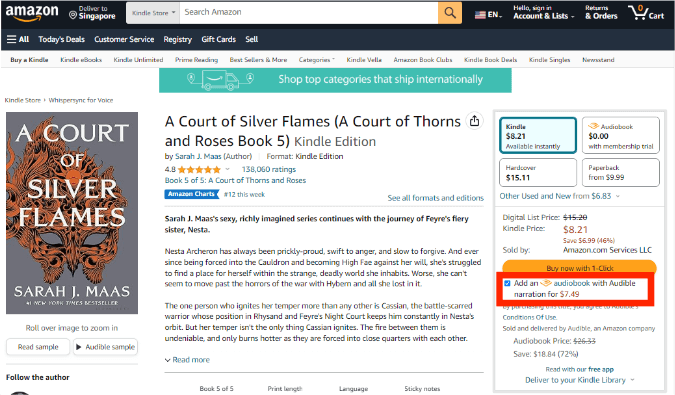
Mit Whispersync können Sie Ihre Bücher überall und auf vielfältige Weise genießen. Voraussetzung dafür ist eine stabile WLAN-Verbindung und die zu synchronisierenden Bücher oder Hörbücher. Sollte Ihr Kindle Whispersync nicht funktionieren, überprüfen Sie Ihre Internetverbindung und stellen Sie sicher, dass Whispersync in Ihren Kindle-Einstellungen aktiviert ist. Alternativ können Sie den Amazon-Kundensupport kontaktieren, um das Problem zu beheben.
Teil 4. Zusammenfassung
In diesem Artikel haben wir viele Möglichkeiten zum Hören von Hörbüchern auf dem Kindle Paperwhite beschrieben. Am meisten empfehle ich die Verwendung von TuneSolo Akustischer Konverter. Es erleichtert Ihnen das Übertragen von Hörbüchern auf den Kindle Paperwhite und das Genießen dieser auf einem solchen Gerät.
TuneSolo
Akustischer Konverter
Laden Sie Audible AA/AAX-Bücher herunter und konvertieren Sie sie in DRM-freie MP3