AudibleをChromecastにキャストする方法(2つの簡単な方法)
GoogleのストリーミングメディアアクセサリであるChromecastは、次のような多くの音楽ストリーミングサービスと互換性があります。 Spotify、Pandora、Google Play Musicなど、お気に入りのコンテンツやアプリをスマートフォンやタブレットからテレビやスピーカーに直接ストリーミングすることで、高音質ストリーミングを実現できます。しかし、「Chromecastでオーディオブックの音声を聴くことはできますか?」という質問がありました。もちろん可能です。この記事では、その方法をご紹介します。 Audible を Chromecast にキャストするさあ、ステップを踏んでいきましょう。
記事の内容 パート 1. Audible ブックを Chromecast にキャストできますか?パート2:AudibleブックをChromecastにキャストする2つの方法パート3:結論
パート 1. Audible ブックを Chromecast にキャストできますか?
現在、オーディオブック愛好家の間では、キャスティングを好む人が増えています。 聞こえる 書籍をChromecastやRoku TVなどのスピーカーやテレビにストリーミング配信する。Chromecastは多くのストリーミングデバイスと互換性があると謳われているが、AudibleはChromecastとの互換性を明示的に認めていない。 Chromecastのそのため、多くのオーディオブック愛好家が「Audible を Chromecast にキャストできますか?」と尋ねています。
AudibleブックをChromecastに直接キャストすることはできませんが、代替手段はあります。Google Homeアプリを使えばAudibleブックをダウンロードでき、Chromecastに転送して再生できます。さらに、Androidデバイスをお持ちの方は、ミラーリングモードを使ってオーディオブックをChromecastにストリーミング再生することも可能です。
パート2:AudibleブックをChromecastにキャストする2つの方法
AudibleをChromecastにキャストするには、以下の2つの方法があります。それでは、それぞれ見ていきましょう。
方法1. Google Homeアプリを使ってAudible BooksをChromecastにキャストする
前述の通り、AudibleはChromecastやその他のGoogle Homeデバイス向けの公式バージョンをリリースしていません。AudibleをChromecastにキャストするにはどうすればいいでしょうか?まず試せる方法は、Google Homeアプリを使うことです。Google HomeアプリをChromecast AudioにBluetooth接続するだけで、Audibleのオーディオブックがデバイスからストリーミング再生されます。
ステップ1. スマートフォン、タブレット、またはパソコンにGoogle HomeアプリとAudibleアプリをインストールします。さらに、Chromecast Audioとお使いのデバイスを含むすべてのデバイスが同じWi-Fiネットワークに接続されていることを確認する必要があります。
ステップ2. Chromecast Audioデバイスをスピーカーに接続し、電源アダプターをコンセントに差し込みます。AndroidデバイスをChromecast AudioまたはChromecast内蔵スピーカーと同じWi-Fiネットワークに接続します。
ステップ3. Google Homeアプリを起動し、「Google Home」>「オーディオをキャスト」>「オーディオをキャスト」をタップします。デバイスの画面をキャストしたら、Audibleアプリを開いて再生ボタンをタップします。すると、自動的にスピーカーにストリーミングされます。
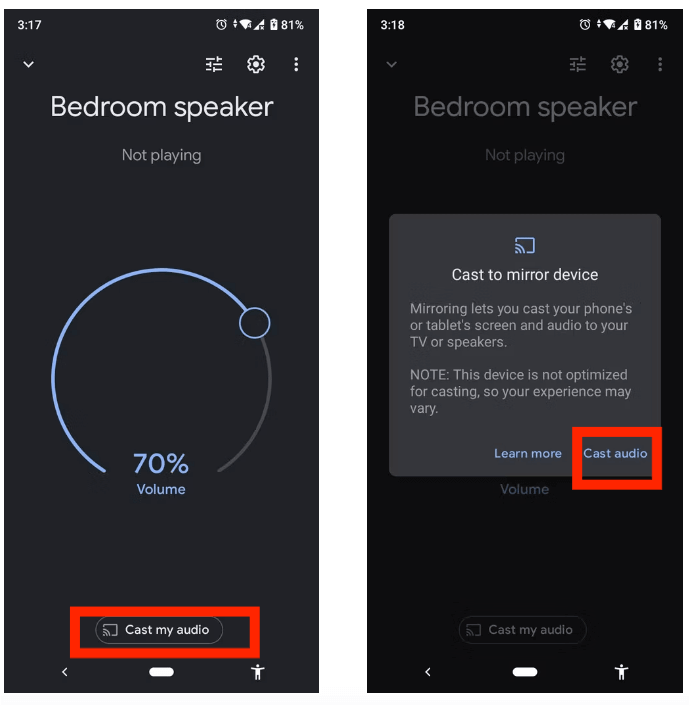
方法2. ChromecastでAudibleを再生する TuneSolo 可聴コンバーター
Google Homeアプリを使えば、AudibleをChromecastにキャストするのは簡単です。Google Homeアプリを使ってAudibleをChromecastにキャストするだけでなく、Audibleを一般的なMP3形式でダウンロードして、あらゆるデバイスにキャストして再生することもできます。しかし、AudibleをMP3形式でダウンロードするのは簡単ではありません。Audibleのオーディオブックは特殊なAA/AAX形式で保存されているため、AudibleのAA/AAXをChromecast対応のMP3形式に変換するには、強力なツールが必要です。
私があなたにお勧めする最高のツールは TuneSolo 可聴コンバータープロ仕様のオーディオコンバータです。Audibleファイルをワンクリックで3倍の速さでMP100ファイルに変換できます。変換プロセス中は、Audible IDタグとメタデータ情報がすべて保存されます。今すぐ下の安全なボタンをクリックするだけで、この強力なツールをお試しください。
このコンバータの詳細については、以下で説明した機能のリストを参照してください。
- 可聴ファイルを MP3/M4A/WAV/FLAC に変換します。
- Audible ブックを章ごとまたは時間ごとにいくつかの小さなセグメントに分割します。
- 100%ロスレスの可聴ファイルを保存する
- 変換後、すべてのID3タグ情報を保持します。
- 無料アップデートとテクニカルサポート。
ChromecastでAudibleを再生する方法の詳細な手順は次のとおりです。 TuneSolo 可聴コンバーター:
ステップ 1: ダウンロードしてインストールすることから始めます TuneSolo Audible Converterをコンピュータにインストールしてください。ダウンロードは公式ウェブサイトから、または下記の安全なボタンからすぐにダウンロードできます。インストールが完了したら、コンピュータでアプリケーションを実行してください。
ステップ 2: インストールが完了したら、オーディオブックのダウンロードディレクトリを見つけます。変換したいAA/AAXファイルを選択し、メインインターフェースで「オーディオブックを追加」をクリックします。 TuneSolo Audible Converter。または、AA/AAXファイルをコンバーターインターフェースに直接ドラッグアンドドロップすることで、プロセスを簡素化することもできます。

ステップ 3: その後、オーディオファイルをエンコードする出力形式を選択する必要があります。「フォーマット」ボタンをクリックして出力形式としてMP3を選択し、オーディオコーデック、チャンネル、サンプルレート、ビットレートなどのその他のパラメータを調整します。

ステップ 4: 出力形式の選択が完了したら、「すべて変換」ボタンをクリックして、プロセスを正式に開始します。

ステップ 5: AudibleをChromecastにキャストするには、変換したオーディオブックをGoogle Play MusicやGoogle HomeなどのChromecastキャストアプリと同期する必要があります。その後、これらのアプリからテレビやスピーカーへのAudibleブックのキャストを開始できます。
パート3:結論
この記事では、AudibleをChromecastにキャストする2つの方法をご紹介します。実際のニーズに合わせてお選びください。もちろん、 TuneSolo 可聴コンバーター AudibleをChromecastでサポートされているオーディオファイルに変換するのが最善の方法です。この方法なら、どんなデバイスでもオーディオブックを聴くことができます。さあ、何を待っているのですか?下の安全なボタンをクリックしてお試しください。
TuneSolo
可聴コンバーター
Audible AA/AAX書籍をダウンロードしてDRMフリーのMP3に変換する