Audible을 Chromecast로 전송하는 방법? (2가지 간단한 방법)
Google의 스트리밍 미디어 액세서리인 Chromecast는 이제 다음과 같은 많은 음악 스트리밍 서비스와 호환됩니다. Spotify, Pandora, Google Play Music 등을 사용하면 좋아하는 콘텐츠나 앱을 휴대폰이나 태블릿에서 TV나 스피커로 직접 스트리밍하여 고품질 스트리밍을 즐길 수 있습니다. 그런데 누군가 "Chromecast에서 오디오북 오디오를 들을 수 있나요?"라고 물었습니다. 물론 가능합니다. 이 글에서는 그 방법을 알려드리겠습니다. Audible을 Chromecast로 전송이제 단계를 밟아가겠습니다.
기사 내용 1부. Audible Books를 Chromecast로 전송할 수 있나요?2부. Chromecast로 Audible Book을 전송하는 2가지 방법3 부. 결론
1부. Audible Books를 Chromecast로 전송할 수 있나요?
현재 점점 더 많은 오디오북 애호가들이 캐스팅을 선호합니다. 들리는 Chromecast나 Roku TV와 같은 스피커나 TV에 책을 스트리밍으로 연결하여 재생합니다. Chromecast가 여러 스트리밍 기기와 호환된다고 홍보되고 있지만, Audible은 Chromecast의 호환성을 명시적으로 확인하지 않았습니다. Chromecast를. 따라서 많은 오디오북 애호가들이 "Audible을 Chromecast로 전송할 수 있나요?"라고 묻습니다.
Audible 도서를 Chromecast로 직접 전송하는 기능은 지원되지 않지만, 다른 방법을 사용할 수 있습니다. Google Home 앱을 사용하면 Audible 도서를 다운로드한 후 Chromecast로 전송하여 재생할 수 있습니다. 또한, Android 기기를 사용하는 경우 Chromecast로 오디오북을 스트리밍하여 미러링 모드로 감상할 수 있습니다.
2부. Chromecast로 Audible Book을 전송하는 2가지 방법
Audible을 Chromecast로 전송하려면 다음 두 가지 방법을 시도해 보세요. 이제 함께 살펴보겠습니다.
방법 1. Google Home 앱을 사용하여 Audible Books를 Chromecast로 전송
위에서 언급했듯이 Audible은 Chromecast를 비롯한 다른 Google Home 기기용 공식 버전을 출시하지 않았습니다. Audible을 Chromecast에 어떻게 연결할 수 있을까요? 첫 번째 방법은 Google Home 앱을 사용하는 것입니다. Google Home 앱을 Bluetooth로 Chromecast Audio에 연결하기만 하면 Audible 오디오북이 기기를 통해 스트리밍됩니다.
1단계. 휴대폰, 태블릿 또는 컴퓨터에 Google Home 앱과 Audible 앱을 설치하세요. 또한 Chromecast Audio를 포함한 모든 기기와 사용 중인 기기가 동일한 Wi-Fi 네트워크에 연결되어 있는지 확인하는 것이 중요합니다.
2단계. Chromecast 오디오 기기를 스피커에 연결하고 전원 어댑터를 콘센트에 꽂으세요. Android 기기를 Chromecast 오디오 또는 내장 Chromecast 스피커와 동일한 Wi-Fi 네트워크에 연결하세요.
3단계. Google Home 앱을 실행하고 Google Home > 내 오디오 전송 > 오디오 전송을 탭합니다. 기기 화면을 전송한 후 Audible 앱을 열고 재생 버튼을 탭합니다. 그러면 자동으로 스피커로 스트리밍됩니다.
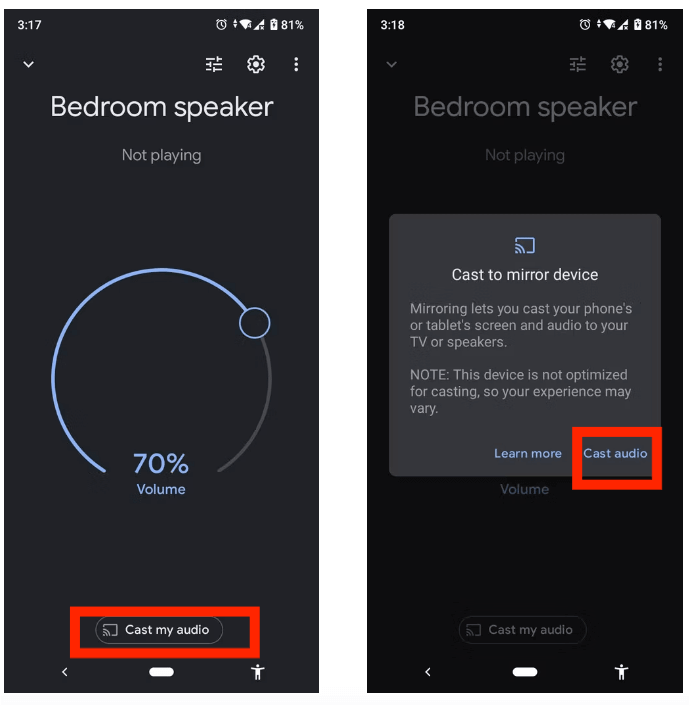
방법 2. Chromecast에서 Audible 재생 TuneSolo 가청 변환기
Google Home 앱을 사용하면 Audible을 Chromecast로 간편하게 전송할 수 있습니다. Google Home 앱을 통해 Audible을 Chromecast로 전송할 수 있을 뿐만 아니라, Audible을 일반적인 MP3 형식으로 다운로드한 후 어떤 기기에서든 쉽게 전송하여 재생할 수 있습니다. 하지만 Audible을 MP3 형식으로 다운로드하는 것은 쉽지 않습니다. Audible 오디오북은 특수한 AA/AAX 형식으로 저장되므로, Audible AA/AAX를 Chromecast 호환 MP3 형식으로 변환하는 강력한 도구가 필요합니다.
제가 당신에게 추천할 수 있는 가장 좋은 도구는 다음과 같습니다. TuneSolo 가청 변환기전문적인 오디오 변환기입니다. 클릭 한 번으로 Audible 파일을 MP3 파일로 100배 빠르게 변환할 수 있으며, 변환 과정에서 모든 Audible ID 태그와 메타데이터 정보가 저장됩니다. 지금 바로 아래 안전 버튼을 클릭하여 이 강력한 도구를 사용해 보세요.
이 변환기에 대해 자세히 알아보려면 아래에 설명된 기능 목록을 참조하세요.
- 가청 파일을 MP3/M4A/WAV/FLAC로 변환합니다.
- Audible 책을 장이나 시간별로 여러 개의 작은 세그먼트로 나눕니다.
- 100% 손실 없는 오디오 파일을 보존합니다.
- 변환 후 모든 ID3 태그 정보를 유지하십시오.
- 무료 업데이트 및 기술 지원.
Chromecast에서 Audible을 재생하는 방법에 대한 자세한 단계는 다음과 같습니다. TuneSolo 가청 변환기:
1 단계 다운로드 및 설치로 시작 TuneSolo 컴퓨터에서 Audible Converter를 실행하세요. 공식 웹사이트에 접속하여 다운로드하거나, 아래 보안 버튼을 클릭하여 즉시 다운로드하세요. 설치가 완료되면 컴퓨터에서 앱을 실행하세요.
2 단계 설치가 완료되면 오디오북 다운로드 디렉터리를 찾으세요. 변환하려는 AA/AAX 파일을 선택한 후, 메인 인터페이스에서 "오디오북 추가"를 클릭하세요. TuneSolo Audible Converter를 이용하세요. 또는 AA/AAX 파일을 변환기 인터페이스로 직접 드래그 앤 드롭하여 과정을 간소화할 수 있습니다.

3 단계 이제 오디오 파일을 인코딩할 출력 형식을 선택해야 합니다. '형식' 버튼을 클릭하여 출력 형식으로 MP3를 선택하고 오디오 코덱, 채널, 샘플 레이트, 비트 레이트 등 다른 매개변수를 조정할 수 있습니다.

4 단계 출력 형식 선택이 완료되면 "모두 변환" 버튼을 클릭하여 공식적으로 프로세스를 시작합니다.

5 단계 Audible을 Chromecast로 전송하려면 이제 변환된 오디오북을 Google Play Music 및 Google Home과 같은 Chromecast 전송 애플리케이션과 동기화할 수 있습니다. 이후 이러한 애플리케이션에서 Audible 도서를 TV나 스피커로 전송할 수 있습니다.
3 부. 결론
이 글에서는 Audible을 Chromecast로 전송하는 두 가지 방법을 소개합니다. 실제 필요에 따라 선택하실 수 있습니다. 하지만 TuneSolo 가청 변환기 Audible을 Chromecast가 지원하는 오디오 파일로 변환하는 것이 가장 좋은 방법입니다. 이렇게 하면 어떤 기기에서든 오디오북을 들을 수 있으니까요. 자, 그럼 뭘 망설이시나요? 아래 안전 버튼을 클릭하여 사용해 보세요.
TuneSolo
가청 변환기
Audible AA/AAX 책을 DRM 없는 MP3로 다운로드 및 변환