如何將 AAX 轉換為 MP3[2025 更新]
Audible 是一家全球著名的數位有聲書提供商,它提供與多種裝置相容的 AAX 文件,包括 iOS 和 Android 裝置以及 SanDisk MP3 播放器。然而,在嘗試將 AAX 檔案轉換為 MP3 以增強靈活性和相容性時可能會遇到挑戰,特別是當您的音訊播放器缺乏對 AAX 有聲讀物的支援時。為了解決這個問題,我們創建了一個指南,介紹最好的 AAX 到 MP3 轉換器。這些工具旨在協助您將 AAX 音訊檔案轉換為 MP3 格式,提供線上和離線解決方案。
文章內容 第 1 部分 AAX 到 MP3 轉換器常見問題解答第 2 部分。最佳 AAX 到 MP3 轉換器 - TuneSolo Audible有聲音轉档器三、如何免費在線將 AAX 轉換為 MP3部分4。 概要
第 1 部分 AAX 到 MP3 轉換器常見問題解答
在討論 AAX 到 MP3 轉換器之前,讓我們先回答一些關於將 AAX 轉換為 MP3 的常見問題。
什麼是 AAX 檔案?
AAX 檔案通常在 Audible 上找到,代表有聲書的增強音訊格式。然而,由於 Audible 的 DRM 所施加的保護和限制,這些檔案僅與特定裝置相容,因此無法在 MP3 播放器上播放或與他人共用。這凸顯了將 AAX 轉換為 MP3 以實現更廣泛存取的必要性。
為什麼我們需要將 AAX 轉換為 MP3?
出於可訪問性和相容性的原因,經常需要將 AAX 轉換為 MP3。 AAX 是有聲書服務 Audible 採用的專有音訊格式,通常附帶 DRM(數位版權管理)保護措施。透過將 AAX 檔案轉換為 MP3,您可以更靈活地在相容 MP3 格式的各種裝置和媒體播放器上收聽有聲書。因此,這種轉換可以幫助您規避與裝置相容性相關的限制,保證能夠在各種平台和裝置上無縫地欣賞有聲書。
如何免費將 AXX 檔案轉換為 MP3?
將 AAX 檔案轉換為 MP3 時,遵守版權法至關重要。在本文中,我們將介紹最有效的 AAX 到 MP3 轉換器, TuneSolo Audible Converter,以及各種線上免費轉換器,可協助將 AAX 檔案轉換為 MP3 檔案。
第 2 部分。最佳 AAX 到 MP3 轉換器 - TuneSolo Audible有聲音轉档器
TuneSolo Audible有聲音轉档器 它是一款專門設計的音訊轉換器,可從音訊內容中刪除 DRM(數位版權管理),只需單擊即可將 AA/AAX 檔案無縫轉換為 MP3。
這款 AAX 到 MP3 轉換器以其規避 Audible 複製保護的能力而著稱,支援將 AAX 檔案轉換為各種音訊格式,包括 MP3、M4A、WAV 和 FLAC。值得注意的是,它的轉換過程非常快,幾秒鐘內即可完成,並且可以同時將多個 Audible AAX 有聲書批次轉換為 MP3 。這允許您 享受全新無 DRM 格式的有聲書 在任何設備上,這大大節省了您的時間。您可以點擊下面的安全按鈕立即免費試用!
以下是使用此轉換器的一些主要功能和好處:
無損轉換: TuneSolo Audible Converter 保證轉換過程無損,在整個轉換過程中保持 AAX 檔案的原始音訊品質。
批量轉換: 該軟體還提供方便的批量轉換功能,使用戶能夠同時將多個 AAX 檔案轉換為 MP3。這種高效省時的功能有助於簡化流程,節省使用者的時間和精力。
保留元資料: 轉換器無縫保留了書名、作者和章節資訊等基本元資料。
直觀的使用者介面: TuneSolo Audible Converter 提供了使用者友善的介面,讓使用者可以輕鬆地完成轉換過程。
免費升級並保持最新: TuneSolo Audible Converter 將更新以相容於最新版本的 Mac 和 Windows 作業系統。並將提供免費技術支援和免費升級,為您提供更好的體驗。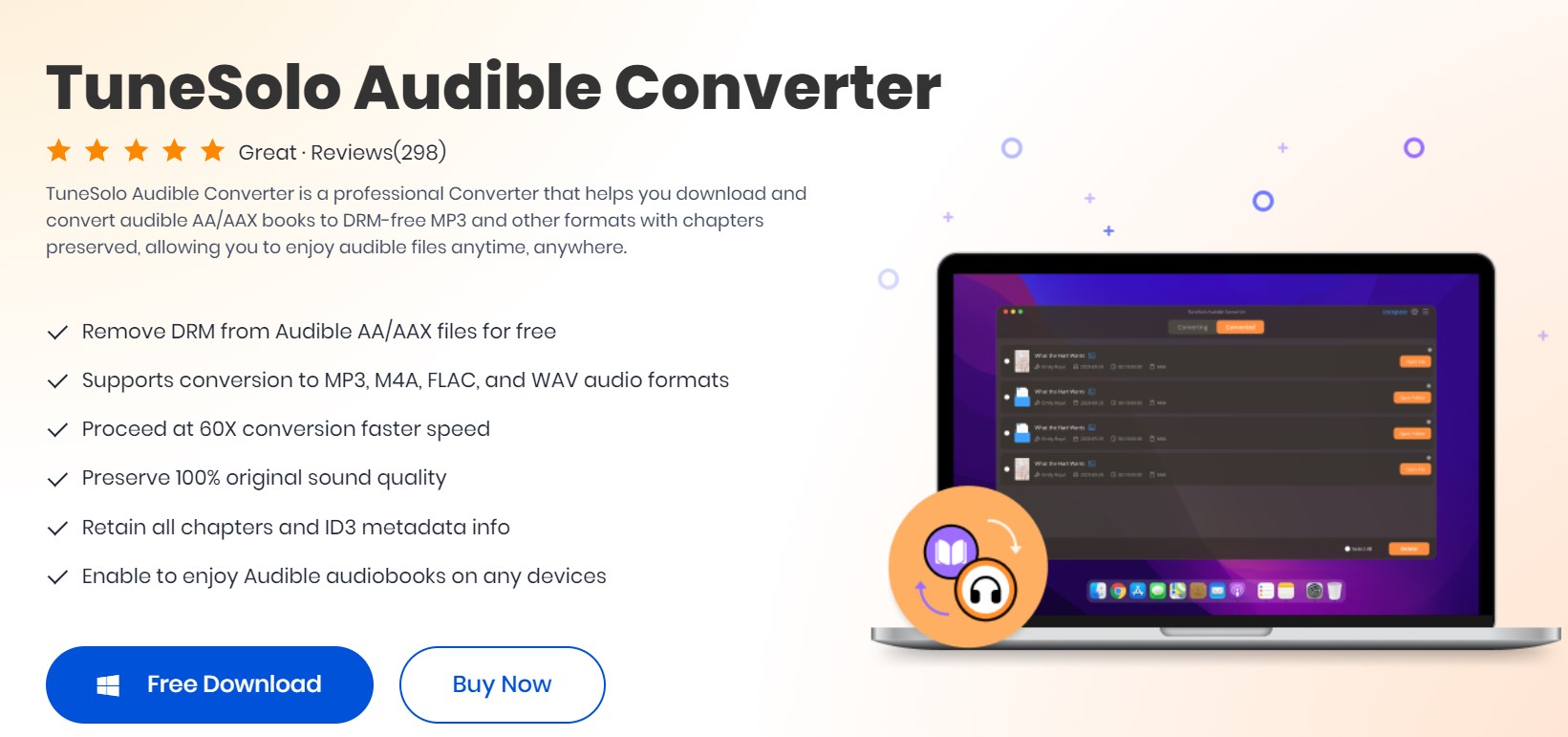
現在了解了 TuneSolo Audible Converter,讓我們學習如何一鍵將 AAX 檔案轉換為 MP3。
步驟1。 下載並啟動 TuneSolo Audible有聲音轉档器
首先你需要去官網或點擊下方的安全按鈕進行下載安裝 TuneSolo 將 Audible 轉換器轉換至您的電腦。安裝完成後,在您的電腦上啟動它。
步驟 2. 將有聲書匯入到 TuneSolo Audible有聲音轉档器
當您進入主畫面時,您會看到立即上傳 Audible 圖書的選項。新增檔案非常簡單 - 只需點擊上面的「新增檔案」按鈕,或將它們直接拖放到主畫面上,使操作變得更簡單。此外,您可以一次輸入多個有聲書文件,以便快速進行大量轉換。
注意:在轉換有聲書之前,請確保您的電腦已儲存有 AAX 或 AA 音訊檔案。然後,啟動 TuneSolo 音頻轉換器。
步驟 3. 配置輸出格式
一旦你將有聲書帶入 TuneSolo Audible Converter,有趣的部分開始了——為您的音訊冒險選擇完美的輸出格式。從 MP3、M4A、FLAC 和 WAV 等眾多酷炫選項中進行選擇。哦,這裡有一個巧妙的技巧:點擊主畫面的底部,您甚至可以調整目標資料夾來存放所有新轉換的有聲書。
步驟 4. 開始將 Audible AAX 有聲書轉換為 MP3
一旦您確定了適合您喜好的格式,就該按下神奇按鈕了——點擊“全部轉換”,然後觀看那些 AAX 或 AA 有聲讀物轉換為時髦的 MP3/M4A/FLAC/WAV 音訊檔案。轉換完成後,跳至「已完成」標籤並點擊「開啟檔案」即可發現剛轉換的 Audible 圖書。
三、如何免費在線將 AAX 轉換為 MP3
對於尋求免費 AAX 到 MP3 轉換器的用戶來說,線上工具提供了一個有吸引力的選擇。值得注意的是,雖然這些工具是免費的,但它們可能有局限性和注意事項。以下是兩個免費在線將 aax 轉換為 mp3 的直覺工具。
No.1 在線音頻轉換器
線上音訊轉換器已被證明是一種多功能且使用者友好的工具,可輕鬆將 AAX 檔案轉換為 MP3。其簡單直覺的介面使其成為尋求快速免費解決方案的初學者和有經驗的用戶的理想選擇。此外,該平台還提供將 AAX 檔案轉換為各種其他音訊格式的功能,滿足用戶的多樣化需求。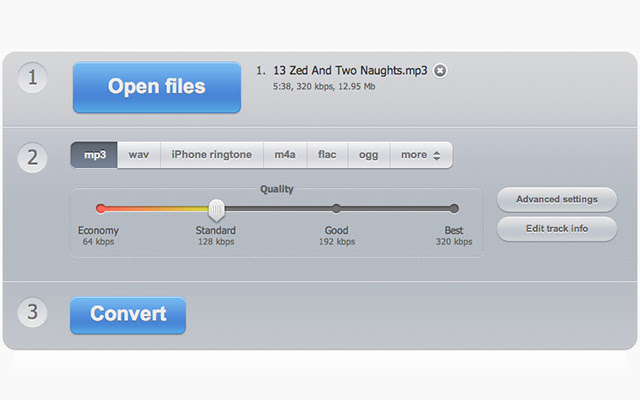
主要功能:
- 免費且網路為基礎: 無需下載或安裝軟體;直接在瀏覽器中轉換 AAX 檔案。
- 多種輸出格式: 它支援多種輸出格式,如 MP3、WAV、FLAC 等。
- 可定制的輸出設置: 使用者可以靈活地自訂位元率和取樣率等音訊參數以適合自己的喜好。
- 批量轉換: 同時轉換多個 AAX 文件,為擁有多本有聲書的使用者節省時間。
注意:雖然線上音訊轉換器提供免費轉換服務,但使用者應注意免費帳戶的檔案大小限制。
2號轉換
Convertio 是一個出色的線上檔案轉換平台,支援各種音訊格式的轉換,包括將 AAX 檔案轉換為 MP3。 Convertio 擁有友好而簡單的使用者介面,為尋求簡單有效的方法將有聲讀物從 AAX 轉換為 MP3 的用戶提供了便捷的解決方案。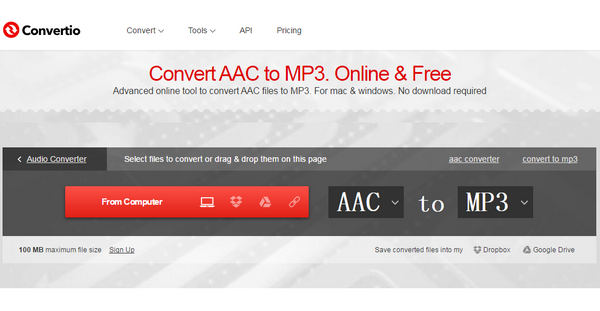
主要功能:
- 基於雲端的轉換: 直接從您的電腦或雲端儲存服務(如 Google Drive 或 Dropbox)上傳您的 AAX 檔案。
- 寬格式支持: 除了 AAX 和 MP3 之外,Convertio 還支援大量音訊和視訊格式。
- 快速可靠: 受益於快速的轉換時間,且不影響輸出品質。
- 跨平台可訪問性: 從任何具有網路連線的裝置存取 Convertio。
注意:Convertio 雖然提供免費轉換服務,但它也為需要額外功能或更高轉換量的用戶提供高級功能。
使用線上 Audible 轉換器是一個簡單的過程。然而,也存在一些明顯的缺點需要考慮。用戶在使用線上轉換器網站時經常會遇到廣告,這降低了用戶體驗。另外,有些線上轉換器的轉換速度非常慢,大大影響了Audible檔案的轉換。
此外,幾乎所有線上轉換器都有大小限制。如果您的 AAX 有聲書超出了預設的檔案大小,您可能無法使用線上服務,並且上傳可能會失敗,除非您購買他們的服務。
部分4。 概要
總而言之,在追求有聲書解放的過程中,無論您是精心策劃者還是隨性冒險者,您都可以在本文中找到適合您的將 AAX 轉換為 MP3 的方法。無論您想使用專業的 AAX 到 MP3 轉換器 - TuneSolo Audible Converter,或尋找一些線上免費轉換器。本文將向您展示方法。有聲書愛好者們,現在就繫好安全帶吧——你們的自由之旅現在就開始了。深入 AAX 到 MP3 轉換器的世界,讓有聲書解放的交響曲開始吧!
我希望本文能滿足您的要求並為您的讀者提供有價值的見解!如果還有什麼我可以幫忙的,請告訴我。