2026 年 YouTube 最佳影片格式 [終極指南]
YouTube continues to dominate as the go-to platform for content creators and viewers alike. Whether you're a vlogger, gamer, educator, or musician, one thing remains consistent: choosing the right video format for uploading is crucial to maintaining video quality and viewer engagement.
上傳格式錯誤的影片可能會導致解析度低、音訊失真或平台不相容。因此,了解最適合 YouTube 的影片格式以及如何相應地轉換內容變得比以往任何時候都更加重要。
本指南將帶您了解 YouTube 影片格式、解析度、寬高比、比特率以及如何使用強大的 TuneSolo YouTube 音樂轉換器.
文章內容 YouTube 的最佳影片格式 YouTube 推薦的影片設定 為什麼 MP4 是 YouTube 的最佳格式 如何轉換影片以上傳至 YouTube 上傳到 YouTube 的最佳做法 結語
YouTube 的最佳影片格式
截至 2025 年,YouTube 官方支援多種影片格式,包括 MP4、MOV、AVI、WMV、FLV、3GPP 和 WebM。然而,並非所有格式在相容性、品質保留和壓縮效率方面都相同。
YouTube 上傳的推薦影片格式是:
- 容器: MP4
- 視頻編解碼器: H.264
- 音頻編解碼器: AAC格式
這些設定可確保高品質播放、最佳檔案大小以及跨裝置和平台的通用相容性。
YouTube 推薦的影片設定
除了格式之外,YouTube 還指定了以下影片參數,以最大限度地提高播放品質和觀看體驗:
- 解析度: 1080p (1920x1080) 或更高(支援 4K)
- 寬高比: 16:9
- 幀速率: 24、25、30、48、50、60 幀/秒
- 比特率: 因解析度和幀速率而異
遵守這些準則有助於防止 YouTube 過度壓縮您的視頻,從而降低品質。
為什麼 MP4 是 YouTube 的最佳格式
MP4(MPEG-4 第 14 部分)是 YouTube 上傳影片最常用的建議格式,因為它能夠平衡品質和檔案大小。 H.264 編解碼器搭配 AAC 音頻,可確保高效壓縮,同時不影響播放效能。
以下是 MP4 脫穎而出的幾個原因:
- 廣泛支援所有平台和設備
- 與 MOV 或 AVI 相比,檔案大小較小
- 高品質音訊和視訊保留
- 最短的上傳和處理時間
雖然在某些情況下 MOV 或 AVI 可能是可以接受的,但 MP4 仍然是最有效和可靠的選擇。
如何轉換影片以上傳至 YouTube
為了確保你的影片格式正確,一個可靠的轉換工具至關重要。強烈推薦一款工具: TuneSolo YouTube 音樂轉換器。雖然主要用於 YouTube 音樂下載,但它也可作為影片內容的格式轉換器發揮出色的作用。
以下是如何使用它將您的內容轉換為 YouTube 上傳內容:
步驟二 發佈會 TuneSolo 並從主介面選擇YouTube音樂平台。
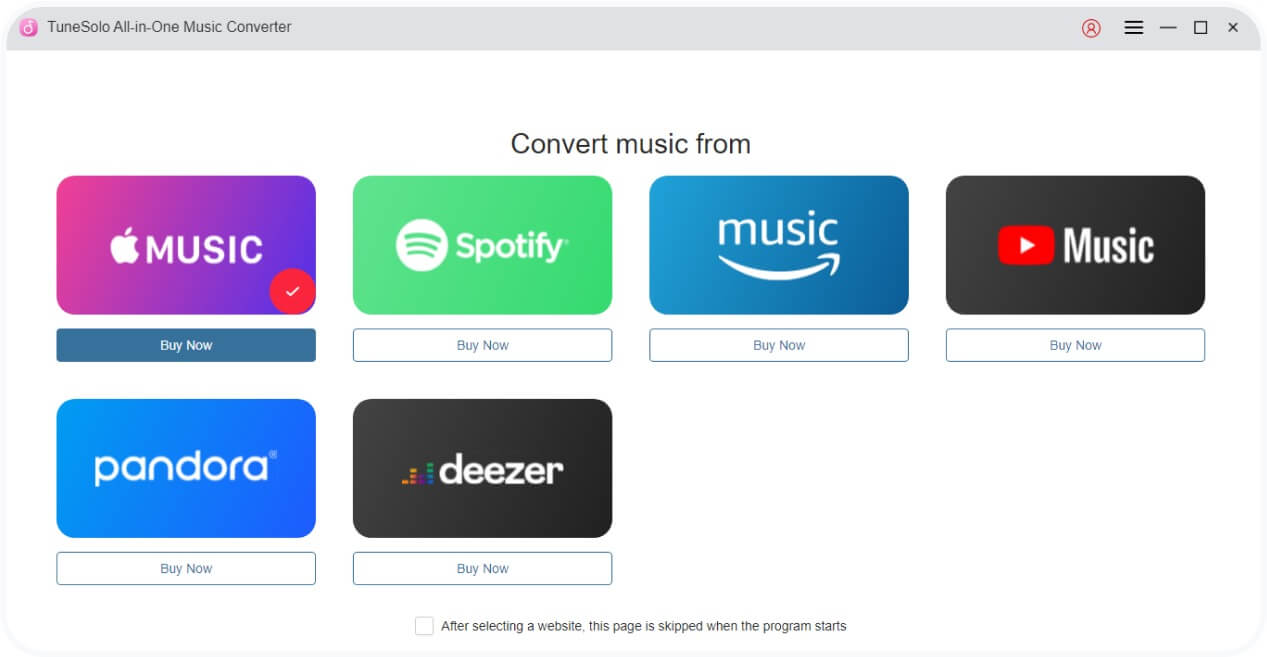
步驟二 從 YouTube 複製並貼上您想要轉換的影片或播放清單 URL。
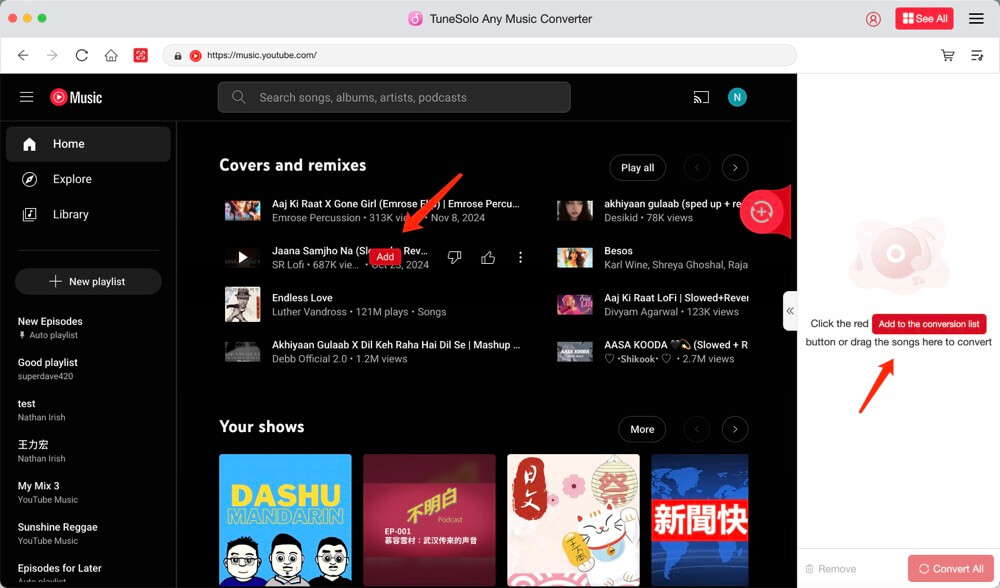
步驟二 選擇 MP4 作為輸出格式並設定所需的位元率、解析度和音訊設定。
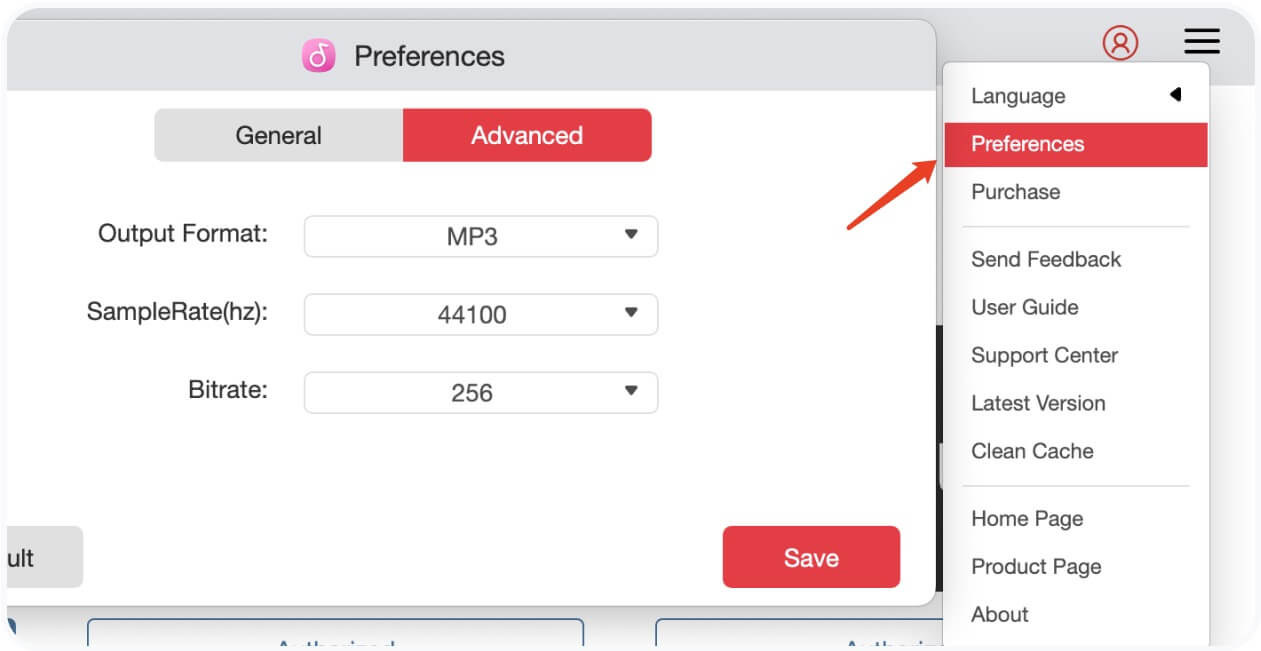
步驟二 點擊“轉換”按鈕開始將影片處理為 MP4 格式。
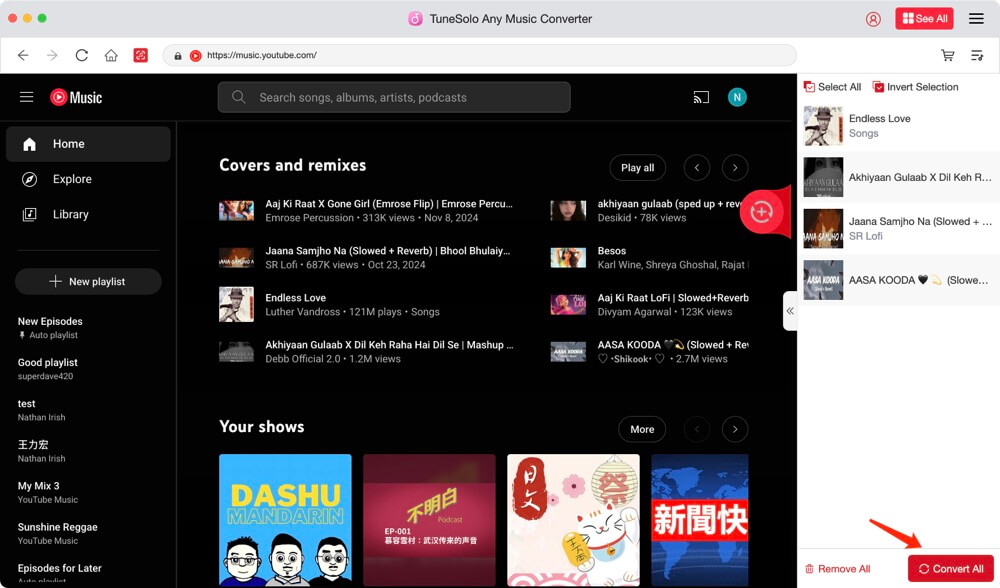
步驟二 轉換後,從「完成」部分存取您下載的檔案並將其上傳到 YouTube。
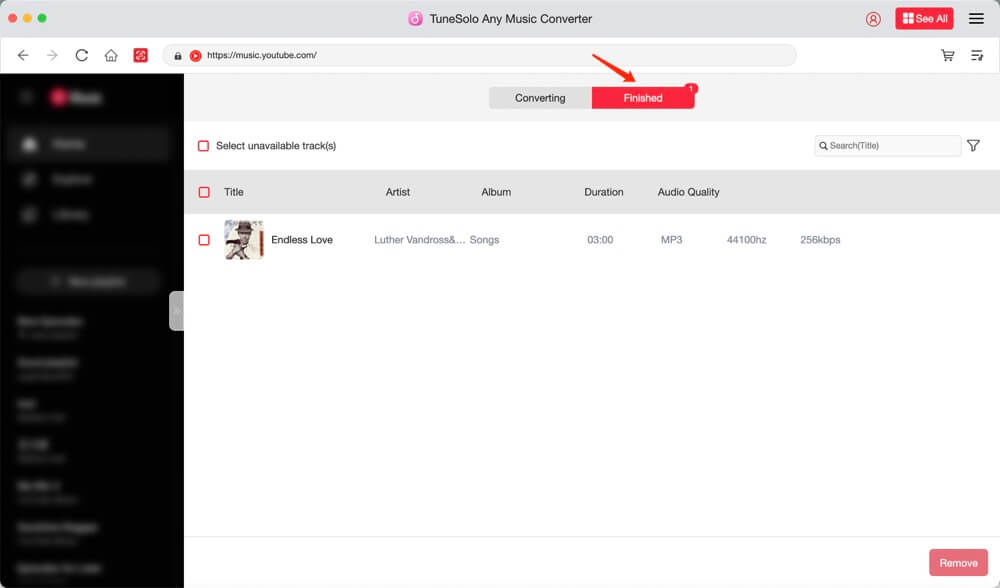
如需更多相關指南,請查看我們的教學課程 如何將 YouTube 音樂下載為 MP3 or 輕鬆翻錄 YouTube 音樂.
上傳到 YouTube 的最佳做法
除了選擇正確的格式外,還可以遵循以下一些最佳做法:
- 始終以高品質導出視頻
- 使用適當的標題、標籤和描述進行 SEO
- 使用視覺上有吸引力的縮圖
- 確保適當的照明和音訊清晰度
- 遵守 YouTube 社群準則
遵循這些提示將增強您頻道的覆蓋率和觀眾保留率。
結語
總而言之,2025 年 YouTube 的最佳影片格式仍然是採用 H.4 和 AAC 編解碼器的 MP264。遵循建議的設定並使用以下工具 TuneSolo YouTube 音樂轉換器,創作者可以確保他們上傳的內容具有最高的質量,並且麻煩最少。
無論您上傳的是短視頻、完整教程還是音樂視頻,將其轉換為正確的格式都會對其在平台上的表現產生重大影響。
常見問題
2025 年 YouTube 的最佳影片格式是什麼?
MP4(H.264 + AAC)由於其品質和相容性的平衡仍然是最佳格式。
我可以將 MOV 檔案上傳到 YouTube 嗎?
是的,但 MP4 更受歡迎,因為它更有效率且廣受支援。
如何將我的影片轉換為 MP4?
使用像這樣的工具 TuneSolo YouTube 音樂轉換器可輕鬆有效地轉換您的影片。