2026 年如何將 YouTube 音樂燒錄到 CD(詳細指南)
YouTube Music 擁有海量曲目、播放清單和專輯,深受全球音樂愛好者的喜愛。然而,在保存喜愛的歌曲或在汽車音響或 CD 播放器等老舊設備上離線欣賞歌曲方面,串流媒體平台可能會存在一些限制。
如果你想知道如何 將 YouTube Music 燒錄到 CD,您來對地方了。雖然 YouTube Music 本身不支援直接燒錄 CD,但有一個簡單的解決方法。只需將音樂轉換為 MP3 或 WAV 等標準音訊格式,即可輕鬆製作您自己的音訊 CD。
在本詳細指南中,我們將引導您了解如何使用 TuneSolo YouTube 音樂轉換器. The process is simple, effective, and works perfectly. Let’s dive in.
文章內容 為什麼要將 YouTube 音樂燒錄到 CD 上 您需要什麼 如何將YouTube音樂轉換為MP3 將轉換後的 YouTube 音樂燒錄到 CD 將音樂刻錄到 CD 的技巧 結語
為什麼要將 YouTube 音樂燒錄到 CD 上
雖然串流媒體是當今音樂消費的標準,但將音樂刻錄到 CD 上仍有許多正當理由:
- 在缺乏藍牙或 AUX 支援的汽車音響中欣賞音樂。
- 創建個人音樂收藏或混合 CD 作為禮物。
- 以實體和離線方式保存您喜愛的曲目。
在 2025 年,將音樂刻錄到 CD 仍然是一種適用的方法,尤其是與強大的下載和轉換工具結合使用時。
您需要什麼
要將 YouTube Music 刻錄到 CD,您需要以下物品:
- TuneSolo YouTube 音樂轉換器 – 將 YouTube 音樂曲目轉換為 MP3/WAV/FLAC 以用於 CD 燒錄。
- CD 燒錄機軟體(例如 Windows Media Player、iTunes 或第三方 CD 燒錄機應用程式)。
- 空白 CD-R 或 CD-RW 光碟。
- 附 CD/DVD 光碟機的電腦。
如何將YouTube音樂轉換為MP3
一,使用 TuneSolo YouTube 音樂轉換器用於下載和轉換 YouTube 音樂曲目。
輕鬆下載 YouTube 音樂 - TuneSolo 請按照以下步驟操作:
步驟二 發佈會 TuneSolo YouTube 音樂轉換器並登入您的 YouTube 音樂帳戶。
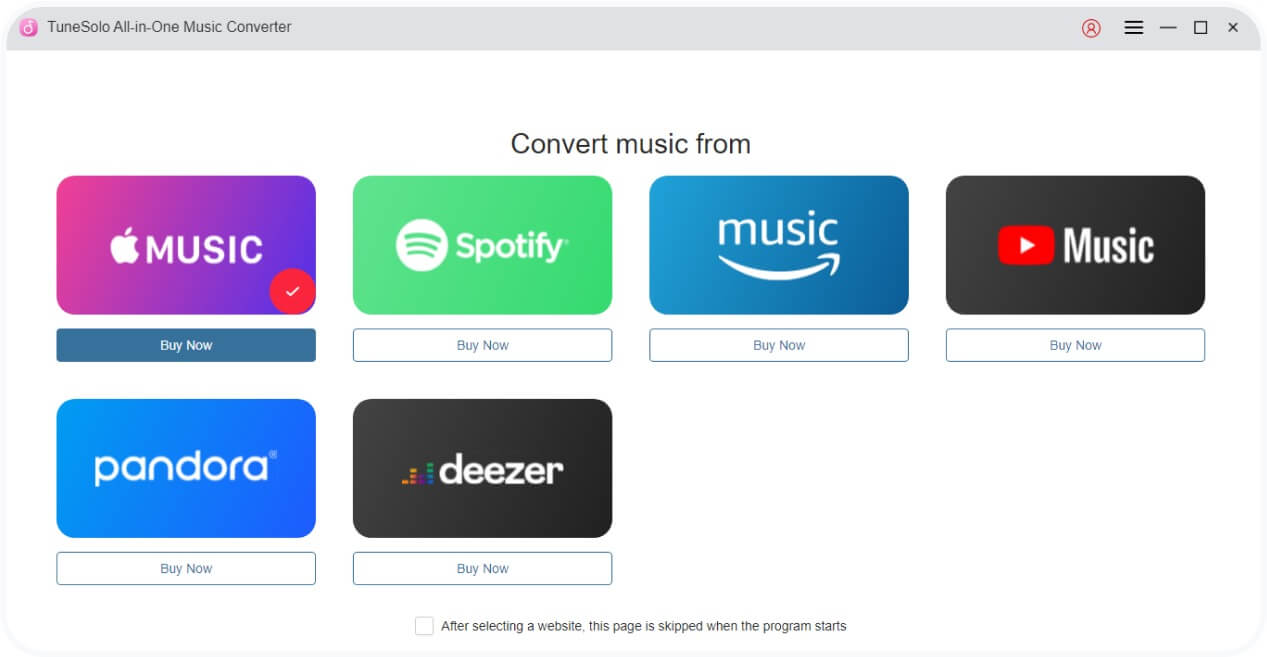
步驟二 瀏覽或搜尋您想要轉換的歌曲、專輯或播放清單。
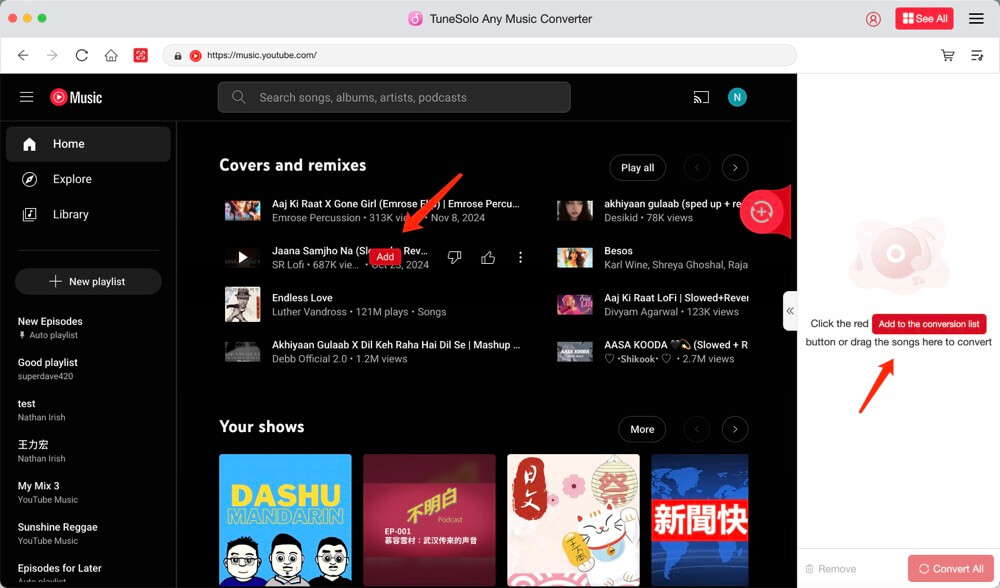
步驟二 選擇輸出格式(MP3/WAV/FLAC)和位元率。
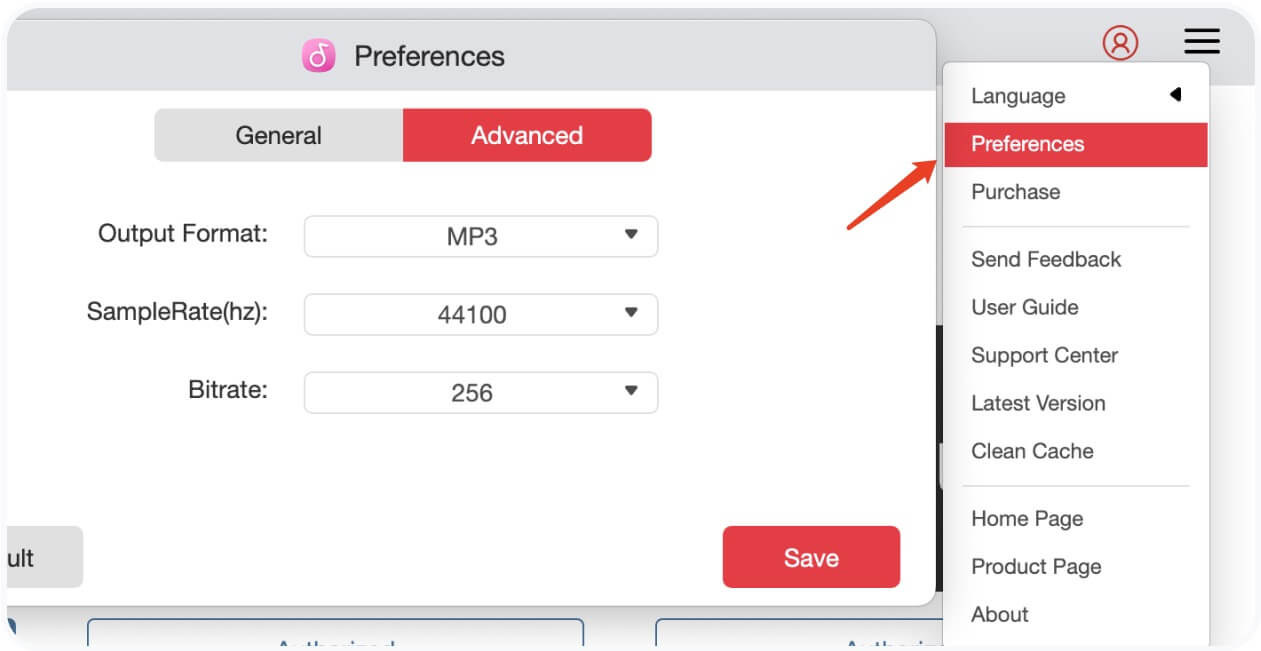
步驟二 點擊“轉換”按鈕開始下載和轉換音樂。
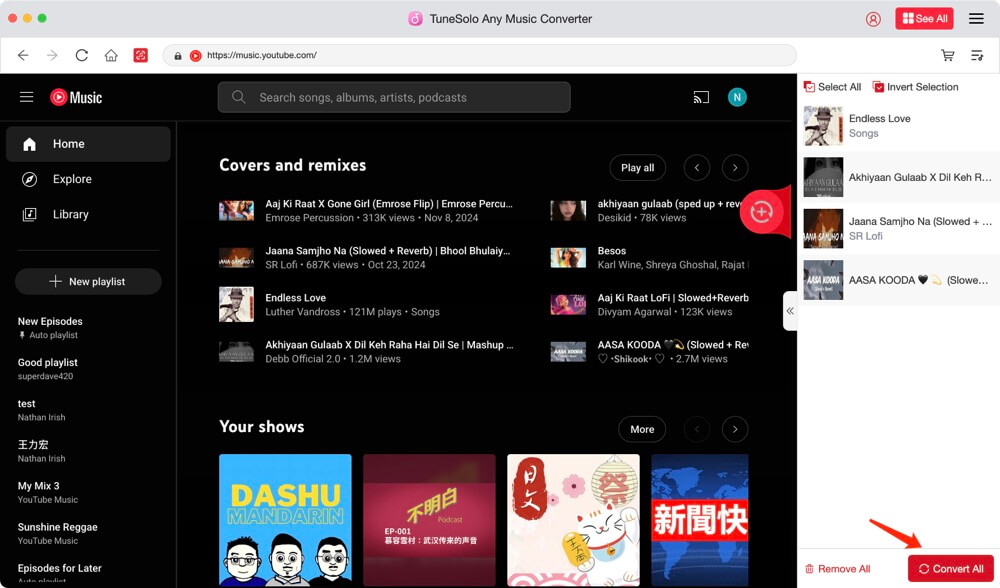
步驟二 轉換後,轉到“完成”選項卡查看並找到已下載的歌曲。
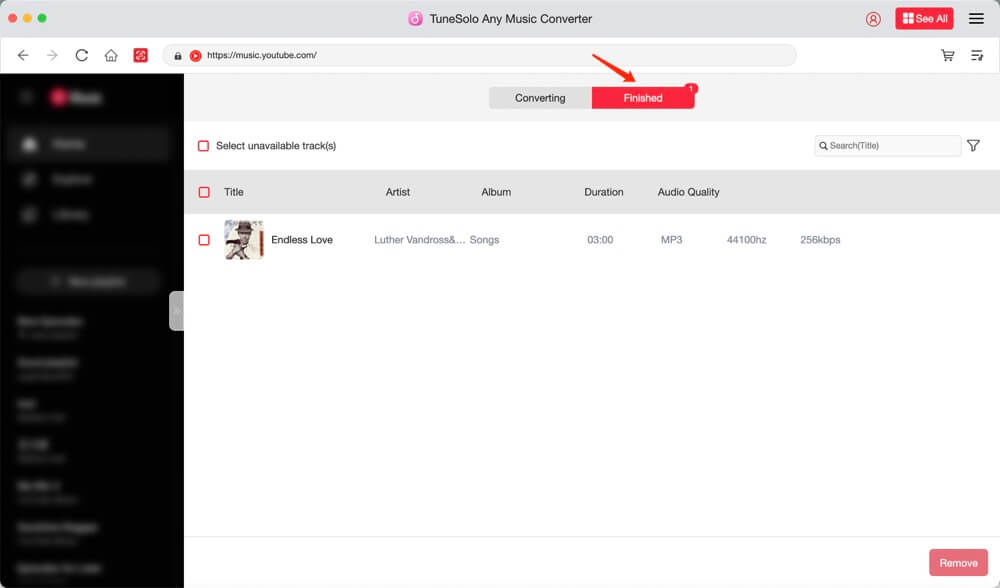
將轉換後的 YouTube 音樂燒錄到 CD
YouTube 音樂檔案準備好後,請按照以下步驟將其刻錄到 CD:
- 將空白 CD-R 插入電腦的 CD 光碟機。
- 開啟您的 CD 燒錄機軟體(例如 Windows Media Player)。
- 選擇「刻錄」標籤並將轉換後的歌曲拖曳到刻錄清單中。
- 選擇“音訊 CD”作為刻錄類型以確保與大多數播放器相容。
- 點擊“開始刻錄”並等待該過程完成。
將音樂刻錄到 CD 的技巧
- 使用 CD-R 光碟代替 CD-RW 以獲得更好的兼容性。
- 將 CD 限制為 15-20 首曲目左右以確保播放品質。
- 為您的 CD 貼上曲目資訊標籤,以便於導航。
- 將 CD 存放在保護盒中以避免刮傷。
結語
將 YouTube 音樂刻錄到 CD 是保存音樂或離線欣賞音樂的好方法,尤其是在無法串流播放的地方。 TuneSolo YouTube 音樂轉換器,整個過程變得簡單、有效率。
如需更多 YouTube Music 技巧,請探索相關主題,例如 如何從 YouTube Music 翻錄音樂 or 如何下載完整的 YouTube 播放列表.
常見問題
我可以合法地將 YouTube 音樂刻錄到 CD 上嗎?
是的,只要音樂是供個人使用,並且你透過下載工具合法取得,例如 TuneSolo.
我該使用哪種 CD 燒錄機?
Windows Media Player、iTunes 或 CDBurnerXP 等工具都是 2025 年不錯的選擇。
是否 TuneSolo 可以在 Windows 和 Mac 上運作嗎?
是的, TuneSolo YouTube 音樂轉換器適用於兩個平台。點擊上方的下載按鈕即可開始使用。