كيفية تحويل ملفات AA إلى MP3 على أنظمة Windows وMac [تحديث 2025]
في عالم الكتب الصوتية الرقمية الواسع، يُعد تحويل ملفات AA (الصوتية) إلى صيغة MP3 حاجة شائعة نظرًا للرغبة في تحسين إمكانية الوصول والتوافق. ويعود السبب الرئيسي وراء حرص الناس على تحويل ملفات AA إلى MP3 إلى أن AA هو أحد برامج الترميز الرئيسية للكتب الصوتية من Audible، ولا تدعم جميع أجهزة الوسائط تشغيل ملفات AA. من ناحية أخرى، يُعد MP3 صيغة شائعة قادرة على تشغيل معظم ملفات الصوت، مما يُتيح سهولة وصول وتنوعًا لا مثيل لهما. سيستكشف هذا الدليل الشامل كيفية... تحويل AA إلى MP3 على أجهزة Mac وWindows بالإضافة إلى طرق مختلفة وأفضل الأدوات لمساعدة محبي الكتب الصوتية.
محتوى المادة الجزء الأول. تحويل ملفات AA إلى MP1: معلومات مهمةالجزء الثاني. أداة Bset لتحويل ملفات AA إلى MP2-TuneSolo محول مسموعالجزء 3. كيفية تحويل AA إلى MP3 عبر الإنترنت؟الجزء 4. استنتاج
الجزء الأول. تحويل ملفات AA إلى MP1: معلومات مهمة
قبل التطرق رسميًا إلى كيفية تحويل ملفات AA إلى MP3 على نظامي Windows وMac، قد تحتاج إلى معرفة بعض المعلومات حول ملفات AA وبعض التفاصيل حول كيفية تحويلها إلى MP3. لنكتشف ذلك معًا الآن.
ما هو ملف AA؟
ترتبط ملفات AA عادةً بخدمة Audible، وهي بمثابة امتداد لصيغة ملفات Audible Audio المخصصة لتخزين الكتب الصوتية المُستقاة من Audible. يشتهر هذا التنسيق بحمايته من خلال إدارة الحقوق الرقمية (DRM)، وهو إجراء مُطبّق لمنع التوزيع والتشغيل غير المُصرّح به. وبالتالي، يعتمد المستخدمون عادةً على تطبيق Audible أو جهاز متوافق للوصول إلى هذه الملفات وتشغيلها.
كيف يمكنني تحويل AA إلى MP3؟
يكشف البحث عبر الإنترنت عن طرق تحويل ملفات AA إلى MP3 عن العديد من محولات ملفات AA المجانية التي تدّعي تحويل ملفات Audible AA إلى MP3 مجانًا. ومع ذلك، فإن استخدام هذه المحولات يكشف عن محدوديتها، إذ لا يمكنها معالجة سوى ملفات Audible AA غير الخاضعة لإدارة الحقوق الرقمية (DRM)، تاركةً الملفات الصوتية المقيّدة بإدارة الحقوق الرقمية دون أي مساس. علاوة على ذلك، عند التعامل مع ملفات صوتية كبيرة بصيغة AA أو عند البحث عن تحويل ملفات متعددة بنقرة واحدة، فإن محولات AA المجانية إلى MP3 هذه غير كافية.
ولحسن الحظ، تهدف هذه المقالة إلى تقديم حل من خلال TuneSolo محول مسموع، برنامج احترافي لإزالة إدارة الحقوق الرقمية من Audible. بفضل خاصية النقرة الواحدة، TuneSolo يحول ملفات AA إلى MP3 بكفاءة، ويتغلب على قيود DRM ويلبي التحديات التي تفرضها الملفات الكبيرة أو احتياجات التحويل الدفعي.
الجزء الثاني. أداة Bset لتحويل ملفات AA إلى MP2-TuneSolo محول مسموع
في سعينا لتحقيق توافق ومرونة أكبر في عالم الكتب الصوتية، يُعد تحويل ملفات AA إلى صيغة MP3 المقبولة على نطاق واسع أمرًا بالغ الأهمية. ولحسن الحظ، فإن ظهور TuneSolo يمكن أن يساعدك Audible Converter في تحويل AA إلى MP3 بسهولة، بحيث يمكنك الاستماع إلى الكتب الصوتية على أجهزة مختلفة.
TuneSolo Audible Converter هو محول صوتي قوي. بفضل فريق خبرائه المتميز وتقنيته الفائقة، يمكنه تحويل ملفات AA متعددة إلى MP3 وWAV وM4V وغيرها من صيغ الصوت بسرعة أكبر 60 مرة. كما يمكن الاحتفاظ بعلامات ID3 للكتب الصوتية أثناء عملية التحويل. انقر الآن على زر الأمان أدناه وحاول تحويل ملفات AA إلى MP3 فورًا.
TuneSolo
محول مسموع
تنزيل وتحويل كتب Audible AA/AAX إلى ملفات MP3 خالية من DRM
فيما يلي إيجابيات الخمس نجوم TuneSolo محول مسموع:
إزالة DRM من ملفات Audible AA/AAX مجانًا:
قم بإزالة تشفير DRM من ملفات Audible AA/AAX لتحريرها من قيود البث، مما يتيح نقل كتب Audible الخاصة بك بسلاسة إلى أي جهاز للبث غير المقيد.
يدعم التحويل إلى صيغ الصوت MP3، M4A، FLAC، وWAV:
يدعم إخراج صيغ صوتية متعددة. بالإضافة إلى تحويل AA إلى MP3، يدعم أيضًا صيغ الصوت M4A وFLAC وWAV.
المضي قدمًا بسرعة تحويل أسرع بمقدار 60 مرة:
الاستفادة من تكنولوجيا التسريع المتقدمة، TuneSolo يتميز Audible Converter بقدرته على تحويل الكتب الصوتية المسموعة من Audible بشكل دفعات في وقت واحد، مما يحقق سرعات تصل إلى 60 ضعفًا، وبالتالي تحسين وقتك بشكل كبير.
الحفاظ على جودة الصوت الأصلية بنسبة 100٪:
TuneSolo لن يقوم Audible Converter بضغط الكتب الصوتية عند تحويل الكتب الصوتية AA إلى MP3 للحفاظ على الجودة الأصلية لضمان نفس تجربة تشغيل الكتاب الصوتي عند عدم الاتصال بالإنترنت.
الاحتفاظ بجميع الفصول ومعلومات بيانات التعريف ID3:
أثناء عملية تحويل AA إلى MP3، TuneSolo يكتشف مُحوّل Audible جميع فصول الكتاب ومعلومات ID3 ويحفظها بذكاء. يضمن هذا النهج الدقيق عدم الحاجة إلى تصفح الملفات غير المنظمة عند الاستماع إلى الكتب الصوتية، مما يوفر تجربة استماع سلسة ومنظمة.
الآن، إذا كنت قد حصلت على كتب AA المحمية من Audible، فإن المحتوى التالي سيوضح لك كيفية تحويل AA إلى MP3 باستخدام TuneSolo محول مسموع على جهاز الكمبيوتر الخاص بك.
الخطوة 1. التنزيل والتشغيل TuneSolo محول مسموع
أولاً ، تحتاج إلى التنزيل والتثبيت TuneSolo نزّل مُحوّل Audible على جهاز الكمبيوتر الخاص بك. يمكنك تصفح الموقع الرسمي للتنزيل، أو النقر على زر التنزيل أدناه للتنزيل فورًا. بعد التثبيت الناجح، شغّله على جهاز الكمبيوتر.
الخطوة 2. حدد ملفات Audible AA التي تريد تحويلها
بعد نجاح التثبيت على جهاز الكمبيوتر، انتقل إلى موقع تنزيل الكتاب الصوتي. اختر ملف AA الذي ترغب بتحويله، ثم انقر على "إضافة كتاب صوتي" في الواجهة الرئيسية. TuneSolo محول Audible. يمكنك أيضًا سحب ملفات AA وإفلاتها مباشرةً في واجهة المحول لمزيد من الراحة.
الخطوة 3. حدد تنسيق الإخراج
بعد إعادة تحميل ملف AA، انتقل إلى الخطوة التالية بالنقر على القائمة المنسدلة "تنسيق الإخراج". اختر MP3 كتنسيق لتحويل كتب Audible AA. بالإضافة إلى ذلك، TuneSolo يوفر Audible Converter المرونة، مما يسمح لك باختيار تنسيقات صوتية بديلة مثل M4A، وWAV، وFLAC بناءً على متطلباتك المحددة.
الخطوة 4. ابدأ بتحويل AA إلى MP3
انقر على زر "تحويل" لتحويل كتب Audible AA الصوتية المحمية بنظام إدارة الحقوق الرقمية (DRM) إلى صيغة MP3. بعد اكتمال التحويل، انتقل إلى علامة التبويب "إنهاء" وانقر على "فتح ملف" للعثور على الكتاب الصوتي بصيغة MP3. الآن لديك ملفات AA قابلة للتشغيل على أي جهاز.
الجزء 3. كيفية تحويل AA إلى MP3 عبر الإنترنت؟
بالإضافة إلى استخدام المحول الاحترافي TuneSolo مع Audible Converter، يمكنك أيضًا الاستعانة ببعض محولات ملفات AA إلى MP3 عبر الإنترنت، ولكن هذه المحولات المجانية غالبًا ما تكون محدودة، لأنها تدعم فقط ملفات AA غير المحمية بإدارة الحقوق الرقمية. إذا كنت لا ترغب في تثبيت أي برنامج لتحويل ملفات AA إلى MP3، فستكون هذه المحولات مثالية لك.
No.1 محول الصوت عبر الإنترنت
يُعدّ مُحوّل الصوت عبر الإنترنت أداةً شائعة الاستخدام لتحويل ملفات الصوت، بما في ذلك تحويل ملفات AA إلى MP3 وتنسيقات صوتية أخرى. يتميز بواجهة مستخدم مُبسّطة، حيث يُمكن للمستخدمين تحميل ملفات AA واختيار صيغة الإخراج المطلوبة وبدء عملية التحويل بنقرة واحدة.
مع ذلك، تجدر الإشارة إلى أن هذه الأداة قد تخضع لقيود على المستخدمين المجانيين من حيث حجم الملف أو مدته. كما أن سرعة التحويل قد تعتمد على جودة اتصال المستخدم بالإنترنت.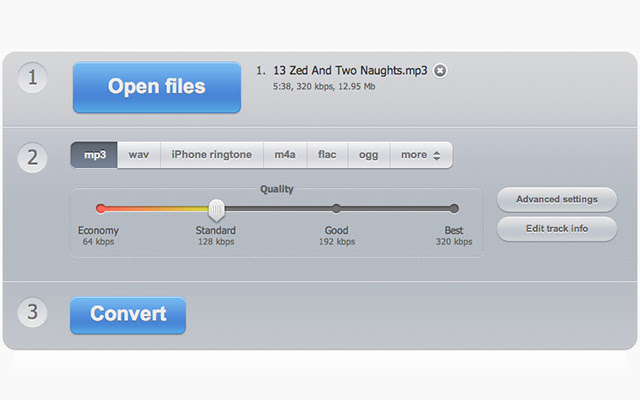
رقم 2 AnyConv
برنامج AnyConv هو المحول الثاني عبر الإنترنت الذي يُساعدك على تحويل ملفات AA إلى MP3. يعمل هذا البرنامج على الهواتف المحمولة وأجهزة الكمبيوتر لمساعدة المستخدمين على تحويل ملفات Audible AA. ولكنه يدعم فقط تحويل ملفات AA التي يقل حجمها عن 100 ميجابايت. فيما يلي الخطوات المحددة لتحويل ملفات AA إلى MP3 باستخدام هذا البرنامج.
الخطوة 1. انقر فوق هذا الاتصال الآمن لزيارة الموقع الرسمي لـ AnyConv.
الخطوة 2. انقر فوق "تحديد ملف" لتحديد ملفات AA التي تريد تحويلها إلى MP3 وتحميلها.
الخطوة 3. بعد تحميل الملف، انقر على زر "تحويل" لبدء عملية التحويل. خلال هذه الفترة، يُرجى الانتظار بصبر.
الجزء 4. استنتاج
باختصار، من خلال هذه المقالة التي شاركناها، ستعرف الآن كيفية تحويل ملفات AA إلى MP3. سواء اخترت استخدام محول الصوت الاحترافي TuneSolo محول Audible يساعدك على إزالة إدارة الحقوق الرقمية من ملفات Audible AA وتحويل AA إلى MP3 بنقرة واحدة، أو يمكنك الاستعانة بمحول صوتي عبر الإنترنت للاستماع إلى الصوت على أجهزة مختلفة. مع ذلك، ستُعجب بالتأكيد بـ TuneSolo مُحوّل Audible، الذي يُتيح لك الاستماع إلى كتب Audible الصوتية دون أي قيود مُزعجة. جرّبه الآن!