Cómo convertir AAX a MP3 [Actualización de 2025]
Audible, un destacado proveedor global de audiolibros digitales, ofrece archivos AAX compatibles con diversos dispositivos, incluyendo iOS y Android, así como reproductores MP3 SanDisk. Sin embargo, pueden surgir dificultades al intentar convertir archivos AAX a MP3 para lograr mayor flexibilidad y compatibilidad, especialmente si su reproductor de audio no es compatible con audiolibros AAX. En respuesta a esta inquietud, hemos creado una guía que presenta los mejores... Conversores AAX a MP3Estas herramientas están diseñadas para ayudarle a convertir archivos de audio AAX a formato MP3, ofreciendo soluciones tanto en línea como fuera de línea.
Contenido del artículo Parte 1. Preguntas frecuentes sobre el convertidor de AAX a MP3Parte 2. El mejor convertidor de AAX a MP3 TuneSolo Audible ConverterParte 3. Cómo convertir AAX a MP3 gratis en líneaParte 4. Resumen
Parte 1. Preguntas frecuentes sobre el convertidor de AAX a MP3
Antes de analizar los convertidores de AAX a MP3, respondamos algunas preguntas comunes sobre la conversión de AAX a MP3.
¿Qué es un archivo AAX?
Los archivos AAX, comunes en Audible, representan un formato de audio mejorado para audiolibros. Sin embargo, debido a su protección y a las limitaciones impuestas por el DRM de Audible, estos archivos solo son compatibles con dispositivos específicos, lo que impide su reproducción en reproductores MP3 o su uso compartido. Esto resalta la necesidad de convertir AAX a MP3 para una mayor accesibilidad.
¿Por qué necesitamos convertir AAX a MP3?
Convertir AAX a MP3 suele ser necesario por razones de accesibilidad y compatibilidad. AAX es un formato de audio propietario empleado por el servicio de audiolibros Audible, que suele contar con protección DRM (gestión de derechos digitales). Al convertir archivos AAX a MP3, se obtiene una mayor adaptabilidad para escuchar audiolibros en diversos dispositivos y reproductores multimedia compatibles con el formato MP3. Por lo tanto, esta conversión ayuda a superar las limitaciones de compatibilidad de dispositivos, garantizando la posibilidad de disfrutar de audiolibros sin problemas en diversas plataformas y dispositivos.
¿Cómo convierto archivos AXX a MP3 gratis?
Cumplir con las leyes de derechos de autor es crucial al convertir archivos AAX a MP3. En este artículo, presentaremos el convertidor de AAX a MP3 más efectivo: TuneSolo Audible Converter, así como varios convertidores gratuitos en línea para ayudar en la transformación de archivos AAX en archivos MP3.
Parte 2. El mejor convertidor de AAX a MP3 TuneSolo Audible Converter
TuneSolo Audible Converter Se destaca como un convertidor de audio especializado diseñado meticulosamente para la eliminación de DRM (Gestión de derechos digitales) del contenido de audio, ofreciendo una conversión perfecta con un solo clic de archivos AA/AAX a MP3.
Distinguido por su capacidad para eludir la protección anticopia de Audible, este convertidor de AAX a MP3 admite la conversión de archivos AAX a varios formatos de audio, como MP3, M4A, WAV y FLAC. Cabe destacar que su proceso de conversión es rápido, se completa en pocos segundos, y ofrece la comodidad de convertir por lotes varios audiolibros de Audible AAX a MP3 simultáneamente. Esto le permite... Disfruta de nuevos audiolibros en formato sin DRM En cualquier dispositivo, lo que te ahorra mucho tiempo. ¡Pruébalo gratis ahora!
A continuación se presentan algunas características y beneficios clave de utilizar este convertidor:
Conversión sin pérdida: TuneSolo Audible Converter garantiza un proceso de conversión sin pérdidas, manteniendo la calidad de audio prístina de los archivos AAX durante toda la transformación.
Conversión por lotes: El software también ofrece una práctica función de conversión por lotes, que permite convertir varios archivos AAX a MP3 simultáneamente. Esta función, que ahorra tiempo y esfuerzo, agiliza el proceso.
Conservación de metadatos: El convertidor conserva sin problemas los metadatos esenciales, como el título del libro, el autor y la información del capítulo.
Interfaz de usuario intuitiva: TuneSolo Audible Converter ofrece una interfaz fácil de usar que permite a los usuarios navegar por el proceso de conversión sin esfuerzo.
Actualización gratuita y manténgase actualizado: TuneSolo Audible Converter se actualizará para ser compatible con las últimas versiones de los sistemas operativos Mac y Windows. Además, ofrecerá soporte técnico y actualizaciones gratuitas para brindarte una mejor experiencia.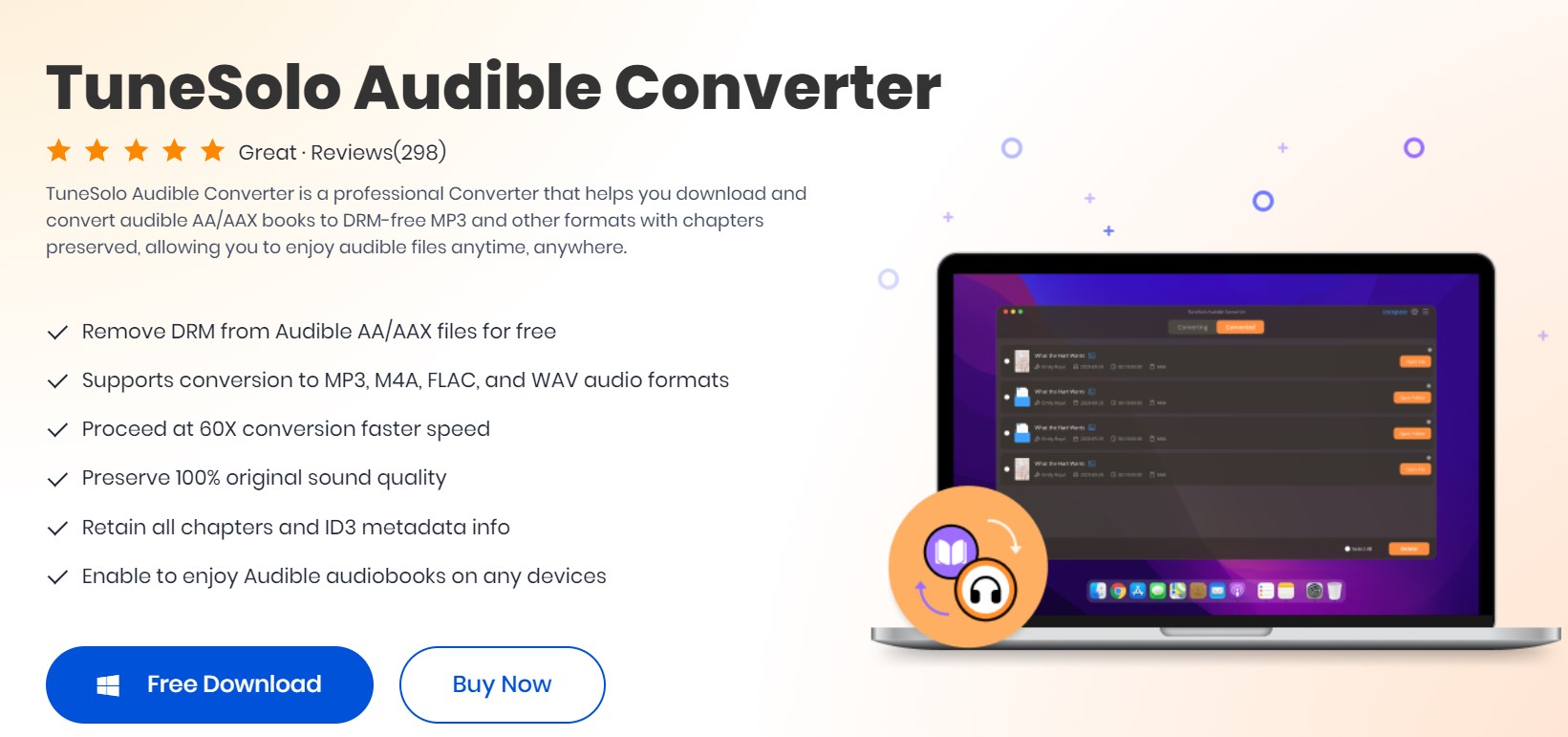
Ahora, después de conocer las ventajas cinco estrellas de TuneSolo Audible Converter, aprendamos cómo convertir archivos AAX a MP3 con un solo clic.
Paso 1. Descargar y lanzar TuneSolo Audible Converter
Primero, debes ir al sitio web oficial o hacer clic en el botón de seguridad a continuación para descargar e instalar TuneSolo Descargue Audible Converter en su computadora. Una vez completada la instalación, inícielo en su computadora.
Paso 2. Importar audiolibros a TuneSolo Audible Converter
Al llegar a la pantalla principal, verás la opción de subir tus audiolibros al instante. Añadir archivos es facilísimo: solo tienes que pulsar el botón "Añadir archivos" o, simplificándolo aún más, arrastrarlos y soltarlos directamente en la pantalla principal. Además, puedes añadir varios audiolibros a la vez para una conversión rápida por lotes.
Nota: antes de convertir sus libros en Audible, asegúrese de tener los archivos de audio AAX o AA guardados localmente en su computadora. Y luego, lanza TuneSolo Convertidor audible.
Paso 3. Configurar los formatos de salida
Una vez que hayas traído tus audiolibros a TuneSolo Audible Converter, empieza la parte divertida: elige el formato de salida perfecto para tu aventura de audio. Elige entre un montón de opciones geniales como MP3, M4A, FLAC y WAV. Ah, y aquí tienes un truco genial: pulsa en la parte inferior de la pantalla principal e incluso podrás modificar la carpeta de destino para guardar todos esos audiolibros recién convertidos.
Paso 4. Comience a convertir audiolibros Audible AAX a MP3
Una vez que hayas elegido el formato que más te guste, es hora de usar el botón mágico: pulsa "Convertir todo" y observa cómo tus audiolibros AAX o AA se transforman en elegantes archivos de audio MP3/M4A/FLAC/WAV. Una vez finalizada la conversión, ve a la pestaña "Completado" y pulsa "Abrir archivo" para descubrir tus audiolibros recién convertidos.
Parte 3. Cómo convertir AAX a MP3 gratis en línea
Para quienes buscan un convertidor gratuito de AAX a MP3, las herramientas en línea ofrecen una opción atractiva. Es importante tener en cuenta que, si bien estas herramientas son gratuitas, pueden tener limitaciones y consideraciones. A continuación, se presentan dos herramientas intuitivas para convertir AAX a MP3 en línea gratis.
Convertidor de audio en línea No.1
Online Audio Converter es una herramienta versátil e intuitiva para convertir archivos AAX a MP3 sin esfuerzo. Su interfaz sencilla e intuitiva lo convierte en la opción ideal tanto para principiantes como para usuarios experimentados que buscan una solución rápida y gratuita. Además, la plataforma permite convertir archivos AAX a otros formatos de audio, satisfaciendo las diversas necesidades de los usuarios.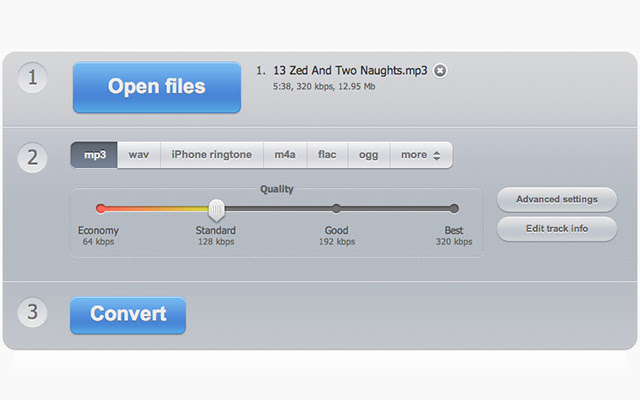
Características Clave:
- Gratuito y basado en la web: No necesita descargar ni instalar software; convierta archivos AAX directamente en su navegador.
- Múltiples formatos de salida: Admite una amplia gama de formatos de salida, como MP3, WAV, FLAC y más.
- Configuraciones de salida personalizables: Los usuarios tienen la flexibilidad de adaptar los parámetros de audio, como la tasa de bits y la frecuencia de muestreo, para adaptarlos a sus preferencias.
- Conversión por lotes: Convierte varios archivos AAX simultáneamente, ahorrando tiempo a los usuarios con múltiples audiolibros.
Nota: Si bien Online Audio Converter ofrece servicios de conversión gratuitos, los usuarios deben tener en cuenta las limitaciones de tamaño de archivo para las cuentas gratuitas.
No.2 Convertio
Convertio destaca como una plataforma de conversión de archivos en línea que permite la transformación de diversos formatos de audio, incluyendo la conversión de archivos AAX a MP3. Con una interfaz intuitiva y sencilla, Convertio ofrece una solución práctica para quienes buscan un método fácil y eficaz para convertir audiolibros de AAX a MP3.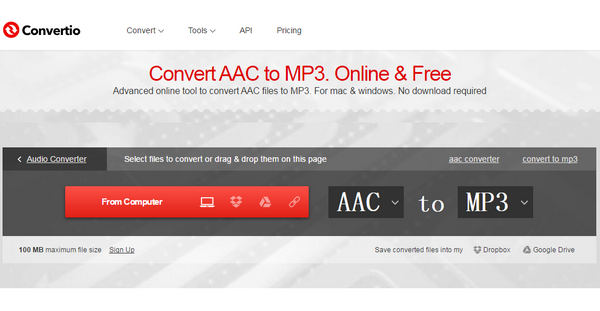
Características Clave:
- Conversión basada en la nube: Sube tus archivos AAX directamente desde tu computadora o servicios de almacenamiento en la nube como Google Drive o Dropbox.
- Soporte de formato ancho: Además de AAX y MP3, Convertio admite una amplia lista de formatos de audio y vídeo.
- Rápido y confiable: Benefíciese de tiempos de conversión rápidos sin comprometer la calidad del resultado.
- Accesibilidad multiplataforma: Acceda a Convertio desde cualquier dispositivo con conexión a Internet.
Nota: Si bien Convertio ofrece servicios de conversión gratuitos, también proporciona funciones premium para usuarios que requieren funcionalidad adicional o mayores volúmenes de conversión.
Usar el convertidor de Audible en línea es sencillo. Sin embargo, existen desventajas importantes. Los usuarios suelen encontrar publicidad al usar sitios web de conversión en línea, lo que reduce la experiencia del usuario. Además, la velocidad de conversión de algunos convertidores en línea es muy lenta, lo que afecta considerablemente la conversión de archivos Audible.
Además, casi todos los convertidores en línea tienen límites de tamaño. Si tu audiolibro AAX supera el tamaño de archivo preestablecido, es posible que no puedas usar el servicio en línea y que la carga falle a menos que lo contrates.
Parte 4. Resumen
En resumen, si buscas la liberación de audiolibros, tanto si eres un planificador meticuloso como un aventurero espontáneo, en este artículo encontrarás el método ideal para convertir AAX a MP3. Tanto si prefieres usar un convertidor profesional de AAX a MP3... TuneSolo Conversor Audible o busca convertidores gratuitos en línea. Este artículo te muestra el camino. Abróchate el cinturón, amante de los audiolibros: tu viaje hacia la libertad comienza ahora. ¡Sumérgete en el mundo del convertidor de AAX a MP3 y que comience la sinfonía de la liberación de los audiolibros!
Espero que este artículo haya satisfecho sus necesidades y haya aportado información valiosa a sus lectores. Si necesita ayuda con algo más, no dude en hacérmelo saber.