Cómo convertir archivos AA a MP3 en Windows y Mac (actualización de 2025)
En el vasto mundo de los audiolibros digitales, convertir archivos AA (audio) a formato MP3 es una necesidad común debido al deseo de mejorar la accesibilidad y la compatibilidad. La razón por la que la gente está tan ansiosa por convertir archivos AA a MP3 se debe principalmente a que AA es uno de los principales codificadores de audiolibros de Audible, y no todos los dispositivos multimedia admiten la reproducción de archivos AA. MP3, por otro lado, es un formato común capaz de reproducir la mayoría de los archivos de audio, lo que ofrece una accesibilidad y versatilidad inigualables. Esta guía completa explorará cómo... convertir AA a MP3 en Mac y Windows, así como varios métodos y las mejores herramientas para ayudar a los amantes de los audiolibros.
Contenido del artículo Parte 1. Convertir AA a MP3: Lo que necesitas saberParte 2. Herramienta Bset para convertir AA a MP3TuneSolo Audible ConverterParte 3. ¿Cómo convertir AA a MP3 en línea?Parte 4. Conclusión
Parte 1. Convertir AA a MP3: Lo que necesitas saber
Antes de presentar oficialmente cómo convertir archivos AA a MP3 en Windows y Mac, quizás necesites conocer algunos detalles sobre los archivos AA. Descubrámoslo juntos.
¿Qué es un archivo AA?
Los archivos AA suelen estar vinculados con Audible, ya que sirven como extensión del formato de audio Audible, dedicado a almacenar audiolibros obtenidos de Audible. Este formato es popular por su protección DRM, una medida implementada para impedir la distribución y reproducción no autorizadas. Por lo tanto, los usuarios suelen depender de la aplicación Audible o de un dispositivo compatible para acceder y reproducir estos archivos.
¿Cómo puedo convertir AA a MP3?
Al buscar en línea maneras de convertir AA a MP3, se encuentran numerosos convertidores de archivos AA gratuitos que afirman ser capaces de convertir archivos Audible AA a MP3 sin coste alguno. Sin embargo, estos convertidores presentan limitaciones, ya que solo procesan archivos Audible AA sin DRM, dejando intacto el audio con DRM restringido. Además, si se trabaja con archivos de audio AA grandes o se busca convertir varios archivos en un solo clic, estos convertidores gratuitos de AA a MP3 resultan insuficientes.
Afortunadamente, este artículo pretende presentar una solución a través de TuneSolo Audible ConverterUn software profesional de eliminación de DRM de Audible. Con un solo clic, TuneSolo Convierte eficientemente AA a MP3, superando las restricciones de DRM y satisfaciendo los desafíos que plantean los archivos grandes o las necesidades de conversión por lotes.
Parte 2. Herramienta Bset para convertir AA a MP3TuneSolo Audible Converter
En la búsqueda de una mayor compatibilidad y flexibilidad en el ámbito de los audiolibros, la conversión de archivos AA al formato MP3, ampliamente aceptado, es de suma importancia. Afortunadamente, la aparición de... TuneSolo Audible Converter puede ayudarte a convertir fácilmente AA a MP3, para que puedas escuchar audiolibros en diferentes dispositivos.
TuneSolo Audible Converter es un potente conversor de audio. Gracias a su equipo de expertos y tecnología de vanguardia, puede convertir múltiples archivos AA a MP3, WAV, M4V y otros formatos de audio 60 veces más rápido. Además, conserva las etiquetas ID3 de los audiolibros durante el proceso de conversión. Ahora, haz clic en el botón de seguridad a continuación e intenta convertir AA a MP3 inmediatamente.
TuneSolo
Audible Converter
Descargue y convierta libros Audible AA/AAX a MP3 sin DRM
Aquí están las ventajas de cinco estrellas de TuneSolo Convertidor audible:
Elimine el DRM de los archivos Audible AA/AAX de forma gratuita:
Elimina el cifrado DRM de los archivos Audible AA/AAX para liberarlos de las restricciones de transmisión, lo que permite una transferencia perfecta de tus libros de Audible a cualquier dispositivo para una transmisión sin restricciones.
Admite conversión a formatos de audio MP3, M4A, FLAC y WAV:
Admite la salida de múltiples formatos de audio. Además de convertir de AA a MP3, también admite los formatos de audio M4A, FLAC y WAV.
Continúe a una velocidad de conversión 60 veces más rápida:
Aprovechando la tecnología de aceleración avanzada, TuneSolo Audible Converter se destaca en la conversión por lotes de audiolibros Audible de manera simultánea, logrando velocidades de hasta 60x, optimizando significativamente su tiempo.
Conserva el 100% de la calidad del sonido original:
TuneSolo Audible Converter no comprimirá los audiolibros al convertir audiolibros AA a MP3 para mantener la calidad original y garantizar la misma experiencia de reproducción de audiolibros sin conexión.
Conservar todos los capítulos y la información de metadatos ID3:
Durante el proceso de conversión de AA a MP3, TuneSolo Audible Converter detecta y conserva de forma inteligente todos los capítulos y la información ID3 del libro. Este meticuloso enfoque garantiza que no tendrá que navegar por archivos desordenados al disfrutar de audiolibros, ofreciendo una experiencia de escucha fluida y organizada.
Ahora, si tiene libros AA protegidos de Audible, el siguiente contenido le mostrará cómo convertir AA a MP3 usando TuneSolo Audible Converter en su computadora.
Paso 1. Descargar y ejecutar TuneSolo Audible Converter
Primero, necesitas descargar e instalar TuneSolo Descargue Audible Converter en su computadora. Puede visitar el sitio web oficial para descargarlo o hacer clic en el botón de descarga segura a continuación para descargarlo inmediatamente. Tras la instalación, ejecútelo en su computadora.
Paso 2. Seleccione los archivos Audible AA que desea convertir
Tras la instalación correcta en su computadora, navegue hasta la ubicación de descarga del audiolibro. Seleccione el archivo AA que desea convertir y haga clic en "Agregar audiolibro" en la interfaz principal. TuneSolo Conversor Audible. Como alternativa, puede arrastrar y soltar archivos AA directamente en la interfaz del convertidor para mayor comodidad.
Paso 3. Seleccione el formato de salida
Una vez que haya vuelto a subir el archivo AA, continúe con el siguiente paso haciendo clic en el menú desplegable "Formato de salida". Seleccione MP3 como el formato deseado para convertir los libros AA de Audible. Además, TuneSolo Audible Converter ofrece flexibilidad, permitiéndole elegir formatos de audio alternativos como M4A, WAV y FLAC según sus requisitos específicos.
Paso 4. Comienza a convertir AA a MP3
Haz clic en el botón "Convertir" para convertir audiolibros Audible AA protegidos con DRM a formato MP3. Una vez finalizada la conversión, ve a la pestaña "Finalizar" y haz clic en "Abrir archivo" para encontrar el audiolibro en formato MP3. Ahora tienes archivos AA que puedes reproducir en cualquier dispositivo.
Parte 3. ¿Cómo convertir AA a MP3 en línea?
Además de utilizar el conversor profesional TuneSolo Audible Converter: también puedes buscar ayuda con convertidores de AA a MP3 en línea, pero estos convertidores gratuitos suelen tener ciertas limitaciones, ya que solo admiten archivos AA sin DRM. Si no quieres instalar ningún programa para convertir AA a MP3, estos convertidores en línea son perfectos para ti.
Convertidor de audio en línea No.1
Online Audio Converter destaca como una herramienta en línea ampliamente utilizada para la transformación de archivos de audio, incluyendo la conversión de AA a MP3 y otros formatos de audio. Cuenta con una interfaz de usuario optimizada, donde los usuarios simplemente cargan sus archivos AA, eligen el formato de salida deseado e inician la conversión con un solo clic.
Sin embargo, es importante tener en cuenta que esta herramienta está sujeta a posibles limitaciones para los usuarios gratuitos en cuanto al tamaño o la duración del archivo. Además, la velocidad de conversión puede depender de la calidad de la conexión a internet del usuario.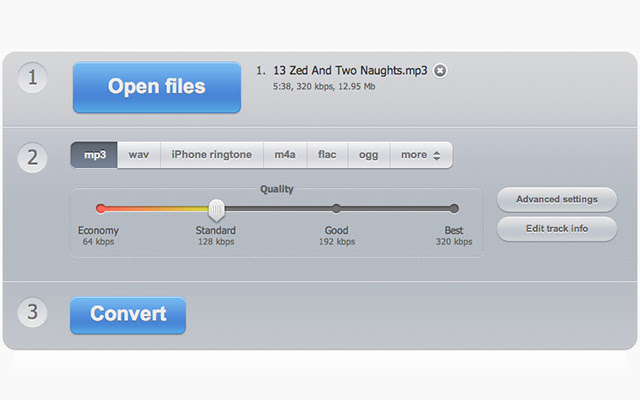
N.° 2 AnyConv
El segundo convertidor en línea que te ayuda a convertir archivos AA a MP3 es AnyConv. Este software funciona en teléfonos móviles y computadoras para convertir archivos Audible AA. Sin embargo, solo admite la conversión de archivos AA con un tamaño inferior a 100 MB. A continuación, se detallan los pasos específicos para convertir archivos AA a MP3 con este software.
Paso 1. Haga clic en esta conexión segura para visitar el sitio web oficial de AnyConv.
Paso 2. Haga clic en "Seleccionar archivo" para seleccionar los archivos AA que desea convertir a MP3 y cargarlos.
Paso 3. Después de subir el archivo, haga clic en el botón "Convertir" para iniciar la conversión. Durante este periodo, deberá esperar un poco.
Parte 4. Conclusión
En resumen, gracias a este artículo que compartimos, ahora sabes cómo convertir archivos AA a MP3. Ya sea que elijas usar un conversor de audio profesional... TuneSolo Audible Converter te ayuda a eliminar el DRM de tus archivos AA de Audible y a convertirlos a MP3 con un solo clic. Si buscas un convertidor de audio en línea, puedes escuchar audio en diferentes dispositivos. Sin embargo, te fascinarán las lecturas. TuneSolo Audible Converter te permite escuchar audiolibros de Audible sin restricciones. ¡Pruébalo ahora!