3 melhores métodos para remover DRM audível [atualização de 2024]
P: "Tenho dois audiolivros que comprei há vários anos, mas não consigo abri-los usando o app Livros no meu Mac e iPhone porque não consigo autorizar o app Livros no site do Audible. Eles aparecem na minha biblioteca do Audible como "indisponível". Alguém conhece alguma ferramenta que possa burlar o DRM? Foi isso que um usuário do Reddit perguntou no fórum.
Se você é como ele e está cansado das limitações de dispositivos e formatos em audiolivros, aqui forneceremos um guia completo para mostrar como remover o DRM do Audible, na esperança de ajudá-lo a converter audiolivros para diferentes formatos para ouvi-los em qualquer dispositivo. Siga nosso guia agora mesmo e experimente a verdadeira liberdade da biblioteca Audible.
Conteúdo do Artigo Parte 1. O que é Audible DRM?Parte 2. Como remover o DRM audível com TuneSolo Audible ConverterParte 3. Como remover DRM de livros Audible gratuitamente online?Parte 4. Como remover DRM audível por meio de gravação?Parte 4. Conclusão
Parte 1. O que é Audible DRM?
O Audible DRM é um mecanismo de proteção de direitos autorais que utiliza criptografia para impedir a distribuição não autorizada e a pirataria de conteúdo de audiolivros. Isso limita o acesso a audiolivros em determinados dispositivos.
No entanto, existem métodos online que permitem contornar o DRM do Audible, possibilitando a remoção da proteção DRM de audiolivros AA ou AAX. Esse recurso permite que os usuários convertam audiolivros para o formato MP3, tornando-os reproduzíveis em uma ampla variedade de dispositivos.
Parte 2. Como remover o DRM audível com TuneSolo Audible Converter
Como faço para remover DRM do audiolivro Audible? TuneSolo Audible Converter é um software poderoso que pode remover DRM de audiolivros da Audible e convertê-los para MP3, FLAC, WAV e outros formatos de áudio. Além disso, com sua página concisa e etapas simples, este programa pode converter audiolivros da Audible 60 vezes mais rápido. E durante o processo de conversão, ele também preserva a qualidade original dos audiolivros da Audible, bem como as tags ID3 e as informações dos capítulos dos audiolivros.
Aqui estão os prós cinco estrelas de TuneSolo Conversor audível:
Remova DRM de arquivos Audible AA/AAX gratuitamente:
Elimine a criptografia DRM dos arquivos AA/AAX do Audible para liberá-los das restrições de streaming, permitindo a transferência perfeita dos seus livros Audible para qualquer dispositivo para streaming irrestrito.
Suporta conversão para formatos de áudio MP3, M4A, FLAC e WAV:
Suporta a saída de vários formatos de áudio. Além de converter AA/AAX para MP3, também suporta os formatos de áudio M4A, FLAC e WAV.
Prossiga com uma velocidade de conversão 60X mais rápida:
Aproveitando a tecnologia de aceleração avançada, TuneSolo O Audible Converter se destaca na conversão simultânea de audiolivros em lote, atingindo velocidades de até 60x, otimizando significativamente seu tempo.
Preservar 100% da qualidade original do som:
TuneSolo O Audible Converter não compactará os audiolivros ao converter audiolivros AA/AAX para MP3 para manter a qualidade original e garantir a mesma experiência de reprodução de audiolivros quando estiver offline.
Manter todos os capítulos e informações de metadados ID3:
Durante o processo de conversão de AA/AAX para MP3, TuneSolo O Audible Converter detecta e preserva de forma inteligente todos os capítulos e informações ID3 do livro, o que garante que você não precisará procurar em arquivos desorganizados enquanto ouve audiolivros, criando uma experiência auditiva suave e organizada.
TuneSolo
Audible Converter
Baixe e converta livros Audible AA/AAX para MP3 sem DRM
Agora você pode usar TuneSolo Audible Converter para remover o DRM do Audible com um clique e liberar o poder dos audiolivros para uma audição perfeita em qualquer dispositivo. Veja a seguir os passos específicos.
Etapa 1. Baixe e inicie TuneSolo Audible Converter
Primeiro, você precisa baixar e instalar TuneSolo Audible Converter no seu computador. Você pode navegar pelo site oficial para baixar ou clicar no botão de segurança abaixo para baixar imediatamente. Após a instalação bem-sucedida, execute-o no seu computador.
Etapa 2. Selecione os arquivos Audible que deseja converter
Após a instalação bem-sucedida em seu computador, navegue até o local de download do audiolivro. Escolha o arquivo Audible que deseja converter e clique em "Adicionar audiolivro" na interface principal do TuneSolo Conversor Audible. Como alternativa, você tem a opção de arrastar e soltar arquivos do Audible diretamente na interface do conversor para maior conveniência.
Etapa 3. Ajuste as configurações de saída para arquivos Audible
Após reenviar os arquivos do Aduble, prossiga para a próxima etapa clicando no menu suspenso "Formato de Saída". Selecione MP3 como o formato desejado. Além disso, personalize sua experiência escolhendo o formato de saída desejado e configurando as configurações de saída, incluindo taxa de bits, taxa de amostragem e canais, de acordo com suas preferências específicas. Para quem deseja dividir o audiolivro em segmentos distintos, basta clicar no ícone de edição ao lado de cada audiolivro para fazer os ajustes necessários.
Etapa 4. Comece a remover o DRM audível
Clique no botão "Converter" para converter arquivos Audible protegidos por DRM para o formato MP3. Após a conversão, vá para a aba "Concluir" e clique em "Abrir Arquivo" para encontrar o audiolivro em áudio MP3. Agora você removeu o DRM do Audible com sucesso e pode reproduzir arquivos Audible em qualquer dispositivo.
Parte 3. Como remover DRM de livros Audible gratuitamente online?
Se não quiser instalar nenhum software no seu computador para remover o DRM do Audible, você pode experimentar algumas ferramentas online. Aqui, apresentamos uma ferramenta poderosa para ajudar você a remover o DRM de audiolivros e alcançar a liberdade auditiva. Agora, siga nossos passos para saber mais.
Removendo DRM Audible com Conversor de Áudio Online
O Online Audio Converter se destaca como uma ferramenta online amplamente utilizada para transformação de arquivos de áudio, incluindo a conversão de AA para MP3 e diversos outros formatos de áudio. Ele possui uma interface de usuário simplificada, onde os usuários simplesmente carregam seus arquivos AA, escolhem o formato de saída desejado e iniciam o processo de conversão com um clique.
No entanto, uma consideração importante é que esta ferramenta está sujeita a potenciais limitações para usuários gratuitos em termos de tamanho ou duração do arquivo. Além disso, a velocidade de conversão pode depender da qualidade da conexão de internet do usuário.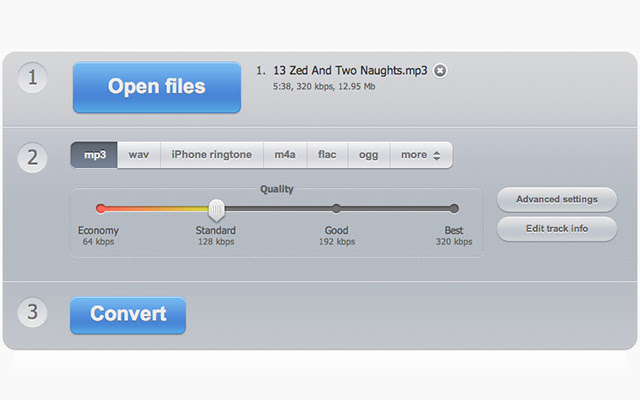
Aqui estão as etapas detalhadas para remover o DRM audível com o Online Audio Converter.
Passo 1. Acesse o site do conversor de áudio online.
Etapa 2. Escolha um dos quatro canais para carregar seus audiolivros: do seu computador, Dropbox, Google Drive ou usando um URL.
Passo 3. Carregue seus arquivos Audible conforme necessário. Observe que os audiolivros não devem exceder 10 MB. Em seguida, selecione MP3 como formato de saída.
Etapa 4. Depois disso, você pode personalizar configurações avançadas, como taxa de bits, taxa de amostragem e canais, bem como editar informações da faixa.
Etapa 5. Para iniciar o processo de conversão para remover o DRM audível, clique no ícone “Converter” localizado na parte inferior da linha do conversor Audible.
Etapa 6. Após a conversão ser concluída, clique no botão “Download” para salvar o arquivo Audible MP3 convertido em seu computador.
Parte 4. Como remover DRM audível por meio de gravação?
Como remover o DRM de um audiolivro do Audible? Para remover o DRM do Audible, você também pode considerar gravar audiolivros sem DRM usando algumas ferramentas online. No entanto, esse método não garante a qualidade do áudio de saída.
O Audacity é um editor e gravador de áudio digital gratuito e de código aberto para Windows, macOS, Linux e outros sistemas operacionais do tipo Unix. Ele também serve como gravador e editor. Ele permite que os usuários gravem e editem faixas de áudio. Com o Audacity, você pode gravar áudios de audiolivros em formatos como MP3, mas o processo de uso do software pode ser um pouco complicado.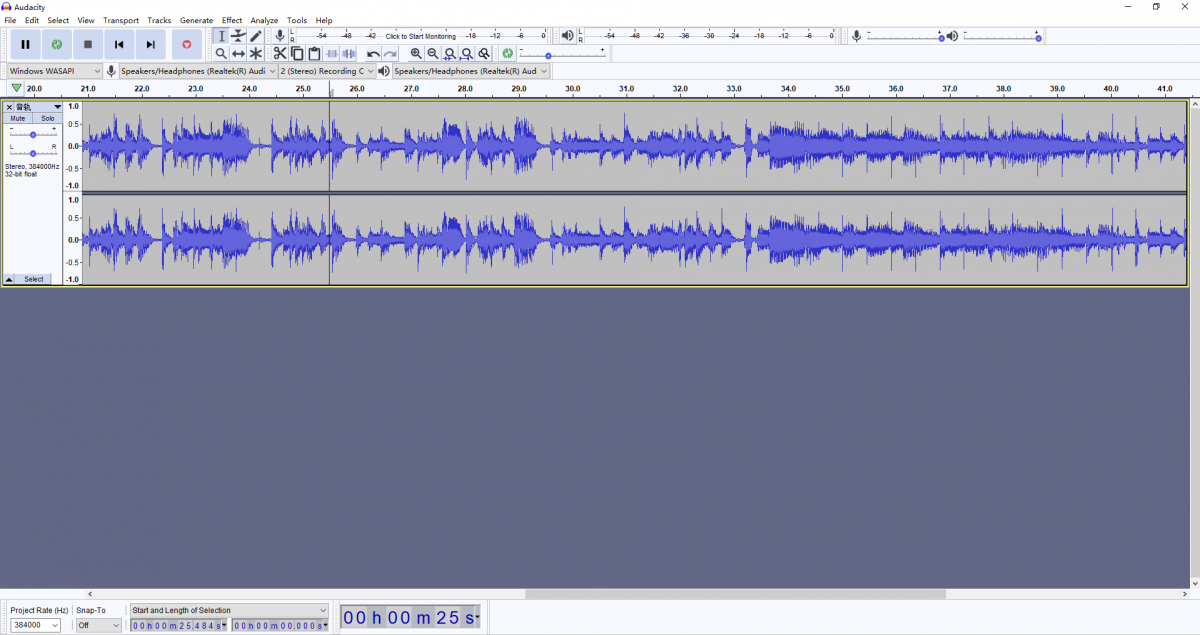
Como gravar arquivos Audible sem DRM
Etapa 1. Abra o Audacity e navegue até Editar > Preferências no menu superior.
Etapa 2. Escolha Dispositivos > Hosts > Windows WASAPI e opte por Gravação.
Etapa 3. Inicie a reprodução do audiolivro Audible e pressione o botão "Gravar" para começar o processo de gravação.
Etapa 4. Conclua a gravação clicando no botão "Parar", exportando assim o audiolivro gravado sem proteção DRM.
Parte 4. Conclusão
Com o conteúdo acima, acredito que você aprendeu sobre o DRM Audible e como removê-lo. Independentemente do método escolhido, espero que você possa aproveitar seus audiolivros favoritos sem restrições. Se você prestar mais atenção à qualidade do áudio dos audiolivros convertidos, TuneSolo O Audible Converter é a sua melhor escolha. Agora clique no botão de segurança abaixo para experimentar!