3 лучших метода удаления Audible DRM [обновление 2024 г.]
В: «У меня есть две аудиокниги, которые я купил несколько лет назад, но я не могу открыть их с помощью приложения «Книги» на моем Mac и iPhone, потому что я не могу авторизовать приложение «Книги» на сайте Audible. Они отображаются в моей библиотеке Audible как «недоступные». Кто-нибудь знает какие-либо инструменты, которые могут обойти DRM? Это то, что спросил пользователь Reddit на форуме.
Если вы похожи на него и устали от ограничений устройств и форматов аудиокниг. Здесь мы предоставим вам подробное руководство, чтобы показать, как удалить Audible DRM, надеясь помочь вам конвертировать аудиокниги в разные форматы для прослушивания аудиокниг на любом устройстве. Следуйте нашему руководству сейчас и ощутите настоящую свободу библиотеки Audible.
Содержание статьи Часть 1. Что такое Audible DRM?Часть 2. Как удалить Audible DRM с помощью TuneSolo Звуковой конвертерЧасть 3. Как удалить DRM из бесплатных онлайн-книг Audible?Часть 4. Как удалить Audible DRM с помощью записи?Часть 4. Вывод
Часть 1. Что такое Audible DRM?
Audible DRM — это механизм защиты авторских прав, который использует шифрование для предотвращения несанкционированного распространения и пиратства контента аудиокниг. Это ограничивает доступ к аудиокнигам на определенных устройствах.
Однако существуют онлайн-методы, которые позволяют обойти DRM Audible, что позволяет снять защиту DRM с аудиокниг AA или AAX. Эта функция позволяет пользователям конвертировать аудиокниги в формат MP3, что делает их воспроизводимыми на широком спектре устройств.
Часть 2. Как удалить Audible DRM с помощью TuneSolo Звуковой конвертер
Как удалить DRM из аудиокниги Audible? TuneSolo Звуковой конвертер это мощное программное обеспечение, которое может удалить DRM из аудиокниг Audible и конвертировать аудиокниги в MP3, FLAC, WAV и другие аудиоформаты. Кроме того, благодаря своей краткой странице и простым шагам эта программа может конвертировать аудиокниги Audible в 60 раз быстрее. И в процессе конвертации она также сохраняет исходное качество книг Audible, а также теги ID3 и информацию о главах аудиокниг.
Вот пятизвездочные плюсы TuneSolo Звуковой преобразователь:
Бесплатно удалите DRM из файлов Audible AA/AAX:
Удалите шифрование DRM из файлов Audible AA/AAX, чтобы освободить их от ограничений потоковой передачи, что позволит беспрепятственно переносить ваши книги Audible на любое устройство для неограниченной потоковой передачи.
Поддерживает конвертацию в аудиоформаты MP3, M4A, FLAC и WAV:
Поддерживает вывод нескольких аудиоформатов. Помимо преобразования AA/AAX в MP3, он также поддерживает аудиоформаты M4A, FLAC и WAV.
Продолжайте преобразование со скоростью в 60 раз выше:
Используя передовые технологии ускорения, TuneSolo Audible Converter отлично справляется с пакетной конвертацией аудиокниг одновременно, достигая скорости до 60 раз, тем самым значительно оптимизируя ваше время.
Сохраните 100% оригинальное качество звука:
TuneSolo Audible Converter не сжимает аудиокниги при конвертации аудиокниг AA/AAX в MP3, чтобы сохранить исходное качество и обеспечить такое же качество воспроизведения аудиокниг в автономном режиме.
Сохраните все главы и информацию метаданных ID3:
В процессе конвертации AA/AAX в MP3, TuneSolo Audible Converter интеллектуально обнаруживает и сохраняет все главы и информацию ID3 книги, что гарантирует отсутствие необходимости искать нужную информацию в неорганизованных файлах при прослушивании аудиокниг, что обеспечивает плавный и организованный процесс прослушивания.
TuneSolo
Звуковой конвертер
Загрузите и конвертируйте книги Audible AA/AAX в формат MP3 без DRM
Теперь вы можете использовать TuneSolo Audible Converter для удаления Audible DRM одним щелчком мыши и раскрытия потенциала аудиокниг для бесперебойного прослушивания на любом устройстве. Ниже приведены конкретные шаги.
Шаг 1. Загрузите и запустите TuneSolo Звуковой конвертер
Для начала вам нужно скачать и установить TuneSolo Audible Converter на вашем компьютере. Вы можете просмотреть официальный сайт для загрузки или нажать безопасную кнопку ниже, чтобы загрузить немедленно. После успешной установки запустите его на своем компьютере.
Шаг 2. Выберите файлы Audible, которые вы хотите конвертировать
После успешной установки на ваш компьютер перейдите в папку загрузки аудиокниги. Выберите файл Audible, который вы хотите преобразовать, и нажмите «Добавить аудиокнигу» на главном интерфейсе TuneSolo Audible Converter. Кроме того, у вас есть возможность напрямую перетаскивать файлы Aduble в интерфейс конвертера для дополнительного удобства.
Шаг 3. Настройте параметры вывода для файлов Audible
После повторной загрузки файлов Aduble перейдите к следующему шагу, щелкнув раскрывающееся меню «Формат вывода». Выберите MP3 в качестве желаемого формата. Кроме того, настройте свой опыт, выбрав желаемый формат вывода и настроив параметры вывода, включая битрейт, частоту дискретизации и каналы, в соответствии с вашими конкретными предпочтениями. Для тех, кто хочет разделить аудиокнигу на отдельные сегменты, просто щелкните значок редактирования рядом с каждой аудиокнигой, чтобы внести необходимые изменения.
Шаг 4. Начните удалять звуковой DRM
Нажмите кнопку «Конвертировать», чтобы преобразовать файлы Audible с защитой DRM в формат MP3. После завершения преобразования перейдите на вкладку «Готово» и нажмите «Открыть файл», чтобы найти аудиокнигу в формате MP3. Теперь вы успешно удалили DRM-защиту Audible и можете воспроизводить файлы Audible на любых устройствах.
Часть 3. Как удалить DRM из бесплатных онлайн-книг Audible?
Если вы не хотите устанавливать на свой компьютер программное обеспечение для удаления DRM из Audible, вы можете попробовать некоторые онлайн-инструменты. Здесь мы представляем вам мощный инструмент, который поможет вам удалить DRM из аудиокниг и добиться свободы прослушивания. Теперь, пожалуйста, следуйте нашим инструкциям, чтобы узнать больше.
Удаление Audible DRM с помощью онлайн-аудиоконвертера
Online Audio Converter выделяется как широко используемый онлайн-инструмент для преобразования аудиофайлов, включая преобразование AA в MP3 и различные другие аудиоформаты. Он может похвастаться оптимизированным пользовательским интерфейсом, в котором пользователи просто загружают свои файлы AA, выбирают желаемый выходной формат и запускают процесс преобразования одним щелчком мыши.
Тем не менее, важным соображением является то, что этот инструмент может иметь потенциальные ограничения для бесплатных пользователей в плане размера файла или продолжительности. Кроме того, скорость конвертации может зависеть от качества интернет-соединения пользователя.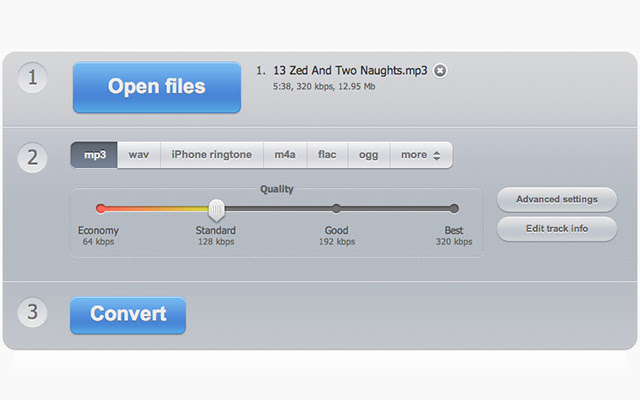
Ниже приведены подробные инструкции по удалению DRM-защиты Audible с помощью Online Audio Converter.
Шаг 1. Зайдите на сайт онлайн-аудиоконвертера.
Шаг 2. Выберите один из четырех каналов для загрузки аудиокниг: с компьютера, Dropbox, Google Drive или с помощью URL-адреса.
Шаг 3. Загрузите файлы Audible по мере необходимости. Обратите внимание, что размер аудиокниг не должен превышать 10 МБ. Затем выберите MP3 в качестве выходного формата.
Шаг 4. После этого вы можете настроить расширенные параметры, такие как битрейт, частоту дискретизации и каналы, а также редактировать информацию о дорожке.
Шаг 5. Чтобы начать процесс конвертации для удаления Audible DRM, нажмите на значок «Конвертировать», расположенный в нижней части строки конвертера Audible.
Шаг 6. После завершения конвертации нажмите кнопку «Загрузить», чтобы сохранить преобразованный файл Audible MP3 на свой компьютер.
Часть 4. Как удалить Audible DRM с помощью записи?
Как удалить DRM из аудиокниги Audible? Чтобы удалить DRM из Audible, вы также можете рассмотреть возможность записи аудиокниг без DRM с помощью некоторых онлайн-инструментов. Однако этот метод не гарантирует качество выходного звука.
Audacity — это бесплатный цифровой аудиоредактор с открытым исходным кодом и приложение для записи для Windows, macOS, Linux и других Unix-подобных операционных систем. Как рекордер и редактор. Он позволяет пользователям записывать и редактировать аудиодорожки. Таким образом, с помощью Audacity вы можете записывать аудиокниги в аудиоформаты, такие как MP3, но процесс использования программного обеспечения может быть немного сложным.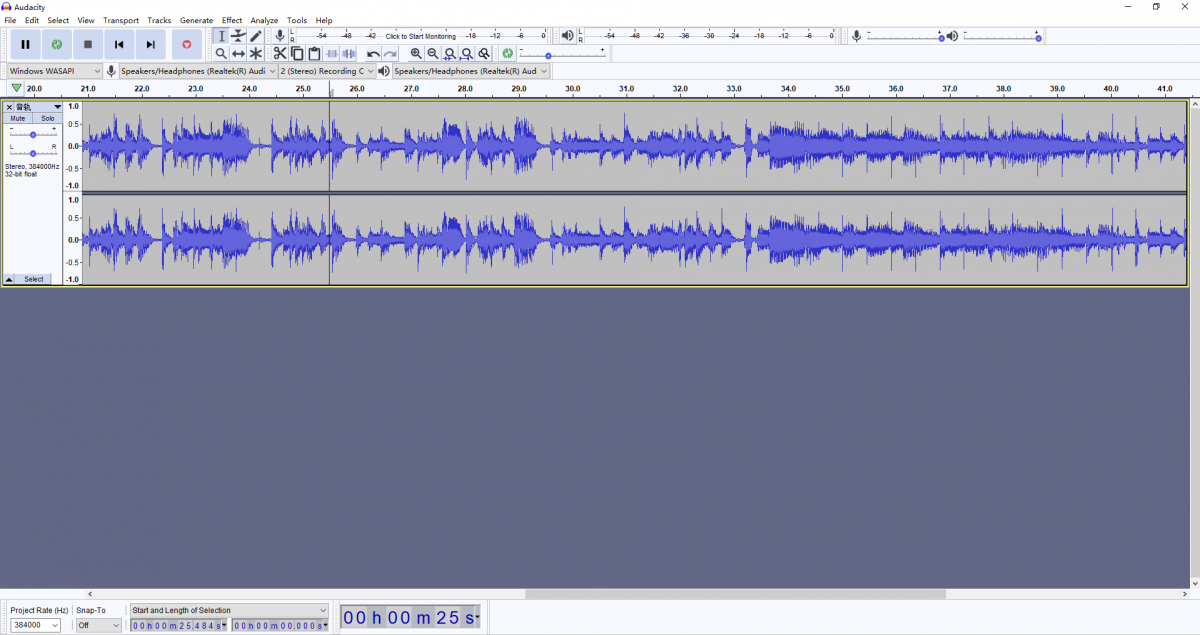
Как записывать аудиофайлы без DRM-защиты
Шаг 1. Запустите Audacity и перейдите в раздел «Правка» > «Настройки» в верхнем меню.
Шаг 2. Выберите Устройства > Хосты > Windows WASAPI и выберите Запись.
Шаг 3. Запустите воспроизведение аудиокниги Audible и нажмите кнопку «Запись», чтобы начать процесс записи.
Шаг 4. Завершите запись, нажав кнопку «Стоп», тем самым экспортировав записанную аудиокнигу без защиты DRM.
Часть 4. Вывод
Я думаю, что из вышеизложенного вы узнали об Audible DRM и о том, как удалить Audible DRM. Независимо от того, какой метод вы выберете, я надеюсь, что вы сможете наслаждаться любимыми аудиокнигами без ограничений. Если вы уделите больше внимания качеству звука конвертированных аудиокниг, то TuneSolo Audible Converter — ваш лучший выбор. Теперь нажмите на безопасную кнопку ниже, чтобы попробовать!