3 Best Methods to Remove Audible DRM [2024 Update]
Q: "I have two audiobooks I purchased several years ago, but I can't open them using the Books app on my Mac and iPhone because I can't authorize the Books app on the Audible website. They show up in my Audible library is "unavailable". Does anyone know of any tools that can bypass DRM? This is what a reddit user asked in the forum.
If you are like him and are tired of device limitations and format limitations on audio books. Here we will provide a comprehensive guide to show you how to remove Audible DRM, hoping to help you convert audiobooks to different formats to listen to audiobooks on any device. Follow our guide now and experience the true freedom of the Audible library.
Article Content Part 1. What Is Audible DRM?Part 2. How to Remove Audible DRM with TuneSolo Audible ConverterPart 3. How to Remove DRM from Audible Books Free Online?Part 4. How to Remove Audible DRM by Recording?Part 4. Conclusion
Part 1. What Is Audible DRM?
Audible DRM is a copyright protection mechanism that uses encryption to prevent unauthorized distribution and piracy of audiobook content. This limits access to audiobooks on certain devices.
However, there are online methods that allow the bypassing of Audible's DRM, making it possible to remove DRM protection from AA or AAX audiobooks. This feature allows users to convert audiobooks to MP3 format, making them playable on a wide range of devices.
Part 2. How to Remove Audible DRM with TuneSolo Audible Converter
How do I remove DRM from Audible audiobook? TuneSolo Audible Converter is a powerful software that can remove DRM from Audible audiobooks and convert audiobooks to MP3, FLAC, WAV and other audio formats. Furthermore, with its concise page and simple steps, this program can convert Audible audiobooks 60 times faster. And during the conversion process, it also preserves the original quality of Audible books, and the ID3 tags and chapter information of audiobooks.
Here are the five-star pros of TuneSolo Audible Converter:
Remove DRM from Audible AA/AAX files for free:
Eliminate DRM encryption from Audible AA/AAX files to liberate them from streaming restrictions, enabling seamless transfer of your Audible books to any device for unrestricted streaming.
Supports conversion to MP3, M4A, FLAC, and WAV audio formats:
It supports the output of multiple audio formats. In addition to converting AA/AAX to MP3, it also supports M4A, FLAC, and WAV audio formats.
Proceed at 60X conversion faster speed:
Leveraging advanced acceleration technology, TuneSolo Audible Converter excels in batch converting audiobooks simultaneously, achieving speeds of up to 60x, thereby significantly optimizing your time.
Preserve 100% original sound quality:
TuneSolo Audible Converter will not compress the audiobooks when converting AA/AAX audiobooks to MP3 to maintain the original quality to ensure the same audiobook playback experience when offline.
Retain all chapters and ID3 metadata info:
During the AA/AAX to MP3 conversion process, TuneSolo Audible Converter intelligently detects and preserves all chapters and ID3 information of the book which ensures that you won't have to search through disorganized files while enjoying audiobooks, creating a smooth and organized listening experience.
TuneSolo
Audible Converter
Download & Convert Audible AA/AAX books to DRM-free MP3
Now you can use TuneSolo Audible Converter to remove Audible DRM with one click and unleash the power of audiobooks for seamless listening on any device. The following are specific steps.
Step 1. Download and launch TuneSolo Audible Converter
First, you need to download and install TuneSolo Audible Converter on your computer. You can browse the official website to download or click the safe button below to download immediately. After successful installation, run it on your computer.
Step 2. Select Audible Audible Files You Want to Convert
Upon successful installation on your computer, navigate to the audiobook download location. Choose the Audible file you wish to convert and click "Add audiobook" on the main interface of TuneSolo Audible Converter. Alternatively, you have the option to directly drag and drop Aduble files into the converter interface for added convenience.
Step 3. Adjust output settings for Audible files
Once you've re-uploaded the Aduble files, proceed to the next step by clicking the "Output Format" drop-down menu. Select MP3 as the desired format. Moreover, tailor your experience by choosing the desired output format and configuring output settings, including bitrate, sample rate, and channels, according to your specific preferences. For those seeking to divide the audiobook into distinct segments, simply click the edit icon adjacent to each audiobook to make necessary adjustments.
Step 4. Start to remove audible DRM
Click the “Convert” button to convert DRM-protected Audible files to MP3 format. Once the conversion is complete, switch to the “Finish” tab and click “Open File” to find the audiobook in MP3 audio. Now you have successfully remove audible DRM and you can play audible files on any devices.
Part 3. How to Remove DRM from Audible Books Free Online?
If you don't want to install any software on your computer to remove DRM from Audible, you can try some online tools. Here we introduce to you a powerful tool to help you remove DRM from audiobooks and achieve listening freedom. Now please follow our steps to learn more.
Removing Audible DRM with Online Audio Converter
The Online Audio Converter stands out as a widely utilized online tool for audio file transformation, including the conversion of AA to MP3 and various other audio formats. It boasts a streamlined user interface, where users simply upload their AA files, choose the desired output format, and initiate the conversion process with a click.
Nevertheless, an important consideration is that this tool is subject to potential limitations for free users in terms of file size or duration. Additionally, the conversion speed may be contingent upon the user's internet connection quality.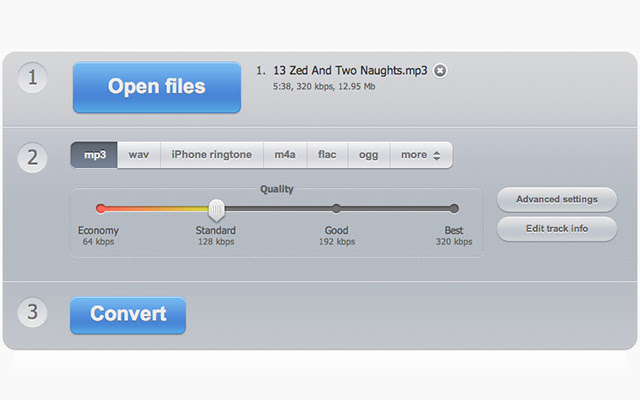
Here are the detailed steps to remove audible DRM with Online Audio Converter.
Step 1. Go to the website of the online audio converter.
Step 2. Choose one of the four channels to load your audiobooks: from your computer, Dropbox, Google Drive, or using a URL.
Step 3. Upload your Audible files as needed. Please note that audiobooks must not exceed 10 MB in size. Next, select MP3 as the output format.
Step 4. After that, you can customize advanced settings such as bitrate, sample rate, and channels, as well as edit track information.
Step 5. To begin the conversion process to remove audible DRM, click on the “Convert”icon located at the bottom of the Audible converter line.
Step 6. Once the conversion is complete, click the “Download” button to save the converted Audible MP3 file to your computer.
Part 4. How to Remove Audible DRM by Recording?
How do I remove DRM from Audible audiobook? To remove DRM from Audible, you can also consider recording DRM-free audiobooks by using some online tools. However, this method does not guarantee the output audio quality.
Audacity is a free, open source digital audio editor and recording application for Windows, macOS, Linux, and other Unix-like operating systems. As a recorder and editor. It allows users to record and edit audio tracks. So with Audacity, you can record audiobook audio into audio formats such as MP3, but the process of using the software can be a bit complicated.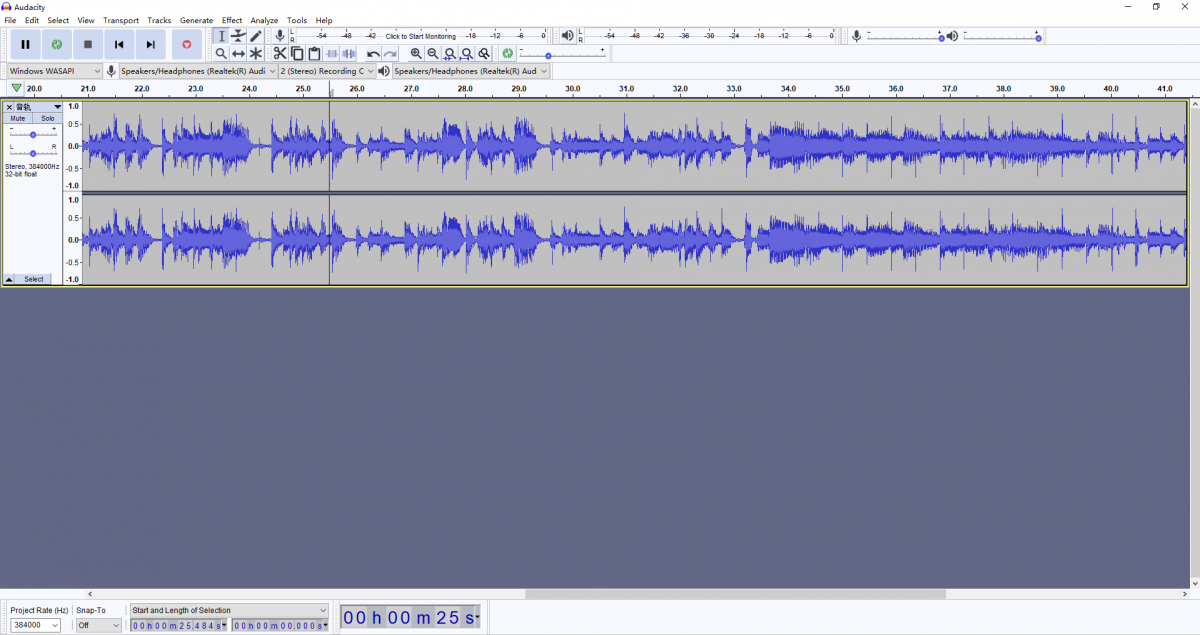
How to Record DRM-free Audible Files
Step 1. Launch Audacity and navigate to Edit > Preferences in the top menu.
Step 2. Choose Devices > Hosts > Windows WASAPI and opt for Recording.
Step 3. Initiate playback of the Audible audiobook, and press the "Record" button to commence the recording process.
Step 4. Conclude the recording by clicking the "Stop" button, thereby exporting the recorded audiobook devoid of DRM protection.
Part 4. Conclusion
Through the above content, I think you have learned about Audible DRM and how to remove Audible DRM. No matter which method you choose, I hope you can enjoy your favorite audio books without restrictions. If you pay more attention to the audio quality of converted audiobooks, then TuneSolo Audible Converter is your best choice. Now click the safe button below to give it a try!