Come trasmettere Audible su Chromecast? (2 semplici modi)
Come accessorio per lo streaming multimediale di Google, Chromecast è ora compatibile con molti servizi di streaming musicale come Spotify, Pandora, Google Play Music, ecc. Puoi ottenere uno streaming di alta qualità trasmettendo i tuoi contenuti o app preferiti dal tuo telefono o tablet direttamente alla TV o agli altoparlanti. Ma qualcuno ha chiesto: "Posso ascoltare l'audio di un audiolibro su Chromecast?". Certo che sì. In questo articolo, ti spiegheremo come fare. trasmettere Audible a ChromecastOra andiamo avanti con i nostri passi.
Contenuto dell'articolo Parte 1. Posso trasmettere gli Audible Book su Chromecast?Parte 2. 2 modi per trasmettere audiolibri su ChromecastParte 3. Conclusione
Parte 1. Posso trasmettere gli Audible Book su Chromecast?
Attualmente, un numero crescente di appassionati di audiolibri preferisce il casting Udibile libri su altoparlanti o TV, come Chromecast e Roku TV, per lo streaming. Nonostante Chromecast sia pubblicizzato come compatibile con numerosi dispositivi di streaming, Audible non ha esplicitamente confermato la sua compatibilità con ChromecastDi conseguenza, molti appassionati di audiolibri chiedono: "Posso trasmettere Audible su Chromecast?"
Sebbene il casting diretto di audiolibri Audible su Chromecast non sia supportato, è possibile utilizzare metodi alternativi. L'utilizzo dell'app Google Home consente di scaricare gli audiolibri Audible, che possono poi essere trasferiti su Chromecast per la riproduzione. Inoltre, per chi possiede dispositivi Android, gli audiolibri possono essere riprodotti in streaming su Chromecast tramite la modalità mirroring.
Parte 2. 2 modi per trasmettere audiolibri su Chromecast
Per trasmettere Audible su Chromecast, puoi provare i due metodi seguenti. Ora, analizziamoli insieme.
Metodo 1. Trasmetti gli Audible Book a Chromecast con l'app Google Home
Come accennato in precedenza, Audible non ha ancora rilasciato una versione ufficiale per Chromecast né per altri dispositivi Google Home. Come trasmettere Audible su Chromecast? Il primo metodo che puoi provare è utilizzare l'app Google Home. Basta connettere l'app Google Home a Chromecast Audio tramite Bluetooth: la connessione realizzerà lo streaming dell'audiolibro Audible tramite il dispositivo.
Passaggio 1. Installa l'app Google Home e l'app Audible sul tuo smartphone, tablet o computer. Inoltre, è fondamentale verificare che tutti i dispositivi, inclusi Chromecast Audio e il tuo dispositivo, siano connessi alla stessa rete Wi-Fi.
Passaggio 2. Collega il tuo dispositivo Chromecast Audio all'altoparlante e collega l'alimentatore a una presa elettrica. Collega il tuo dispositivo Android alla stessa rete Wi-Fi di Chromecast Audio o degli altoparlanti Chromecast integrati.
Passaggio 3. Avvia l'app Google Home e tocca Google Home > Trasmetti il mio audio > Trasmetti audio. Dopo aver trasmesso lo schermo del tuo dispositivo, puoi aprire l'app Audible e toccare il pulsante di riproduzione. L'audio verrà riprodotto automaticamente sullo speaker.
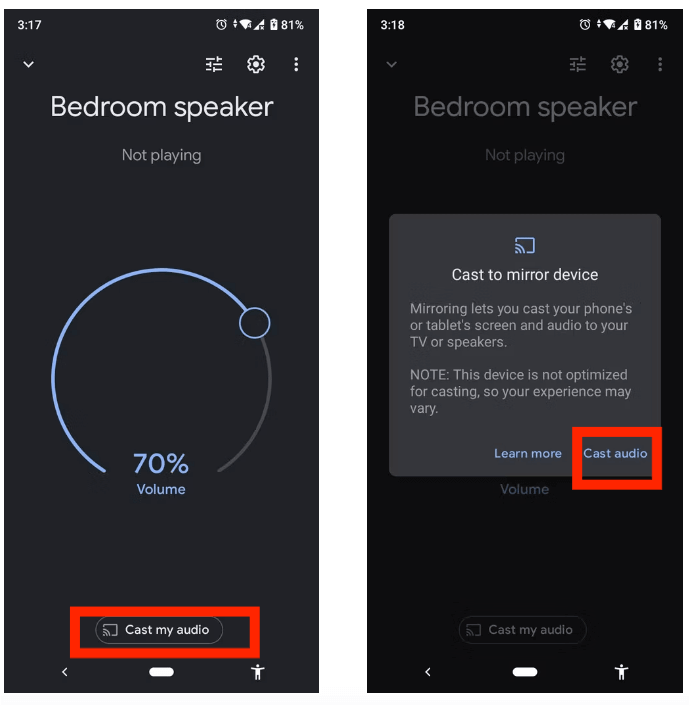
Metodo 2. Riproduci Audible su Chromecast con TuneSolo Convertitore udibile
Trasmettere Audible su Chromecast è semplice con l'app Google Home. Oltre a trasmettere Audible su Chromecast tramite l'app Google Home, puoi anche scaricare Audible nei formati MP3 più comuni e poi trasmetterli facilmente a qualsiasi dispositivo per la riproduzione. Tuttavia, scaricare Audible in formato MP3 non è semplice. Poiché gli audiolibri Audible vengono salvati nello speciale formato AA/AAX, è necessario uno strumento potente per convertire Audible AA/AAX in un formato MP3 compatibile con Chromecast.
Il miglior strumento che ti consiglierei - TuneSolo Convertitore udibileÈ un convertitore audio professionale. Può convertire file Audible in file MP3 con un solo clic, 100 volte più velocemente. Durante la conversione, tutti i tag ID Audible e le informazioni sui metadati verranno salvati. Puoi provare questo potente strumento cliccando sul pulsante di sicurezza qui sotto.
Per saperne di più su questo convertitore, consulta l'elenco delle sue funzionalità che ho spiegato di seguito.
- Converti i file udibili in MP3/M4A/WAV/FLAC.
- Dividi l'Audible Book in più segmenti più piccoli in base al capitolo o al periodo temporale.
- Conserva i file udibili lossless al 100% durante
- Conserva tutte le informazioni sui tag ID3 dopo la conversione.
- Aggiornamenti gratuiti e supporto tecnico.
Ecco i passaggi dettagliati su come riprodurre Audible su Chromecast utilizzando TuneSolo Convertitore udibile:
Passo 1: Inizia scaricando e installando TuneSolo Scarica Audible Converter sul tuo computer. Accedi al sito web ufficiale per il download o utilizza il pulsante sicuro qui sotto per un download immediato. Dopo l'installazione, esegui l'applicazione sul tuo computer.
Passo 2: Dopo l'installazione, individua la directory di download dell'audiolibro. Seleziona il file AA/AAX che intendi convertire, quindi fai clic su "Aggiungi audiolibro" nell'interfaccia principale di TuneSolo Convertitore Audible. In alternativa, puoi semplificare il processo trascinando direttamente i file AA/AAX nell'interfaccia del convertitore.

Passo 3: Dopo averlo fatto, devi scegliere il formato di output in cui desideri codificare i tuoi file audio. Puoi cliccare sul pulsante Formato per scegliere MP3 come formato di output e regolare gli altri parametri, inclusi codec audio, canale, frequenza di campionamento e bit rate.

Passo 4: Una volta terminato con la scelta del formato di output, fai clic sul pulsante "Converti tutto" per avviare ufficialmente il processo.

Passo 5: Per trasmettere Audible su Chromecast, ora puoi sincronizzare gli audiolibri trasformati con le applicazioni di casting di Chromecast, come Google Play Music e Google Home. Successivamente, puoi avviare la trasmissione degli audiolibri Audible da queste applicazioni al televisore o agli altoparlanti.
Parte 3. Conclusione
In questo articolo, ti presentiamo due metodi per trasmettere Audible su Chromecast, che puoi scegliere in base alle tue esigenze. Ovviamente, utilizzando TuneSolo Convertitore udibile Convertire Audible in file audio supportati da Chromecast è il modo migliore, perché in questo modo puoi ascoltare gli audiolibri su qualsiasi dispositivo. Cosa aspetti? Clicca sul pulsante sicuro qui sotto per provarlo.
TuneSolo
Convertitore udibile
Scarica e converti libri Audible AA/AAX in MP3 senza DRM