Como converter AAX para MP3 [Atualização de 2025]
A Audible, importante fornecedora global de audiolivros digitais, oferece arquivos AAX compatíveis com uma variedade de dispositivos, incluindo iOS e Android, bem como tocadores de MP3 SanDisk. No entanto, podem surgir desafios ao tentar converter arquivos AAX para MP3 para maior flexibilidade e compatibilidade, principalmente se o seu tocador de áudio não for compatível com audiolivros AAX. Em resposta a essa preocupação, criamos um guia que apresenta as melhores Conversores de AAX para MP3. Essas ferramentas foram criadas para ajudar você a converter arquivos de áudio AAX para o formato MP3, oferecendo soluções online e offline.
Conteúdo do Artigo Parte 1. Perguntas frequentes sobre o conversor de AAX para MP3Parte 2. Melhor Conversor de AAX para MP3 - TuneSolo Audible ConverterParte 3. Como converter AAX para MP3 gratuitamente onlineParte 4. Resumo
Parte 1. Perguntas frequentes sobre o conversor de AAX para MP3
Antes de discutir os conversores de AAX para MP3, vamos responder algumas perguntas comuns sobre a conversão de AAX para MP3.
O que é um arquivo AAX?
Arquivos AAX, comumente encontrados no Audible, representam um formato de áudio aprimorado para audiolivros. No entanto, devido à sua proteção e às limitações impostas pelo DRM do Audible, esses arquivos são compatíveis apenas com dispositivos específicos, impedindo sua reprodução em tocadores de MP3 ou compartilhamento com terceiros. Isso destaca a necessidade de converter AAX para MP3 para maior acessibilidade.
Por que precisamos converter AAX para MP3?
A conversão de AAX para MP3 é frequentemente necessária por motivos relacionados à acessibilidade e compatibilidade. AAX é um formato de áudio proprietário utilizado pelo serviço de audiolivros Audible, frequentemente acompanhado de salvaguardas de DRM (gerenciamento de direitos digitais). Ao converter arquivos AAX para MP3, você ganha maior adaptabilidade para ouvir audiolivros em diversos dispositivos e reprodutores de mídia compatíveis com o formato MP3. Consequentemente, essa conversão ajuda você a contornar as limitações associadas à compatibilidade de dispositivos, garantindo a capacidade de desfrutar de audiolivros perfeitamente em diversas plataformas e dispositivos.
Como faço para converter arquivos AXX para MP3 gratuitamente?
Respeitar as leis de direitos autorais é crucial ao converter arquivos AAX para MP3. Neste artigo, apresentaremos o conversor de AAX para MP3 mais eficaz, o TuneSolo Audible Converter, bem como vários conversores online gratuitos para auxiliar na transformação de arquivos AAX em arquivos MP3.
Parte 2. Melhor Conversor de AAX para MP3 - TuneSolo Audible Converter
TuneSolo Audible Converter se destaca como um conversor de áudio especializado, meticulosamente projetado para a remoção de DRM (Gerenciamento de Direitos Digitais) de conteúdo de áudio, oferecendo uma conversão perfeita de arquivos AA/AAX para MP3 com apenas um clique.
Distinguido por sua capacidade de contornar a proteção contra cópias da Audible, este conversor de AAX para MP3 suporta a conversão de arquivos AAX para vários formatos de áudio, incluindo MP3, M4A, WAV e FLAC. Notavelmente, seu processo de conversão é rápido, concluído em poucos segundos, e oferece a conveniência de converter em lote vários audiolivros AAX da Audible para MP3 simultaneamente. Isso permite que você aproveite novos audiolivros em formato livre de DRM em qualquer dispositivo, o que economiza muito seu tempo. Você pode clicar no botão de segurança abaixo para experimentar gratuitamente agora mesmo!
Abaixo estão alguns dos principais recursos e benefícios do uso deste conversor:
Conversão sem perdas: TuneSolo O Audible Converter garante um processo de conversão sem perdas, mantendo a qualidade de áudio original dos arquivos AAX durante toda a transformação.
Conversão em Lote: O software também oferece um prático recurso de conversão em lote, permitindo que os usuários convertam vários arquivos AAX para MP3 simultaneamente. Essa funcionalidade, que economiza tempo, ajuda a otimizar o processo, economizando tempo e esforço dos usuários.
Retenção de metadados: O conversor retém perfeitamente metadados essenciais, como título do livro, autor e informações do capítulo.
Interface de usuário intuitiva: TuneSolo O Audible Converter oferece uma interface amigável, permitindo que os usuários naveguem pelo processo de conversão sem esforço.
Atualização gratuita e mantenha-se atualizado: TuneSolo O Audible Converter será atualizado para ser compatível com as versões mais recentes dos sistemas operacionais Mac e Windows. Além disso, oferecerá suporte técnico e atualizações gratuitas para proporcionar uma experiência melhor.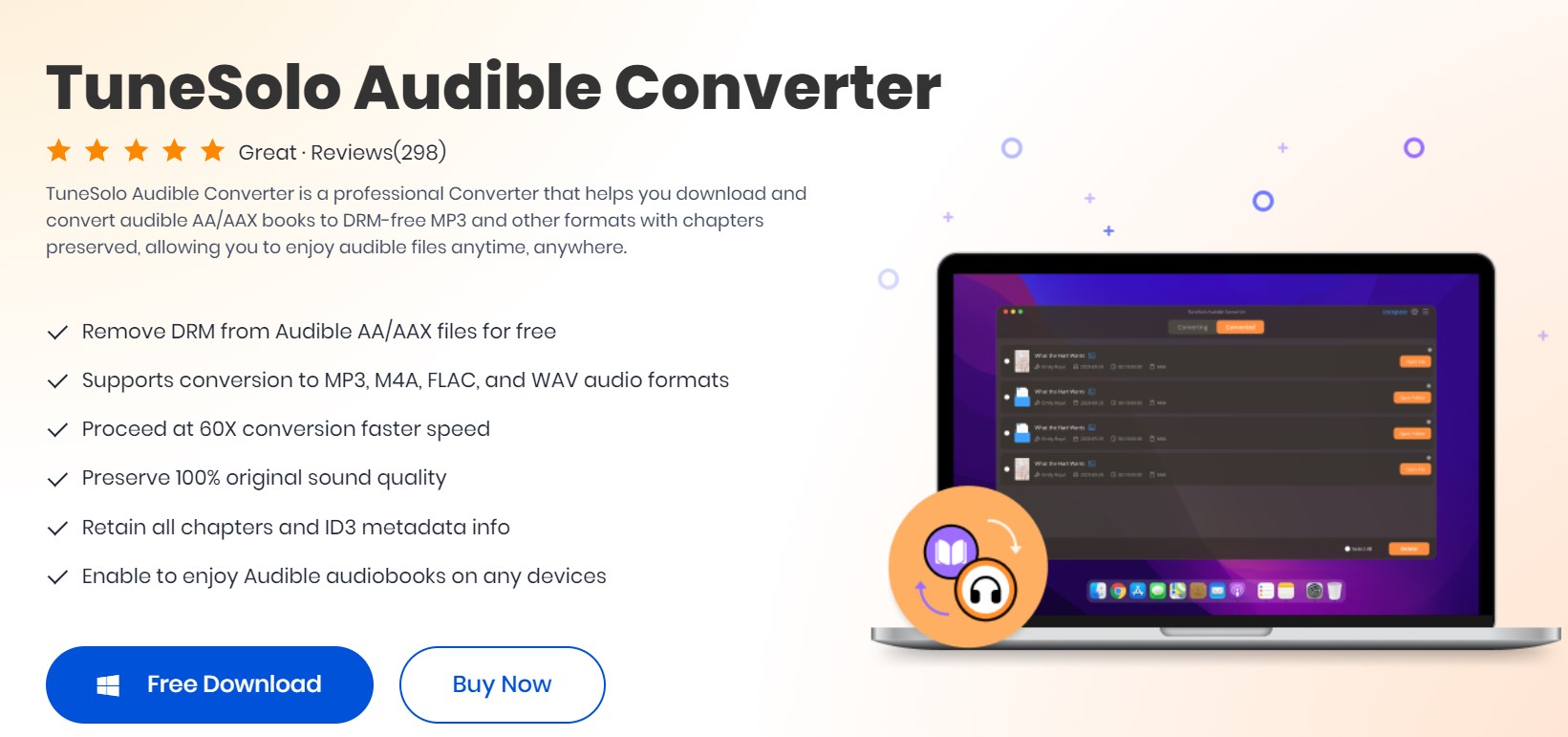
Agora, depois de conhecer as vantagens cinco estrelas de TuneSolo Audible Converter, vamos aprender como converter arquivos AAX para MP3 em um clique.
Etapa 1. Baixe e inicie TuneSolo Audible Converter
Primeiro, você precisa ir ao site oficial ou clicar no botão de segurança abaixo para baixar e instalar TuneSolo Conversor Audible para o seu computador. Após a conclusão da instalação, inicie-o no seu computador.
Etapa 2. Importar audiolivros para TuneSolo Audible Converter
Ao acessar a tela principal, você verá a opção de enviar seus audiolivros Audible instantaneamente. Adicionar arquivos é muito fácil – basta clicar no botão "Adicionar arquivos" lá em cima ou simplificar ainda mais arrastando e soltando-os diretamente na tela principal. Além disso, você pode adicionar vários arquivos de audiolivros de uma só vez para uma conversão rápida em lote.
Nota: Antes de converter seus livros Audible, certifique-se de ter os arquivos de áudio AAX ou AA salvos localmente em seu computador. E então, lance TuneSolo Conversor audível.
Passo 3. Configurar formatos de saída
Depois de trazer seus audiolivros para TuneSolo Com o Audible Converter, a parte divertida começa: escolhendo o formato de saída perfeito para sua aventura de áudio. Escolha entre diversas opções legais, como MP3, M4A, FLAC e WAV. Ah, e aqui vai uma dica bacana: clique na parte inferior da tela principal e você pode até ajustar a pasta de destino para armazenar todos os audiolivros recém-convertidos.
Etapa 4. Comece a converter audiolivros Audible AAX em MP3
Depois de escolher o formato que mais lhe agrada, é hora do botão mágico: clique em "Converter tudo" e veja seus audiolivros AAX ou AA se transformarem em arquivos de áudio MP3/M4A/FLAC/WAV incríveis. Após a conversão, vá até a aba "Concluído" e toque em "Abrir arquivo" para descobrir seus audiolivros Audible recém-convertidos.
Parte 3. Como converter AAX para MP3 gratuitamente online
Para usuários que buscam um conversor gratuito de AAX para MP3, ferramentas online oferecem uma opção atraente. É importante observar que, embora essas ferramentas sejam gratuitas, elas podem ter limitações e considerações. Abaixo, apresentamos duas ferramentas intuitivas para converter AAX para MP3 online gratuitamente.
Conversor de áudio online nº 1
O Online Audio Converter demonstra ser uma ferramenta versátil e fácil de usar para converter arquivos AAX para MP3 sem complicações. Sua interface simples e intuitiva o torna a escolha ideal tanto para iniciantes quanto para usuários experientes que buscam uma solução rápida e gratuita. Além disso, a plataforma oferece a capacidade de converter arquivos AAX para diversos outros formatos de áudio, atendendo às diversas necessidades dos usuários.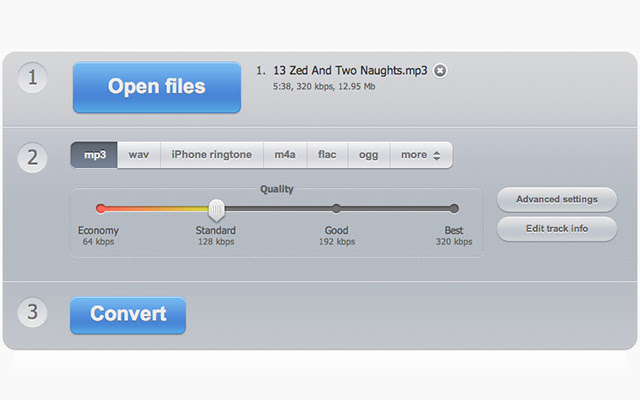
Principais Recursos:
- Gratuito e baseado na web: Não há necessidade de downloads ou instalações de software; converta arquivos AAX diretamente no seu navegador.
- Vários formatos de saída: Ele suporta uma ampla variedade de formatos de saída, como MP3, WAV, FLAC e muito mais.
- Configurações de saída personalizáveis: Os usuários têm a flexibilidade de adaptar parâmetros de áudio, como taxa de bits e taxa de amostragem, para atender às suas preferências.
- Conversão em Lote: Converta vários arquivos AAX simultaneamente, economizando tempo para usuários com vários audiolivros.
Observação: embora o Online Audio Converter ofereça serviços de conversão gratuitos, os usuários devem estar cientes das limitações de tamanho de arquivo para contas gratuitas.
Convergência No.2
O Convertio se destaca como uma plataforma online de conversão de arquivos que suporta a conversão de diversos formatos de áudio, incluindo a conversão de arquivos AAX para MP3. Com uma interface de usuário projetada para ser amigável e simples, o Convertio oferece uma solução conveniente para usuários que buscam um método fácil e eficaz para converter audiolivros de AAX para MP3.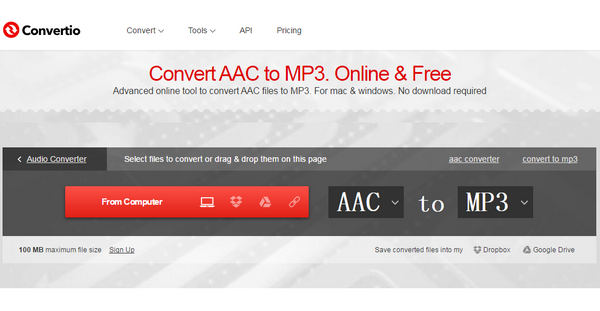
Principais Recursos:
- Conversão baseada em nuvem: Carregue seus arquivos AAX diretamente do seu computador ou de serviços de armazenamento em nuvem, como Google Drive ou Dropbox.
- Suporte para grandes formatos: Além de AAX e MP3, o Convertio suporta uma extensa lista de formatos de áudio e vídeo.
- Rápido e confiável: Aproveite tempos de conversão rápidos sem comprometer a qualidade do resultado.
- Acessibilidade entre plataformas: Acesse o Convertio de qualquer dispositivo com conexão à internet.
Observação: embora a Convertio ofereça serviços de conversão gratuitos, ela também fornece recursos premium para usuários que exigem funcionalidades adicionais ou maiores volumes de conversão.
Usar o conversor online Audible é um processo simples. No entanto, existem desvantagens significativas a serem consideradas. Os usuários frequentemente se deparam com anúncios ao usar sites de conversão online, o que prejudica a experiência do usuário. Além disso, a velocidade de conversão de alguns conversores online é muito lenta, afetando significativamente a conversão de arquivos Audible.
Além disso, quase todos os conversores online têm limites de tamanho. Se o seu audiolivro AAX exceder o tamanho de arquivo predefinido, você poderá não conseguir usar o serviço online e o upload poderá falhar, a menos que você adquira o serviço.
Parte 4. Resumo
Em suma, no processo de busca pela libertação dos audiolivros, seja você um planejador cuidadoso ou um aventureiro espontâneo, você encontrará neste artigo o método ideal para converter AAX para MP3. Se você deseja usar o conversor profissional de AAX para MP3, TuneSolo Conversor Audible ou procure conversores gratuitos online. Este artigo mostra o caminho. Apertem os cintos, amantes de audiolivros — sua jornada rumo à liberdade começa agora. Mergulhe no mundo do conversor de AAX para MP3 e deixe a sinfonia da libertação dos audiolivros começar!
Espero que este artigo tenha atendido às suas necessidades e fornecido insights valiosos aos seus leitores! Se precisar de mais alguma coisa, entre em contato.