Como converter arquivos AA para MP3 no Windows e no Mac?
No vasto mundo dos audiolivros digitais, converter arquivos AA (áudio) para o formato MP3 é uma necessidade comum devido ao desejo por maior acessibilidade e compatibilidade. O motivo pelo qual as pessoas estão ansiosas para converter arquivos AA para MP3 é principalmente porque o AA é um dos principais codificadores para audiolivros Audible, e nem todos os dispositivos de mídia suportam a reprodução de arquivos AA. O MP3, por outro lado, é um formato comum capaz de reproduzir a maioria dos arquivos de áudio, proporcionando acessibilidade e versatilidade incomparáveis. Este guia completo explorará como converter AA para MP3 no Mac e Windows, bem como vários métodos e melhores ferramentas para ajudar os amantes de audiolivros.
Conteúdo do Artigo Parte 1. Convertendo AA para MP3: algo que você precisa saberParte 2. Ferramenta Bset para converter AA para MP3-TuneSolo Audible ConverterParte 3. Como converter AA para MP3 online?Parte 4. Conclusão
Parte 1. Convertendo AA para MP3: algo que você precisa saber
Antes de apresentar oficialmente como converter AA para MP3 no Windows e Mac, talvez você precise conhecer alguns detalhes sobre arquivos AA e como converter AA para MP3. Vamos descobrir juntos agora.
O que é um arquivo AA?
Arquivos AA são comumente vinculados ao Audible, servindo como extensão de arquivo para o formato de arquivo Audible Audio, dedicado ao armazenamento de audiolivros obtidos do Audible. Esse formato é predominante por sua proteção DRM, uma medida implementada para impedir a distribuição e reprodução não autorizadas. Consequentemente, os usuários geralmente dependem do aplicativo Audible ou de um dispositivo compatível para acessar e reproduzir esses arquivos.
Como posso converter AA para MP3?
Pesquisas online sobre como converter AA para MP3 revelam diversos conversores de arquivos AA gratuitos que afirmam converter arquivos Audible AA para MP3 sem custo. No entanto, o uso desses conversores revela suas limitações, pois eles só conseguem processar arquivos Audible AA sem DRM, deixando o áudio com restrição de DRM intocado. Além disso, se você estiver lidando com arquivos de áudio AA grandes ou buscando a conversão de vários arquivos em um clique, esses conversores gratuitos de AA para MP3 se mostram insuficientes.
Felizmente, este artigo tem como objetivo apresentar uma solução através TuneSolo Audible Converter, um software profissional de remoção de DRM da Audible. Com sua funcionalidade de um clique, TuneSolo converte AA para MP3 com eficiência, superando restrições de DRM e atendendo aos desafios impostos por arquivos grandes ou necessidades de conversão em lote.
Parte 2. Ferramenta Bset para converter AA para MP3-TuneSolo Audible Converter
Na busca por maior compatibilidade e flexibilidade no universo dos audiolivros, a conversão de arquivos AA para o formato MP3, amplamente aceito, é de extrema importância. Felizmente, o surgimento de TuneSolo O Audible Converter pode ajudar você a converter facilmente AA para MP3, para que você possa ouvir audiolivros em diferentes dispositivos.
TuneSolo O Audible Converter é um conversor de áudio poderoso. Com sua sólida equipe de especialistas e tecnologia de ponta, ele pode converter vários arquivos AA para MP3, WAV, M4V e outros formatos de áudio 60 vezes mais rápido. E as tags ID3 dos audiolivros podem ser preservadas durante o processo de conversão. Agora, clique no botão de segurança abaixo e tente converter AA para MP3 imediatamente.
TuneSolo
Audible Converter
Baixe e converta livros Audible AA/AAX para MP3 sem DRM
Aqui estão os prós cinco estrelas de TuneSolo Conversor audível:
Remova DRM de arquivos Audible AA/AAX gratuitamente:
Elimine a criptografia DRM dos arquivos AA/AAX do Audible para liberá-los das restrições de streaming, permitindo a transferência perfeita dos seus livros Audible para qualquer dispositivo para streaming irrestrito.
Suporta conversão para formatos de áudio MP3, M4A, FLAC e WAV:
Suporta a saída de vários formatos de áudio. Além de converter AA para MP3, também suporta os formatos de áudio M4A, FLAC e WAV.
Prossiga com uma velocidade de conversão 60X mais rápida:
Aproveitando a tecnologia de aceleração avançada, TuneSolo O Audible Converter se destaca na conversão simultânea de audiolivros Audible em lote, atingindo velocidades de até 60x, otimizando significativamente seu tempo.
Preservar 100% da qualidade original do som:
TuneSolo O Audible Converter não compactará os audiolivros ao converter audiolivros AA para MP3 para manter a qualidade original e garantir a mesma experiência de reprodução de audiolivros quando estiver offline.
Manter todos os capítulos e informações de metadados ID3:
Durante o processo de conversão de AA para MP3, TuneSolo O Audible Converter detecta e preserva de forma inteligente todos os capítulos e informações ID3 do livro. Essa abordagem meticulosa garante que você não precise navegar por arquivos desorganizados ao ouvir audiolivros, proporcionando uma experiência de audição organizada e fluida.
Agora, se você tem livros AA protegidos do Audible, o conteúdo a seguir mostrará como converter AA para MP3 usando TuneSolo Conversor audível no seu computador.
Etapa 1. Baixe e inicie TuneSolo Audible Converter
Primeiro, você precisa baixar e instalar TuneSolo Audible Converter no seu computador. Você pode navegar pelo site oficial para baixar ou clicar no botão de segurança abaixo para baixar imediatamente. Após a instalação bem-sucedida, execute-o no seu computador.
Etapa 2. Selecione os arquivos Audible AA que deseja converter
Após a instalação bem-sucedida em seu computador, navegue até o local de download do audiolivro. Escolha o arquivo AA que deseja converter e clique em "Adicionar Audiolivro" na interface principal do TuneSolo Conversor Audible. Como alternativa, você tem a opção de arrastar e soltar arquivos AA diretamente na interface do conversor para maior conveniência.
Etapa 3. Selecione o formato de saída
Após reenviar o arquivo AA, prossiga para a próxima etapa clicando no menu suspenso "Formato de Saída". Selecione MP3 como o formato desejado para converter os livros AA da Audible. Além disso, TuneSolo O Audible Converter oferece flexibilidade, permitindo que você escolha formatos de áudio alternativos, como M4A, WAV e FLAC, com base em suas necessidades específicas.
Etapa 4. Comece a converter AA para MP3
Clique no botão "Converter" para converter audiolivros Audible AA protegidos por DRM para o formato MP3. Após a conversão, vá para a aba "Concluir" e clique em "Abrir Arquivo" para encontrar o audiolivro em áudio MP3. Agora você tem arquivos AA que podem ser reproduzidos em qualquer dispositivo.
Parte 3. Como converter AA para MP3 online?
Além de usar o conversor profissional TuneSolo Com o Audible Converter, você também pode buscar ajuda em alguns conversores online de AA para MP3, mas esses conversores online gratuitos costumam ter certas limitações, pois suportam apenas arquivos AA sem DRM. Se você não quiser instalar nenhum programa para converter AA para MP3, esses conversores online serão perfeitos para você.
Conversor de áudio online nº 1
O Online Audio Converter se destaca como uma ferramenta online amplamente utilizada para transformação de arquivos de áudio, incluindo a conversão de AA para MP3 e diversos outros formatos de áudio. Ele possui uma interface de usuário simplificada, onde os usuários simplesmente carregam seus arquivos AA, escolhem o formato de saída desejado e iniciam o processo de conversão com um clique.
No entanto, uma consideração importante é que esta ferramenta está sujeita a potenciais limitações para usuários gratuitos em termos de tamanho ou duração do arquivo. Além disso, a velocidade de conversão pode depender da qualidade da conexão de internet do usuário.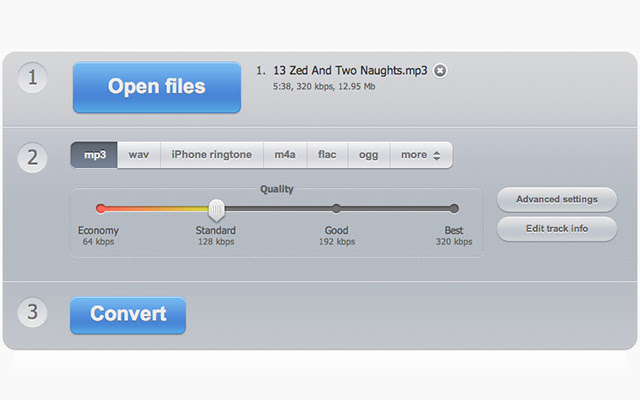
No.2 AnyConv
O segundo conversor online que pode ajudar você a converter arquivos AA para MP3 é o AnyConv. Este software pode ser executado em celulares e computadores para ajudar os usuários a converter arquivos AA do Audible. No entanto, ele só suporta a conversão de arquivos AA com tamanho inferior a 100 MB. A seguir, estão os passos específicos para converter AA para MP3 com este software.
Etapa 1. Clique nesta conexão segura para visitar o site oficial do AnyConv.
Etapa 2. Clique em "Selecionar arquivo" para selecionar os arquivos AA que deseja converter para MP3 e carregue-os.
Passo 3. Após enviar o arquivo, clique no botão "Converter" para iniciar a conversão. Durante esse período, aguarde pacientemente.
Parte 4. Conclusão
Resumindo, através deste artigo que compartilhamos, você agora sabe como converter AA para MP3. Se você optar por usar um conversor de áudio profissional, TuneSolo Conversor Audible para ajudar você a remover DRM de arquivos AA Audible e converter AA para MP3 com um clique, ou você busca ajuda de um conversor de áudio online, você pode ouvir áudio em diferentes dispositivos. Leituras. No entanto, você definitivamente ficará fascinado por TuneSolo Conversor Audible, que permite ouvir audiolivros da Audible sem restrições irritantes. Experimente agora mesmo!