Что делать, если Audible не загружается на ПК [Обновление 2025 г.]
Для тех, кто ценит аудиокниги, рутина включает их загрузку на локальные устройства для воспроизведения. Однако из-за ограничений памяти на мобильных телефонах люди часто предпочитают загружать аудиокниги на свои компьютеры. Примечательно, что существенное изменение произошло в июле 2022 года, когда Audible был официально удален из Windows App Store, что повлияло на доступность приложения для пользователей Windows. Вот почему Audible не загружается на ПК.
В этой статье мы сначала расскажем вам, почему Audible прекращает поддержку своего приложения для Windows Desktop. Затем мы покажем вам, как слушать аудиокниги без приложения Audible. Теперь следуйте по нашим стопам и отправляйтесь в путешествие вместе.
Содержание статьи Часть 1. Почему Audible не загружается на ПКЧасть 2. Как воспроизводить Audible на ПК с помощью других альтернативЧасть 3. Как слушать Audible на ПК без приложения AudibleЧасть 4. Резюме
Часть 1. Почему Audible не загружается на ПК
Почему мой Audible не загружается на ПК? Появление Звуковой Платформа предоставила огромную библиотеку аудиокниг для любителей аудиокниг и полностью изменила привычки чтения людей. Особенно среди различных операционных систем программа Audible для систем Windows стала популярной. Однако с июля 2022 года Audible постепенно удаляется из Windows App Store. Сотрудники службы поддержки клиентов заявили, что этот шаг был основан на удовлетворенности клиентов и их опыте работы с Audible.
Из-за невозможности загрузить приложение Audible на ваш компьютер доступ и использование вашей библиотеки аудиокниг становится ограниченным. Тем не менее, существует жизнеспособная альтернатива — вы можете перейти на официальный сайт Audible, чтобы просматривать и слушать ваши аудиокниги. В качестве альтернативы, изучение других приложений, предназначенных для воспроизведения аудиокниг, предоставляет дополнительные возможности для использования вашей коллекции аудиокниг, несмотря на отсутствие официального приложения Audible на вашем компьютере. Теперь давайте перейдем ко второй части.
Часть 2. Как воспроизводить Audible на ПК с помощью других альтернатив
Хотя ваш Audible не будет загружен на ПК, вы все равно можете найти некоторые альтернативы для прослушивания Audible на ПК. Ниже приведены некоторые варианты для вас.
№ 1. AudibleSync
AudibleSync — это специализированное приложение, созданное для загрузки и прослушивания аудиокниг Audible. Это приложение обеспечивает плавный переход от чтения электронных книг к погружению в аудиокниги. Его интуитивно понятный интерфейс и обширный набор функций способствуют созданию удобного пользовательского опыта, гарантируя, что любители книг смогут легко переключаться между чтением и прослушиванием, что повышает их общую вовлеченность в литературный контент. Вот как загрузить Audible на ПК с помощью AudibleSync.
Шаг 1. Запустите AudibleSync и войдите в свою учетную запись Audible.
Шаг 2. После входа в систему вы сможете получить доступ ко всей своей библиотеке Audible через AudibleSync.
Шаг 3. Найдите нужный заголовок и нажмите кнопку «Загрузить».
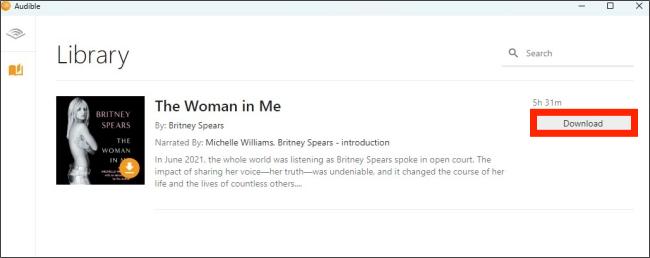
№ 2. Звуковой менеджер
Второе, что может помочь вам слушать аудиокниги, если вы не можете загрузить Audible на свой ПК, — это Audible Manager. Audible Manager — отличная альтернатива программе Audible. Он помогает пользователям управлять своей библиотекой аудиокниг, включая загрузку и организацию файлов аудиокниг. Он также предоставляет инструменты для переноса аудиокниг на поддерживаемые мобильные и MP3-устройства, что делает его удобным инструментом для управления и прослушивания аудиокниг Audible на нескольких устройствах.
Шаг 1. Запустите Audible Manager и перейдите в верхний левый угол. Нажмите Файл и выберите Добавить аудиофайл.
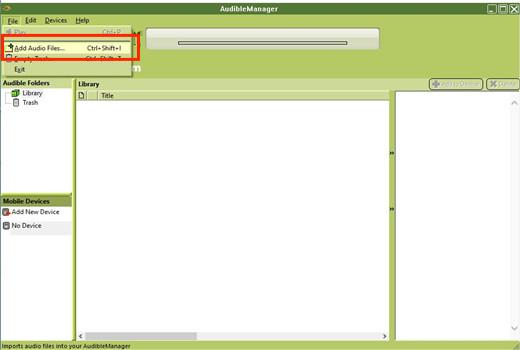
Шаг 2. Перейдите в указанное место и нажмите «Импорт», чтобы импортировать загруженный файл Audible.
Шаг 3. После завершения вы можете выбрать понравившуюся аудиокнигу и нажать кнопку, чтобы воспроизвести ее.
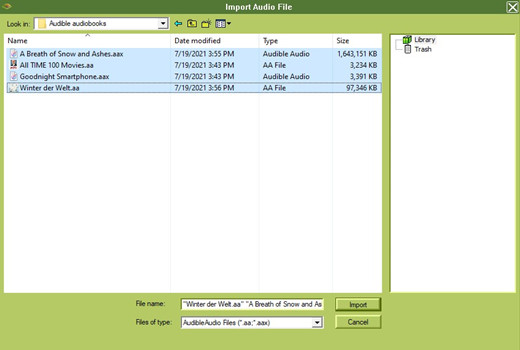
Часть 3. Как слушать Audible на ПК без приложения Audible
Загрузить аудиокниги на ПК несложно. Но вам нужно отметить, что поскольку файлы Audible существуют в формате AAX или AA, их, как правило, можно воспроизводить только в приложении Audible. Чтобы слушать аудиокниги на компьютере, на котором не установлено приложение Audible, вам нужно преобразовать файлы Audible в формат MP3. Это лучший способ, который вы можете попробовать для прослушивания Audible на компьютере, особенно если Audible не загружается на ПК.
Когда дело доходит до преобразователей Audible, TuneSolo Звуковой конвертер выделяется. TuneSolo Audible Converter использует мощную технологию и простые шаги по эксплуатации для преобразования файлов Audible в формат MP3 одним щелчком мыши, а программное обеспечение может сохранять качество аудиофайлов в процессе преобразования, чтобы гарантировать вам прослушивание. Вы можете попробовать его сейчас, нажав на безопасную кнопку ниже.
Чтобы узнать больше об этом конвертере, см. список его функций, который я объяснил ниже.
- Конвертируйте аудиофайлы в MP3/M4A/WAV/FLAC.
- Разделите книгу Audible на несколько меньших сегментов по главам или по времени.
- Сохраняйте 100% аудиофайлы без потерь во время
- Сохраните всю информацию тегов ID3 после преобразования.
- Бесплатные обновления и техническая поддержка.
TuneSolo
Звуковой конвертер
Загрузите и конвертируйте книги Audible AA/AAX в формат MP3 без DRM
Теперь, когда у вас уже есть знания о том, как «TuneSolo «Audible Converter» может вам помочь, давайте на этот раз обсудим шаги, которые необходимо выполнить при использовании этого замечательного музыкального конвертера, а также как слушать Audible на ПК без приложения Audible.
Шаг 1. Первое, что нужно сделать, это иметь «TuneSolo Audible Converter», загруженный из магазина приложений. После загрузки программного обеспечения установите его на устройстве, которое вы используете для этой процедуры.
Шаг 2. Следующее, что нужно сделать, это добавить ваши аудиофайлы в конвертер. Для этого вы можете либо перетащить аудиофайлы в конвертер.

Шаг 3. После этого вам нужно выбрать выходной формат, в который вы предпочитаете кодировать ваши аудиофайлы. Вы можете нажать кнопку Формат, чтобы выбрать MP3 в качестве выходного формата, и настроить другие параметры, включая аудиокодек, канал, частоту дискретизации и битрейт.

Шаг 4. Закончив выбор выходного формата, нажмите кнопку «Конвертировать все», чтобы официально начать процесс.

Часть 4. Резюме
Хотя текущее прекращение поддержки приложения Audible на Windows 10 разочаровало многих пользователей, вы все равно можете слушать аудиокниги на своем компьютере с помощью некоторых альтернатив приложению Audible. Кроме того, если вы хотите воспроизводить аудиокниги на любом устройстве, то TuneSolo Звуковой конвертер может помочь вам легко конвертировать файлы Audible в формат MP3, чтобы вы могли воспроизводить свои любимые аудиокниги на любом устройстве. Чего вы ждете? Нажмите кнопку ниже Safe, чтобы попробовать.