Лучший загрузчик музыки с YouTube в 2025 году — скачивайте легко
YouTube Music стал одной из ведущих платформ для потоковой передачи музыки, предлагая миллионы треков, плейлистов и альбомов. Но хотя его потоковый сервис мощный, загрузка музыки для офлайн-воспроизведения — особенно без подписки Premium — ограничена. Вот где загрузчики YouTube Music пригодятся.
В этом руководстве мы рассмотрим лучший загрузчик YouTube Music в 2025 году и проведем вас через подробное руководство о том, как сохранить ваш любимый контент YouTube Music для прослушивания офлайн. Если вы хотите скачать музыку с ютуба в мп3 или создавать резервные копии целых плейлистов, эта статья вам поможет.
Содержание статьи Зачем скачивать музыку с YouTube Законно ли скачивать музыку с YouTube? Лучший загрузчик музыки с YouTube в 2025 году Как использовать TuneSolo для загрузки музыки с YouTube Онлайн-альтернативы для загрузки музыки на YouTube Заключение
Зачем скачивать музыку с YouTube
Стриминг удобен, но есть много сценариев, когда загрузка музыки становится необходимой — нестабильный интернет, ограниченные мобильные данные или путешествия в районах без сети. Загрузка любимых треков гарантирует, что ваша музыка всегда будет доступна.
Более того, поскольку лимит загрузок YouTube Music привязан к подпискам Premium, многие пользователи ищут способы слушать офлайн без Premium.
Законно ли скачивать музыку с YouTube?
Законность загрузки музыки с YouTube Music зависит от того, как вы используете контент. Загрузка для личного использования, а не для распространения или распространения, как правило, безопасна. Однако важно избегать использования загруженных файлов в коммерческих целях или их повторной загрузки.
Мы настоятельно рекомендуем пользователям ознакомиться с условиями обслуживания YouTube Music и убедиться в соблюдении местных законов об авторских правах.
Лучший загрузчик музыки с YouTube в 2025 году
Существуют десятки доступных инструментов, но лишь немногие из них столь же надежны, эффективны и удобны в использовании, как TuneSolo Конвертер музыки YouTube.
Он поддерживает загрузку отдельных песен, полных плейлистов и альбомов из YouTube Music. Он также конвертирует музыку в форматы MP3, WAV, FLAC и другие — все в высоком качестве.
Как использовать TuneSolo для загрузки музыки с YouTube
Вот подробное руководство о том, как скачать музыку с помощью TuneSolo:
Шаг 1. Запуск TuneSolo и выберите «YouTube Music» в качестве источника.
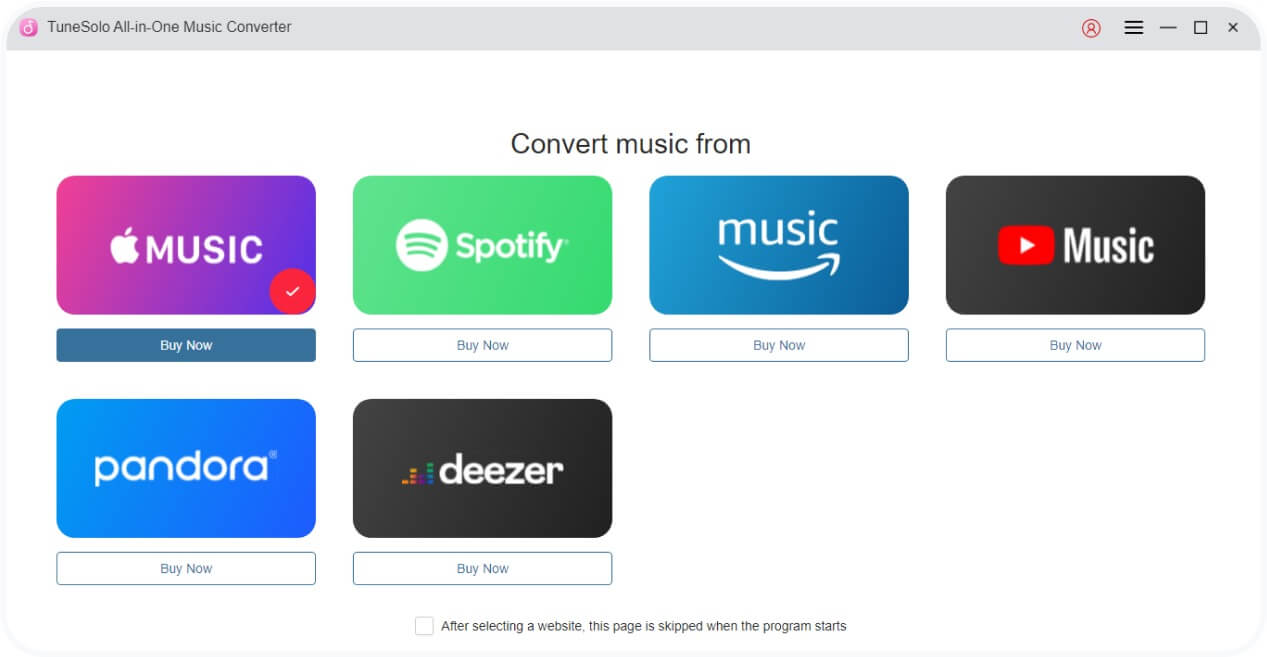
Шаг 2. Найдите и вставьте ссылку на нужную песню, альбом или плейлист.
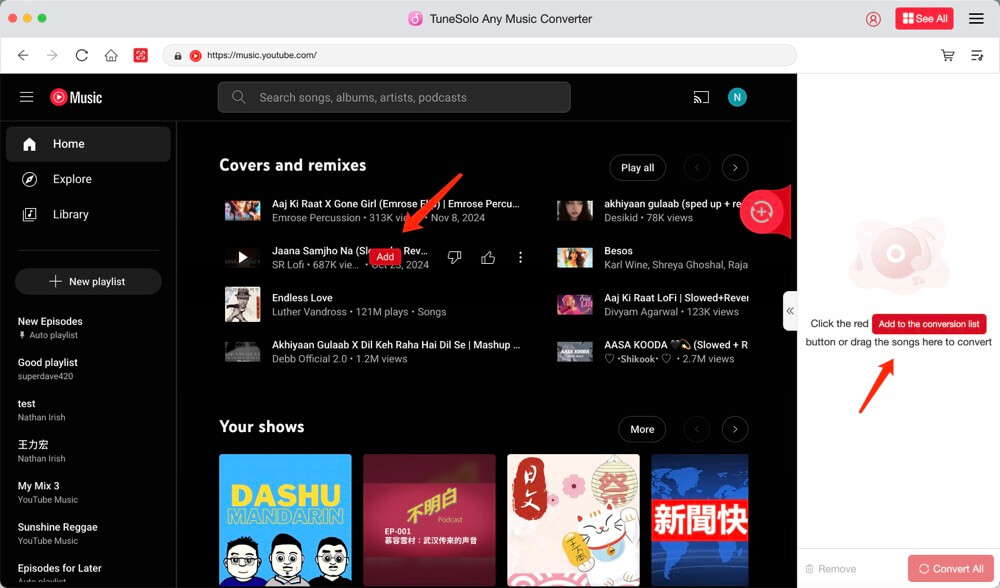
Шаг 3. Выберите выходной формат (MP3, WAV, FLAC) и качество битрейта.
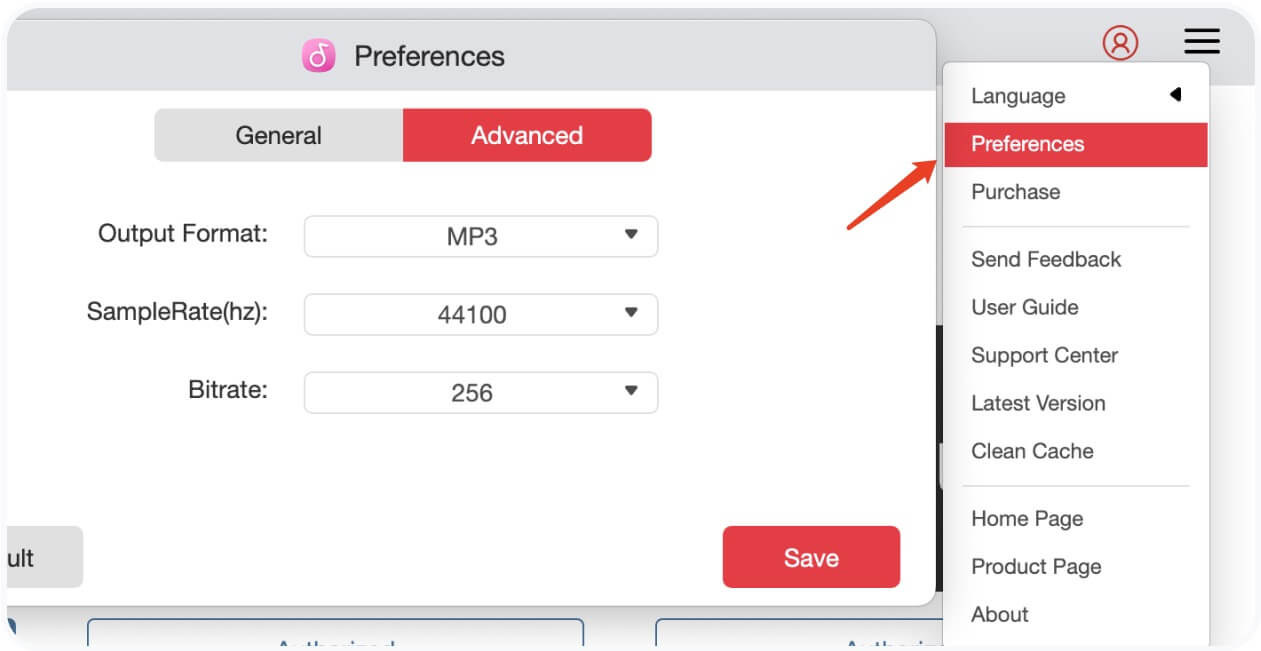
Шаг 4. Нажмите «Конвертировать», чтобы начать процесс загрузки.
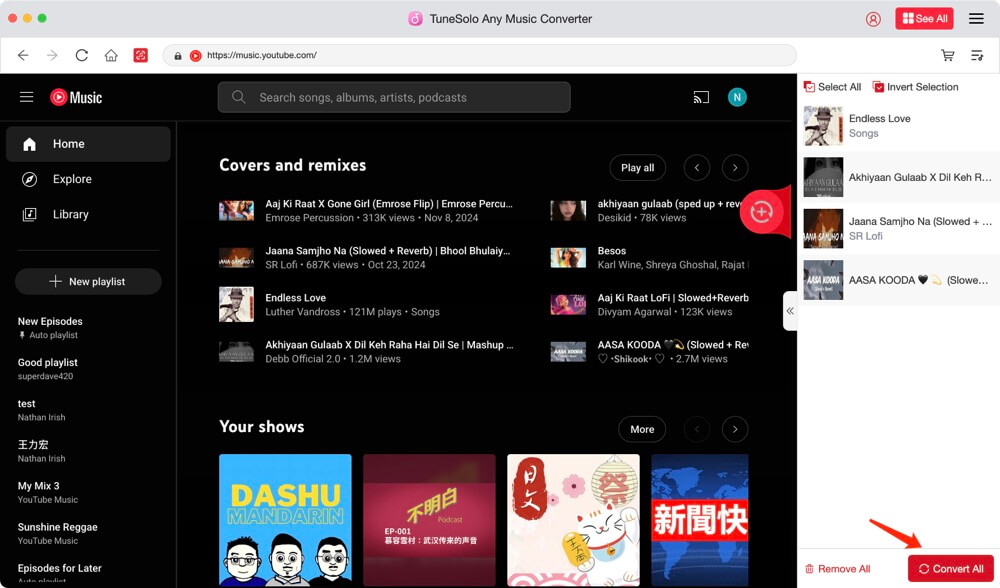
Шаг 5. После конвертации перейдите на вкладку «Завершено», чтобы найти загруженные файлы.
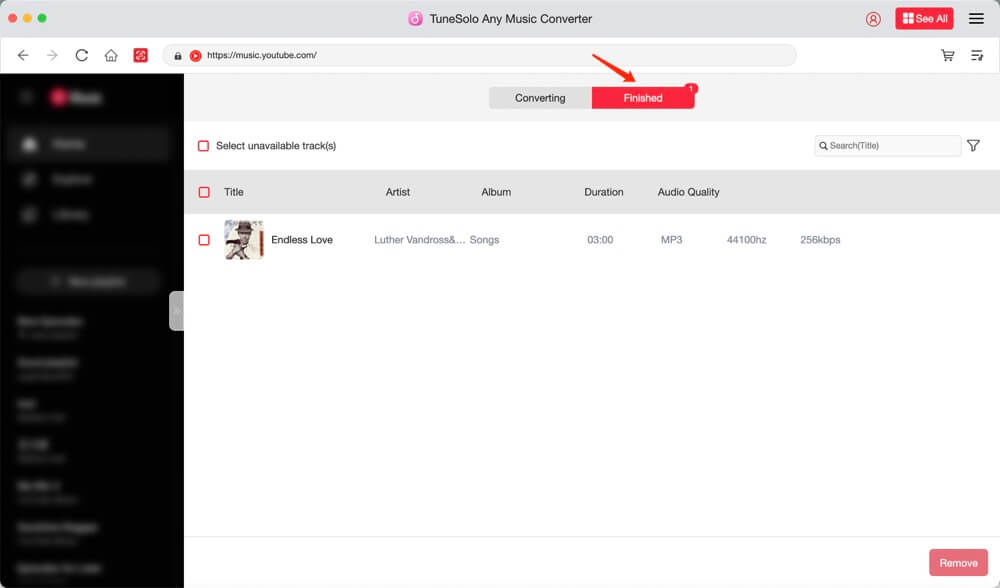
Онлайн-альтернативы для загрузки музыки на YouTube
Если вы предпочитаете не устанавливать программное обеспечение, есть несколько онлайн-загрузчиков, которые могут копировать музыку с YouTube Music. Однако большинство из них имеют ограничения, такие как низкое качество, всплывающая реклама или отсутствие поддержки плейлистов.
Для полнофункционального использования офлайн-программное обеспечение, такое как TuneSolo остается наиболее надежным и безопасным решением.
Вы также можете ознакомиться с нашим сравнением лучший загрузчик музыки YouTube онлайн настройки.
Заключение
Если вы путешествуете, сохраняете данные или просто хотите сделать резервную копию своей музыки, загрузка с YouTube Music — это разумный выбор. С такими инструментами, как TuneSolo, теперь получить высококачественную офлайн-музыку без Premium стало проще, чем когда-либо.
Для дальнейшего чтения изучите, как копировать музыку с YouTube Music or скачивать целые плейлисты легко.
Начните наслаждаться своей музыкальной коллекцией в любое время и в любом месте!