2026年如何將YouTube音樂下載到電腦(完整指南)
YouTube Music 是一個熱門的串流媒體平台,擁有數百萬首曲目和播放列表,供全球用戶使用。然而,並非所有用戶都能隨時隨地在線上收聽音樂。無論是因為網路連線問題,還是需要在沒有 YouTube Premium 的情況下離線收聽,許多人都會懷疑:如何將 YouTube Music 下載到電腦上?
本指南將引導您了解幾種行之有效的本地保存您喜愛曲目的方法。我們還將探索最適合此操作的工具—— TuneSolo YouTube 音樂轉換器. 它確保任何使用者都能獲得流暢、快速和高品質的下載體驗。
文章內容 您可以將 YouTube 音樂下載到電腦嗎? 如何在沒有付費的情況下將 YouTube 音樂下載到電腦 如何透過下載 YouTube 音樂 TuneSolo 下載器/轉檔器 在 PC 上保存 YouTube 音樂的其他方法 將 YouTube 音樂下載到 PC 的常見問題解答 結語
您可以將 YouTube 音樂下載到電腦嗎?
YouTube Music 官方僅允許 Premium 用戶下載音樂以供離線收聽,僅限行動裝置使用。 PC 或 Mac 用戶無法透過 YouTube Music 桌面版直接下載音樂。
也就是說,使用正確的工具,例如 YouTube 音樂下載軟體,您可以輕鬆繞過此限制並將高品質曲目直接下載到您的電腦。
如何在沒有付費的情況下將 YouTube 音樂下載到電腦
無需訂閱高級版,將 YouTube 音樂下載到電腦上最簡單有效的方法之一是使用第三方 YouTube 音樂轉換器。這些工具可以從您喜愛的歌曲中提取音頻,並將其保存為 MP3、WAV 或 FLAC 等格式,以便離線存取。
TuneSolo YouTube 音樂轉換器 是個不錯的選擇。它支援播放清單下載、批量轉換,並保留原始音訊品質。
要了解有關不使用 Premium 保存音樂的更多信息,您可以查看此文章 如何在沒有 Premium 的情況下離線收聽 YouTube 音樂.
如何透過下載 YouTube 音樂 TuneSolo 下載器/轉檔器
以下是使用的完整逐步指南 TuneSolo YouTube 音樂轉換器可將 YouTube 音樂下載到您的電腦:
步驟1。 發射 TuneSolo 並選擇 YouTube 音樂
下載並安裝最新版本的 TuneSolo YouTube 音樂轉換器。開啟程式並選擇 YouTube 音樂平台。
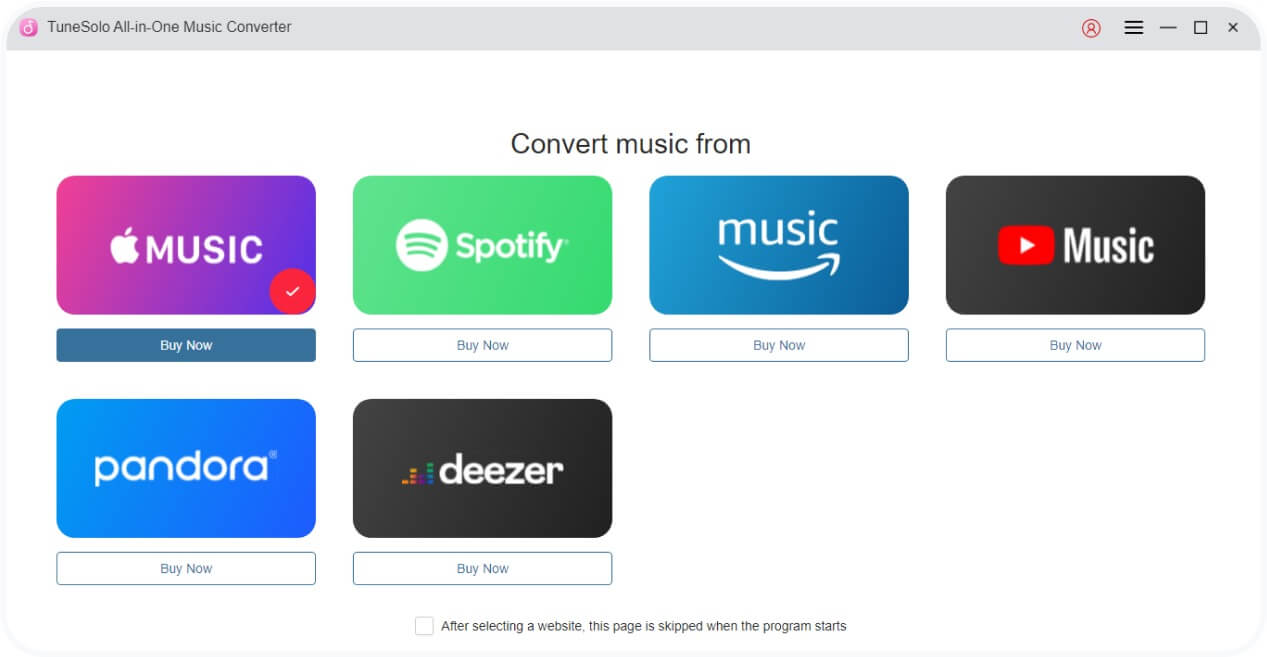
第 2 步。登入您的 YouTube 音樂帳戶並選擇歌曲
在內建瀏覽器中登入您的 YouTube Music 帳戶。瀏覽您的播放清單或搜尋要下載的歌曲。點擊即可將其新增至轉換清單。
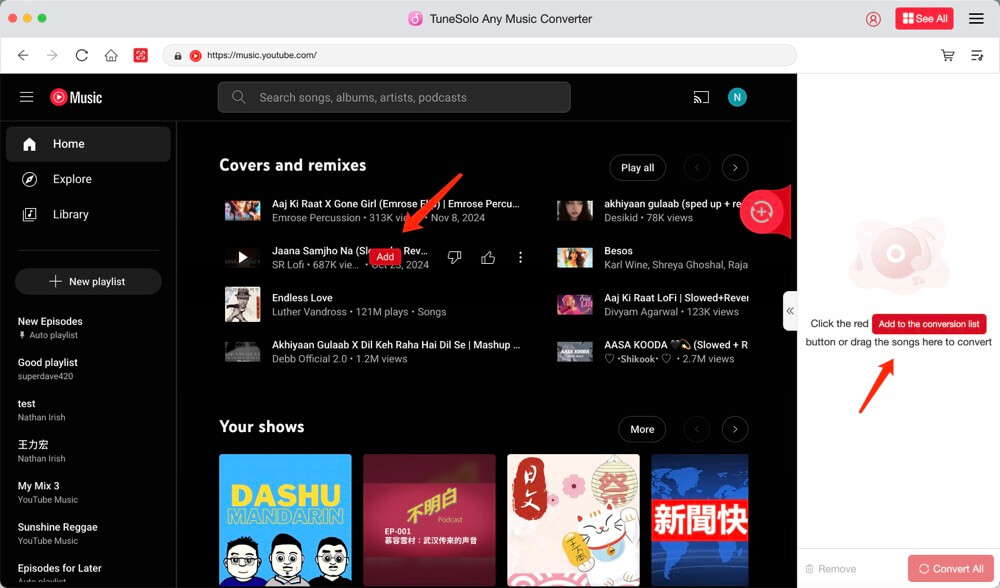
步驟3。選擇輸出格式和位元率
選擇您喜歡的音訊格式,例如 MP3、M4A、FLAC 或 WAV。您還可以自訂位元率和取樣率,以獲得更好的音質。
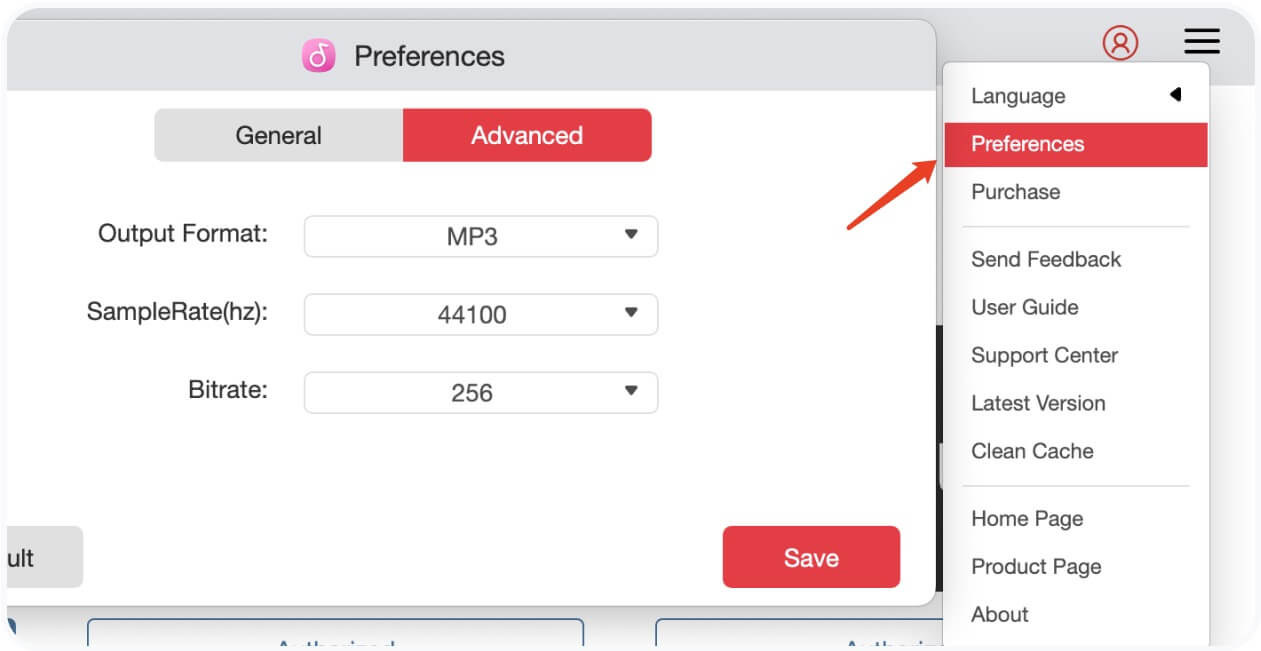
步驟 4. 開始下載
點擊“轉換”按鈕開始下載和轉換音樂。 TuneSolo 工作迅速並保持原有品質。
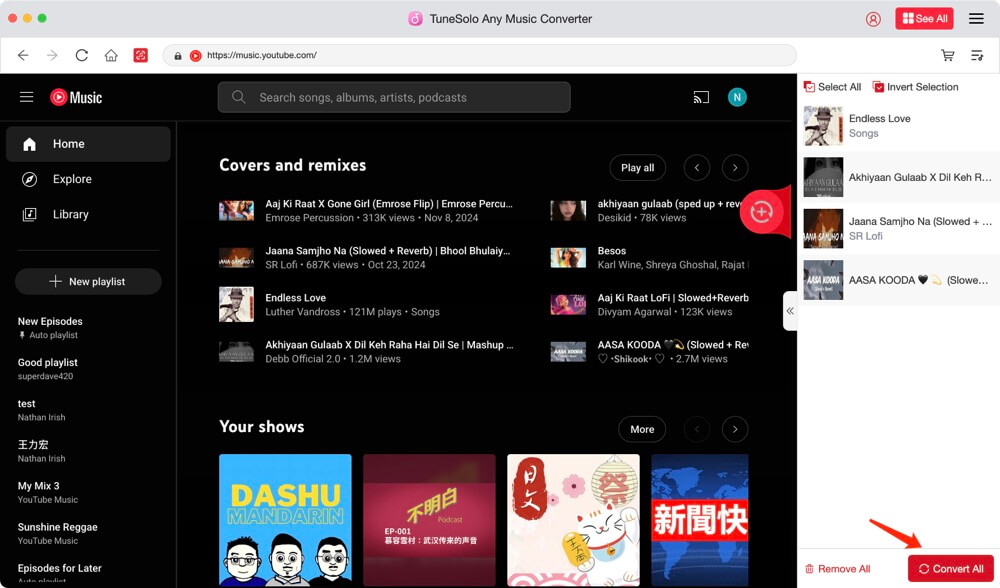
步驟5.存取下載的文件
完成此過程後,請前往「完成」選項卡,查看您已下載的 YouTube 音樂檔案。現在您可以隨時離線收聽了!
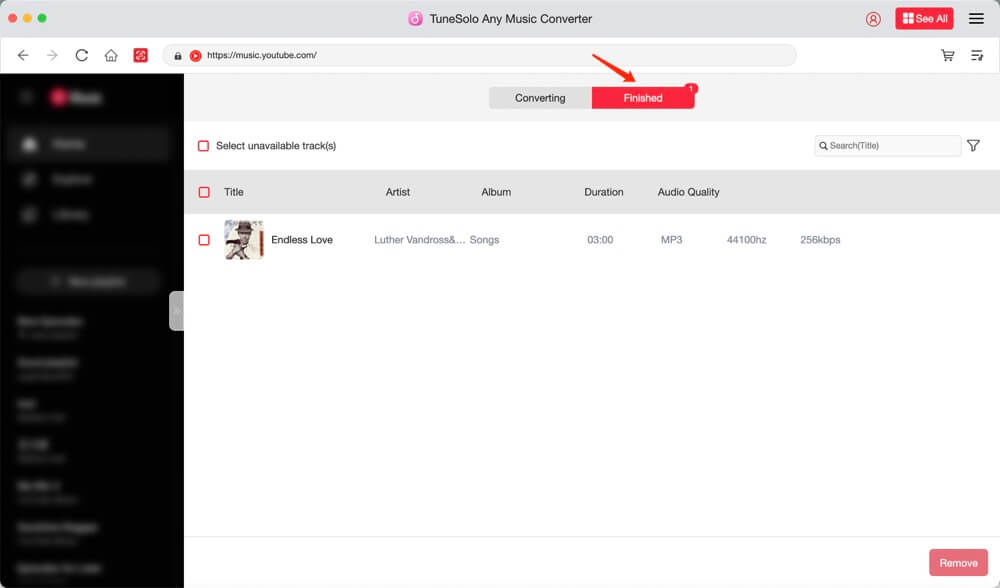
在 PC 上保存 YouTube 音樂的其他方法
除了使用桌面軟體外,有些用戶還會選擇線上轉換器。然而,這些轉換器通常缺乏批量下載支援、速度和穩定的品質。要比較您的選擇,請查看本指南 2025 年最佳 YouTube 音樂下載器.
您還可以學習如何 下載整個 YouTube 音樂播放列表 高效利用 TuneSolo.
將 YouTube 音樂下載到 PC 的常見問題解答
我可以不透過 Premium 下載 YouTube Music 到我的電腦嗎?
是的,使用 TuneSolo YouTube 音樂轉換器,您無需高級訂閱即可從 YouTube 音樂下載任何音樂或播放清單。
使用 YouTube 音樂轉換器安全嗎?
是的,只要你使用值得信賴的軟體,例如 TuneSolo,它完全安全且沒有惡意軟體。
我應該選擇哪種格式才能獲得最佳品質?
FLAC 提供無損質量,但 3kbps 的 MP320 在檔案大小和音質之間實現了良好的平衡。
我可以在任何裝置上使用這些文件嗎?
是的。下載後,您可以將它們傳輸到智慧型手機、MP3 播放器、U 碟或燒錄到 CD。了解更多關於如何 將 YouTube 音樂刻錄到 CD.
結語
使用類似的工具 TuneSolo YouTube 音樂轉換器,將 YouTube 音樂下載到電腦從未如此簡單。您無需再依賴網路連線或付費訂閱高級版。只需按照上述步驟操作,即可隨時離線欣賞您喜愛的音樂。
如需更詳細的協助,請查看相關教學課程,例如 如何從 YouTube Music 翻錄音樂 or 如何在 Mac 上儲存曲目.
立即開始建立您的離線音樂庫!