2026 年如何離線收聽 YouTube 音樂(無需付費)
Looking for a way to enjoy YouTube Music offline without subscribing to Premium? You're not alone. Many users love the rich library of tracks on YouTube Music but don’t want to be limited by the Premium paywall just to download songs. Fortunately, there’s a reliable solution.
在本指南中,我們將引導您了解如何使用強大的 TuneSolo YouTube 音樂轉換器。使用此工具,您可以將喜愛的曲目、專輯或播放清單以高品質格式直接下載到您的設備,並隨時隨地收聽 - 無需互聯網。
文章內容 您可以在沒有 Premium 的情況下離線收聽 YouTube 音樂嗎? 為什麼離線播放需要 YouTube Music Premium 無需付費即可離線收聽 YouTube 音樂的最佳方式 如何在沒有付費版本的情況下下載 YouTube 音樂 離線播放 YouTube 音樂的更多技巧 結語
您可以在沒有 Premium 的情況下離線收聽 YouTube 音樂嗎?
預設情況下,YouTube Music 僅限 Premium 用戶離線收聽。這意味著,如果您使用的是免費套餐,您可以在線上收聽曲目,但無法下載到離線播放。
然而,使用第三方工具,例如 TuneSolo YouTube 音樂轉換器,可以合法繞過此限制供個人使用。此方法可讓您在裝置上將歌曲儲存為 MP3、M4A 或 FLAC 格式。
為什麼離線播放需要 YouTube Music Premium
YouTube Music Premium 支援離線播放,讓您可以直接在應用程式內下載歌曲、播放清單和專輯。但它需要按月訂閱,這可能不適合所有人。
對於尋找 免費替代方案 要離線欣賞歌曲,使用專用下載器是一種高效實用的解決方案。
無需付費即可離線收聽 YouTube 音樂的最佳方式
2025 年無需付費即可離線收聽 YouTube Music 的最佳方法是使用 TuneSolo YouTube 音樂轉換器。它允許您:
- 將 YouTube 音樂轉換為 MP3、M4A、WAV、FLAC 等。
- 一鍵下載整個播放清單或專輯
- 保留原始音質和元數據
- 在 Windows 或 Mac 離線使用
讓我們來看看下面的詳細步驟。
如何在沒有付費版本的情況下下載 YouTube 音樂
這是您可以使用的方法 TuneSolo YouTube 音樂轉換器可下載 YouTube 音樂以供離線播放:
步驟二 發佈會 TuneSolo YouTube 音樂轉換器並選擇 YouTube 音樂平台。
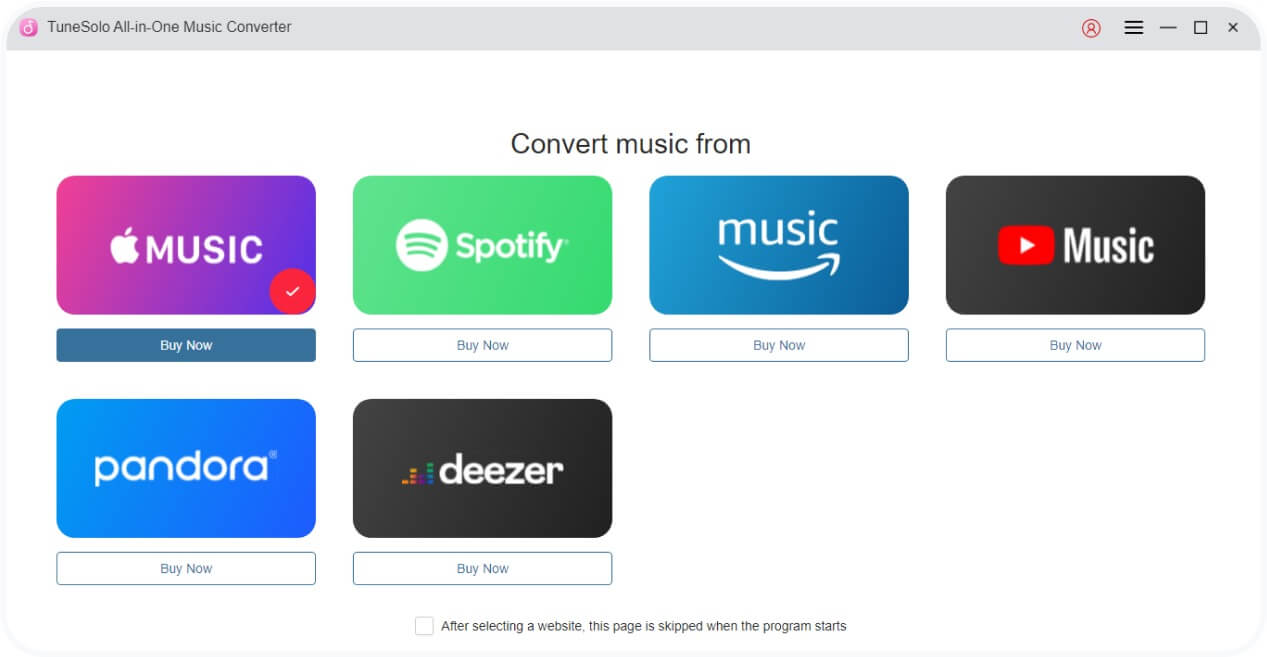
步驟二 登入您的 YouTube 音樂帳戶並選擇您想要下載的歌曲、播放清單或專輯。
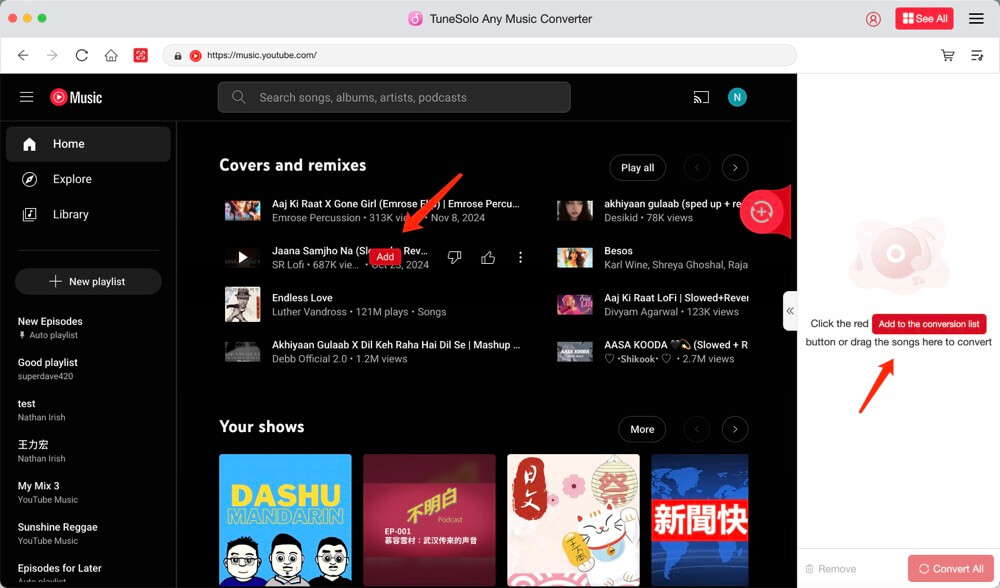
步驟二 根據您的需求選擇輸出格式(MP3/M4A/WAV/FLAC)和位元率。
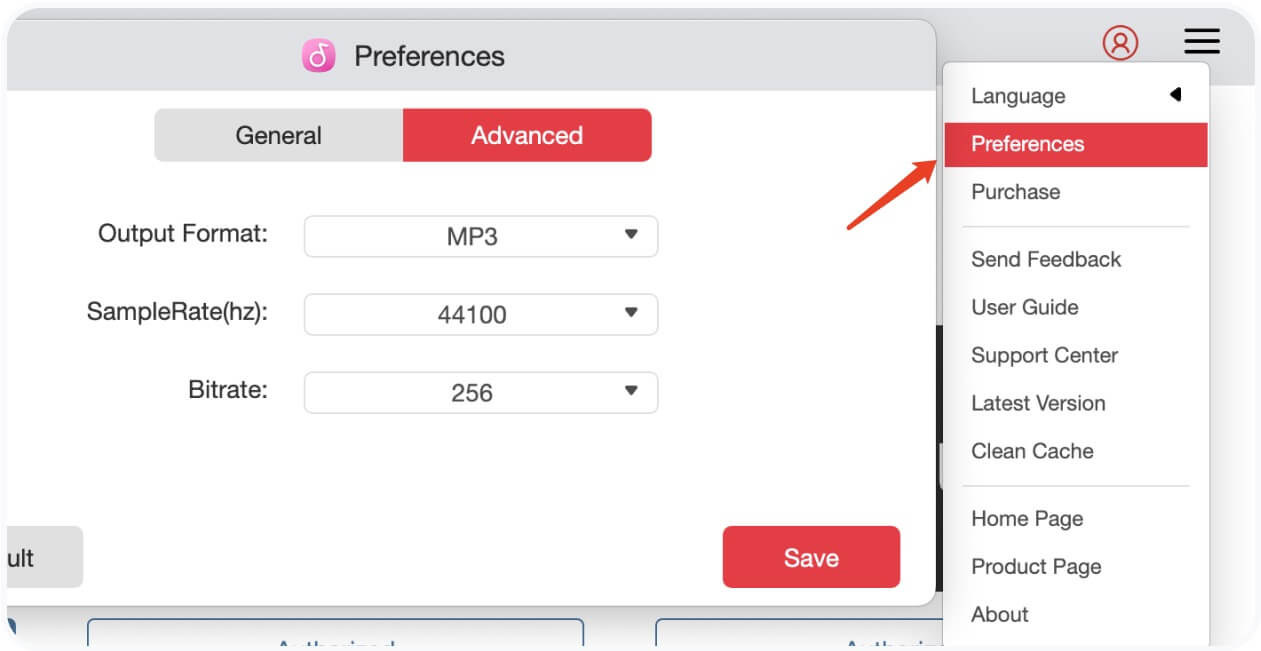
步驟二 點擊「轉換」按鈕開始下載選定的 YouTube 音樂內容。
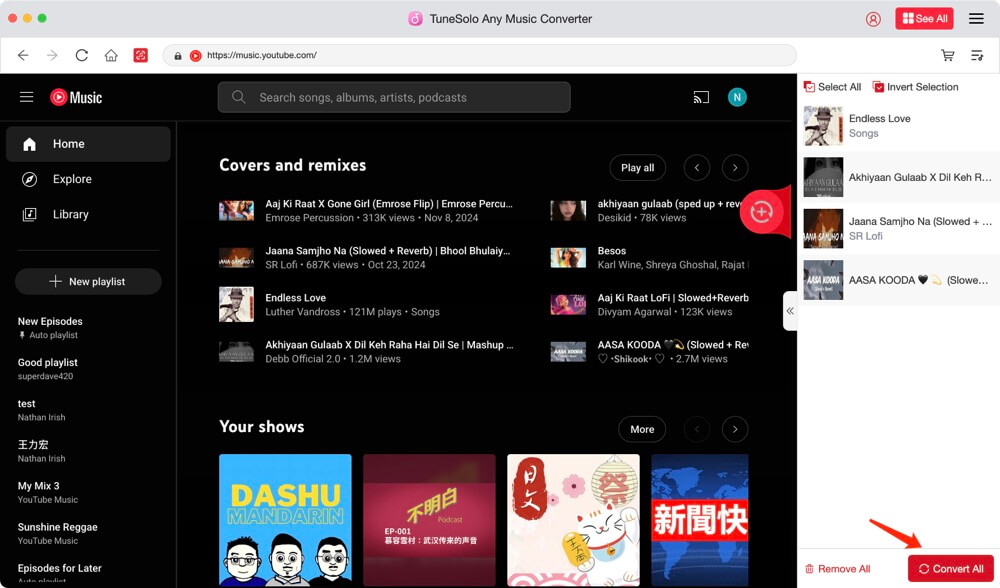
步驟二 完成後,轉到“完成”選項卡檢查您下載的音樂檔案。
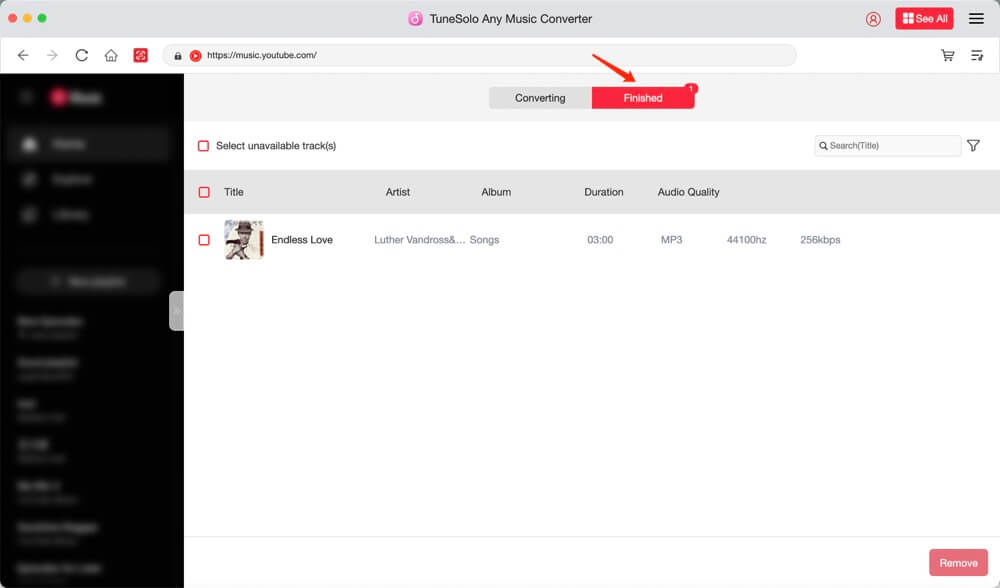
離線播放 YouTube 音樂的更多技巧
除了轉換方法外,這裡還有一些額外的提示:
- 從下載內容建立離線播放列表
- 按藝人或專輯整理您的音樂庫
- 使用輕量級音樂播放器實現流暢播放
- 考慮閱讀我們的指南 如何將 YouTube 音樂下載到計算機
- 看看這篇文章 將 YouTube 音樂燒錄到 CD 用於汽車離線收聽
結語
您不再需要依賴 YouTube Music Premium 來離線欣賞您喜愛的曲目。借助 TuneSolo YouTube 音樂轉換器,您可以隨時在任何裝置上下載和收聽音樂 - 即使沒有網路連線。
此解決方案簡單有效,且個人使用合法。如果您有興趣了解更多信息,千萬不要錯過我們的指南 如何從 YouTube Music 翻錄音樂 或者 下載 YouTube 音樂播放清單的最佳方式.
立即開始使用 YouTube Music 享受真正的離線自由!
常見問題
問題 1:無需 Premium 即可下載 YouTube 音樂合法嗎?
是的,只要它僅供個人使用,而不是重新分發或用於商業用途。
問題 2:這適用於行動裝置上的 YouTube 音樂嗎?
不, TuneSolo 軟體是基於桌面的。下載後需要將檔案傳輸到手機上。
問題 3:轉換時音訊品質會下降嗎?
序號 TuneSolo 提供 FLAC 等無損選項,並且您可以將位元率設定調整到 320kbps。