How to Cast Audible to Chromecast? (2 Easy Ways)
As Google's streaming media accessory, Chromecast is now compatible with many music streaming services such as Spotify, Pandora, Google Play Music, etc. You can achieve high-quality streaming by streaming your favorite content or apps from your phone or tablet directly to your TV or speakers. But someone asked: "Can I listen to audiobook audio on Chromecast?" Of course you can. In this article, we will tell you how to cast Audible to Chromecast. Now let's go with our steps.
Article Content Part 1. Can I Cast Audible Books to Chromecast?Part 2. 2 Ways to Cast Audible Books to ChromecastPart 3. Conclusion
Part 1. Can I Cast Audible Books to Chromecast?
Presently, an increasing number of audiobook enthusiasts prefer casting Audible books to speakers or TVs, such as Chromecast and Roku TVs, for streaming. Despite Chromecast being touted as compatible with numerous streaming devices, Audible has not explicitly affirmed its compatibility with Chromecast. Consequently, many audiobook enthusiasts inquire, "Can I cast Audible to Chromecast?"
While direct casting of Audible books to Chromecast isn't supported, alternative methods can be employed. Utilizing the Google Home app enables the downloading of Audible books, which can then be transferred to Chromecast for playback. Additionally, for those with Android devices, audiobooks can be streamed to Chromecast for listening through mirroring mode.
Part 2. 2 Ways to Cast Audible Books to Chromecast
To cast Audible to Chromecast, you can try the following two methods. Now, let’s look them together.
Method 1. Cast Audible Books to Chromecast with Google Home App
As we mentioned above, Audible has not released an official version for Chromecast as well as other Google Home devices. How to cast Audible to Chromecast? The first method you can try is using the Google Home app. Simply connecting the Google Home app with Chromecast Audio through Bluetooth, the connection will realize the Audible audiobook streaming through the device.
Step 1. Install the Google Home app and Audible app on your mobile phone, tablet, or computer. Additionally, it is essential to confirm that all devices, including Chromecast Audio and your device, are interconnected on the same Wi-Fi network.
Step 2. Plug your Chromecast audio device into the speaker and plug the power adapter into an electrical outlet. Connect your Android device to the same Wi-Fi network as Chromecast Audio or built-in Chromecast speakers.
Step 3. Launch Google Home app and tap Google Home > Cast my audio > Cast audio. After casting your device screen, you can open the Audible app and tap on the play button. It will then automatically stream to the speaker.
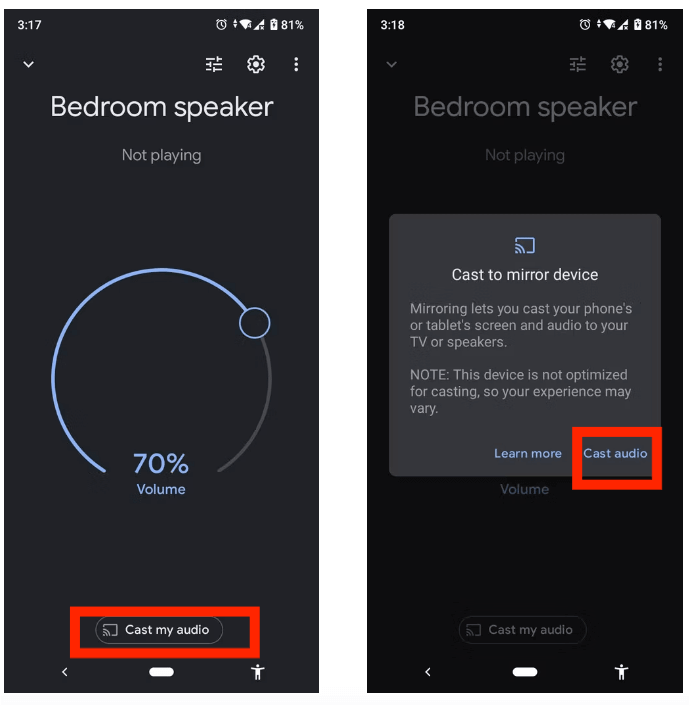
Method 2. Play Audible on Chromecast with TuneSolo Audible Converter
It's simple to cast Audible to Chromecast with the help of the Google Home app. In addition to casting Audible to Chromecast through the Google Home App, you can also download Audible to common MP3 formats and then easily cast them to any device for playback. But downloading Audible to MP3 format is not simple. Since Audible audiobooks are saved in special AA/AAX format, you need a powerful tool to convert Audible AA/AAX to Chromecast-compatible MP3 format.
The best tool I would recommend to you - TuneSolo Audible Converter. It is a professional audio converter. It can convert Audible files to MP3 files with one click at 100 times faster, and during the conversion process, all Audible ID tags and metadata information will be saved. You can try this powerful tool just by clicking the safe button below now.
To learn more about this converter, see the list of its features I have explained below.
- Convert audible filesto MP3/M4A/WAV/FLAC.
- Split Audible book into several smaller segments by chapter or by time.
- Preserve 100% lossless audible filesduring
- Keep all ID3 tags information after conversion.
- Free updates & technical support.
Here are the detailed steps on how to play Audible on Chromecast using TuneSolo Audible Converter:
Step 1. Begin by downloading and installing TuneSolo Audible Converter on your computer. Access the official website for the download or use the secure button provided below for an immediate download. Following a successful installation, execute the application on your computer.
Step 2. After successful installation, locate the audiobook download directory. Opt for the AA/AAX file you intend to convert, then click "Add Audiobook" on the main interface of TuneSolo Audible Converter. Alternatively, you can simplify the process by directly dragging and dropping AA/AAX files into the converter interface.

Step 3. After doing so, you now have to choose the output format that you prefer your audible files to be encoded to. You can click the Format button to choose MP3 as the output format and adjust the other parameters, including the audio codec, channel, sample rate, and bit rate.

Step 4. Once done with choosing the output format, click on the “Convert All” button to officially start the process.

Step 5. To cast Audible to Chromecast, you can now synchronize the transformed audiobooks with Chromecast casting applications, such as Google Play Music and Google Home. Subsequently, you can initiate the casting of Audible books from these applications to your television or speakers.
Part 3. Conclusion
In this article, we introduce you to two methods to cast Audible to Chromecast, you can choose according to your actual needs. But obviously using TuneSolo Audible Converter to convert Audible to audio files supported by Chromecast is the best way, because this way you can listen to audiobooks on any device. So what are you waiting for? Click the safe button below to try it out.
TuneSolo
Audible Converter
Download & Convert Audible AA/AAX books to DRM-free MP3