How To Easily Download Audiobooks From Spotify App
Inventions at this age are great. Now, we can learn the contents of a book just by listening to it. You can listen to audiobooks so you don’t have to read an entire book. Thus, you can finish listening to an entire audiobook while you’re working out or commuting. So, how do you download audiobooks on Spotify?
Audiobooks are a great way to learn more information or even listen to stories. Spotify has recently added audiobooks to its collection. And in the next few years, the audiobook collection will surely become huge.
As such, this guide will teach you how to download audiobooks on Spotify. You can do it by having a premium account with the music streaming service. You can also do it through other more advantageous means. We will teach that below.
Article Content Part 1. Find Audiobooks On SpotifyPart 2. How Do I Download Audiobooks On Spotify With Premium?Part 3. Download Audiobooks With Free Spotify AccountPart 4. Summary
Part 1. Find Audiobooks On Spotify
In this article on how to download audiobooks on Spotify, we will teach you how to locate the audiobooks on the platform first. It can be difficult to locate audiobooks on Spotify, although it’s possible.
Spotify is known for albums, songs, and podcasts. Audiobooks are usually found on Audible. But that doesn’t mean you can’t find audiobooks within Spotify. There are a few things you can do in order to locate audiobooks on Spotify:
- Use Search Bar. You can simply open Spotify and type “audiobooks” in the search bar. A lot of playlists, albums, podcasts, and artists will come up.
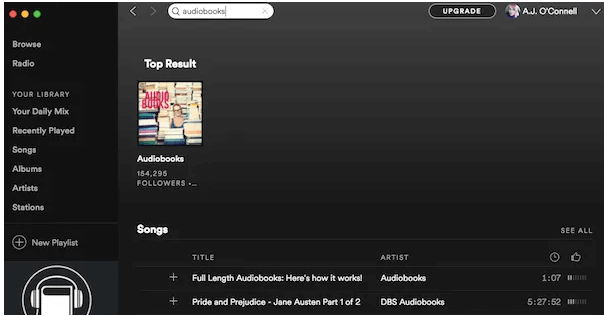
- Scroll Down The Search Results. Once you type audiobooks in the search bar, a list will come up. Scroll down the results list to find the audiobooks you’re looking for.
- Open A Playlist. Open an audiobook playlist that is found in the search results.
- Select The Artist. Within that playlist, you will find certain audiobooks, but you have to click the name of the artist so you can find all the audiobooks they have made.
- Follow Artist. Follow that artist so you can have updates on his or her audiobooks. Then, you can also check out the right sidebar which says “Fans Also Like”.
- Follow Other Artists. Now, within the “Fans Also Like” section, follow the other recommended artists so you can grab more audiobooks.
You can also try to type in a name of a book you like in the search bar. The possibilities are endless. You can go through artists, playlists, albums, and more to locate different audiobooks within your Spotify application.
Part 2. How Do I Download Audiobooks On Spotify With Premium?
Now, we will teach you how to download audiobooks on Spotify with the premium account. That’s a very easy thing to do. Of course, you need to have a paid subscription with Spotify. Once you download these audiobooks, you can listen to them offline, as long as you’re paying the subscription fee. Of course, you won’t have a copy of the actual audiobook file. But, it will be encrypted in the device where you have downloaded the audiobook for offline listening.
Here are the steps on how to do that:
- Open Spotify App. Launch the app for Spotify on your computer or mobile device.
- Log In. Now, sign in to your premium Spotify account.
- Locate Audiobook. The next step is to locate the audiobook you want to download.
- Click Download. Click the button for Download that looks like a down arrow within a circle. Wait for the download process to complete.
Part 3. Download Audiobooks With Free Spotify Account
This section will teach you how to download audiobooks on Spotify even if you only have a free account. To do that, you have to use a tool. The best tools out there are hard to find. But, we’ve taken the liberty to help you locate the best of the best.
The tool we’re referring to is TuneSolo Spotify Music Converter. This is a tool that can grab anything from Spotify. It can download any track, any audiobook, any podcast, or even an album that you like. From that point, you can convert the audiobooks to popular file formats such as MP3.
Some of the features of TuneSolo Spotify Music Converter include the following:
- Grab any tracks from Spotify including podcasts and audiobooks.
- Convert to universal file formats such as MP3 and WAV.
- Batch conversion and downloading are possible.
- Save metadata and ID3 tags of tracks for the organization.
- You can use downloaded tracks on any device you like. You simply transfer them to mobile devices, flash disks, cloud storage platforms, and other computers.
Here are the steps to use TuneSolo Spotify Music Converter in order to download audiobooks on Spotify:
- Grab And Install Tool. Visit the website of TuneSolo and grab the installer of TuneSolo Spotify Music Converter. Once you have the installer, use it to put the app for use on your computer.
- Open Tool. Launch the tool and go to the main interface.
- Add Tracks And Audiobooks. You can simply add tracks or audiobooks by copying the link from Spotify and pasting it on TuneSolo Spotify Music Converter.

- Select Best Settings. Choose the best output settings that you like. You can use MP3 as the output format. Then, you can choose the folder where the files will be saved by clicking Browse.
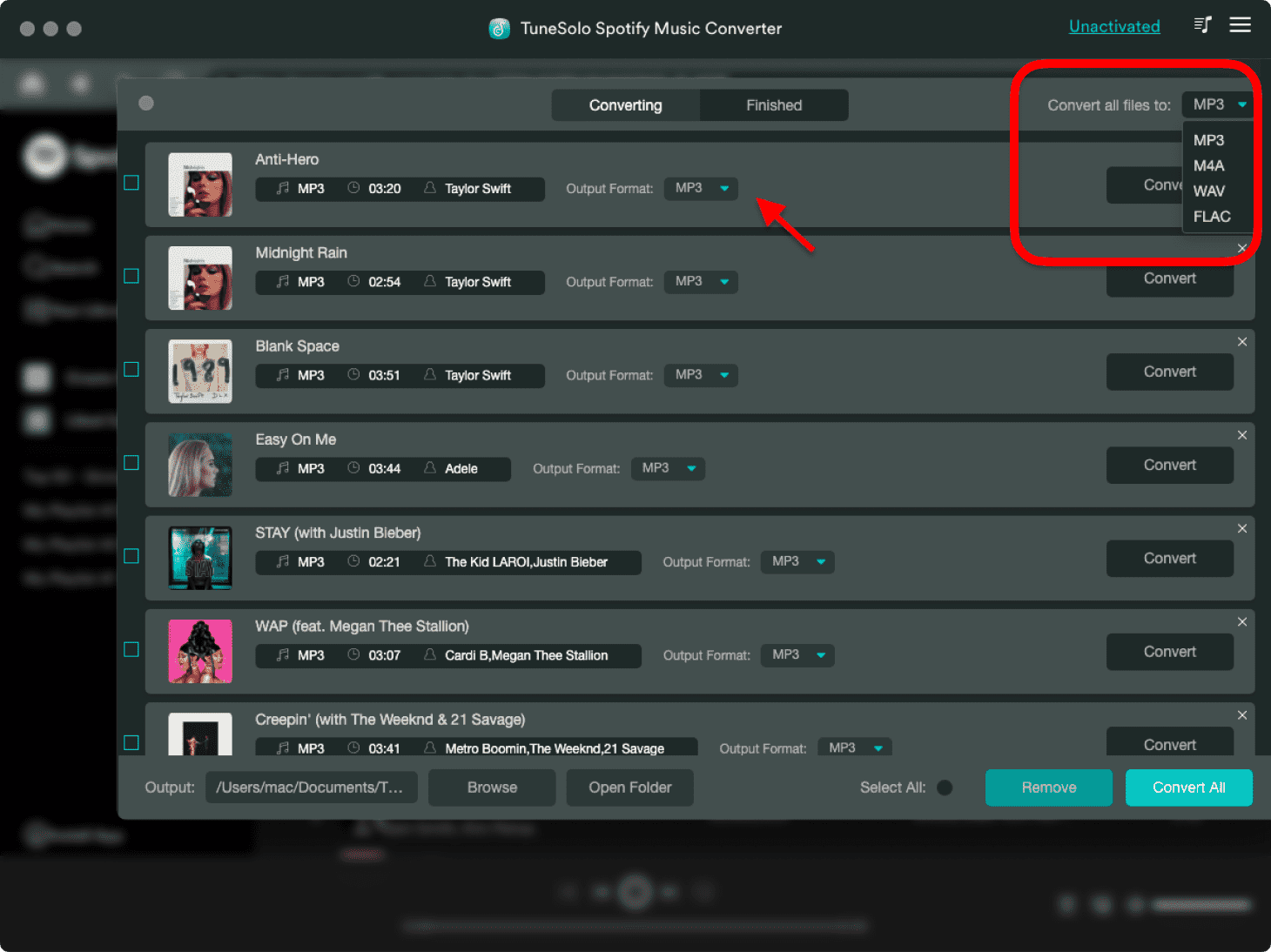
- Click the button for Convert All in order to download and convert the audiobooks.

- Wait And View Destination Folder. You should wait for the conversion process to complete. Once that is done, click the option for View Output file in order to open the window where the tracks or audiobooks are saved. Simply save the audiobooks on your computer or transfer them to another device.
Part 4. Summary
This is the best article you can read in order to learn how to download audiobooks on Spotify. First of all, we taught you how to find the audiobooks within the streaming service’s app. Then, we taught you how to download them if you have a premium account.
Finally, we have introduced you to TuneSolo Spotify Music Converter. This is the tool you can use to grab audiobooks from Spotify even if you don’t have a premium account. Now, you can listen to your favorite audiobooks and tracks without having to pay a monthly subscription fee.