What’s A DRM Music Converter And What Are The Best Ones?
People keep developing tools and apps that we’re filled with a lot of options to choose from. There are music streaming apps like Spotify and Apple Music. Because of that converters were developed. What is a DRM music converter?
Basically, a DRM music converter enables you to grab and convert tracks that are protected by Digital Rights Management (DRM). Typically, songs are grabbed and converted to popular formats such as MP3 and WAV.
This article will discuss what a DRM music converter is. We will talk about DRM Protection and FairPlay. Then, we will talk about the top DRM converters in 2024. Finally, we will guide you through steps on how to use the best converter.
Article Content Part 1. What Is DRM Protection? What Is FairPlay?Part 2. Top 5 DRM Music Converters In 2024 (Recommendations)Part 3. How Do I Remove DRM Protection with TuneSolo?Part 4. Summary
Part 1. What Is DRM Protection? What Is FairPlay?
Before we talk about a DRM music converter, let’s talk about the two terms first. Digital Rights Management (DRM) is one way of protecting digital media copyrights. This term refers to a variety of approaches including technologies that limit the use of proprietary software and copyrighted works.
DRM enables its owners (or authors) to gain control of what a user can do with it. This method prohibits the misuse of works and helps to prevent legal problems. Typically, DRM prohibits copying, distributing, and unlimited use of certain works.
On the other hand, FairPlay is one type of technology for DRM. It is created by Apple itself. It helps the Apple company to protect works sold through their platforms. Thus, authorized users can only access content or apps they paid for (in a certain example).
In essence, both DRM and Apple FairPlay are ways to protect content, software, and other projects that have copyrights in them. It’s a way to protect the company, the author, the developer, and even the user from legal issues that arise with misuse of works.
Part 2. Top 5 DRM Music Converters In 2024 (Recommendations)
A DRM music converter helps you convert files with DRM protection into usable soft copies. Below are five DRM music converters, actually the top ones in 2024:
Top 1. TuneSolo Spotify Music Converter
TuneSolo Spotify Music Converter helps you convert tracks from Spotify into certain file types. It supports formats such as MP3, AAC, and FLAC. This DRM music converter is very fast as well. It is 5x faster than the competition.
Apart from that, it offers a free trial to help you check out the software. The original quality of the tracks is actually preserved. Plus, ID3 tags are kept for the organization. Once you get the premium version, you are entitled to lifetime updates and technical support.
Pros:
- Very fast DRM music converter.
- Keeps quality, ID3 tags, and metadata.
- Supports multiple output formats.
- Has both Windows and macOS versions.
- Offers a free trial for testing.
- Easy to understand interface.
Cons
- None
Top 2. NoteBurner Spotify Music Converter
Another DRM music converter is by the company NoteBurner. It also has a fast conversion speed and has Windows and macOS versions. You can use it to burn your music to CDs or upload them to OneDrive for safekeeping.
NoteBurner has a version that is also compatible with the new Windows 11. It can be used to grab songs, radio, and podcasts. Some supported output files include MP3 and AIFF. We find that the interface is quite outdated, however, the tool still works in this case.
Pros:
- Fast conversion speeds.
- Works on Windows 11.
- Helps you burn tracks to CDs.
- Can upload files to OneDrive.
Cons:
- Outdated look.
Top 3. Sidify Music Converter
This is another DRM music converter tool. Like NoteBurner, you can use it to burn converted tracks to audio CDs. It has additional features such as Format Converter, Audio Player, and ID3 Editor. In addition, multiple languages are supported for different regions.
Typically, Sidify works by recording audio data that is unencrypted. Audio quality is not the best because of this but is still acceptable. Supported formats are varied. These include MP3, AIFF, WAV, FLAC, and AAC. It also keeps ID3 tags and metadata intact.
Pros
- Keeps ID3 tags and metadata.
- Can help you burn to CD.
- Use the interface to upload on OneDrive.
- Highly compatible with multiple platforms.
Cons:
- Not the best output audio quality.
Top 4. UkeySoft Spotify Music Converter
This DRM music converter enables you to grab playlists and songs. It is 5x faster than the average converter and you can use the converted tracks offline. This tool offers a premium and a free version as well.
An added feature of this DRM music converter allows you to adjust codecs and bit rates. UKeysoft Spotify Music Converter allows batch conversion, which means you can grab multiple tracks in one instance.
Pros
- Allows batch conversion.
- Multiple output formats are supported.
- Drag and drop songs to the platform for conversion.
- Easy to use interface.
- Adjustable codecs and bitrates.
Cons:
- The interface looks too old.
Top 5. TunesKit Music Converter For Spotify
This DRM music converter is available in both Windows and macOS. It also offers a free trial so you can test out the tool. The original quality of songs is kept, so there’s lossless compression in there. You can organize your tracks easily, depending on the subject you want to use as a basis (e.g., artist or album).
This DRM music converter, like others on the list, helps you back up your tracks from Spotify. Multiple file types can be chosen as the output such as MP3. The Mac version is not that fast, because according to its website, this version is only as fast as standard converters.
Pros:
- Helps you back up tracks from Spotify.
- Windows version is 5x faster than the average.
- Organize tracks easily.
Cons:
- The Mac version is slow.
Part 3. How Do I Remove DRM Protection with TuneSolo?
Here are the steps to use TuneSolo Spotify Music Converter is a DRM music converter:
- Grab the tool online by downloading the installer. Install the tool and launch it on your computer.
- Add the tracks from Spotify.

- Choose the output file type such as MP3 or FLAC.
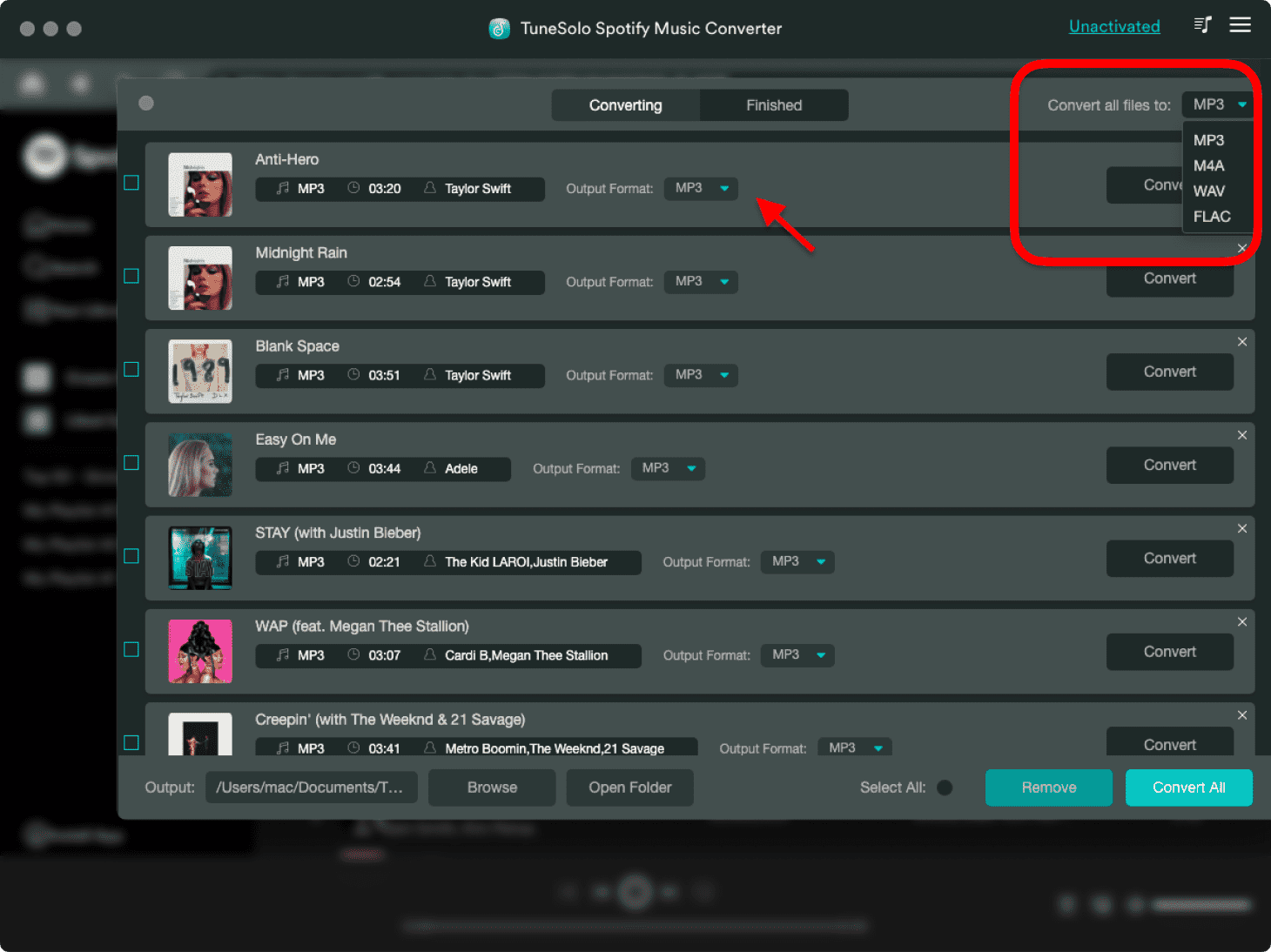
- Click Browse and choose a destination folder.
- Click Convert All to start the DRM music converter.

- After conversion, click View Output File.
- Copy the converted tracks to your preferred device.
Part 4. Summary
We have told you what a DRM music converter is. In addition, we gave an overview of FairPlay and DRM. In the middle section, we listed five DRM music converters such as TuneSolo, NoteBurner, and TunesKit, among others.
The best DRM music converter is TuneSolo Spotify Music Converter. This is due to the fact that it is the fastest and most reliable of all of them. Plus, the software is available on both Windows and Mac operating systems. Grab the powerful software now!