[EXPLAINED]: Free Download Spotify Classical Music
Who doesn’t love classical music? It helps us relax and eliminate stress. Some people even use classical music to increase focus and productivity at work (or school). This type of music is definitely timeless. As such, it will be good to have an explanation of free download Spotify classical music.
A lot of people are into the classics. Spotify has them too! With the collection you have on Spotify, you’ll have a chance to explore the classics made by Beethoven, Chopin, Mozart, and more. It’s even easy to find the best classical and instrumental music on Spotify.
Here, we will teach you how to find and get free download Spotify classical music. We will talk about how to find classics on Spotify. Plus, we will teach you the tools and steps you need in order to grab the best classical music on Spotify.
Article Content Part 1. Can I Listen To Classical Music On Spotify?Part 2. Guide To Find Classical Music On SpotifyPart 3. How To Free Download Spotify Classical Music With TuneSoloPart 4. Summary
Part 1. Can I Listen To Classical Music On Spotify?
An explanation of free download Spotify classical music is necessary. But can you listen to the classics on Spotify? Fortunately, Spotify has a lot of classical music in it. You can find this by using the search bar and typing in “Classical Music”. You can also search names of musicians such as Mozart, Beethoven, Chopin, and more.
If you want to listen to classical music on Spotify for free, you have to take note that ads are played in between a certain period of time. So, if you’re going to relax with a free version of Spotify, you’ll definitely get disturbed by the ads.
If you want to listen to classical music without the ads, you have to pay for a premium subscription. There are four different plans in the US. An individual account is about $9.99 per month while a duo account is at $12.99 monthly. A student account will cost you $4.99 per month while a family account is $15.99 per month. The family account can only be used by six different accounts for members within the same household.
As such, if you have premium, you can download classical music for offline listening. You can do that as long as you are paying for a premium subscription. If the premium package ends, then you won’t be able to listen to the songs offline. You need to have an Internet connection and you have to listen to ads in between.
Part 2. Guide To Find Classical Music On Spotify
Now, before we talk about how to get free download Spotify classical music, we’ll teach you how to find the genre first. To do that, you need to open your Spotify app or its website.
- Launch Spotify. Open the Spotify app or go to the web-based app.
- Sign In. Log into your account.
- Type in “classical music” in the search bar.
- Go Through Search Results. You can go through search results for artists, albums, playlists, and more.
- You can follow an artist, playlist, or whatever you like. If you go to Beethoven for instance, you can follow all the albums with Beethoven as the artist.
- Now, you can discover other albums, other artists, and playlists through each page you open. Follow everything you like.
As such, you can browse through everything on Spotify to find the best classical music in it. You can even use the keywords instrumental music to find them. It’s up to you to explore the platform on your own. Spotify will even make recommendations in the future. You can use that in order to find more classical music within the streaming service.
Part 3. How To Free Download Spotify Classical Music With TuneSolo
So, how to implement a free download of Spotify classical music? Of course, you have to use a tool that will allow you to grab music from Spotify. Not every application is the same. For instance, most of the tools don’t work properly. Some can grab a low-quality version of your music.
That’s why we recommend that you use TuneSolo Spotify Music Converter. It can help you get the best classical music tracks, albums, and playlists from Spotify. You can even use it to grab podcasts and audiobooks.
Here are some of its features:
- Grab tracks and songs from Spotify.
- Convert tracks to popular file formats such as MP3.
- Listen to songs offline.
- Get 100% original quality tracks without quality loss.
Use TuneSolo Spotify Music Converter to free download Spotify classical music. Just follow the steps below:
- Grab, Install, Open Tool. Visit the website of TuneSolo and grab the Spotify Music Converter app. Install the tool and once that is done you can simply open it.
- Add Tracks Or Albums. You can add the playlist, album, or track that you want. Simply copy the link of the classical music album, track, or playlist. Then, paste it on your TuneSolo Spotify Music Converter interface.

- Choose Output Settings. Select the output preferences such as MP3 as the file format. Then, choose a folder where the classical music will be saved through the Browse button.
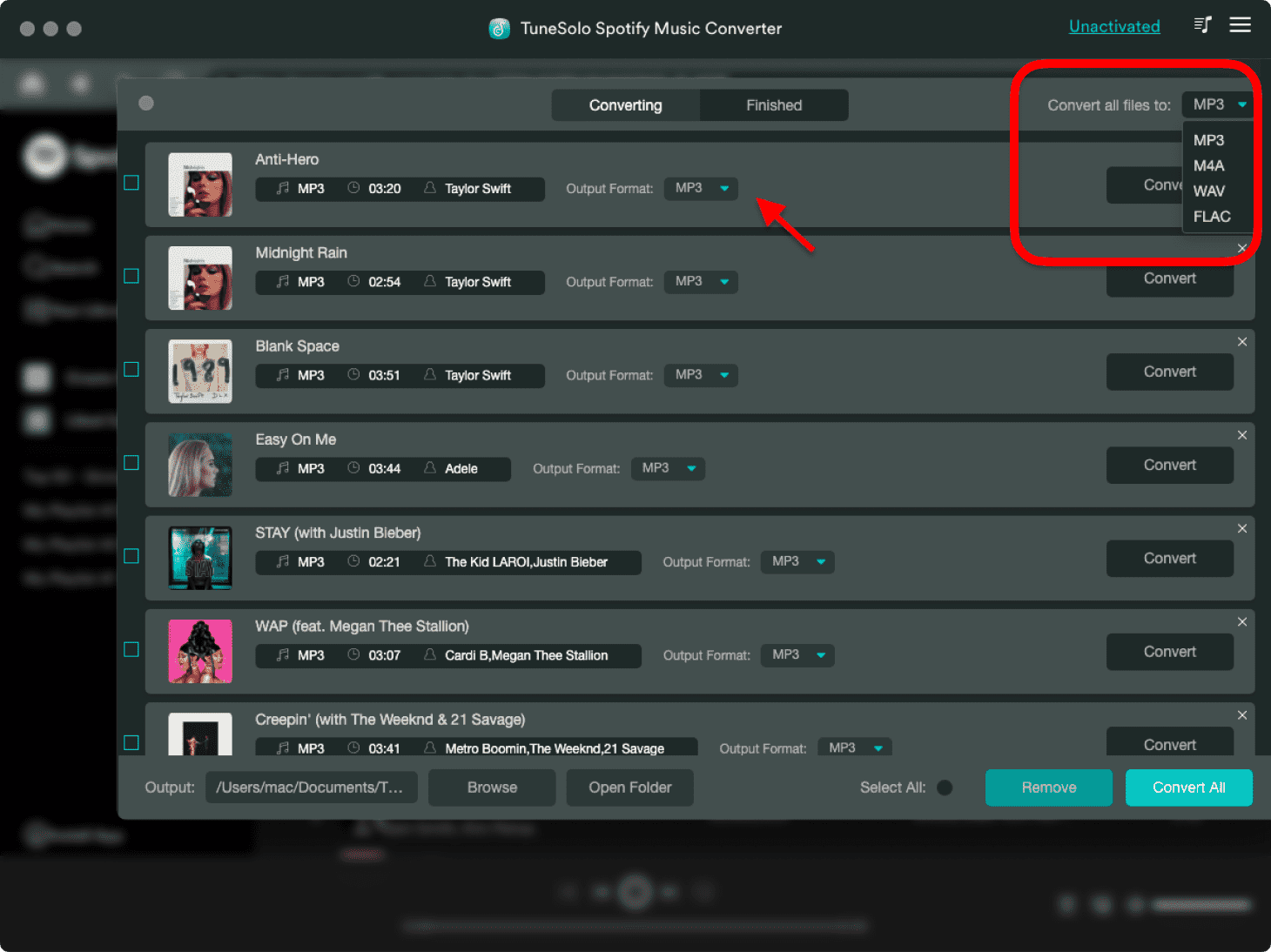
- Convert Tracks. Now, click the button for Convert All in order to grab classical music from Spotify.

- View Output File. Once the conversion and downloading processes are done, you can click View Output File. A window where the classical music tracks are saved will be shown.
- Play Tracks. You can play these tracks on your computer or transfer them to your mobile device for offline listening anywhere.
Part 4. Summary
Classical music lover? With our guide, you will learn how to free download Spotify classical music. Plus, you will definitely have a load of classical music tracks at your disposal. You can download and play them offline with TuneSolo Spotify Music Converter. Plus, you can transfer them to mobile devices, USB flash disks, and other computers, so you can listen to them while sleeping, relaxing, studying, or working. Grab TuneSolo Spotify Music Converter to have all the classical music you want!